4.3" Touchscreen Thread Consolidation Test
NOTE: FROM WBA CONSULTING:
This thread was copied on 6/3/2011 from the 677 post long thread on Rayman's 4.3" Touchscreens, so I can consolidate the key information in efforts to begin using the displays and breakout boards I have. This was the only way I could come up with to not spend days going through the original thread that is 34* pages long.
*when using the forum's default settings. I have my settings at 50 posts per page, so it shows up as 14 pages long when I am logged in.
What I have done is remove the non-important posts (posts about orders, basic questions, non-pertinent comments, etc) and left the posts containing specs, pinouts, pictures, code snippets, code Zipfiles, breakout boards, and the like. I have also merged a few posts that are directly related to condense the thread length. This compacted thread is now heavily detailed and easy to peruse because it is only 170 posts long.
This thread will remain locked as any further comments on the 4.3" touchscreens should be on the original thread.
_________________________________________
Many of you have asked for a touchscreen version of my PSM (Propeller System Module)...· I was in the middle of prototyping such a thing when (like mana from heaven) someone approached me with large quantities of very low cost 4.3" microreflective touchscreen LCD displays!· This was just too good of an opportunity to pass up, so I dropped everything to see if I could make this work...· Those of you at the Expo may have seen me happily·demonstrating a prototype board with functioning display.·
These displays will soon be for sale on my website.· There are two varieties:· "As New" and "Used".· The "As New" ones have had their touchpanels replaced and really are as good as new.· These will cost ~$30 ("As New" displays being held for PSB boards).· The "Used" ones may have a few minor blemishes but will cost less.
Of course, there will soon be a board for it too, tentatively called PSB (Propeller System Board) [noparse][[/noparse]because it will be bigger with more stuff on it].· There may also be a barebones adapter to get this working at minimal cost...
I think you'll find that these displays are perfect for many applications...· They are large enough to use the touchpanel effectively for input, but not too big for embedded apps or controls.· The microreflective technology makes them ideal for indoor and outdoor use (you can see it in direct sunlight).·
I'm going to provide full details (schematics and code) on how to interface these displays to the Prop.··I have modified·the standard VGA driver so that we can show text and images on the display.
Here's a photo of my prototype with a test app that puts color bars on the display with 14 Hz refresh rate (slow because·not using the Prop's video generator).· The I2C touscreen controller is working as is the backlight controller.·
Also, I post the datasheet again here.· Note that these are from a very large, well-known company.··(But,·it's better for them if I don't use their trademarks or logos when advertising these, so I'm not using their·name and I've redacted company specific info from the datasheet.)·
Update:··Now taking orders, but price for "used" screen is now $18...
If you wish to order some (limit·3 per person), send an email to ray@rayslogic.com with your address and Qty. desired.
Breakout boards are $30 (also, I can only fit 5 LCDs if you get a breakout board)
Connectors are $1 each...
Shipping within US is $5 (via USPS Priority Mail).···Email me regarding larger quantities...
Revised source code for Paint and VGA demo apps on page 10!
Breakout board schematics and layout on page 4!
More information is posted on my website:
http://www.rayslogic.com/Propeller/Products/PSB/PSB_Display.htm
▔▔▔▔▔▔▔▔▔▔▔▔▔▔▔▔▔▔▔▔▔▔▔▔
My Prop Info&Apps: ·http://www.rayslogic.com/propeller/propeller.htm
Post Edited (Rayman) : 12/20/2009 1:13:54 PM GMT
This thread was copied on 6/3/2011 from the 677 post long thread on Rayman's 4.3" Touchscreens, so I can consolidate the key information in efforts to begin using the displays and breakout boards I have. This was the only way I could come up with to not spend days going through the original thread that is 34* pages long.
*when using the forum's default settings. I have my settings at 50 posts per page, so it shows up as 14 pages long when I am logged in.
What I have done is remove the non-important posts (posts about orders, basic questions, non-pertinent comments, etc) and left the posts containing specs, pinouts, pictures, code snippets, code Zipfiles, breakout boards, and the like. I have also merged a few posts that are directly related to condense the thread length. This compacted thread is now heavily detailed and easy to peruse because it is only 170 posts long.
This thread will remain locked as any further comments on the 4.3" touchscreens should be on the original thread.
_________________________________________
Many of you have asked for a touchscreen version of my PSM (Propeller System Module)...· I was in the middle of prototyping such a thing when (like mana from heaven) someone approached me with large quantities of very low cost 4.3" microreflective touchscreen LCD displays!· This was just too good of an opportunity to pass up, so I dropped everything to see if I could make this work...· Those of you at the Expo may have seen me happily·demonstrating a prototype board with functioning display.·
These displays will soon be for sale on my website.· There are two varieties:· "As New" and "Used".· The "As New" ones have had their touchpanels replaced and really are as good as new.· These will cost ~$30 ("As New" displays being held for PSB boards).· The "Used" ones may have a few minor blemishes but will cost less.
Of course, there will soon be a board for it too, tentatively called PSB (Propeller System Board) [noparse][[/noparse]because it will be bigger with more stuff on it].· There may also be a barebones adapter to get this working at minimal cost...
I think you'll find that these displays are perfect for many applications...· They are large enough to use the touchpanel effectively for input, but not too big for embedded apps or controls.· The microreflective technology makes them ideal for indoor and outdoor use (you can see it in direct sunlight).·
I'm going to provide full details (schematics and code) on how to interface these displays to the Prop.··I have modified·the standard VGA driver so that we can show text and images on the display.
Here's a photo of my prototype with a test app that puts color bars on the display with 14 Hz refresh rate (slow because·not using the Prop's video generator).· The I2C touscreen controller is working as is the backlight controller.·
Also, I post the datasheet again here.· Note that these are from a very large, well-known company.··(But,·it's better for them if I don't use their trademarks or logos when advertising these, so I'm not using their·name and I've redacted company specific info from the datasheet.)·
Update:··Now taking orders, but price for "used" screen is now $18...
If you wish to order some (limit·3 per person), send an email to ray@rayslogic.com with your address and Qty. desired.
Breakout boards are $30 (also, I can only fit 5 LCDs if you get a breakout board)
Connectors are $1 each...
Shipping within US is $5 (via USPS Priority Mail).···Email me regarding larger quantities...
Revised source code for Paint and VGA demo apps on page 10!
Breakout board schematics and layout on page 4!
More information is posted on my website:
http://www.rayslogic.com/Propeller/Products/PSB/PSB_Display.htm
▔▔▔▔▔▔▔▔▔▔▔▔▔▔▔▔▔▔▔▔▔▔▔▔
My Prop Info&Apps: ·http://www.rayslogic.com/propeller/propeller.htm
Post Edited (Rayman) : 12/20/2009 1:13:54 PM GMT
This discussion has been closed.



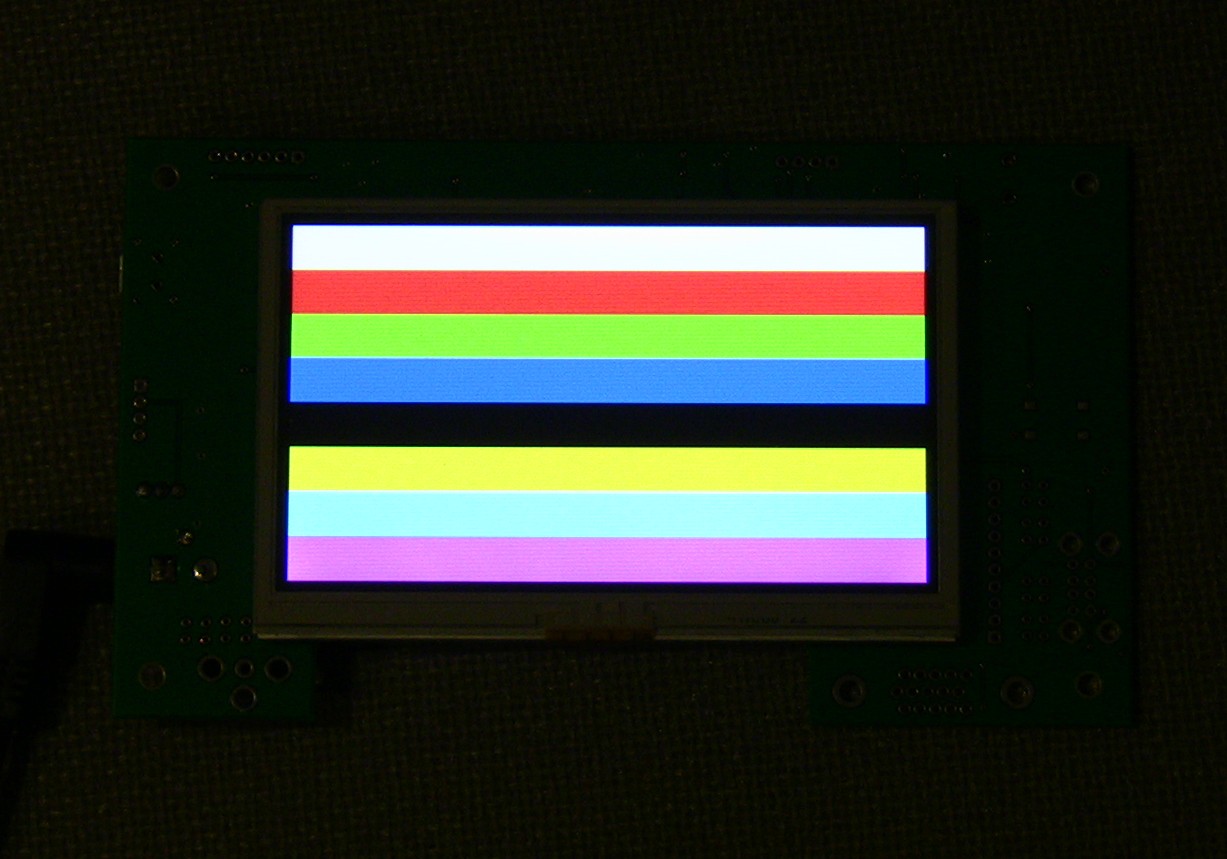

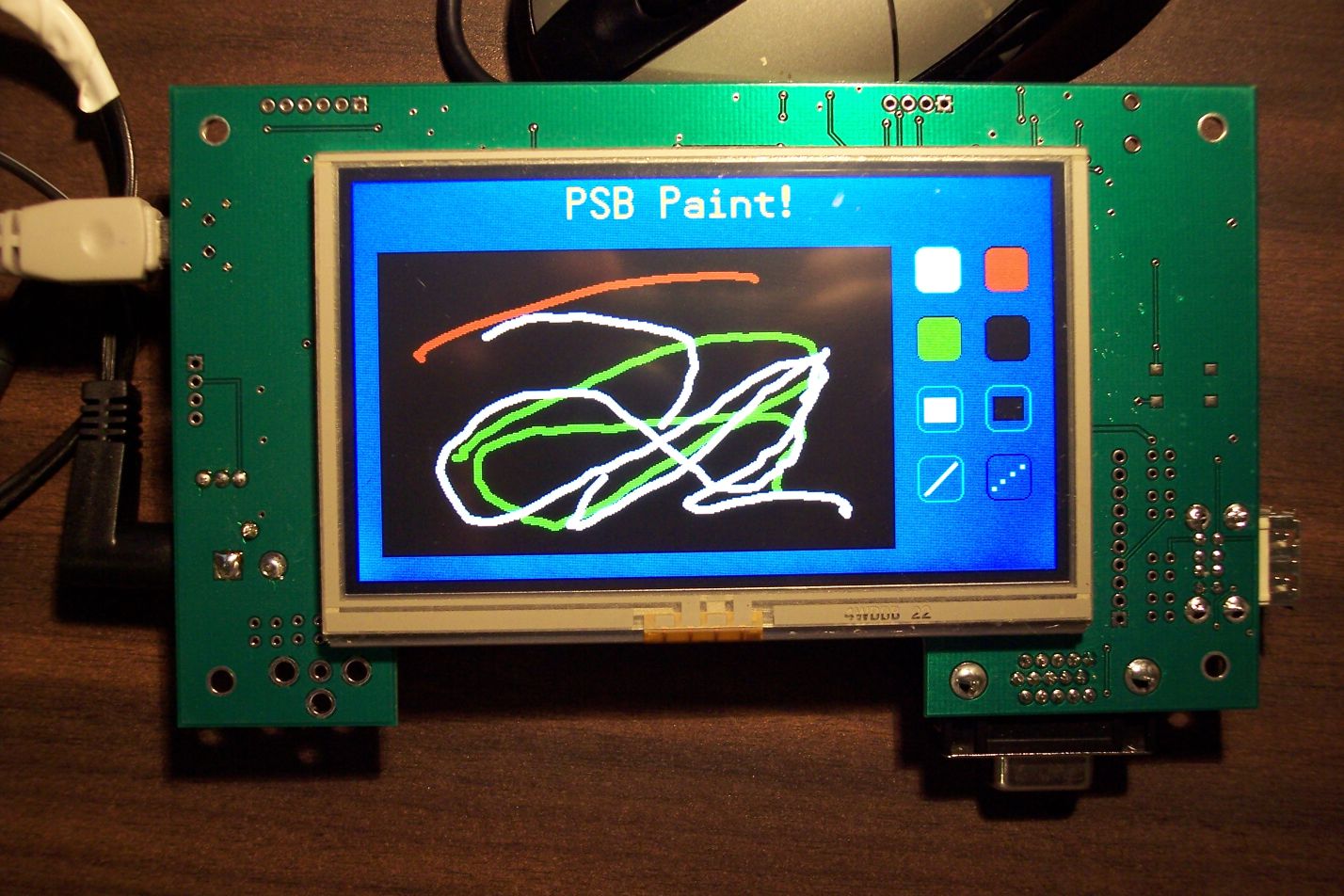
Comments
The 60-pin FPC connector I'm using is this one:· Digikey part# 609-3439-1-ND
Here's some more images of the display with various drivers:
▔▔▔▔▔▔▔▔▔▔▔▔▔▔▔▔▔▔▔▔▔▔▔▔
My Prop Info&Apps: ·http://www.rayslogic.com/propeller/propeller.htm
Post Edited (Rayman) : 12/25/2009 4:53:30 PM GMT
But, I can't get it exactly right...
▔▔▔▔▔▔▔▔▔▔▔▔▔▔▔▔▔▔▔▔▔▔▔▔
My Prop Info&Apps: ·http://www.rayslogic.com/propeller/propeller.htm
It works just like the VGA driver (basically, I just hacked the Parallax VGA driver to give the proper display).
You may notice that the colors don't exacly match, but that's because of an error in the PCB wiring...
(I was supposed to tie the 6 Prop color bins to the 2 most significant bits of all three colors, but I instead wired them to the 2 least significant bits...· End results is that I only have 8 colors instead of 64 colors.· But, this will be remedied in the next revision).
▔▔▔▔▔▔▔▔▔▔▔▔▔▔▔▔▔▔▔▔▔▔▔▔
This board is drawing 420 mA with the backlight on full blast... I can still power it off USB, but just barely...
▔▔▔▔▔▔▔▔▔▔▔▔▔▔▔▔▔▔▔▔▔▔▔▔
420 mA is total current from a 9V external supply...
Just one cog, just like the basic VGA driver from which it was derived...
I've played around with varying the dot clock all the way from 0.5 to 15 MHz...·
I have to see if there's any power dependence...
Display is rock solid with no flicker at any frequency in this range....
I think I'll pick 8 or 10 MHz for the driving frequency.
I haven't measured the vertical refresh, but I think it's about 40 Hz or so...
▔▔▔▔▔▔▔▔▔▔▔▔▔▔▔▔▔▔▔▔▔▔▔▔
My Prop Info&Apps: ·http://www.rayslogic.com/propeller/propeller.htm
For what it's worth (probably not·much, but just for fun) and for anyone that's interested, I mocked up a graphic (.png & .gif from Adobe Flash) showing the 64 colors you'll be able to display once you use the 2 most-significant bits for each of the RGB colors (I believe the .png conversion preserved the colors well, if not perfectly).· I haven't dove into the VGA driver much yet, so I'm not completely sure if these are the exact colors it generates, but I would guess so (or nearly so).· In the attached graphic, the colors are shown in a 4-Row x 16-column grid in a numerically increasing format, first from top-to-bottom and then from left-to-right, with 24-bit RGB colors values shown in HEX displayed above them as indicated by the lines to the left.
Offhand, I forget how many bits-per-pixel your new display has, but if it's 15, 18 or 24, then the colors should appear like·those in the graphic below.· However, if it's a 16-bit display, colors would be a bit different.· I know you know that already; I'm just stating it for the convenience of others curious about what colors will be generated.· Overall, it's a fairly decent color set, but, as one can tell from the graphic, the colors are not distributed as evenly across the color spectrum as one would probably like.· That is, many of the colors are close together in hue.· If hand-picking a palette, one would probably make some different choices, but the major colors would still be the same.··Anyway, this is the set of colors that one gets if using·the 2 most-significant bits for each of R, G & B, and·the set is·not bad and probably more than suitable for many Propeller-related purposes.
For your colors to match these, you'll (of course) have to tie the "lesser-significant" color data pins to the 2 most significant bits in order to cover the spectrum from full black to full white (and thus match the colors in the graphic).··For example, looking at just one color, say red, for a 24-bit display,·one would run·2·color data bit from the·Prop to the 2 most-significant bits of the display (Prop MSB-to-DataBit7 and Prop 2nd MSB-to-DataBit6, of course), then color data bits 5, 3 and 1 of the display would be tied to DataBit7 of the display, and color data bits 4, 2 and 0 (of the display) would be tied to DataBit6 (of the dispay).· Again, you're well ahead of me on this and no doubt are already configuring the new board this way.· I've never actually done this, but that's the way I believe it's supposed to work (it makes sense and I've seen LCD data sheets with similar recommendations).· Okay, I guess that's enough of stating the obvious for one day.· Anyway, good luck with your exciting endeavor.
Update:· I added a drawing to illustrate the last paragraph (1 Pic = 1000 Words).· Incidentally, a·design using serial-RGB would be similar, but only 2 bits would go in at a time, so only 1/3rd of the drawing would be used (for example, the red circuitry, only it would be used·for R, G & B sequentially).
Post Edited (JRetSapDoog) : 9/15/2009 5:05:52 AM GMT
▔▔▔▔▔▔▔▔▔▔▔▔▔▔▔▔▔▔▔▔▔▔▔▔
My Prop Info&Apps: ·http://www.rayslogic.com/propeller/propeller.htm
It's got:
- 4.3" touchscreen LCD
- Prop with 64kB EEPROM
- VGA and TV output
- 2X USB keyboard/mouse input (PS2 mode only) <-- I think I need to add in a regular PS2 port
- SD card with WP/CD sensor
- USB programming/power
- Amplified headphone audio output
- Onboard 5V regulator
I want to add in next revision:
- I2C 3-axis accelerometer
- I2C RTC
- Power light
- LCD header so board can double as low cost breakout board
- PropPlug header
- PS2 keyboard or mouse connector
▔▔▔▔▔▔▔▔▔▔▔▔▔▔▔▔▔▔▔▔▔▔▔▔
My Prop Info&Apps: ·http://www.rayslogic.com/propeller/propeller.htm
Occasonaly, on reset or programming the i2c touchscreen controller stops working. I doesn't start working again until I load up a demo code I showed at the Expo... Either it's possessed, or it's upset that I'm not initializing the I2C bus properly or something, it's very strange...
Update:· Figured it out!· This is the first device I've come across that wants me to "initialize" the I2C bus before use...
▔▔▔▔▔▔▔▔▔▔▔▔▔▔▔▔▔▔▔▔▔▔▔▔
My Prop Info&Apps: ·http://www.rayslogic.com/propeller/propeller.htm
Post Edited (Rayman) : 10/10/2009 9:20:56 PM GMT
I think that the VGA and TV-Out plans are good features for a Prop-based board, even with the integrated LCD...because that would allow one to more directly play/experiment with the VGA/TV objects (if cutting one's teeth on the Propeller using such a board), in addition to the obvious expanded output options. I built a small connector board and cable to connect to the PSM's 10-pin header area to add such functionality. However, I get a bit of ghosting when attached to one monitor and more when attached to another. My connection cable between the two boards is apparently too long and I perhaps unwisely twisted the wires as well (the cable was fashioned of individual wires, not ribbon cable), the length and twisting of the cable likely contributing to some unwanted noise due to extra capacitance and so on (anyone know with more certainty?). Anyway, having the resistors and connectors integrated onto the same board with the Prop would probably eliminate noise, as well as add connectivity options and convenience.
Regarding the PSM's accelerometer, I haven't actually played with it. I suppose it could be interesting for a game of some sort, but I'm not really seeking a board to act like an iPhone. And I kind of doubt that most uses would be using such a board in a robotic application, wherein such capability might have a more practical use. However, I can see how it is kind of cool, and just because I haven't used it, doesn't mean that it doesn't have its applications (maybe I'll yet discover one of interest to me). I'm just not sure about the cost of the chip (maybe five bucks or more), and I forget the particulars of the connectivity in terms of Prop pins. I guess if you need the I2C for other things (such as ADC or whatever), then there's no loss. Incidentally, in my case, I don't actually have much need to control the back light intensity (on and off would be enough for me, or just always on to save a pin). Anyway, accelerometer or not, I'd be interested in seeing some kind of audio amplifier capable of driving a speaker with around a watt of power being added to the new board (combined with or in addition to the headphone amplifier), but maybe that's just me. Of course I realize the board can't do everything, and, at least in the case of the PSM, you added pads/through-holes in the unused area for adding functionality.
Speaking of I2C, is that a real time clock (RTC) you're considering for the revision beyond the current prototype? If so, that's sounds useful/interesting. Hmm...wonder if battery backup would be provided for it (and how large such a battery might be in terms of board real estate).
Oh, and when you speak of adding an LCD header to allow the board to double as a breakout board, pardon my ignorance, but does that mean one would connect an external CPU/LCD driver to the 4.3" LCD, bypassing the rest of the board, or would that mean that the board could be connected to an external raw LCD panel, by passing the integrated 4.3" panel? I guess it's the former possibility, since the board already has a decent LCD, touch-screen, no less, but just checking.
Oh, and while I'm at it, in what sense did you mean "USB keyboard/mouse input (PS2 mode only)"? For anyone that's been following this forum's threads, obvioulsy that wouldn't involve the USB data protocol (not without an additional chip, anyway). So does that refer to, for example, attachment of those keyboards that have USB physical connectors and signaling capability but that can automatically sense PS/2 connectivity on the PC-end (after passing through a "dumb" adapter)? That is, do you envision USB connectors on such a board as opposed to the PS/2 connectors that we've seen on some of the other boards? I guess that could help us avoid using ugly adapters. I'm not sure how such mice/keyboards are advertised in terms of the automatic sensing and switching capability, something involving PS/2 undoubtedly, but apparently not all of them have it if I recall correctly.
Anyway, congratulations again, and thanks for the update on your terrific progress.
--Jim
But, I did have some time today to draw up a breakout board...· Here's what it looks like (I haven't ordered it yet, just in case anybody spots a flaw):
▔▔▔▔▔▔▔▔▔▔▔▔▔▔▔▔▔▔▔▔▔▔▔▔
My Prop Info&Apps: ·http://www.rayslogic.com/propeller/propeller.htm
Only slight problem is that certain areas of the screen are less sensitive than others... I think I can tell where on-screen buttons used to be! Testing out the PSB Paint app, there are a couple places where you have to press harder than the others... This is because I'm constantly measuring Z (how hard you're pushing) with controller to decide if the user is pushing hard enough to count or not... Anyway that algorithm will need some tweaking with a display that has been used.
▔▔▔▔▔▔▔▔▔▔▔▔▔▔▔▔▔▔▔▔▔▔▔▔
My Prop Info&Apps: ·http://www.rayslogic.com/propeller/propeller.htm
Also, since I'm selling the actual LCDs for this one, I'm actually going to post the breakout board diagram and files with no restrictions...
Jazzed: I'm not using a DAC, it's a digital interface... There are 24 color pins 8:8:8. But, you can't really do a versitile 1 Prop system using very many pins for color...
But, perhaps I should do a breakout board with all the color pins exposed for people who want to play around with that...
▔▔▔▔▔▔▔▔▔▔▔▔▔▔▔▔▔▔▔▔▔▔▔▔
My Prop Info&Apps: ·http://www.rayslogic.com/propeller/propeller.htm
(Just ordered a few a minute ago, so I don't really know for sure that they work yet!)
(This may turn out to be shooting myself in the foot, but what the heck!)
▔▔▔▔▔▔▔▔▔▔▔▔▔▔▔▔▔▔▔▔▔▔▔▔
My Prop Info&Apps: ·http://www.rayslogic.com/propeller/propeller.htm
Here's the source code for the "Paint!" demo that lets you draw on the screen in a few colors
using a stylus (see screenshot in top post):
It's probably not all that polished, but will give you something to get started with...
▔▔▔▔▔▔▔▔▔▔▔▔▔▔▔▔▔▔▔▔▔▔▔▔
My Prop Info&Apps: ·http://www.rayslogic.com/propeller/propeller.htm
OUT SIZE = Outer dimensions of display
TSP = Touch Screen Panel
TSP V/A = Touch Screen Panel Viewing Area
C/F POL = Crystal Film Polarizer?
TSP A/A = Touch Screen Panel Active Area
It appears that the viewing area (inner bezel dimensions) as defined on page 15 should would make the width of the hole in the case 98.7mm (104.9 TSP - 3.1mm (left bezel edge) - 3.1mm (right bezel edge)). The height of the hole would be 56.5mm (64.9 TSP - 3.1mm (top bezel edge) - 5.3mm (bottom edge))
Anyone else take a hard look at the dimensions for making a case opening?
▔▔▔▔▔▔▔▔▔▔▔▔▔▔▔▔▔▔▔▔▔▔▔▔
Andrew Williams
WBA Consulting
WBA-TH1M Sensirion SHT11 Module
Special Olympics Polar Bear Plunge, Mar 20, 2010
please tell me if you see anything you think should be changed.
2x20 header uses same grounds as IDE if wondering why so many grounds.
▔▔▔▔▔▔▔▔▔▔▔▔▔▔▔▔▔▔▔▔▔▔▔▔
propmod_us and propmod_1x1 are in stock. Only $30. PCB available for $5
Want to make projects and have Gadget Gangster sell them for you? propmod-us_ps_sd and propmod-1x1 are now available for use in your Gadget Gangster Projects.
Need to upload large images or movies for use in the forum. you can do so at uploader.propmodule.com for free.
Although I've just more or less used the standard VGA tile driver scheme, this display allows much more flexibility with the Prop because you're not tied to 60 Hz... In fact, the display looks great even at 14 Hz. I don't even think the refresh rate has to be constant.
So, cool things like 80 column text with a custom size font (like 6x10) should be possible. Also, 6-bit pictures should be possible in one cog. I'll have to see if the i2c or SD card busses are fast enough to escape main HUB ram size limitations...
Also, I bet one could do a proportional font... I'm still dreaming of an LCARS interface:
http://forums.parallax.com/showthread.php?p=715508
▔▔▔▔▔▔▔▔▔▔▔▔▔▔▔▔▔▔▔▔▔▔▔▔
My Prop Info&Apps: ·http://www.rayslogic.com/propeller/propeller.htm
I have not gotten a quote back on how much assembly will cost yet but it looks like fully assembled and populated the boards will cost about $19.99
If you do not need the backlight or i2c touch screen then we are looking at about $9.99
▔▔▔▔▔▔▔▔▔▔▔▔▔▔▔▔▔▔▔▔▔▔▔▔
propmod_us and propmod_1x1 are in stock. Only $30. PCB available for $5
Want to make projects and have Gadget Gangster sell them for you? propmod-us_ps_sd and propmod-1x1 are now available for use in your Gadget Gangster Projects.
Need to upload large images or movies for use in the forum. you can do so at uploader.propmodule.com for free.
it is kind of crazy that the ics each are almost the same price as the screen [noparse]:([/noparse] more expensive since i assume you are making a profit selling them.
By default the I2C A0 and A1 will be set to 1 but it can be easily changed by removing the 0 ohm resister and adding a new one in the 0 position. There are pads on the bottom of the pcb for 2 extra bipass caps. They will not be needed for most applications but i made them available for easy additions if you want to be extra careful.
To keep prices low I can only make 2 of the following options and need approximate numbers of each to have assembled.
1) Bare PCB $4.99
2) Header only $9.99*
3) Backlight and Header $15.99*
4) Everything $19.99*
*prices estimates only depend on assembly quote.
▔▔▔▔▔▔▔▔▔▔▔▔▔▔▔▔▔▔▔▔▔▔▔▔
propmod_us and propmod_1x1 are in stock. Only $30. PCB available for $5
Want to make projects and have Gadget Gangster sell them for you? propmod-us_ps_sd and propmod-1x1 are now available for use in your Gadget Gangster Projects.
Need to upload large images or movies for use in the forum. you can do so at uploader.propmodule.com for free.
My PSB prototype shares sync and color pins with the VGA port. The idea is to pick one or the other. And, to use existing VGA code without modification. Problem was that the LCD would go haywire and pull down Vdd unless DON was set to 0 first...
▔▔▔▔▔▔▔▔▔▔▔▔▔▔▔▔▔▔▔▔▔▔▔▔
My Prop Info&Apps: ·http://www.rayslogic.com/propeller/propeller.htm
If you look at the schematic I posted, I think the part# for the chip I used is there, but there are actually many different types of chips you could use...
▔▔▔▔▔▔▔▔▔▔▔▔▔▔▔▔▔▔▔▔▔▔▔▔
My Prop Info&Apps: ·http://www.rayslogic.com/propeller/propeller.htm
I hoped to have time to look over it very carefully, but that
didn't happen, so I've switched to a "faith based" approach (with prayer backup)...
Here's what it looks like:
▔▔▔▔▔▔▔▔▔▔▔▔▔▔▔▔▔▔▔▔▔▔▔▔
My Prop Info&Apps: ·http://www.rayslogic.com/propeller/propeller.htm
If you look on my website you can find code and tools for displaying 1 and 2 bit images.
These are easily modified to work with this display.
Also, it's easy to get them to load from SD card. Just reserve space for them and then copy them in...
For 6-bit images, I'll probably write a custom driver so that one can do it with just one cog (instead of 3).
▔▔▔▔▔▔▔▔▔▔▔▔▔▔▔▔▔▔▔▔▔▔▔▔
My Prop Info&Apps: ·http://www.rayslogic.com/propeller/propeller.htm
Time to see if they work...
Here's what they look like:
(I'm trying to be clever and combine this board with a board for Bean's monochrome LCD...)
▔▔▔▔▔▔▔▔▔▔▔▔▔▔▔▔▔▔▔▔▔▔▔▔
My Prop Info&Apps: ·http://www.rayslogic.com/propeller/propeller.htm
▔▔▔▔▔▔▔▔▔▔▔▔▔▔▔▔▔▔▔▔▔▔▔▔
My Prop Info&Apps: ·http://www.rayslogic.com/propeller/propeller.htm
Here's a photo of it working with the Propeller Platform.
I actually targeted the Protoboard for this breakout board, so the pin arrangement isn't ideal for Prop Platform.
Think I'll rearrange some pins to make it better for the Propeller Platform...
This thing was driving me crazy this morning because I forgot that I had some of the pins hard-coded in the assembly driver...· Spent at least 2 hours figuring that out...
▔▔▔▔▔▔▔▔▔▔▔▔▔▔▔▔▔▔▔▔▔▔▔▔
My Prop Info&Apps: ·http://www.rayslogic.com/propeller/propeller.htm
▔▔▔▔▔▔▔▔▔▔▔▔▔▔▔▔▔▔▔▔▔▔▔▔
My Prop Info&Apps: ·http://www.rayslogic.com/propeller/propeller.htm
(My 3 year old likes to play with this app, BTW [noparse]:)[/noparse]
▔▔▔▔▔▔▔▔▔▔▔▔▔▔▔▔▔▔▔▔▔▔▔▔
My Prop Info&Apps: ·http://www.rayslogic.com/propeller/propeller.htm
There does seem to be some variation in screen resistance... This isn't important for measuring X or Y, but does play a role in measuring Z (how hard you're pushing on the screen). I put in a Z window filter into the Paint app that I still need to loosen up a bit so that it works with all the screens...
Shipping these 23 orders was something new for me... Looks like it may turn out OK though. Using Paypal and USPS online made things relatively pain free. I think everybody should get their boxes within the next week. Please email me if you don't.
There were 4 orders that didn't get processed this time. I'll put these at the front of the line for the next go around...
My thanks to all you brave people ordering screens before the breakout boards are ready!
▔▔▔▔▔▔▔▔▔▔▔▔▔▔▔▔▔▔▔▔▔▔▔▔
My Prop Info&Apps: ·http://www.rayslogic.com/propeller/propeller.htm
Post Edited (Rayman) : 10/21/2009 7:11:41 PM GMT
take a look at my breakout board.
http://forums.parallax.com/forums/default.aspx?f=25&m=394005
the i2c bus is for touch detection. The video is sent in parallel using 8 pins for each colour as well as hsync, vsync, and pixel clock.
you can reduce colour depth to 6bit by shorting every other pin of each colour together.
▔▔▔▔▔▔▔▔▔▔▔▔▔▔▔▔▔▔▔▔▔▔▔▔
propmod_us and propmod_1x1 are in stock. Only $30. PCB available for $5
Want to make projects and have Gadget Gangster sell them for you? propmod-us_ps_sd and propmod-1x1 are now available for use in your Gadget Gangster Projects.
Need to upload large images or movies for use in the forum. you can do so at uploader.propmodule.com for free.