Inline photo test
 Duane Degn
Posts: 10,588
Duane Degn
Posts: 10,588
Clicking "Manage Attachments"
Drag the picture down. Click "inline"
The image appears at the top.
That's okay. I can move it. But how do I make it full size?
[HTML]
[image]
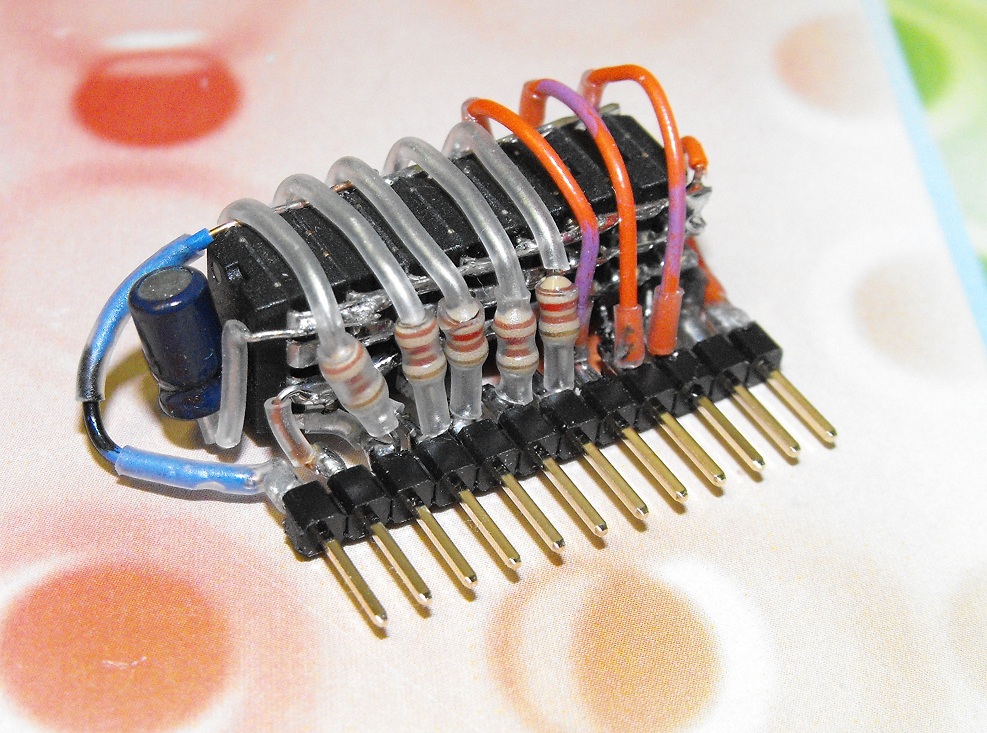
[/image]
The Snail is a gastropod, a soft-bodied type of mollusk that is basically a head with a flattened foot. The soft body is protected by a hard shell, which the snail retreats into when alarmed. These invertebrates (animals with no backbone) are found worldwide in the seas, in fresh water, and in moist areas on land.
http://www.enchantedlearning.com/sub...printout.shtml

Image under GNU license.
Author Original by Wikimedia Commons User Al2, English captions and other edits by Jeff Dahl
Anatomy of a snail
[/HTML]Well, that didn't work.
<FONT size=2>[HTML][IMG][/img]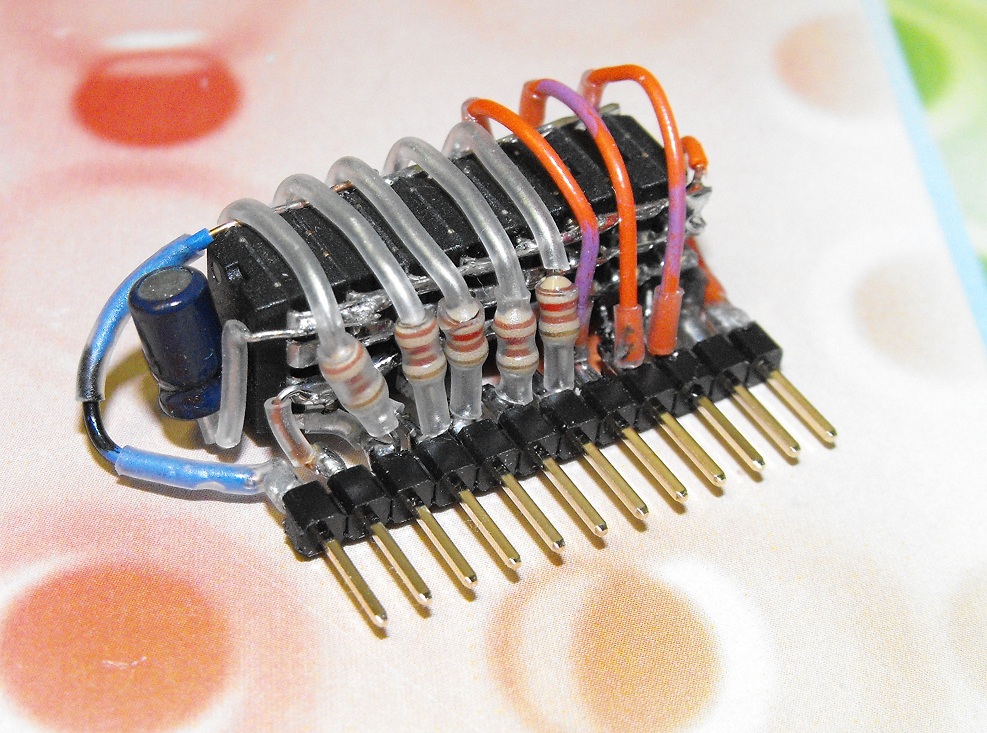 [/HTML]
[/HTML]
Drag the picture down. Click "inline"
The image appears at the top.
That's okay. I can move it. But how do I make it full size?
[HTML]
[image]
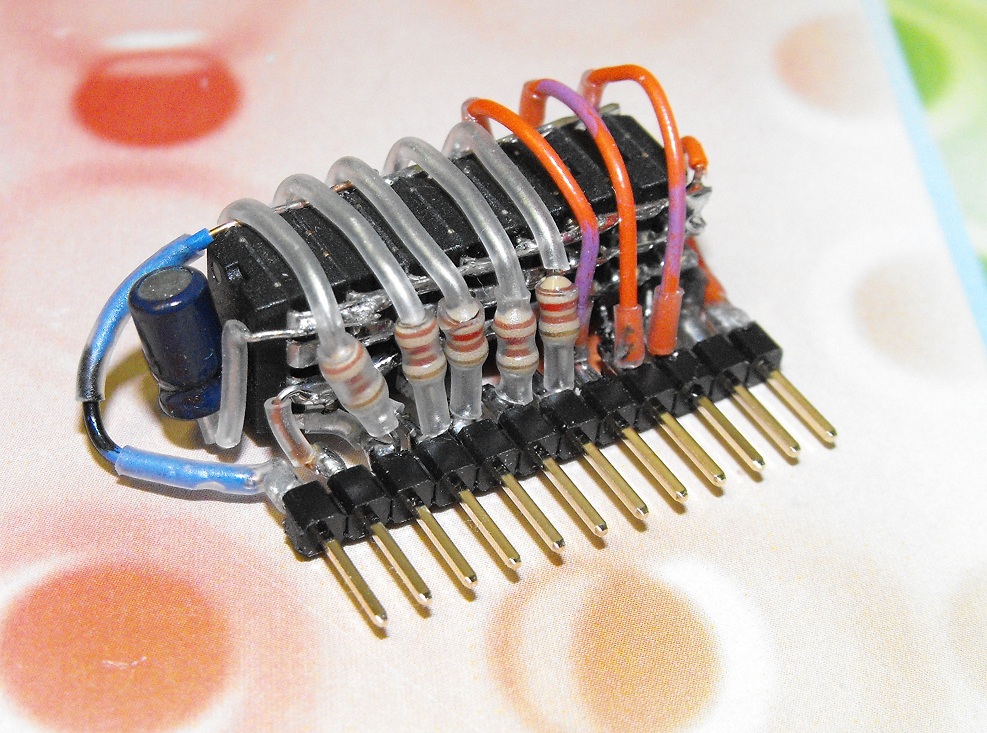
[/image]
The Snail is a gastropod, a soft-bodied type of mollusk that is basically a head with a flattened foot. The soft body is protected by a hard shell, which the snail retreats into when alarmed. These invertebrates (animals with no backbone) are found worldwide in the seas, in fresh water, and in moist areas on land.
http://www.enchantedlearning.com/sub...printout.shtml

Image under GNU license.
Author Original by Wikimedia Commons User Al2, English captions and other edits by Jeff Dahl
Anatomy of a snail
[/HTML]Well, that didn't work.
<FONT size=2>[HTML][IMG][/img]
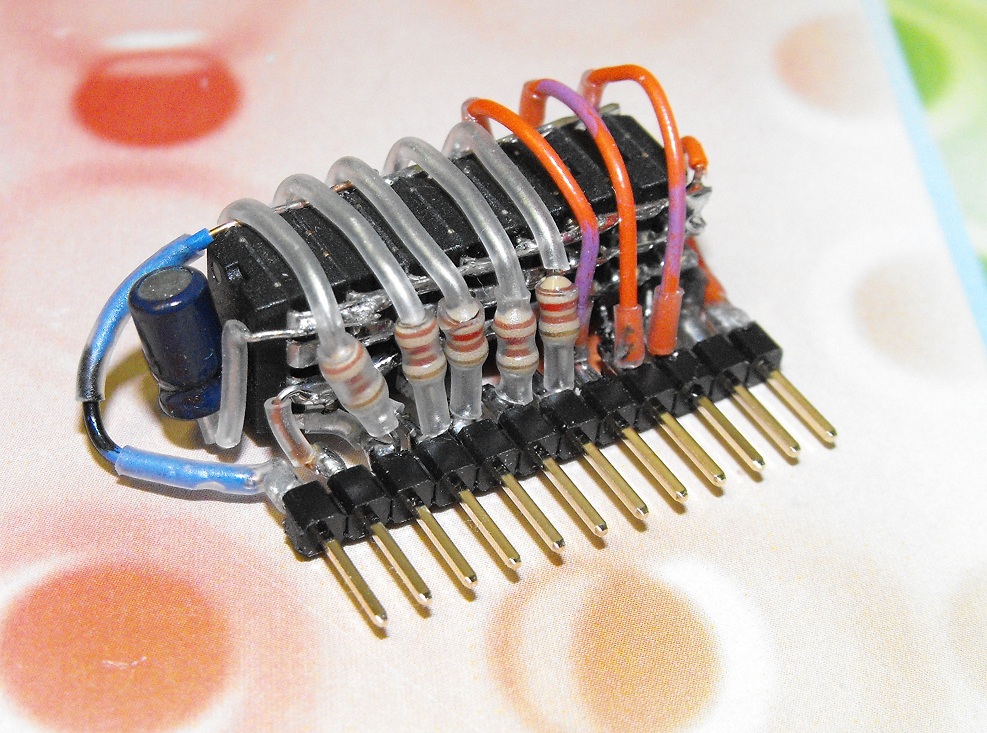


Comments
Let's keep trying.
There we go.
I opened the small picture in a new tab and then selected, used ctl-c, click in this window and ctl-v.
I should have reduced the size of that picture a little more.
Can I do this with pictures directly from my computer?
[IMG]file:///C:/Users/Duane/Pictures/Screen%20Shots/LogicBadRead110526a.PNG[/IMG]
I don't think it works that way.
2. Drag previously uploaded files into this area to attach them.
Here's a couple of screen shots I want to post.
For now the method of add large pictures inline is to post them to the test forum, open the pictures in a separate tab, select the picture and copy and paste to the post where I want the pictures.
There's got to be a better way!
-Phil
Above is a screen shot of writing "U"s to 8 parallel SRAM.
Below is the same (suposed to be the same) as it was read back.
It turns out you need to make the Propeller data pins inputs before the final clock of the command falls.
Off to make real posts.
I'd still like to know a more direct way of posting large pictures inline. time for some swearing.
@#$%^%^*&*&#^@@#$%^#%^*$&^*$%^&@@#$%#$%@#$&*&*([EMAIL="#%^%^$&*@$%"]#%^%^$&*@$%[/EMAIL]!
That made me feel better.
Sorry about the cursing.
okay, I'm pretty sure that's not right. I copied the address from the attachment manager.
Reread Phil's instruction. I think I understand now. I need to copy the address from the preview that appears above this text entry window.
Do what I normally do to upload a picture. A small picture appeared at the top of this post. I'll leave it there for now.
Click the "Preview Post" button.
From the image that appears above where I'm writting this right click on the thumbnail and select "Copy link address"
First I need the img tags.
[img][/img]
IE doesn't have the "Copy link address" option.
But I can open the image in a new tab and select, copy and paste.
Let's try it agan without the img tags.
I think that works too.
BTW The picture shows a small video camera (top left) held by my fingers. The camera is pointed at the word "HI" written on a white board. The image is captured by a Propeller using Hanno's machine vision method (modified) and then the image is displayed on a 12 x 10 led array also controlled by the same Propeller. I think it's pretty cool.
Thank you Phil! Once again, you make my world a better place. (The Propeller Backpack was another time.)
Duane
After "inserting inline" the pic, then "mouse over" and a pencil will appear. Single click on the pencil and click on "large".
-Matt
If I mouse over the picture in the "Preview" window I get a little hand. I click with the hand and have a big picture displayed all by itself. I can then select and copy that picture and paste it here.
I'll paste here:
That's easy enough. I wonder why you have a pencil icon and I don't.
I'm using IE8. I'm seriously think of changing browsers. I think Phil should get a new cat too.
Thanks for the help.
Duane
Like my 29-year-old car, Browser, at 16, has a lot of miles left in him! Besides, at a still-scrappy 14+ pounds, he owns the desktop -- no room for another.
(BTW, Browser arrived in 1996, just after I'd gotten dial-up internet. He was named after Netscape Navigator.)
-Phil
I'm using IE9 to post big pics (which displays the "pencil"). I can't get it to work (display "big") at all using Chrome.
-Matt
-Matt
Chrome doesn't let me do this. Only IE9.
-Matt
Here's the way I did it before.
And here's with IMG tags.
Edit: The img tags didn't work, but I can still post pictures the same way I used to.
-Phil
I'm using IE8 and if I use the address from "copy shortcut" I get this.
[img][/img]http://forums.parallax.com/attachment.php?attachmentid=94338&d=1342819860
I copied the short cut to this picture from the preview pane.
If I use "open in new tab" this small picture.
voltalarm-18987.jpg
And then go to that tab, drag select the image, press ctrl-c, I can then paste the large image back here with ctrl-v.
I figure I'm either doing something wrong with the img tags or it's a browser issue.
I know IE has different left click options than Chrome.
We installed Chrome on my wife's computer. Next time I'm using it, I'll try the img tags again.
BTW, the img tags and the image address can all be on the same line.
-Phil