Sharpie PCB etching
Being short on cash, I remembered reading somewhere that sharpie permanent markers are similar to toner. So I took a small peace of copper clad board and masked some text on it with a Sharpie, and it worked. I should note that I did not clean the board before masking so there are imperfections as a result.
And the picture of the finished result using a borrowed camera :
using a borrowed camera :
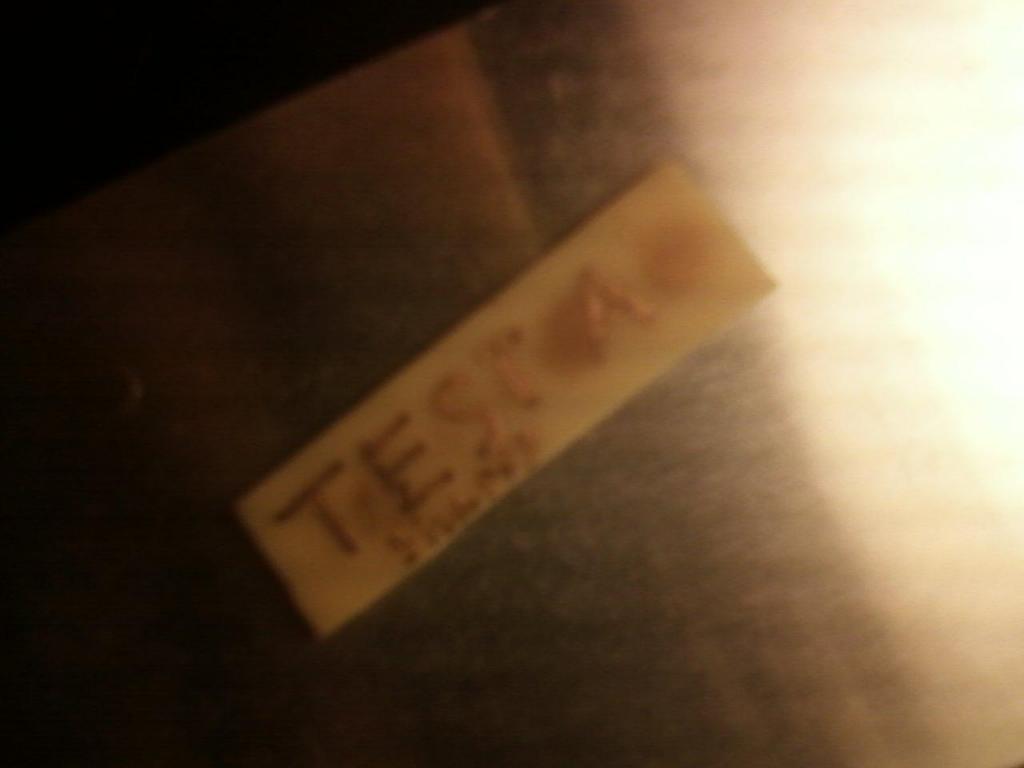
And the picture of the finished result
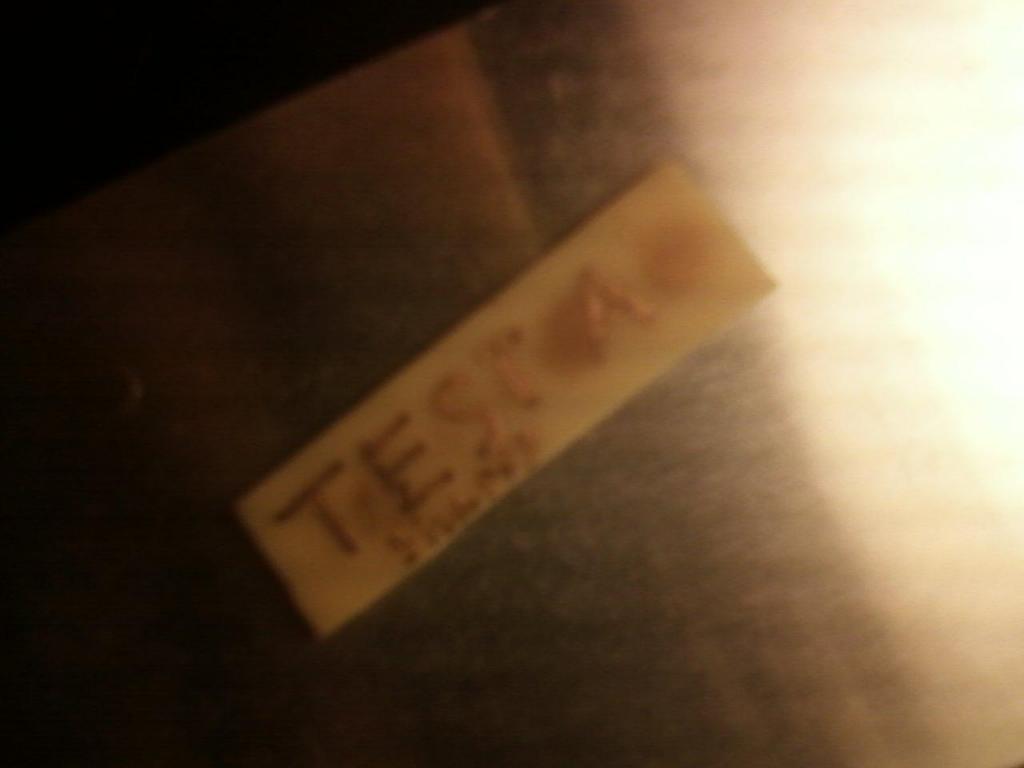


Comments
Sharpies work great for small uncrowded boards,
I have noted some problems with the New Sharpies though, they seem to not be as "sticky", and tend to wash off in the Etching,
The older Sharpies never washed off before... I hope this is not a permanent problem.
Bean
It worked pretty well. The worst problems I had were if using surplus boards, sometimes I'd get a batch with extra thick copper, and the longer etching times that they need would eat away under the pen markings and ruin the boards.
With a clean board, a sharp pen and careful work, I was able to make boards with lines passing between the 0.1 pins of TTL chips.
I've never gone to the steps of heating or mechanically agitating the etchant, but that may also help make a better board.
Join the Homebrew PCB Yahoo group for more information on making your own PCBs:
http://tech.groups.yahoo.com/group/Homebrew_PCBs/
I had tried this because I can not afford to replace the toner in my laser printer, so Toner transfer is off the table.
Leon:
I think I will join the Homebrew PCB Yahoo group.
Thank you.
Have You tried Diptrace? It is easy to learn.
I Just draw up the circiut, take a copy to the UPS store, and They print it on Transparencies, or Photo paper.
The Kid is proud of His knowledge about the Printers, so when I ask if He can "darken" them up for Me,
He makes the Transparencies very dark, and I never need to use stacked copies or go over them with a Sharpie.
And the Photo paper copies they make for Me, seem like they are the easiest ones to Iron on, 100% success.
The copies are $1.20 each, for either the Transparency or Photo Paper, so it's inexpensive too.
Regards,
Tommy
Equivalent? When I got the kit from RadioShack, it WAS a sharpie pin, with the brand name stamped on the side of it!
The Sharpie was used to fix trace lines that didn't iron out well.
I just purchased an ink refil kit for HP 21 & 22 ink, it seems to work ok, but a fair warning Wear Gloves!!! I washed my hands about 20 times with soap and water to no avail. I eventualy used rubbing alchohol with a brush to remove the ink from my hands. The full tri-color kit with black cost $19/US shipping included from amazon.com. The kit i got comes with 5 oz. of each color and 10 oz. of black.
Also dipping a Q-Tip or a artists stump (tightly wrapped paper for sketching) in the rubbing alcohol, works good as a eraser for permanent ink.
After getting the kit and playing with the actual ink cartridges, my curiousity was aroused as to the pinout of the variouse inkjet cartridges and if they can be controlled by the propeller. maybee a bot that has one of these cartridges attached could print out some schematics by rolling accros a PCB a few times.
Tri color and black cartridges have 37 pins each that somehow control the flow of ink on the bottom??? Time to break one apart and see whats inside for a messy project.:nerd: I will post my findings in a different thread or as my first blog entry after I make a mess.
But keep in mind I use a Printer now .....:)
Peter
If you have some thicker plastic or aluminum sheets, you can create some master drawing templates with the trace lines cut out thin enough to allow the ultra fine sharpies to fit in as a guide. It takes a steady hand and some time to draw them well but works. A single board would need a few templates.
It's worked ok for me but I dont have very many thin lines, I use the fatter sharpies for most trace lines. The boards are just for my own use but you guys would probably want somthing a bit better looking for your more advanced schematics. I've only ever etched for the 386N-1 op amp and a few components, I used them for a mini guitar practice amp with variable distortion. They are only 1/4 watt output so headphones are the ideal speaker for them and I dont end up waking up the neighbors when I jam out. The nice thing is they fit inside the mini keychain size project boxes or inside a gutted out cassette.