Using the Parallax 27979 - 4 x 20 LCD with the spinneret
For my project I decided I wanted the 4 x 20 LCD to display full network stats. I'm working on a Mac and by default there is no Serial Terminal. If your on a Mac I suggest getting CoolTerm it's a fine serial terminal program on the Mac or Windows. I have attached the Hello World Demo as a Zip file here and uploaded more example screens. A 2 line display could be used but I find 4 lines more user friendly. I will adda a button to toggle through information, some screens will show based on server activity and at least two will alternate as a "screen saver". The LCD is hooked to J6 on the Spinneret. Everything used will come from parallax. Below is a link to a flicker library of sample screens.
http://www.flickr.com/photos/51037280@N08/sets/72157626354550619/
Questions and comment welcomed.
Thanks
Brandon
http://www.flickr.com/photos/51037280@N08/sets/72157626354550619/
Questions and comment welcomed.
Thanks
Brandon





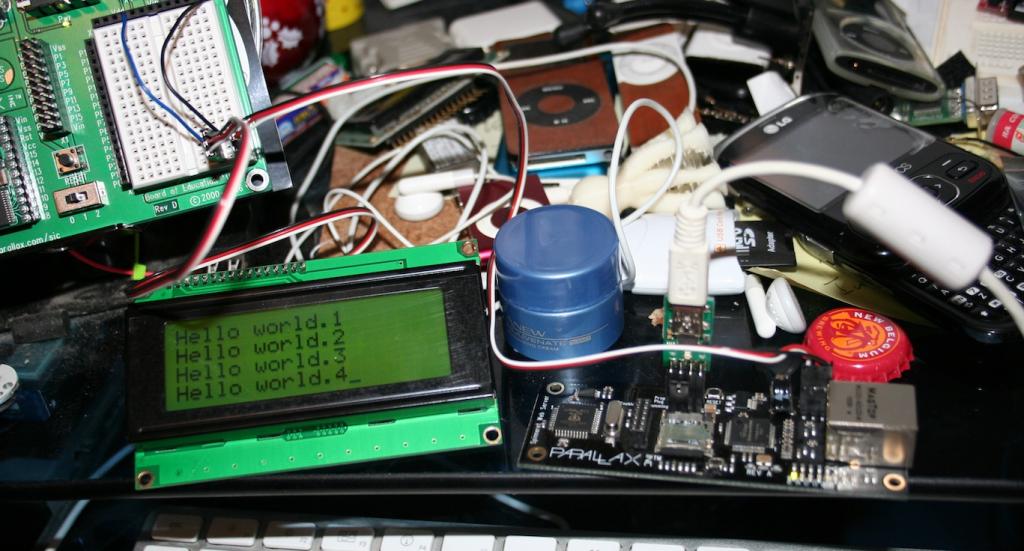
Comments
LCD.str(string("Hello world.1"))
could be
LCD.str(string("IP: ",ip[0],".",ip[1],".",ip[2],".",ip[3])
LCD.tx(148) ' Postion to Line 2
I'd have to test that syntax but it's a few extra lines of code. It is driven by the spinneret in the pictures and is using the attached code. I think it will just take adding the object in other projects, and tweaking it. This is more like Web Appliances I've worked with before, I also have a other projects that output lots of data in realtime.
I've attached my code
Easy Webserver DEMO4-MOD.zip
Enjoy!
Enjoy!