Scrolling Bitmap demo for FlashPoint
Just got a scrolling bitmap demo working for FlashPoint memory modules!
This example scrolls around a street level map on TV.
This code shows a 4-bit (16 color) Windows Bitmap on TV.
No conversion is necessary, it shows directly from the ".bmp" file stored on the FlashPoint module.
In the attached photo and video, I'm scrolling around a 888x718 bitmap file, which is about 300 kB.
But, the drivers support up to a 2 MB image, which would be something like 2000x2000 pixels.
The driver currently displays a 196x192 pixel portion of the stored image.
One can imagine storing street level maps of a very large area on SD and then copying them to FlashPoint as needed for the current area...
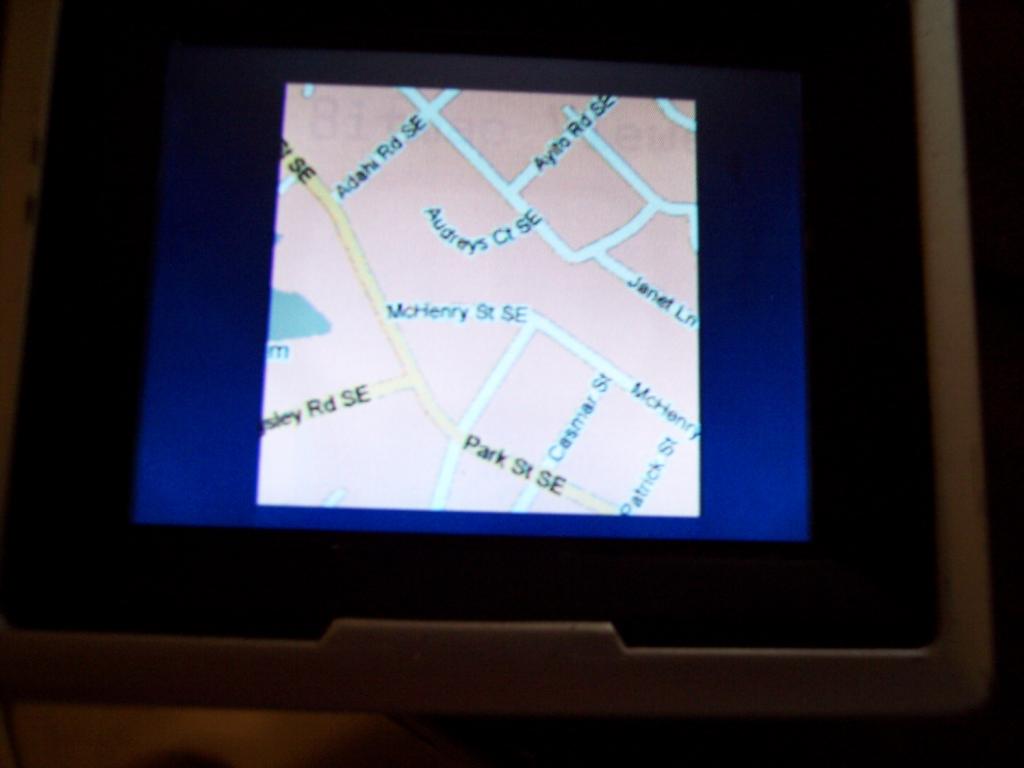
Click here for YouTube Video
See zip file for original .mov video of above:
This example scrolls around a street level map on TV.
This code shows a 4-bit (16 color) Windows Bitmap on TV.
No conversion is necessary, it shows directly from the ".bmp" file stored on the FlashPoint module.
In the attached photo and video, I'm scrolling around a 888x718 bitmap file, which is about 300 kB.
But, the drivers support up to a 2 MB image, which would be something like 2000x2000 pixels.
The driver currently displays a 196x192 pixel portion of the stored image.
One can imagine storing street level maps of a very large area on SD and then copying them to FlashPoint as needed for the current area...
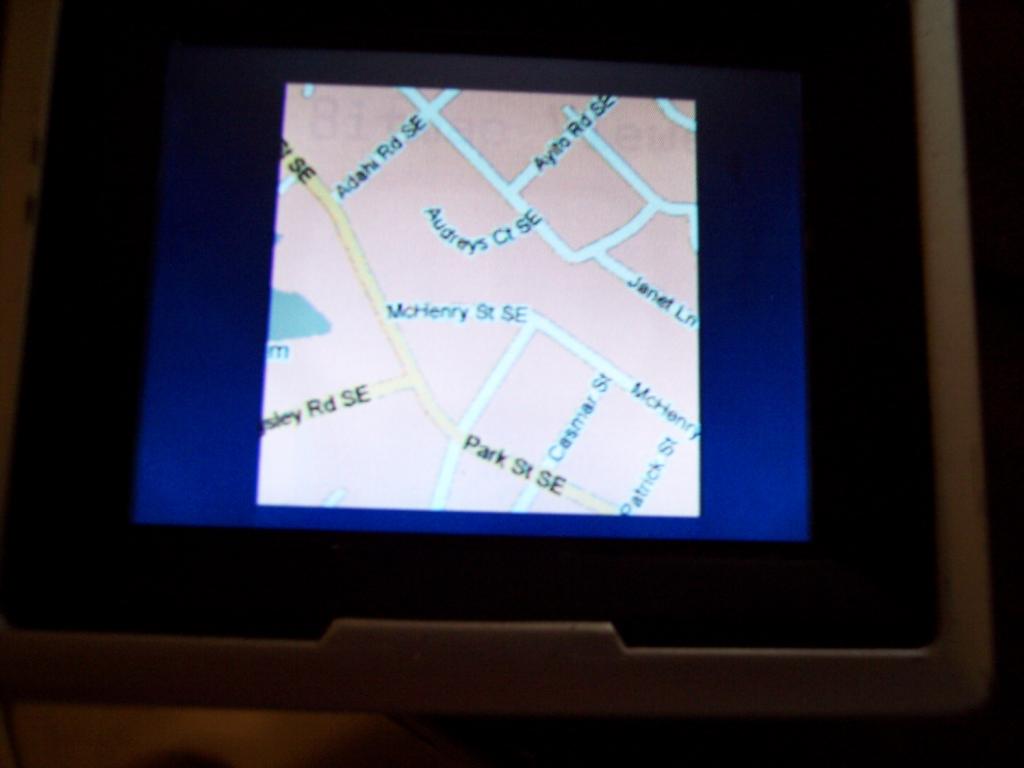
Click here for YouTube Video
See zip file for original .mov video of above:



Comments
For this example, I just took a screen capture inside windows and then used the free image tool
IrfanView to save as a 16 color (4-bit) Windows Bitmap.
(You have to flip the image upside down though because of how Windows bitmap data is stored).
The driver works by storing the start address for each line in an array.
Each horizontal line can actually start from any place in Flash memory...
On the bad side, I found a couple bugs in my original FlashPoint drivers while doing this that I now have to go back and update with the fixes...
Here's the source Bitmap:
Map_bigA.bmp
Also you should put the video on youtube instead of include in the file.
I don't know what I was thinking, but you're right, I can just leave the bitmap as is (without inverting) and show the lines from the top down since every line has it's own start address anyway...
YouTube is a good idea too...