Videogenerator mystery [turned out to be no mystery - just wrong code]
 Andrey Demenev
Posts: 386
Andrey Demenev
Posts: 386
I have the following piece of code (the actual code is bigger, but it is generated and not very readable):
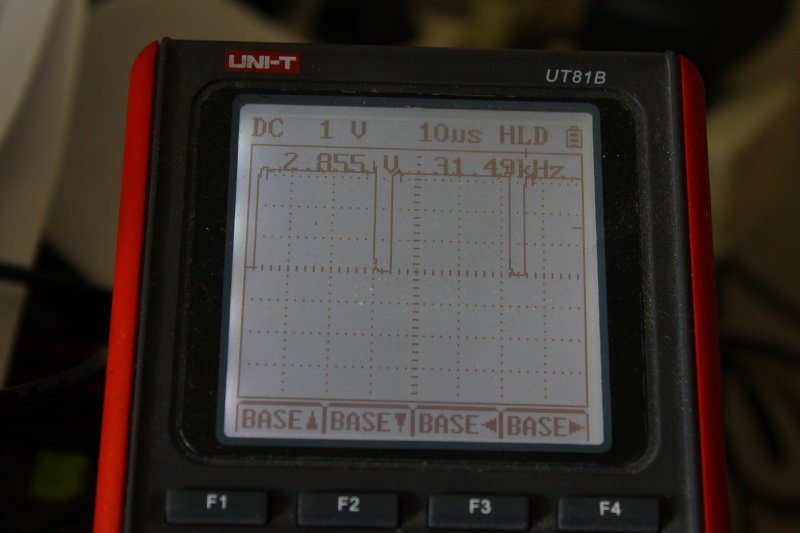
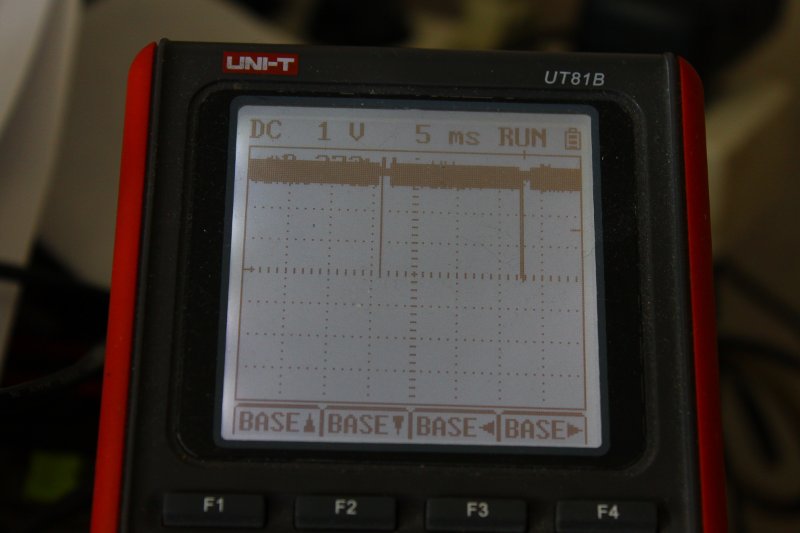
Now I want to draw a screen showing vertical 1-pixel lines across black screen, and change the code:
This destroys sync pulses - both vsync and hsync are garbage.
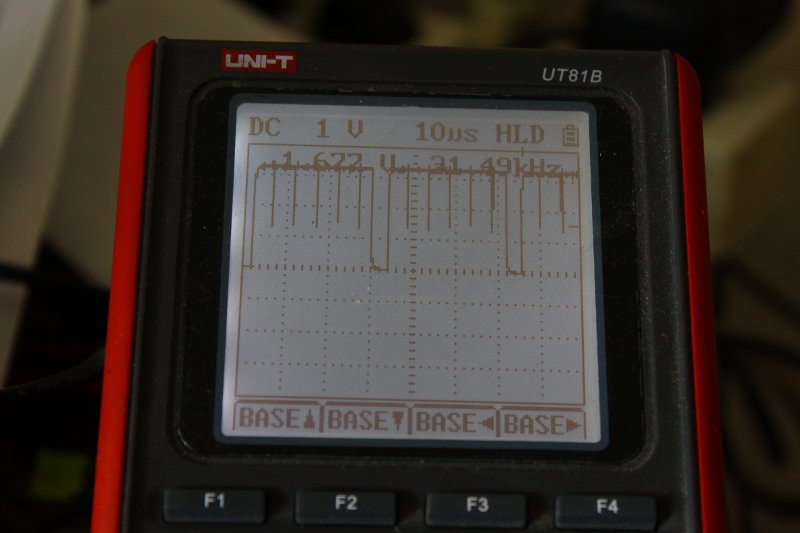
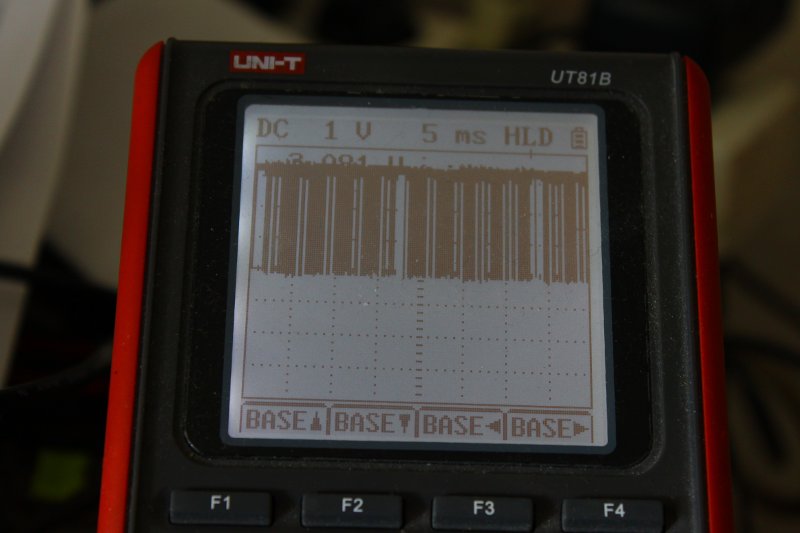
VCFG is initialized as following - VGA mode, 2 colors:
What I am doing wrong?
mov counter, #10
:loop mov VSCL, vsc
waitvid colors, pixels
djnz counter, #:loop
' ................
' ................
' ................
colors long $FF
pixels long $0
counter long 0
vsc long 1 << 12 | 64
The intention is to generate 10 groups of pixels, each 64 pixels wide, white color, with sync outputs held high. This code is sorrounded by a loop that repeats the line 480 times, and generates vsync and hsync pulses. This works just fine, and I see nice white screen. Sync pulses look fine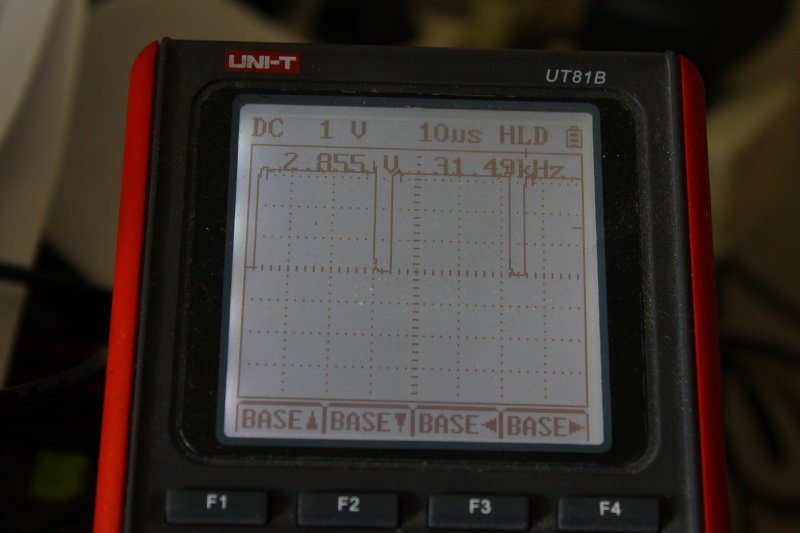
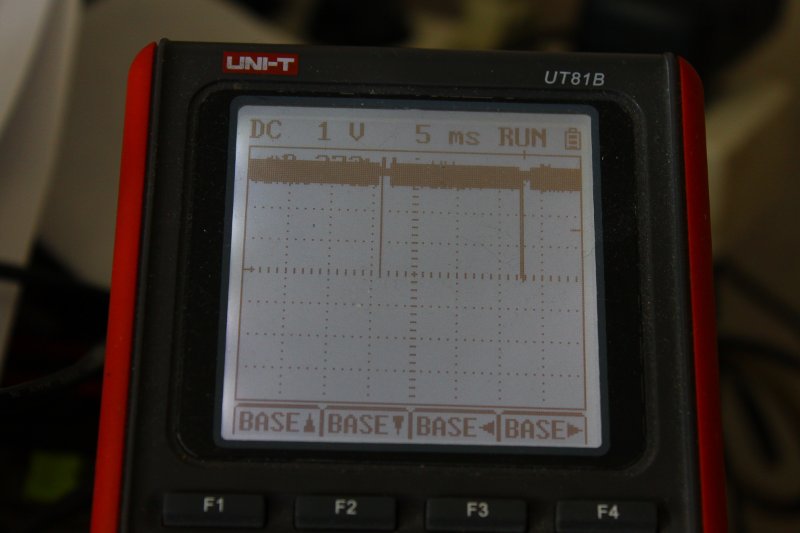
Now I want to draw a screen showing vertical 1-pixel lines across black screen, and change the code:
mov counter, #10
:loop mov VSCL, vsc
waitvid colors, pixels
djnz counter, #:loop
' ................
' ................
' ................
colors long [b]$03FF[/b]
pixels long [b]$FFFFFFFE[/b]
counter long 0
vsc long 1 << 12 | 64
This destroys sync pulses - both vsync and hsync are garbage.
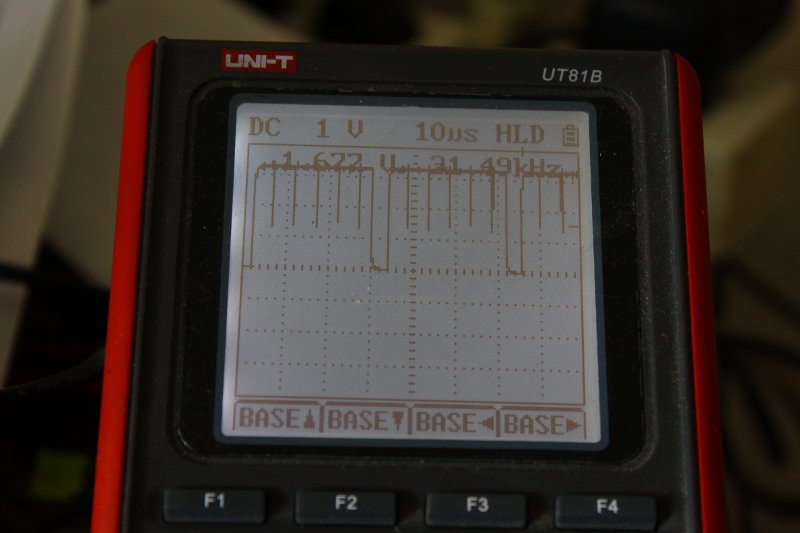
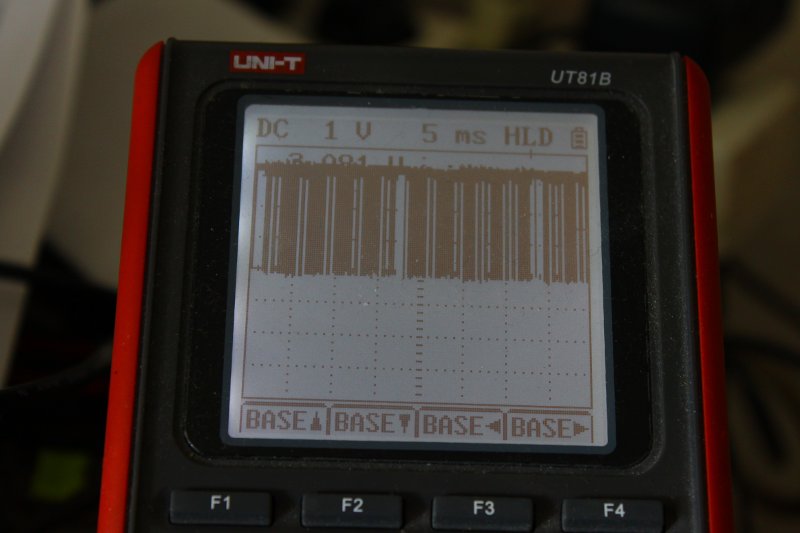
VCFG is initialized as following - VGA mode, 2 colors:
movi VCFG, # 1 << 6 ' | 1 << 5
movs VCFG, #$FF
movd VCFG, #%010
What I am doing wrong?


Comments
mov counter, #10 :loop mov VSCL, vsc waitvid colors, pixels djnz counter, #:loop ' ................ ' ................ ' ................ colors long $03FF pixels long $C0000000 counter long 0 vsc long 1 << 12 | 64shows groups of 30 white pixels followed by 34 black. Have no clue what is happening
How come the frame size is so big??
vsc long 1 << 12 | 64
Seems to me, that's asking for 64 pixels, where the waitvid pixel argument only contains 32 pixels worth max. Have you tried 2 << 12 | 64, and or 1 << | 32, with changes to PLLA to account for that in the timing? Edit: Or changes in your pixel loop.
When the frame size exceeds the number of pixels, I'm not sure that behavior has been well characterized.
From the data-sheet:
When the FrameClocks value is greater than 16 times the PixelClocks value and 4-color mode is specified, the two most significant bits are repeated until FrameClocks PLLA cycles have occurred. When FrameClocks value is greater than 32 times PixelClocks value and 2-color mode is specified, the most significant bit is repeated until FrameClocks PLLA cycles have occurred. When FrameClocks cycles occur and the cog is not in a WAITVID instruction, whatever data is on the source and destination busses at the time will be fetched and used. So it is important to be in a WAITVID instruction before this occurs.
I don't quite get what your program is doing, but it seems to me, duplicating the most significant bits is not the desired behavior... Could that be hosing up the sync, because of the odd frame size?
So it is characterized. Not sure that's what you were after though.
00000000, 80000000, C0000000, E0000000, F0000000, F8000000, FC000000, FE000000, FF000000, FF800000, FFC00000, FFE00000, FFF00000, FFF80000, FFFC0000, FFFE0000, FFFF0000 work fine.
FFFF8000
FFFFC000
FFFFE000
FFFFF000
FFFFF800
FFFFFC00
FFFFFE00 breaks hsync, vsync stays nice, 59.9 Hz pulses. Starting from FFFFFF00 - both sync pulses are garbage
Repeating the higher bit is actually desired behavior here, since it allows to emit long frames, and as result - work at higher pixel rates.
Also, long frames are not likely the problem here - I observe similar things with 32-pixel frames
What clock are you running? And is it common to more than one Propeller?