Propeller backpack circut problems
Hello all, I am having problems with Re-creating the circuit on the propeller backpack. I built the sync extraction portion after the video generator worked, and replaced some resistors that had weird values. My "430" ohm resistors were actually 330 ohms, so I replaced them all except for the ones that form the three-bit DAC. For the video DAC, I put in the standard 1.1k, 560 ohm, and 270 ohm resistors, but I left the parallel 430s to ground. I installed the MOSFET as well. Video generation works, and the video from the camera gets through properly, but the backpack overlay object fails to start up. I Double-checked the wiring, but I don't know what else to look at.
Thanks in advance
Thanks in advance
sch

23K


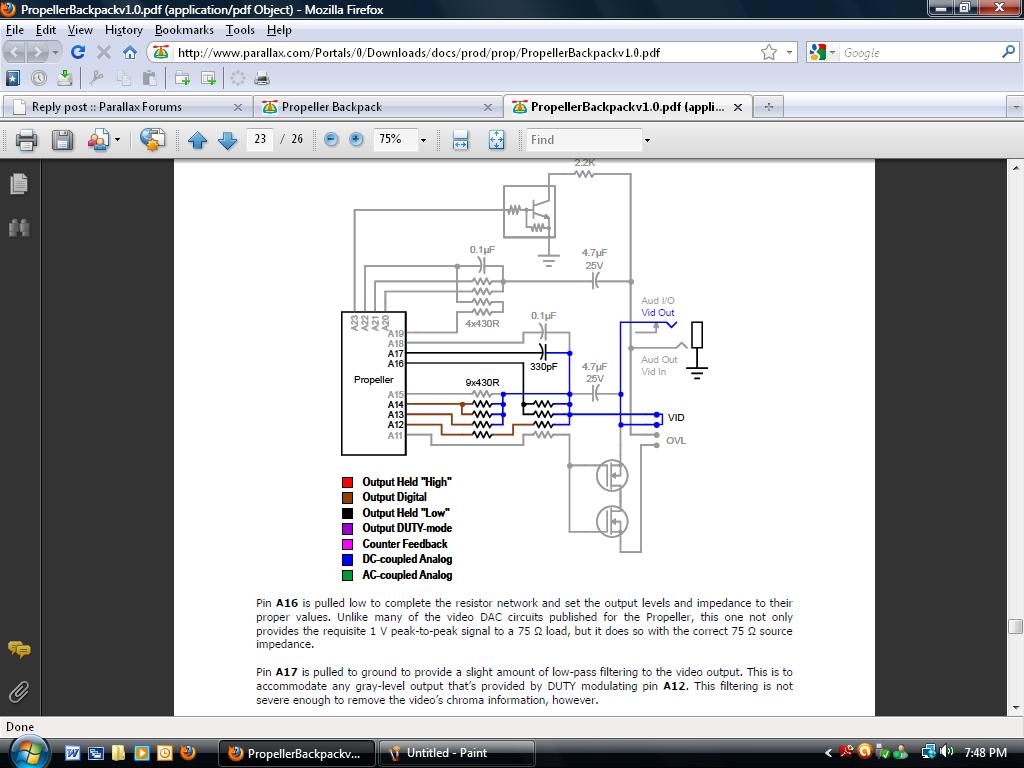
Comments
Your difficulty may also have to do with your video source. The sync detection works best with video sources (NTSC only, BTW -- not PAL) having a 2V P-P output when not under load (1V P-P loaded). Some cheaper cameras (and the "standard" Prop video DAC) have a much higher unloaded output voltage, which can raise havoc with the Propeller's 3.3V maximum input level. This can usually be overcome by making sure that all overlays are transparent rather than opaque. That way the video input will always be under some load, thus keeping its peak output levels in check.
-Phil
I checked the camera, and it didn't produce that kind of voltage. I swapped it with an older camera that did. The program started, but it didn't work at all. It seems like the video should have SOME ssort of change if the Sync extraction was working and trying to put out video, but it looks like the video is going straight through. From my scope, it seems that the video generator isn't really trying much, all I see is the signal from the camera, just reduced after passing through the DAC resistors.