Arduino Adapter for Gadget Gangster's Propeller Platform.
 Martin Hodge
Posts: 1,246
Martin Hodge
Posts: 1,246
Preliminary design, ready for first prototype. It's a very simple board that provides the 6-ch ADC and current limiting resistors. Bare solder jumpers are on the back to easily bypass any of the CL resistors should one need to interface with 3.3v shields such as the ETHShield.
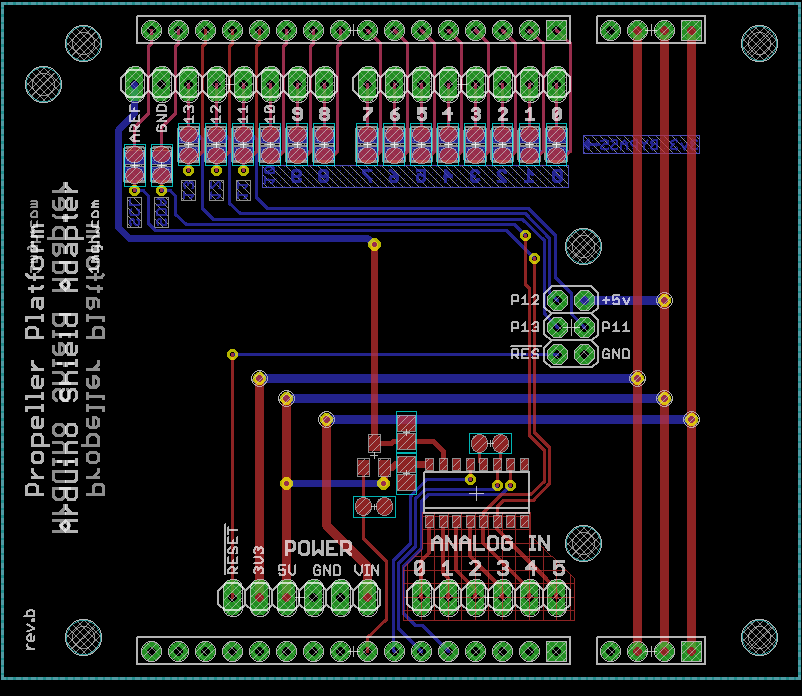
Schematic: ArPlat-b.pdf
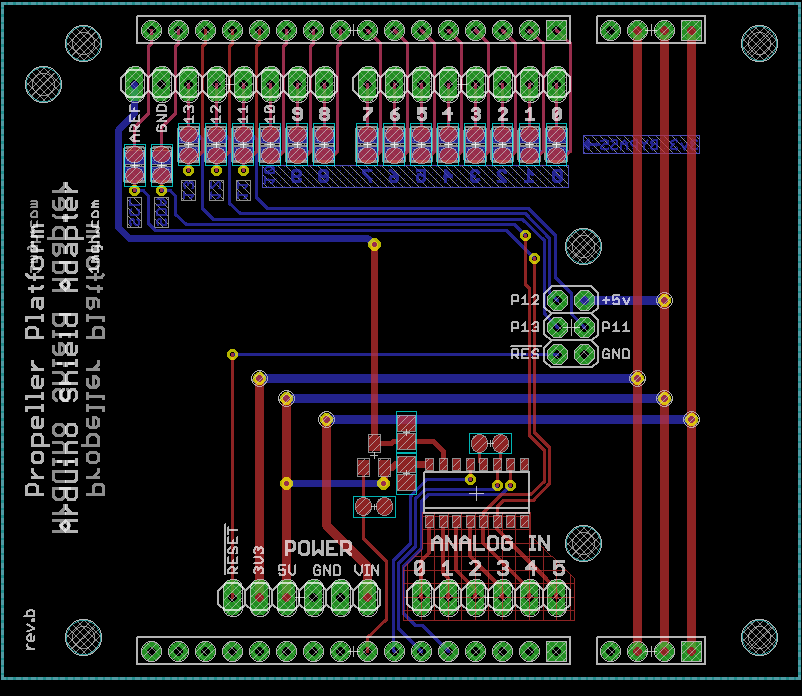
Schematic: ArPlat-b.pdf
pdf

34K


Comments
OBC
Not a criticism but something to remember is that the analog inputs on an Arduino board are not limited to being analog. They can be used as generic digital I/O as well. Most people who design things to interface with Arduino shields seem to think that users always require these to be analog.
It might be useful to connect the Arduino analog pins (CH0-CH5) to some of the other platform pins in addition to the A/D converter. This way you could use them for digital I/O (especially the O part) as well. Jumpers could be used to select whether they are connected to the A/D converter or directly to pins.
Anyway, the board looks really nice and if you go into production with them I'm definitely interested. They're a lot cleaner than my hacked-together adapter "board" (but my board is taller
- Keep in mind that on the Propeller Platform USB, P0..P3 has an SD card connected to it. If the SD card isn't inserted, each pin has a 10k 3.3v pullup.
- Here are the dimensions for mounting holes. Looks like 2 of them are already correct, and the other 2 interfere with the Arduino holes, so it probably doesn't matter. For me, the pin header / socket friction is plenty, just as long as there are mounting holes on the base.
- I like to put some usage info on the board, if possible. Maybe a URL or just the pin mapping info (P0 = In0, etc).
That's all I can think of!@Nick. Your comments are duly noted. I think the mounting hole layout is okay, but I'll double check.
After looking at the picture again, there are a couple traces I'd consider moving to the other side of the board but this would only be to reduce the number of vias. For example, the Vin trace between the Platform headers could be moved from the red to the blue layer. The red -reset and 3v3 traces for the Arduino header could also be moved to the blue layer.
You could also transition the 5V trace between the Platform headers to blue above the via to the Arduino header - this would eliminate the via going to the Arduino reset header. The 5V trace to the Arduino header could also lose a via if you keep it on the blue layer after turning the corner (from right to down).
I don't know enough about board layout to say whether this is better or worse than the current design but it would reduce the number of vias and the cost to manufacture the board.
The top board in the fourth image is an Arduino ethernet shield. It is a 3.3v board so it requires the bypass pads 4, 11, 12 and 13 to be "blobbed" (and 2 if you want interrupt from the Wiznet).
What price point will you be selling these boards for??
KPR
I haven't done a cost analysis yet, but considering there's only one chip on the board it should be quite affordable. As for the jumpers, I think solder bridges are best considering most shields are designed for 5V anyway. I've only had to use the jumpers for the Ethernet shield's uSD socket. Even the clunkiest iron can manage the solder pads, they're very easy.
-Martin
--Top Layer--
--Bottom Layer--
Love the URL & QR code, too. It's always nice to have a resource printed on the board to find out more about the product and how to use it.
I find scanning a blank board gives me much better picture for the silk screen etc., than taken a photograph but obviously not much use when the board is assembled
Both this adapter and the Propeller Platform USB are 2.8" X 2.5"
Think you might want one?
(Also check out the new logo and cart! Let me know if you find any errors)
Good luck!
Paul