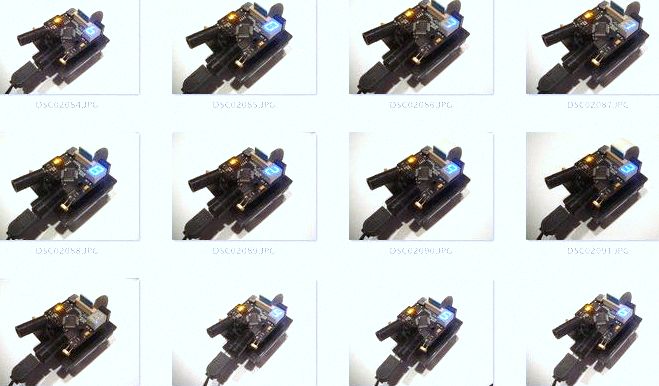Penguin B Numbers - Using the New Display
"Penguin B" Numbers Display Program
Control the seven segment display with just three lines
instead of four, using the 74HC595 Serial In Parallel Out
shift register

I wrote several Penguin B programs for the new display a year
ago and just took some time diversion from the Brain project to
update the code. The first code presented is a number and decimal
point program. Other programs will follow for text messages,
graphics, and the English alphabet. The code comments show
clearly how the characters are generated and a display driver is
included along with a timer, output stabilizer, screen blanker
and latch.
penguinb_numbers.bpx
The second program is similar except the numbers appear in a loop.
penguinb_numbers_continue.bpx
Control the seven segment display with just three lines
instead of four, using the 74HC595 Serial In Parallel Out
shift register
I wrote several Penguin B programs for the new display a year
ago and just took some time diversion from the Brain project to
update the code. The first code presented is a number and decimal
point program. Other programs will follow for text messages,
graphics, and the English alphabet. The code comments show
clearly how the characters are generated and a display driver is
included along with a timer, output stabilizer, screen blanker
and latch.
penguinb_numbers.bpx
The second program is similar except the numbers appear in a loop.
penguinb_numbers_continue.bpx
' The attached program has all the tools necessary to count numbers ' from 1 through 9 and show a decimal point for making fractional numerical ' representations. It also calculates the decimal value and shows it ' on the Debug screen. This is handy if you prefer to work with ' decimals instead of binary numbers. The code comments simplify the ' method for creating additional characters using the Binary number ' approach. See other Humanoido programs for Penguin to create text ' messages, reproduce the English alphabet and make graphic characters. ' ' The idea is to control the seven segment display with just three lines ' instead of four, using the 74HC595 "serial in parallel out" shift register. ' I'm happy to say the idea has come to frution. The 74HC595 design converts ' a synchronous serial data stream to eight parallel outputs, namely seven ' segments and one decimal point. ' ' The synchronous serial data has components to program, mainly the serial ' data and the serial clock. The SHIFOUT command is chosen to handle these ' details and write data to the synchronous chip. After the shifting process, ' the data must be latched to the outputs by momentarily pulsing the Latch ' control line. This will stabilize the outputs as new data is shifted in, ' and is accomplished with a PULSOUT statement. Shiftout is LSB least ' significant bit first.