Get your Penguin working without modifing the circuit card.
Get your Penguin working without modifing the circuit card.
Digipower Jumpstart Instant Charger - JS1-V3




Product Summary
Manufacturer: DigiPower
Mfg Part#: JS1-V3
Buy.com Sku: 211342958
UPC: 758302627806
UPC 14: 00758302627806
Features
 Product Type Battery Charger
Product Type Battery Charger
 Manufacturer Part Number JS1-V3
Manufacturer Part Number JS1-V3
 Manufacturer Website Address www.mizco.com
Manufacturer Website Address www.mizco.com
 Manufacturer Mizco International
Manufacturer Mizco International
 Product Name Jumpstart Instant Charger
Product Name Jumpstart Instant Charger
 Brand Name DigiPower
Brand Name DigiPower
 Output Voltage 5 V DC
Output Voltage 5 V DC
www.buy.com price is $7.50 + $2.99 shipping = $10.49
http://www.buy.com/prod/digipower-so...211342958.html
I purchased mine on clearance from Radioshack Item # 23000929 for $1.97
MATERLAL SAFETY DATA SHEET
http://www.radioshack.com/graphics/uc/rsk/Support/MSDS/2300929_MSDS.pdf
My Penguins arrived on 2/18/2011, the first has been put together & is roaming across the floor untethered.
I have not made the changes to the circuit cards.
I am using a tiny battery that I got on clearance at Radioshack, it is made to power USB devices like a cell phone.
It fits just right and works great on the Penguin.
The penguin I put together is Red with Blue feet.
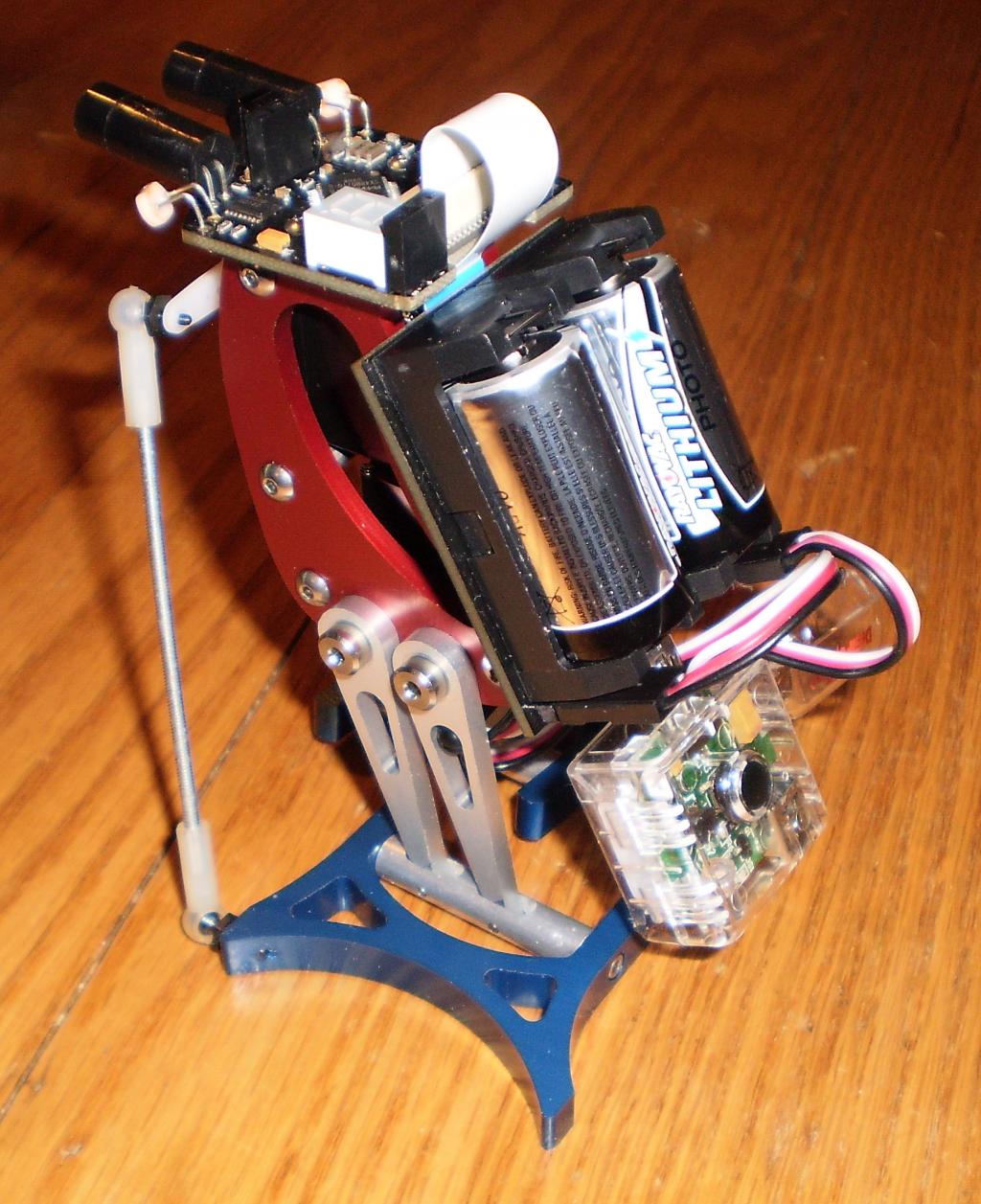
I have not made the changes to the circuit cards.
I am using a tiny battery that I got on clearance at Radioshack, it is made to power USB devices like a cell phone.
It fits just right and works great on the Penguin.
The penguin I put together is Red with Blue feet.
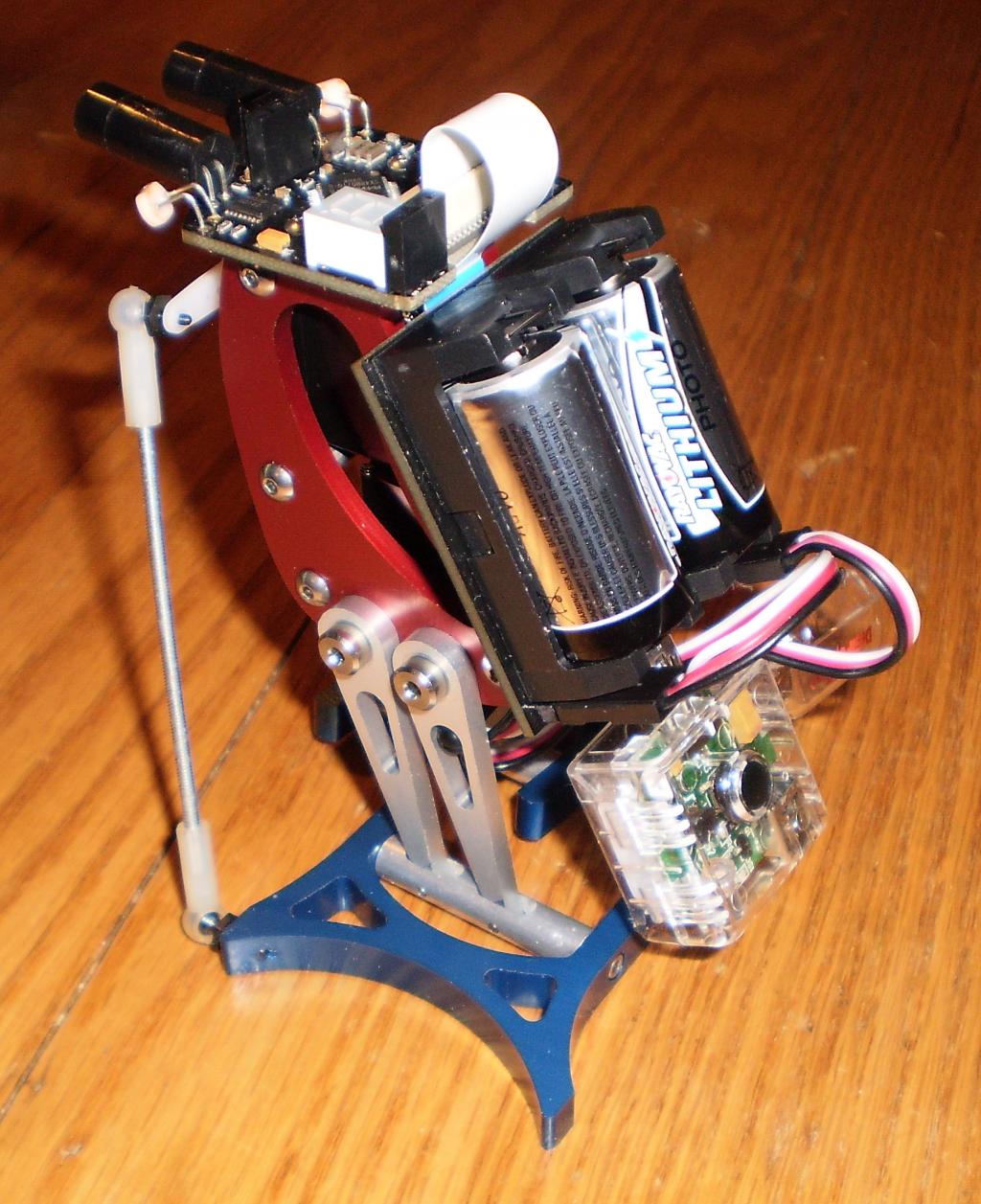
Digipower Jumpstart Instant Charger - JS1-V3
Product Summary
Manufacturer: DigiPower
Mfg Part#: JS1-V3
Buy.com Sku: 211342958
UPC: 758302627806
UPC 14: 00758302627806
Features
 Product Type Battery Charger
Product Type Battery Charger Manufacturer Part Number JS1-V3
Manufacturer Part Number JS1-V3 Manufacturer Website Address www.mizco.com
Manufacturer Website Address www.mizco.com Manufacturer Mizco International
Manufacturer Mizco International Product Name Jumpstart Instant Charger
Product Name Jumpstart Instant Charger Brand Name DigiPower
Brand Name DigiPower Output Voltage 5 V DC
Output Voltage 5 V DCwww.buy.com price is $7.50 + $2.99 shipping = $10.49
http://www.buy.com/prod/digipower-so...211342958.html
I purchased mine on clearance from Radioshack Item # 23000929 for $1.97
MATERLAL SAFETY DATA SHEET
http://www.radioshack.com/graphics/uc/rsk/Support/MSDS/2300929_MSDS.pdf



Comments
You use this battery in addtion to the normal batteries the Peguin uses.
Using the additional battery is the same as having the the Penguin pluged into the USB port, for power purposes.
You can turn the Penguin on and off as many times as you want, and it always works.
Just remember to unplug the USB battery when you are not using the Penguin so it does not discharge the USB battery.
Paul
We could probably DIY a small plug and added battery, to plug into Penguins USB connector to give it the edge is power boost.
After several hours of unsuccessful attempts, gave up. So I tried to run a jumper directly from pin 1 on the FTDI chip. I accidently pulled on the jumper and pulled pin 1 off the FTDI chip. So I guess the battery board is trash now.
So for the second penguin I'm going to try something like this. I consider myself reasonable with soldering, but these parts are too small, and the margin for error seems like its zero.
Any ideas for the broken penguin? The body is in good shape, as is the BS2 board on top.
Sorry to hear about you Penguin's Problem.
Sounds like you only messed up the FTDI chip?
Sounds like the rest of the battery board is OK?
Maybe you could use a BASIC Stamp 1 Serial Adapter http://www.parallax.com/StoreSearchResults/tabid/768/txtSearch/27111/List/0/SortField/4/ProductID/44/Default.aspx
I think you would only need hook up 3 pins / wires TX, RX, VSS(Ground), the you could program the Penguin using a serial cable.
The adpater & serial cable would only have to attached to the Penquin while programing it.
EDIT. Since I have nothing to lose with that board I decided to give this a try. I read the 2px schematic and I think I can I run jumpers from tx, rx, rst to an FTDI header. I'll let you know how it comes out.
You can charge through one to the other.....
May go pick up the last four they had also.
Anyhow, I might try the rework this weekend, but it will be the most serious soldering work I have done to date. This usb charger might be a good backup plan.
BTW, has anyone seen the YouTube (http://www.youtube.com/watch?v=5hA6oQE5Z9E) video from the guy who changed the feet on his penguin to make them rotate the bird around. It seems like this mod would be awesome to do considering that the two extra servos needed could be taken from the second penguin kit.
There's detailed posts by Interact on how to make these Penguin rotating feet, on the Parallax Forum. Just follow the links below. Let us know when you finish your project!
http://forums.parallax.com/showthread.php?97908-Penguin-Rotating-Feet-PWM
http://forums.parallax.com/showthread.php?97536-Penguin-New-Servo-Feet-Video
http://forums.parallax.com/showthread.php?97378-NEW-feet-for-the-Penguin
http://forums.parallax.com/showthread.php?98397-Newer-rotating-feet-design-Penguin-wheels
Found 3 of them at another store tonight! $1.97 each!! Woot!
One of my penguins already has a prop for a head. Nothing has been connected or programmed, but there is a prop stuck to the top of it instead of the BS2 board.
Hey, if I stick a Dual Core PC motherboard (with nothing connected or programmed) on a Penguin's head, do I "win"?
Only if it's attached with 2-56 screws. Tape doesn't count
Although you have given me an idea since I just replaced my motherboard. But the old one might be a bit heavy for the Penguin.
http://forums.parallax.com/showthread.php?129885-2-Lithium-Battery-at-Radio-Shack&p=980367&viewfull=1#post980367
http://forums.parallax.com/showthread.php?108169-World-s-Smartest-Penguin-Robot&p=765509
I'm currently working on a much larger brain, currently with 170 processors, and can imagine a project to "beam in" the power of this giant brain directly to Penguin, for wireless operations.
Imagine a scenario where Penguin is sent out on some important exploratory mission, gathering sensor data and beaming it directly to the remote brain for analysis. In another stage, it's the giant Brain that has the mobility and picks up Penguin, syncing with Penguin's brain through BT or IR, and simply takes Penguin along the journey. Consider it a Giant Brain to Penguin mind meld!
I've been thinking about your Supercomputer and waiting for you to chimne in on the thread at http://forums.parallax.com/showthread.php?130030-Sad-why-has-no-one-done-this-with-a-prop . Time to show Hanno what you can do!
BTW, thanks for turning me onto your Penguin soccer program. That worked great for my demo today!
I always suggest don't rush it, take your time, and savor the learning experience for max enjoyment. Check your work along the way as it's possible to put some things together backwards or end up with screws in the wrong place if one is not closely following the details.
For me, the big challenges are the feet and getting the parts to fit just right. Just some sanding and filing was required. I used a method of covering the ball link a red handkerchief, pliers, and gently yet firmly snapping the linkages together (this worked best!).
Of course the screws are very tiny, you'll need to take care to insert these precisely without force. It helps to follow some good large color photos for the remaining assembly.
Final tip, when programming, don't exceed the mechanical limits of the servos. I have a posted program and instructions for starting up a Penguin robot that can extend the life of the servos. I have some original Penguins that have all run for years! You may want to look up the code.
At the Hanno thread, it looks like the HYDRA in my lab already has this type of 32-bit computer configuration, only with 512K plus 128K, and the SD card, keyboard, TV, etc. For the multi-prop super computing machine, it's still being developed.
Piece of pie. Easy as cake. Name that movie reference from last year!