New driver for Graphical LCD (attached)
Here's a new driver for the very low cost monochrome 120x32 pixel graphical LCD module at GadgetGangster.com
It lets you use graphics.spin to draw text, lines, circles, etc. This module plugs right into a Prop Platform in either the upper or lower row of pins.
It also lets you control a line of icons above the graphics area.
There's also a beautified version of the module coming in just a few days (for just a few $ more).
The driver also includes a seconds counter that you can use as a clock.
I've adapted the TV GraphicsDemo to run on this display. It's actually fairly impressive in real life (if I say so myself), but hard to capture in a photo:
Update: I've added a new driver here (MonoLcdDriver3) that can display 15 columns by 2 rows of text.
It lets you use graphics.spin to draw text, lines, circles, etc. This module plugs right into a Prop Platform in either the upper or lower row of pins.
It also lets you control a line of icons above the graphics area.
There's also a beautified version of the module coming in just a few days (for just a few $ more).
The driver also includes a seconds counter that you can use as a clock.
I've adapted the TV GraphicsDemo to run on this display. It's actually fairly impressive in real life (if I say so myself), but hard to capture in a photo:
Update: I've added a new driver here (MonoLcdDriver3) that can display 15 columns by 2 rows of text.



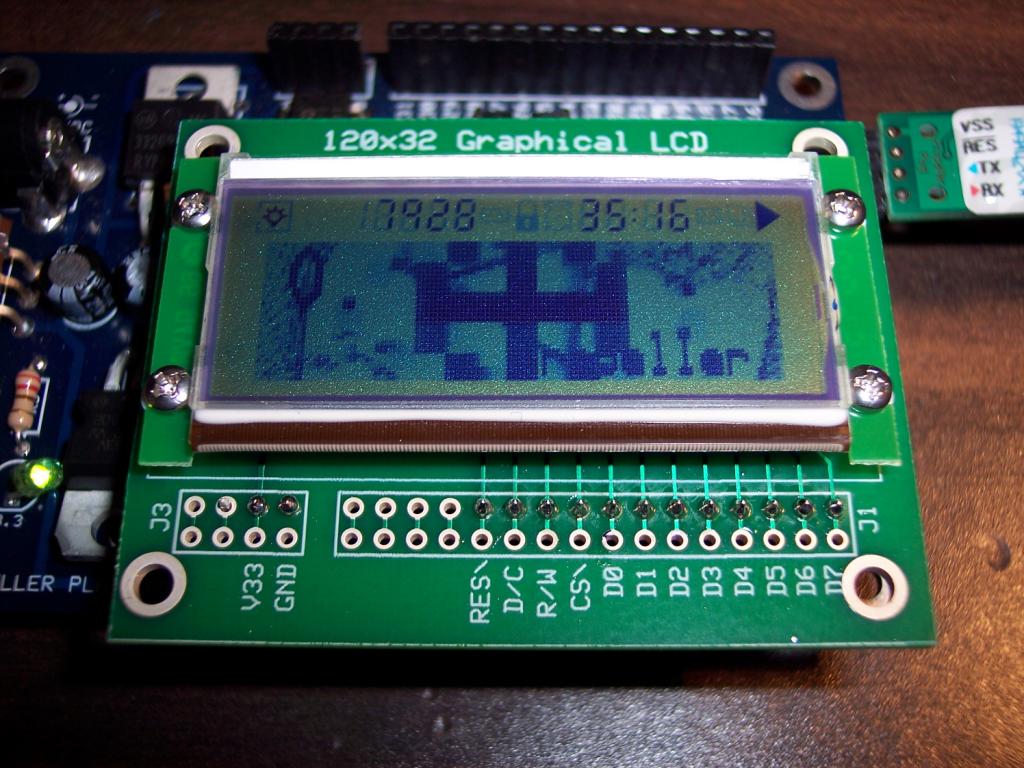
Comments
Here's what the new&improved boards look like (They now come as shown with LCD mounted):
This one scales down the ROM font to show 15 columns by 2 rows of text.
It also does the Graphics Demo by showing every other pixel in both directions.
Bean has made a nice driver some time ago that shows 4 rows of text.
Now, I've added 2 more drivers for it...
I've updated the top post with a better screenshot and a video of driver#3