Please help me clarify Prop hex editor and the 24lc256.
So to start the 24LC256 data sheet states that its 32K x 8(256 Kbit). Does this mean 32K columns that can store 8 bits of data? and is K = 1024 in this situation?
I imagine it as this crude picture. each cell contains 8 bits.
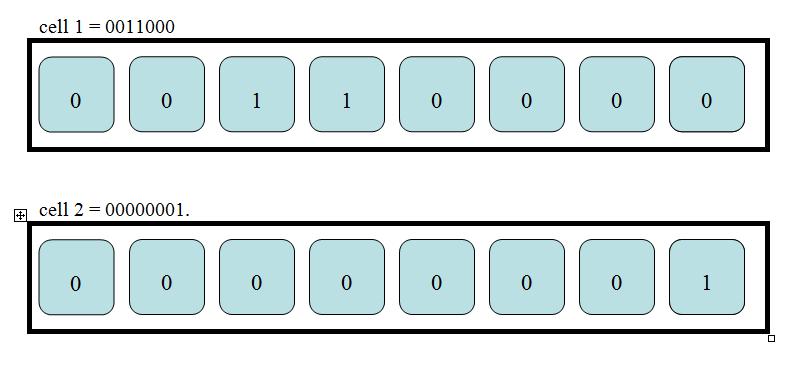
Second the prop manual states the propeller has 64k bytes: 32KB Ram + 32KB ROM. and 512 x 32bits in COG RAM. To better understand memory I thought that the hex editor would be a great start.
Seeing that the top row is 16 bytes it starts out as 00 but then jumps to B4 and C4... What's going on here? Is that the data or is it the addressing?
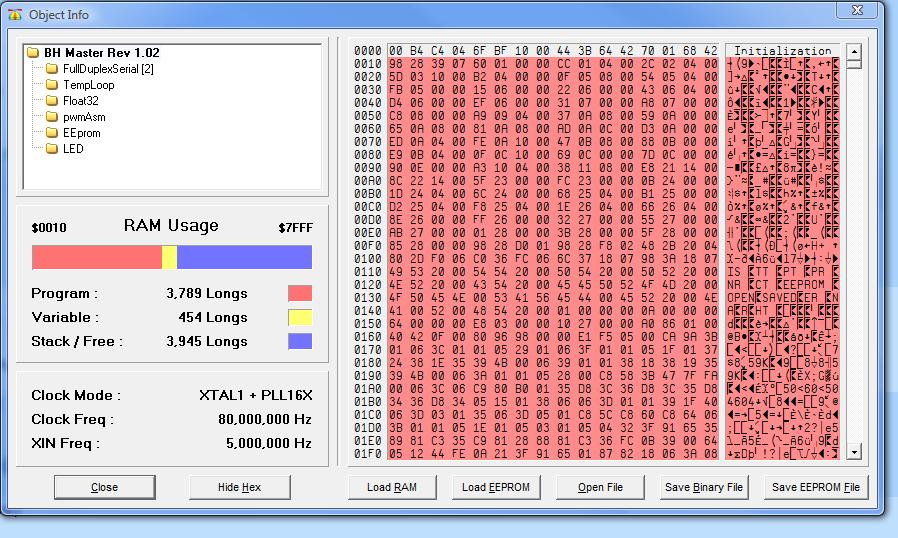
Ultimately I want to store data in the 24LC256 and not "overwrite the stack". So I need to know when the propeller code ends because that will be here my storage data can begin.
I imagine it as this crude picture. each cell contains 8 bits.
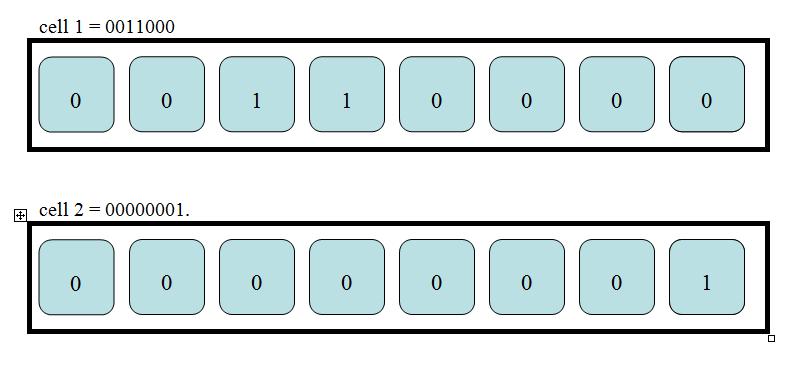
Second the prop manual states the propeller has 64k bytes: 32KB Ram + 32KB ROM. and 512 x 32bits in COG RAM. To better understand memory I thought that the hex editor would be a great start.
Seeing that the top row is 16 bytes it starts out as 00 but then jumps to B4 and C4... What's going on here? Is that the data or is it the addressing?
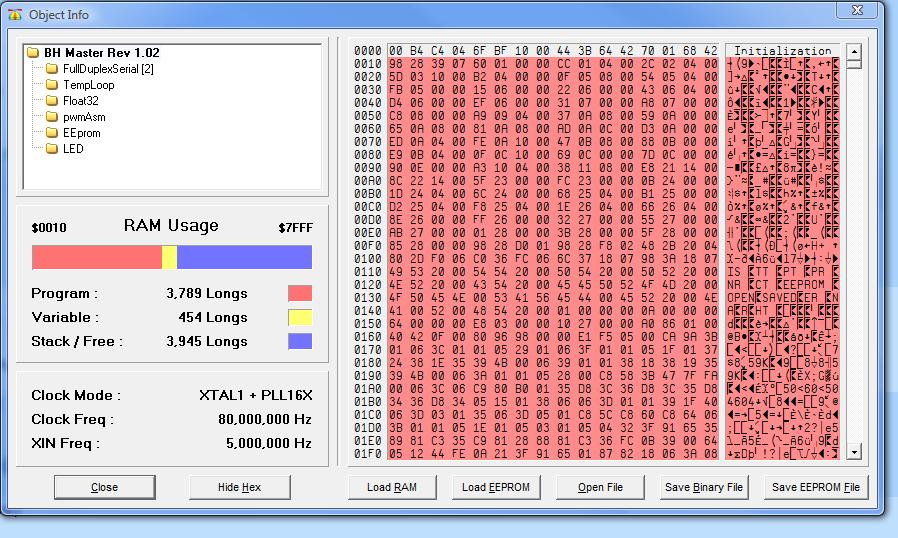
Ultimately I want to store data in the 24LC256 and not "overwrite the stack". So I need to know when the propeller code ends because that will be here my storage data can begin.


Comments
If You use that written EEProm with REBOOT Propeller it not preserve Stack space. Every time Propeller reboot from EEProm it loads entire EEProm area 32KB in RAM area.
On the left-hand side of the editor, there's a graph showing how memory is used. The area marked Stack / Free shows where the stack begins in memory and extends to the end of memory. In the EEPROM, this area is not used and is initialized to zero. You can use this area of the EEPROM for your own data. Keep in mind that, when you download a new program to the EEPROM, this area will be erased. Most people who store data in the EEPROM, start at the end of memory ($7FFF) and work back towards location zero.
Look in OBEX after Mike Green --- Basic (Written in Spin) that use area after code as program storage. That can help You much
Sapieha - ill take a look.
Thanks fellas.
Yes, k in combination with RAM means 1024.
So, you should replace the 32k EEPROM with a 64k version.
Thanks for suggesting the 64K version but i am old school and love to make my code tight and small. Fact is the 24LC256 has x4 the memory I need.
Thanks all.