learning X-CTU
I am trying to learn about the XBee modules. I have downloaded the X-CTU software and am getting results that I don't understand. It's all plugged in as shown in 'xbee_sip_prop_plug.png' that I have included. I click on Test / Query and I get "Unable to communicate with modem" (see unable.png). If I put a check mark by Enable API and then click Test / Query I get "Modem type = Name unknown" with an ID number (see name_unknown.png). What do I try next?


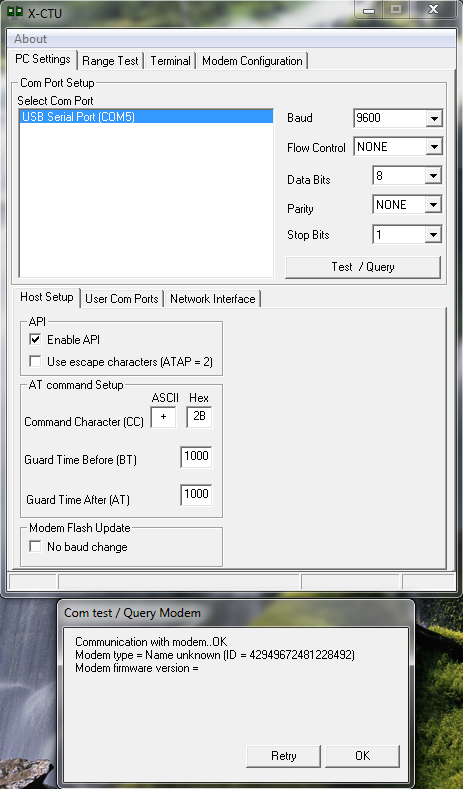
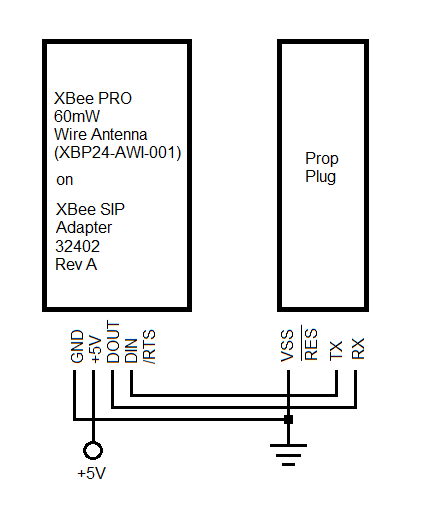
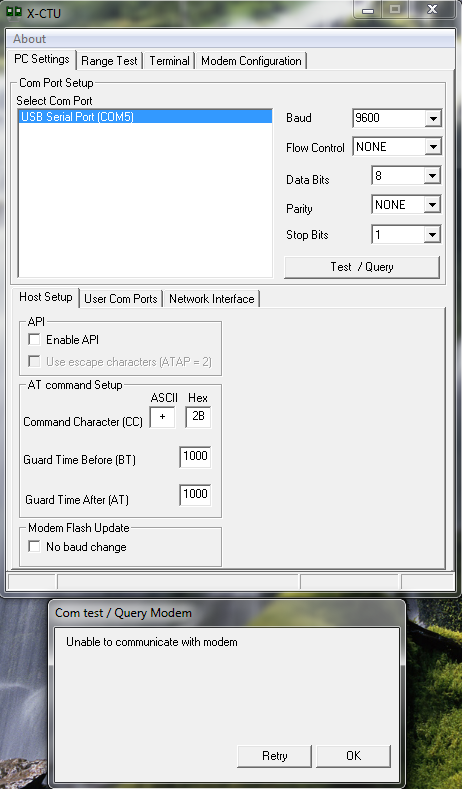
Comments
If your XBee has new firmware that your copy of XCTU doesn't know about, it (XCTU) won't be able to communicate with the XBee. To resolve that problem, go to the Modem Configuration screen and click the Download New Versions button (with a live internet connection). It'll take a few minutes to gather all of the current firmware versions and make them available to your local copy of XCTU. Then close XCTU and restart it, and try again to connect.
It's amazing how often that's the problem. Working now?
i tried out all the baudrate twice. as you can see the bug am facing and the module am using.
i have also try to reset the module by connecting the reset pin (16) to ground but seems not working.
when communicating only the red power led and the yellow RX led blinking whereas the tx led not lighting up at all.
Attachment not found.
Or are the two XBees each mounted on their own boards?
I ask because it'll narrow down whether or not the board might be the culprit. If one works on the board and the other doesn't, I'd say the odds go up quite a bit that you simply have a bad XBee.
I know very little about this, but it's just a thought: after you click on the CH Channel line and enter the channel you want to change it to, are you remembering to click on the WRITE button under the heading of "Modem Parameter and Firmware"?
If you don't WRITE your changes to the Xbee, I don't think it will store them and so the changes will not be made. You can confirm your changes have been made by clicking on the READ button under "Modem Parameter and Firmware."
I bet we can help you get your XBees to talk to each other.
It looks like you have Series 2 (ZigBee) XBees. Do you have a link to the specific XBee's you are using?
I don't know if I've used the "Channel" setting on XBees before. I usually use the PAN ID setting and make sure my XBees all have the same PAN ID.
If you provide a link to your XBees we can make sure we're telling you correct information.
I have some Series 2 XBees and I can test out some settings here to make sure they work if you have Series 2 XBees also.
It would also be good to know what kind of board you are using with your XBees. What board to you plug your XBees into when you use X-CTU?
Also, if there are issues with lack of ID or the modem not being able to see the XBees...I've had this problem:
http://tymkrs.tumblr.com/post/18610432248/xbee-testing-the-serial-pass-through-code-fail
and solved it with just making sure the pins/wires were connected properly (as denoted by the code):
http://tymkrs.tumblr.com/post/18668689560/xbee-testing-the-serial-pass-through-code-success
simple fix
The earlier problem from bn4al looks like he might have a bricked xbee. One works but the other does not in the same board. I'll post my collection of notes on bricked xbees in a new topic.