Unreplied and Thread Status
Hello all,
We're developing some nice things to add to the forum's appearance and its utility. Jenny posted about the darker skin in progress: http://forums.parallax.com/showthread.php?128175-A-Dark-Forums-Skin
Be sure to check it out and weigh in; do you like it, does it look too dark, or is it everything you've ever wanted as a secondary option from these bright-white forums?
I would also like to take this time, while I have your attention to highlight something we've just added.

This can be found while on the forums under the quick links tab. What does it do?
It finds all of the posts on the forum that are without reply and displays them.
As an added note to this, you might find posts with replies when you click this tab; this is because the server hasn't cleared its recently cached data, this occurs about every twenty minutes. This is also how the "What's New" tab works in case you were wondering why your new posts don't immediately show up.
Do I still have your attentions? Cool, in addition to this we're working on some Thread Status configuration options which will be user (Original Poster) operated and show up in the thread bit:
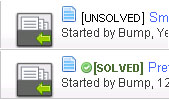
They're still being tested and new graphics developed to accompany the status updates. These will appear inline with your post entry and allow you to select the status of your post. Names might change as we develop this feature, but the concept will remain the same.
We're also working on adding a feature for the 'Classifieds Forum' for "For Sale" and "Sold" updates.
When this feature is active you will also be able to click on the status update and perform a quick search for every post with a similar status.
What else are we working on? We'll be sure to keep everyone in the know, because your feedback is not only welcomed it is encouraged.
We're developing some nice things to add to the forum's appearance and its utility. Jenny posted about the darker skin in progress: http://forums.parallax.com/showthread.php?128175-A-Dark-Forums-Skin
Be sure to check it out and weigh in; do you like it, does it look too dark, or is it everything you've ever wanted as a secondary option from these bright-white forums?
I would also like to take this time, while I have your attention to highlight something we've just added.

This can be found while on the forums under the quick links tab. What does it do?
It finds all of the posts on the forum that are without reply and displays them.
As an added note to this, you might find posts with replies when you click this tab; this is because the server hasn't cleared its recently cached data, this occurs about every twenty minutes. This is also how the "What's New" tab works in case you were wondering why your new posts don't immediately show up.
Do I still have your attentions? Cool, in addition to this we're working on some Thread Status configuration options which will be user (Original Poster) operated and show up in the thread bit:
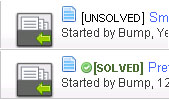
They're still being tested and new graphics developed to accompany the status updates. These will appear inline with your post entry and allow you to select the status of your post. Names might change as we develop this feature, but the concept will remain the same.
We're also working on adding a feature for the 'Classifieds Forum' for "For Sale" and "Sold" updates.
When this feature is active you will also be able to click on the status update and perform a quick search for every post with a similar status.
What else are we working on? We'll be sure to keep everyone in the know, because your feedback is not only welcomed it is encouraged.


Comments
-Phil
Ah yes; not specifically your new posts (posts made by you), but rather newly submitted posts (by other users) and all other material submitted to the forum's server which is still in the process of being indexed. I should have clarified that a little better, thanks for pointing that out.
Are you still working? Take a break; enjoy your time off! Merry Christmas, and thanks for helping to make this forum the great gathering place that it is!
-Phil
Working? Nah, how could this be called work
---Note to self, fix wink emoticon.
While posting a new thread the Prefix option appears just above the 'Title:' form text-entry box.
You can also change the Prefix of your own post if you Edit Post and Go Advanced.
Also, while looking at the Thread List in any forum you can click the Prefix and it will search for all similarly Prefixed Threads.
My editor setting is:
Message Editor Interface: Enhanced Interface - Full WYSIWYG Editing
What I am I missing here?
Attachment not found.
So on this thread I can set the Prefix, but if you start your own thread you will be able to set the prefix.
It does not work when creating a post, the Prefix option is only for the Creator of the Thread to set (or mod/admin)
but Prefix does appear in other forums.
Attachment not found.
When in that window,,,
At the bottom is a button that says GO ADVANCED.
Click that.
It seems that only certain forums have the Thread Status (Prefix) option available.
The TEST forum, for example, does not - which makes sense - who needs Resolved/Unresolved status in a Test message?
The Projects forum has different Status values - "In Process" and "Completed".
The Classified forum has "For Sale" "Wanted" and "Sold".
Yes, this is correct. I could have made them all available in the Test Forum, but as you've also concluded it didn't really make sense.