Thanks for the Pilgrim(s)
Time to give thanks for Phil Pilgrim. Again.
If you haven't begun to study the new S2 GUI Program Maker, you really should take the time. It available to download on the S2 per-order page here - http://www.parallax.com/Store/Robots/AllRobots/tabid/755/ProductID/712/List/0/Default.aspx?SortField=ProductName,ProductName
On the surface, it looks pretty much like the Scribbler GUI Program Maker. But don't be fooled.
Play with it a bit and you will begin to appreciate all that it accomplishes. Like the old GUI, you can toggle between the GUI and the written code. The old GUI toggled to the Stamp Editor. The new toggles to the Propeller Tool. As you adjust various function tiles in the GUI you can toggle over to the Prop Tool and see the changes - This is great for understanding how things work. What's more is that you can open programs written on the old GUI, they open in the S2 GUI with the function tiles converted to the new formats and the code updated to Spin. Neat and seamless for young (or old) users.
But best of all is the Help section in the S2 GUI - It, of course, explains how the GUI works (much like the previous version). The hidden treasure is S2 Spin Object and Documentation. IF YOU ARE WAITING ON YOUR S2 TO ARRIVE - START STUDYING THIS NOW! You will be blown away with the amazing features. The "Scribbling" or drawing features alone are fantastic. The bi-color LED features, motor control, sound control and all the adjustment features are really neat.
The S2 is going to be instant fun for brand new roboticist by using the GUI Program Maker, but it will be endless fun for even the most experienced user. There is a wealth of information in the S2 Spin Object. It is a lesson in robot control in Spin itself.
Thanks again to Phil for a job well done! I can't wait to see how this all grows and develops.
If you haven't begun to study the new S2 GUI Program Maker, you really should take the time. It available to download on the S2 per-order page here - http://www.parallax.com/Store/Robots/AllRobots/tabid/755/ProductID/712/List/0/Default.aspx?SortField=ProductName,ProductName
On the surface, it looks pretty much like the Scribbler GUI Program Maker. But don't be fooled.
Play with it a bit and you will begin to appreciate all that it accomplishes. Like the old GUI, you can toggle between the GUI and the written code. The old GUI toggled to the Stamp Editor. The new toggles to the Propeller Tool. As you adjust various function tiles in the GUI you can toggle over to the Prop Tool and see the changes - This is great for understanding how things work. What's more is that you can open programs written on the old GUI, they open in the S2 GUI with the function tiles converted to the new formats and the code updated to Spin. Neat and seamless for young (or old) users.
But best of all is the Help section in the S2 GUI - It, of course, explains how the GUI works (much like the previous version). The hidden treasure is S2 Spin Object and Documentation. IF YOU ARE WAITING ON YOUR S2 TO ARRIVE - START STUDYING THIS NOW! You will be blown away with the amazing features. The "Scribbling" or drawing features alone are fantastic. The bi-color LED features, motor control, sound control and all the adjustment features are really neat.
The S2 is going to be instant fun for brand new roboticist by using the GUI Program Maker, but it will be endless fun for even the most experienced user. There is a wealth of information in the S2 Spin Object. It is a lesson in robot control in Spin itself.
Thanks again to Phil for a job well done! I can't wait to see how this all grows and develops.


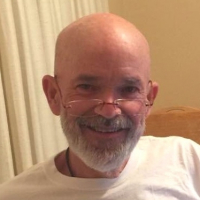
Comments
BTW, the S2 GUI is not only forward-compatible from the Scribbler I GUI, but backwards compatible as well. This means that GUI programs written for the S2 will also run on the original Scribbler, with little or no modification. However, GUI programs will run better and more predictably on the S2, due to the S2's motor and idler-wheel encoders, its better audio system, and its tunable obstacle and line sensors.
The S2 object, as Whit points out, has capabilities that extend well beyond those of the GUI alone. But the S2's hardware capabilities go beyond even what the S2 object provides. For example, the S2 object's sound sequencer uses a rather simple biphonic four-voice tone generator. But there's no reason a full-on music or voice synthesizer couldn't be programmed instead. Also, because the microphone input has its own sigma-delta ADC (not multiplexed with the other analog channels), it's inherently capable of much more than just the envelope detecting included with the S2 object (which was put there mainly for factory testing). Voice commands anyone?
And the enhanced hacker port with its six digital I/O's and two analog inputs should enable some nifty add-ons. Parallax's own Chris Savage has already designed and proven a pen lifter for the S2!
I'm really looking forward to the additional functionality that the user community comes up with for this little robot. Being Propeller-driven, the possibilities are endless!
-Phil
-Phil
Holy smoke. Okay, you sold me - I just pre-ordered one. Wow, there's a lot of good information there.
Jim
I will not forget to thank all the other guys too! But I believe the GUI is mostly your work. Thanks for more info about how good it really is.