How to make a board?
Hi,
First, sorry because I'm not sure board is the right term for what I'm looking for.
Can you please let me know how I can build my own board? It's a very simple one I want to do. Single face, one layer. What I'm looking for is a free tool just to draw the board, because paint is not very usefull Linux application are prefered, but it's also ok if it's a windows one.
Linux application are prefered, but it's also ok if it's a windows one.
Second step, where can I send my drawing to have it made? I would like to send it via web or mail, pay by paypal or credit card, and received the result by post mail. Does it exist? Or will I have to buy all the products and installations to make it myself?
Attach is a simple example of what I want to build and send. I took it from the web, so it's not at all my schema. But same idea.
Thanks,
JM
PS: What the name of the attached example? In french, it's a "typon"...
First, sorry because I'm not sure board is the right term for what I'm looking for.
Can you please let me know how I can build my own board? It's a very simple one I want to do. Single face, one layer. What I'm looking for is a free tool just to draw the board, because paint is not very usefull
Second step, where can I send my drawing to have it made? I would like to send it via web or mail, pay by paypal or credit card, and received the result by post mail. Does it exist? Or will I have to buy all the products and installations to make it myself?
Attach is a simple example of what I want to build and send. I took it from the web, so it's not at all my schema. But same idea.
Thanks,
JM
PS: What the name of the attached example? In french, it's a "typon"...


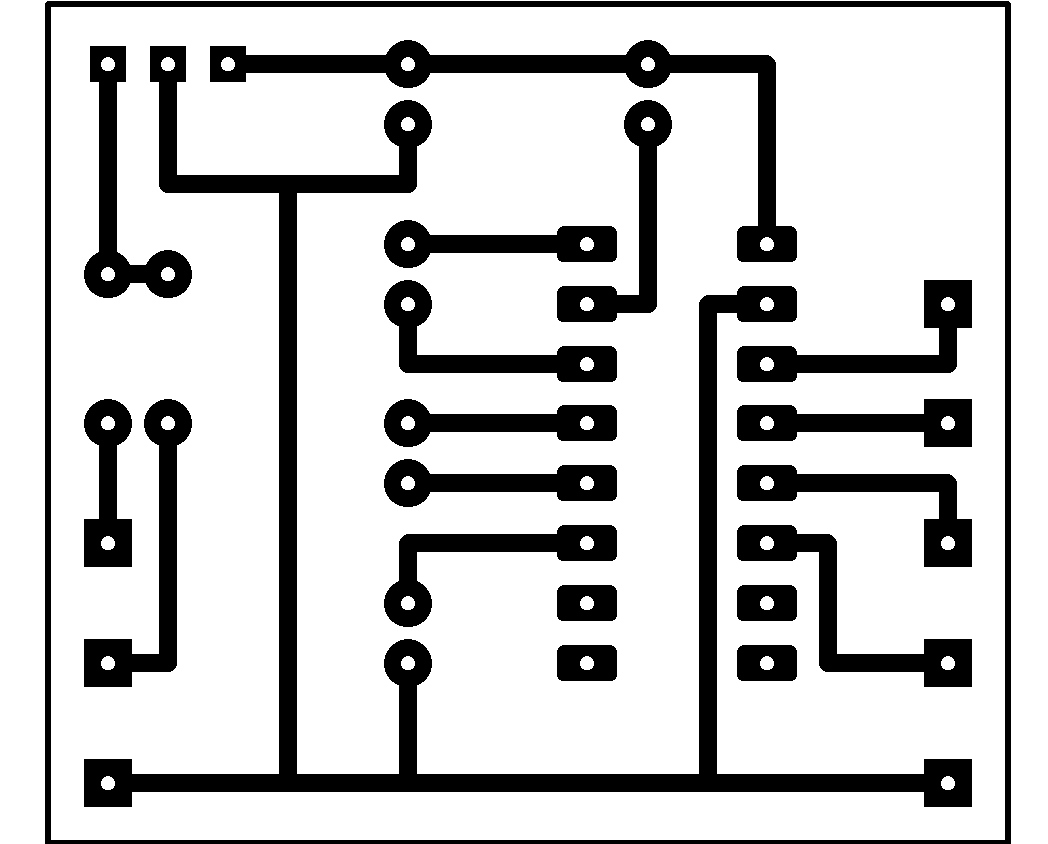
Comments
Free PCB layout software.
http://www.4pcb.com/free-pcb-layout-software/
Jim
JM
http://www.radioshack.com/product/index.jsp?productId=2102495
Now all you need is a resist pen (or a sharpie) and a drill to draw and make your own! Everyone must make a PC board as a rite of passage, even if you later decide to pay someone to do it.
I just found GEDA on Linux and followed some tutiroals to do some schemas, routing, etc. and it's seem interesting. I can generated the gerber file, or print the result.
If I send the gerber file, it will cost me at least 140$...
I just want to do a board to put a 7-segment display with some Flip-Flop to display numbers with 1 pin. I don't need a fast display. Only refreshed every minutes.
So 140$ for that is a bit expansive
So if I want to do that on my own, how should I do that? I'm fine with the copper board and the PCB Etchant Solution and I remember using that when I was younger. But do I have a way to "print" on the copper board?
JM
So I will most probably with that a try. I don't want something complicated. Just want to do some few small board (2"x2").
JM
I don't have any issue to spend $200 for tools and equipements if it allows me to do by own small board for less thatn 5$ after that. I just don't want something over complicated with poor results.
I think I will try the toner method because it doesn't require any specific material, and I will be able to re-use some products required for it with the photo-etch if I don't like the result. Just have to find which paper to buy...
JM
Later on you can produce near professional quality boards(as long as you don't need a silkscreen or a four layer board)...I agree with Erco about it being almost like a right of passage, haha
Are you doing it with toner transfer? Or with the total process? Also, are you able to do double side boards?
JM
as an alternative (no veroboard), if you need inspiration check also
http://forums.parallax.com/showthread.php?t=125780
there is a snapshot of a board (front and back) really inspiring...
Massimo
I think I will try the toner trick first, then maybe the demo board, and then the full solution...
JM
I usually use veroboards, a hand drill (a couple of $), and single core wires.
I use the wire wrap wires for signals and bigger wires for power and ground.
Stripping is more complex than soldering.. If you get a wire wrap hand tool you can strip the insulating layer on the wire wrap wires easily.
I print the veroboard project and use a scotch tape to have the print on the board.
Aligning is done with light on the back.
Veroboards have copper only on one side (where you solder), and you route the wires on the opposite side. So you can only burn a small part of the insulator, on the non conductive part. A good iron and a little bit of practice (both on cutting and on soldering) can bring satisfactory results. I usually get veroboads cheap on ebay.
They are also a perfect fit for SD readers cards..
Check veroboard or stripboard on the web..
Massimo
stripboard is what I'm currently using
But with 3 x 8 digits LED displays, I have wires everywhere and it's very hard to complet. Also, it's really not nice to see.
Regarding double side board, how are you soldering on both sides? It's fine when it's a resistor or something like that, but when it's an header, with a plastic base, you can solder it on the solder side, but on the component side, you have no room for that. What's the trick?
Thanks,
JM
Stripboards as far as i know are only single sided, no problem here.
As a general rule I would also suggest to have plenty of free room. A tight design can be source of trouble.
Obviously if the project is too complex or have to look nice stripboards are at the bottom of the list, a little bit better than protoboards. By the way, are you using protoboards ot stripboards?
Massimo
In Ubuntu Linux, the Synaptic Package Manager already has Eagle CAD and Parallax provides added libraries for their chips. So that is just about the easiest to install for free one-sided (or two-sided) boards.
It does two-sided board automatically, but you can manually route one-sided boards. Another option is to have the backside constructed of wire jumpers rather than printing both sides in proper alignment (somewhat difficult to get right).
With Eagle CAD, I print a transparency image for photo-sensitive boards. I have found it necessarry to use an HP Inkjet as the ink is good with transparency material (though it will smudge if mishandled). Brother printers seem to have the ink bead up on a transparent material.
@Leon: I will continue to try with the vias. Each time I'm adding one, gEDA is rooting differently
@Loopy: I did not figured Eagle was on Debain/Ubuntu. That's a good news. But I stell prefer real open source softwares
Regarding the libraries, I'm missing the LED display I'm using. I was able to create it with gEDA, but I don't know how to do that with Eagle. I will continue to try.
@all: Also, regarding the toner transfert, I read that you can to that with regular photo paper and iron. Look at this video. http://www.youtube.com/watch?v=QQupRXEqOz4&feature=fvw seems to be working fine. So I will most probably try that soon.....
JM
If you must use the autorouter, route the tracks from the pins to the vias manually and lock them first. That works with the Pulsonix router, anyway.
I did some test with the toner transfert, and got some interesting results.
Attached in what I'm trying do etch.
I'm trying to do 10 mils lines separated by 10 mils, 15 mils and 20 mils. Same for the 15 mils lines.
Also playing with the vias.
The results...
Transfering the toner is working pretty well. I can remove the paper and I can see the tracks nicely on my board. I have some troubles with the etching. I was not able to get all the lines clean. There always was some holes
I think I still need to practice a bit the etching and use beter equipement.
I will post some pictures of echted board this evening.
Also, I saw on some video that they are "tinning" the board at the end. What does it mean, what is it for, and what is the product I should use for that? Can I find that on DigiKey?
Thanks,
JM
Hold the bag over a container of course - just in case it leaks.
Rich H
So tomorrow I will go to the petshop to buy an eater and a "bubble maker", and build my own etcher.
Also, I found one product on internet. It's named "Positiv20". This product is a spray of Photo-Resist product. You just have to spray it over your copper board, and you can then use your board with the photo-light method. Does any-one know where we can found such product?
The attached picture show where the tracks are cut. There is some other spots, but it seems to not be an issue for the conductivity.
Also, doing a 2 side board is gona be a real challenge... Also, look like the copper quality is affecting the end result.
So, so far, 10 mils seems to not be 100% working. Let's say it's about 80%. 15 mils are 95% and 20 mils are 100%. I really would like to use 10, or worst case, 15 mils.
So next steps:
- Build a etching kit.
- Retry with all the right steps.
- Try to do double-side PCBs.
JM
You can repair breaks with solder and small pieces of wire if you have to.
When I look at what you have, the edges of the lines are not very clean. I suspect that the adhesive is no good and/or the copper plate was not clean.
Thanks for your feedback.
I will retry by cleaning the copper a bit more and longer.
What do you mean by "adhesive"?
Also, regarding the transparency option, are you laminating your boards youself? Or are you buying them 10$ each?
Thanks,
JM
KiCad is AWESOME, FREE and has EVERYTHING needed for PCB layout.
It even has got a 3D view like the more expensive tools.
At work we use professional tools for tens of thousands dollars.
At home I'm TOTALLY satisfied using a free tool running on Linux.
Thanks for pointing me to this tool. I just installed it and will take a look this evening.
For now, I think my main concern is to get an end product usable
JM