Error Visual Basic with PLX-DAQ
Hi,
I have a problem with PLX-DAQ when it start under Windows XP & Windows Vista. I do not understand; several months ago it worked correctly...
I explain: When my BOE with BS2 is on and sending data, and PLX-DAQ start, I see the following message of error in Visual Basic window (of Excel): "Compilation error. Sub o function no definited" (i attached capture).
Even so in other window of Excel i see Settings & Control module where "C" and "T" are on green, and "R" on red intermittent. It seems that it is working, but I do not see data on the column (i attached capture).
I have had other problems with PLX-DAQ but I have solved them immediately; however this I am not able
Any idea? I do not find anything on the subject in this forum nor in Google.
Thanks!
Lorenzo M. Oliver
I have a problem with PLX-DAQ when it start under Windows XP & Windows Vista. I do not understand; several months ago it worked correctly...
I explain: When my BOE with BS2 is on and sending data, and PLX-DAQ start, I see the following message of error in Visual Basic window (of Excel): "Compilation error. Sub o function no definited" (i attached capture).
Even so in other window of Excel i see Settings & Control module where "C" and "T" are on green, and "R" on red intermittent. It seems that it is working, but I do not see data on the column (i attached capture).
I have had other problems with PLX-DAQ but I have solved them immediately; however this I am not able
Any idea? I do not find anything on the subject in this forum nor in Google.
Thanks!
Lorenzo M. Oliver


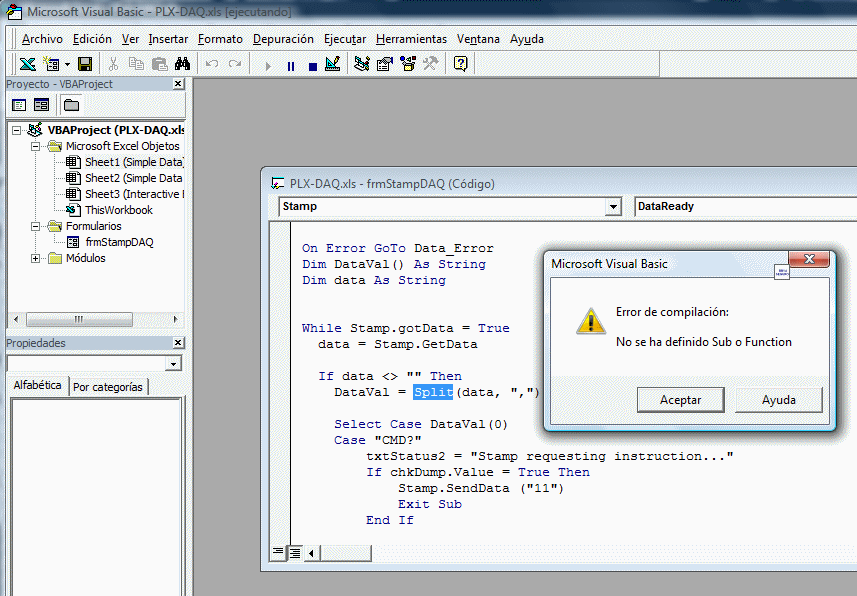
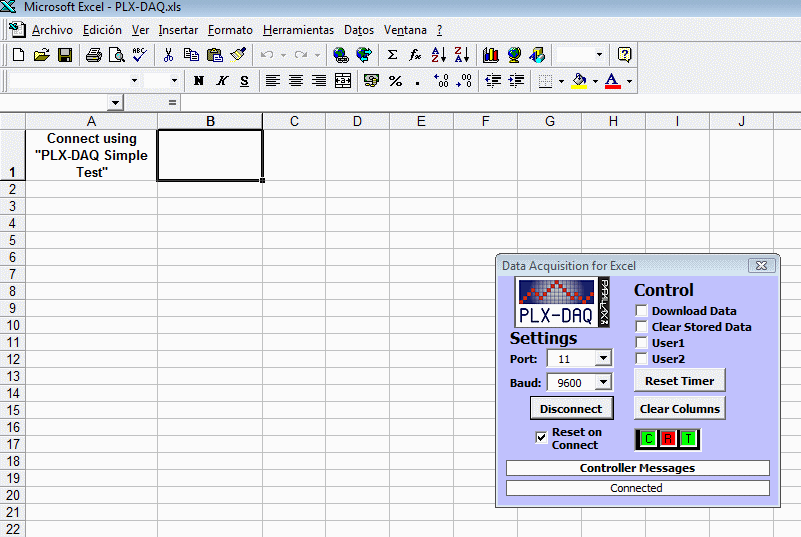
Comments
The code editor is highlighting the word Split in blue which tells you that is where the problem is. You have not defined the function Split() in the code shown. I hope this helps you correct your code.
and never I have changed the macro code. Also I want to clarify that I have loaded in my BS2 the demo program (PLX-DAQ Simple test.bs2)...
I don´t understand...
The problem, it is related to the version of Excel (Excel 97) and any Windows Vista update?
Thanks!
I believe you have a compatibility issue with Vista and Excel 97. I am running Office 2003 with the XP operating system, which works with PLX-DAQ after I set the Security setting to High, then save the XLS Sheet file. I re-open the file and Excel 2003 allows me to enable Macros. You should try opening your file, use the Tools menu, scroll down to Security and set the level to High, then save the file. Next reopen the file and see if it gives you a window to enable Macros. If not you may try to use a lower security setting, which isn't recommended, but Excel Help states that it may allow the macro to run.
The PLX-DAQ product page states it was meant to run on Microsoft Office/Excel 2000 or higher, which may be the real problem. Worst case is you need to upgrade from Excel 97 to a newer version to be compatible with Vista.