New Spin Editor Concept
Almost done with this app, I will it tomorrow sometime if anyone wants to check it out. It is a button driven interface, very little scrolling within one method only, to get to other methods requires navigating.
More info here:
http://www.spindoctorsite.com
More info here:
http://www.spindoctorsite.com


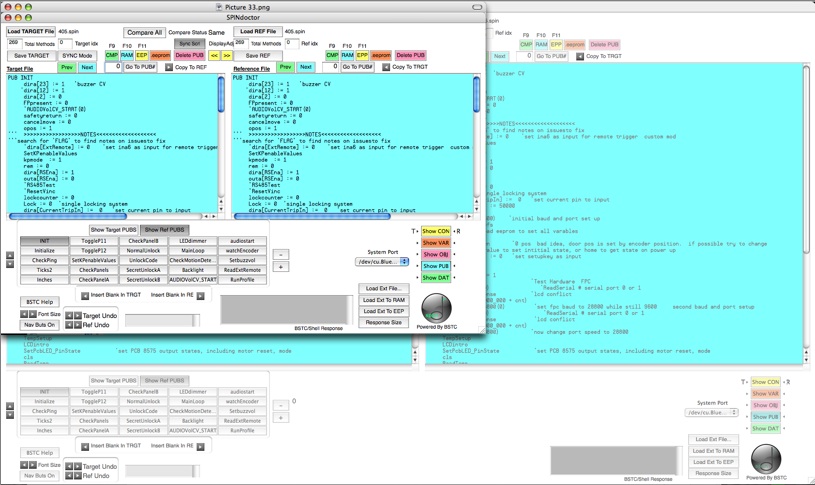
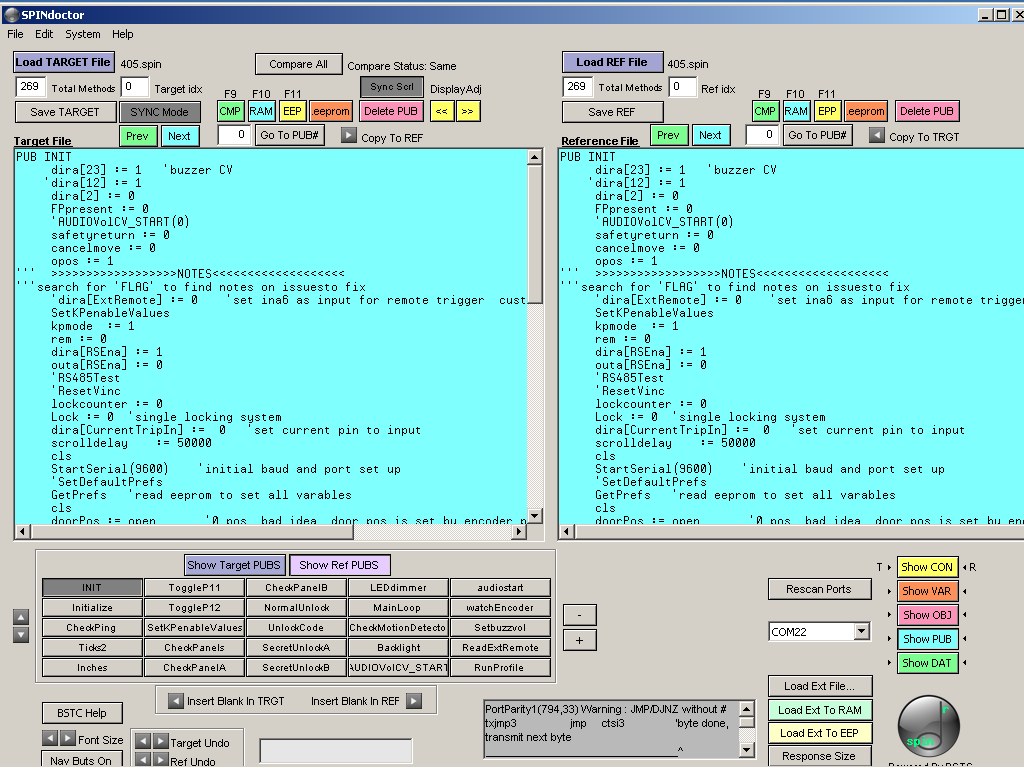
Comments
http://www.spindoctorsite.com
OSX will be universal, should work on anything. I use Intel iMac. The PC zip wll be up soon and a little video on the site.
Awesome! I'm looking forward to taking it for a spin.
Thanks for making this, can't wait to try it out.
Rich H
I agree. It would be extremely useful to be able to stretch the window (or maximize) so that I could view more of the PUB at once.
It would be even more awesome if the windows could be arranged side by side.
Rich H
I have problem to start Yours program without any Propeller connected.
Win XP sp3.
OK I will try to turn off the autodetect, I have no issues on XPpro loading without a Prop on two computers, it's hard to anticipate all the possible scenarios. I may just switch to Left/Right views only, too much work to have many views since all the buttons will have to relocate per view, resizing makes for much more code to keep things on order.
Lets detecting of Propeller be only done from inside of program
On Yours attachment ..... THAT placement on panes are more readable.
You've probably noticed but the "BST help" button is on top of Fonts.
Thanks for making this available!
Rich H
This is a good compromise between my junk shop pc and iMac.
Probably will upload the pc version later today.
I also get an error when loading the attached spin file. All the others I have tried have worked fine.
Rich H
There are two yellow buttons now for adjusting the window width, they can be equal or different. I will look at the file.
Oops, didn't see that. That works just fine.
Rich H
There are a number of little things to sort out still. If you try to insert a blank PUB when you are on the first position, it doesn't work right yet. If you find a problem that can be repeated, I will likely be able to find it.
What time I can wait win XP version to test with all that improvements?
It hangs on last logical COM port I have.
Best Is to have commands to scan for ports after program starts Both automatic and manualy.
A small bug;
I've loaded the same program into the Target and Reference windows. It has 21 Pubs. In the target, all 21 Pubs are displayed in the buttons below but when I switch to "Show Reference Pubs", the last pub is not on a button. I can still get to it by clicking the "next" button in the Reference File window.
Wish list;
Save the position of the window divider between sessions.
Add ability to toggle the synchronized scrolling.
Rich H
That bug is fixed.
When you say "toggle", you mean have an option to NOT be in sync? See button called Sync Scrl at the top.
I will add the window divider location as a pref, but if will be a few days.
Yup, that's what I meant. I saw that but it didn't register in my mind that it was for scrolling.
Rich H
Sapieha, I worked on trying to stop all efforts to find a prop. It just looks for whatever ports are attached and lists them in the popup menu. When you choose a port, it gets saved as a pref for future loads. If you still cannot get past the launch, try launching and really quickly holding down the control key to bypass any port detect code. The app will come up with no ports loaded, then you can hit Re-scan and see if it will find ports that way. Other than that, I don't know what to tell you.
There is a new pc and osx version uploaded tonight, prefs will store the pane settings. I only did some quick tests to see if all the buttons worked for compile, ram and eeprom. I do anticipate some out of bounds errors here and there that will crash hard.