Time Scale bug in 1.07?
Okay, it's more likely I'm just missing something, but I'm running activity #1 in Chapter 3, in which I'm supposed to be able to see the voltage change as I twist a potentiometer knob. It does change, but the trace in the screen remains a straight line (tracking the voltage) unless I turn it VERY quickly, and it flattens out again in well under 1 second across the entire 5 sec span shown on the scope's screen. The graphic in the text suggests that I should be seeing a nice squiggle as I turn the knob, and I'd expect the 5 second span indicated in the bottom of the screen to reflect 5 seconds' worth of measurements. I'm clearly getting a much smaller time scale than that.
I've attached a snip of my settings - what am I missing here?
Similarly, when I run activity #2, I see the traces jump up to 5V and back down to 0V, but none of the transitions are visible. It's either high or low, across the entire screen, even as I see 6, 7, 8, 9, 10 second divisions on the bottom of the screen. The actual time scale is obviously far shorter than what is indicated.
When I restart the software, sometimes I can see transitions, but it looks like the time scale is 50 msec instead of the 500 msec indicated on the horizontal scale knob and on the x-axis of the screen. The .BS2 program for that activity is supposed to cause the pins to transition every 500 msec, and it's clearly closer to every 5 sec. I've attached a snip of that screen. This is with this program running:
Then I turned the PAUSE 500 statements into PAUSE 50, and got the third attached trace (below). Those pulses are about 1.25 seconds long, according to the screen, but should be just 50 msec, right? I connected a pair of LEDs to verify that the pulses being sent actually are 500 msec and 50 msec, depending on the version of the program. They are. (or anyway, they're about 1/2 second in the above version, and blinking like mad when I cut the PAUSE to 50).
Followup: When I run PropScope version 1.04, it works as I would expect it to work, which suggests it's not just that I'm confused (though I might have a different setting there somewhere that I'm not aware of).
Post Edited (sylvie369) : 8/4/2010 8:24:39 PM GMT
I've attached a snip of my settings - what am I missing here?
Similarly, when I run activity #2, I see the traces jump up to 5V and back down to 0V, but none of the transitions are visible. It's either high or low, across the entire screen, even as I see 6, 7, 8, 9, 10 second divisions on the bottom of the screen. The actual time scale is obviously far shorter than what is indicated.
When I restart the software, sometimes I can see transitions, but it looks like the time scale is 50 msec instead of the 500 msec indicated on the horizontal scale knob and on the x-axis of the screen. The .BS2 program for that activity is supposed to cause the pins to transition every 500 msec, and it's clearly closer to every 5 sec. I've attached a snip of that screen. This is with this program running:
' Alternate High Low Signals.bs2
' Turn LEDs connected to P14 and P15 on and off. Alternate the on/off
' signals and repeat indefinitely.
' {$STAMP BS2} ' Target module = BASIC Stamp 2
' {$PBASIC 2.5} ' Language = PBASIC 2.5
DEBUG "Program Running!" ' Program running message
DO ' Main loop
HIGH 14 ' P14 LED on
LOW 15 ' P15 LED off
PAUSE 500 ' Wait 0.5 seconds
LOW 14 ' P14 LED off
HIGH 15 ' P15 LED on
PAUSE 500 ' Wait 0.5 seconds
LOOP ' Repeat main loop
Then I turned the PAUSE 500 statements into PAUSE 50, and got the third attached trace (below). Those pulses are about 1.25 seconds long, according to the screen, but should be just 50 msec, right? I connected a pair of LEDs to verify that the pulses being sent actually are 500 msec and 50 msec, depending on the version of the program. They are. (or anyway, they're about 1/2 second in the above version, and blinking like mad when I cut the PAUSE to 50).
Followup: When I run PropScope version 1.04, it works as I would expect it to work, which suggests it's not just that I'm confused (though I might have a different setting there somewhere that I'm not aware of).
Post Edited (sylvie369) : 8/4/2010 8:24:39 PM GMT


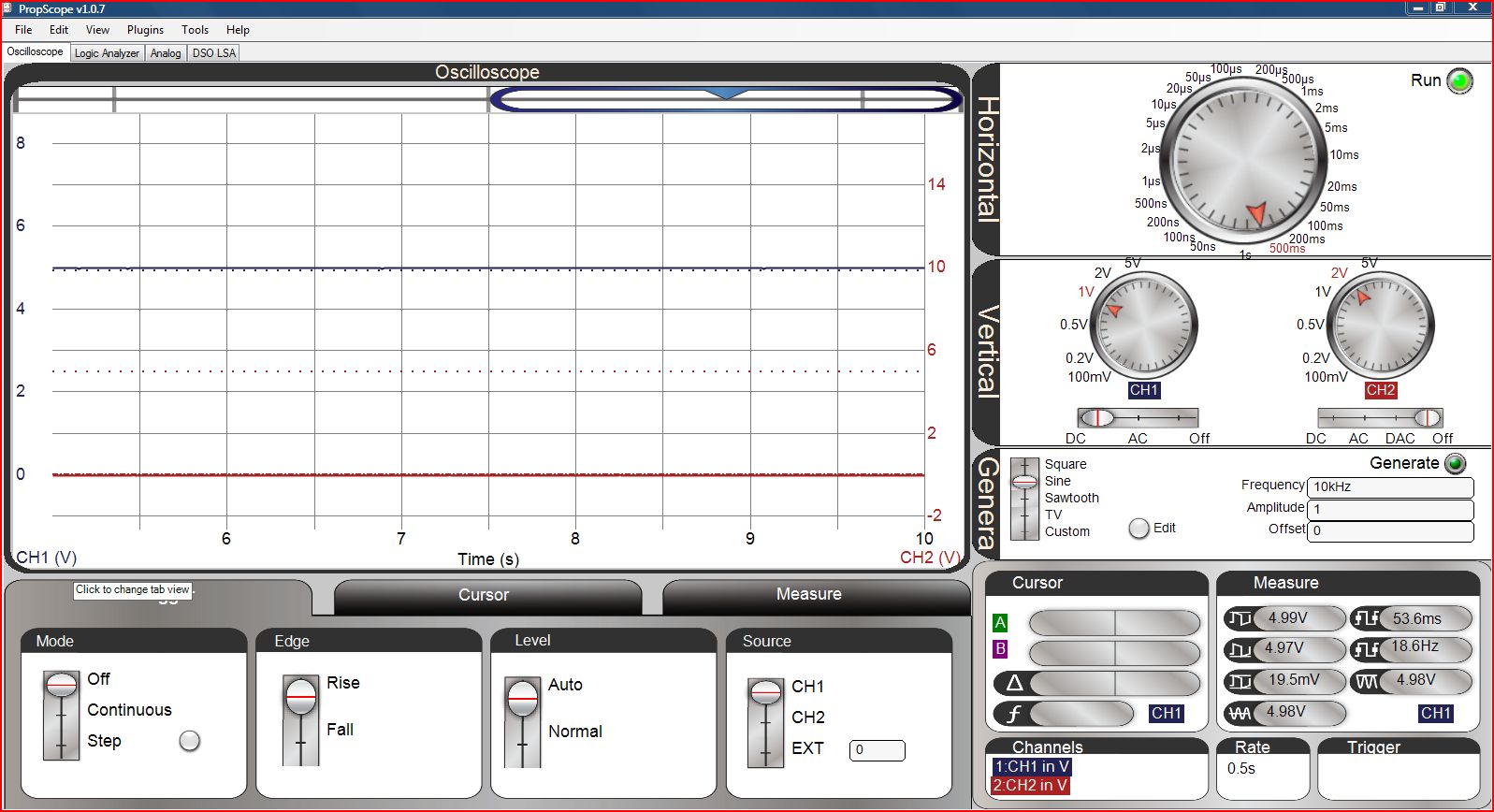
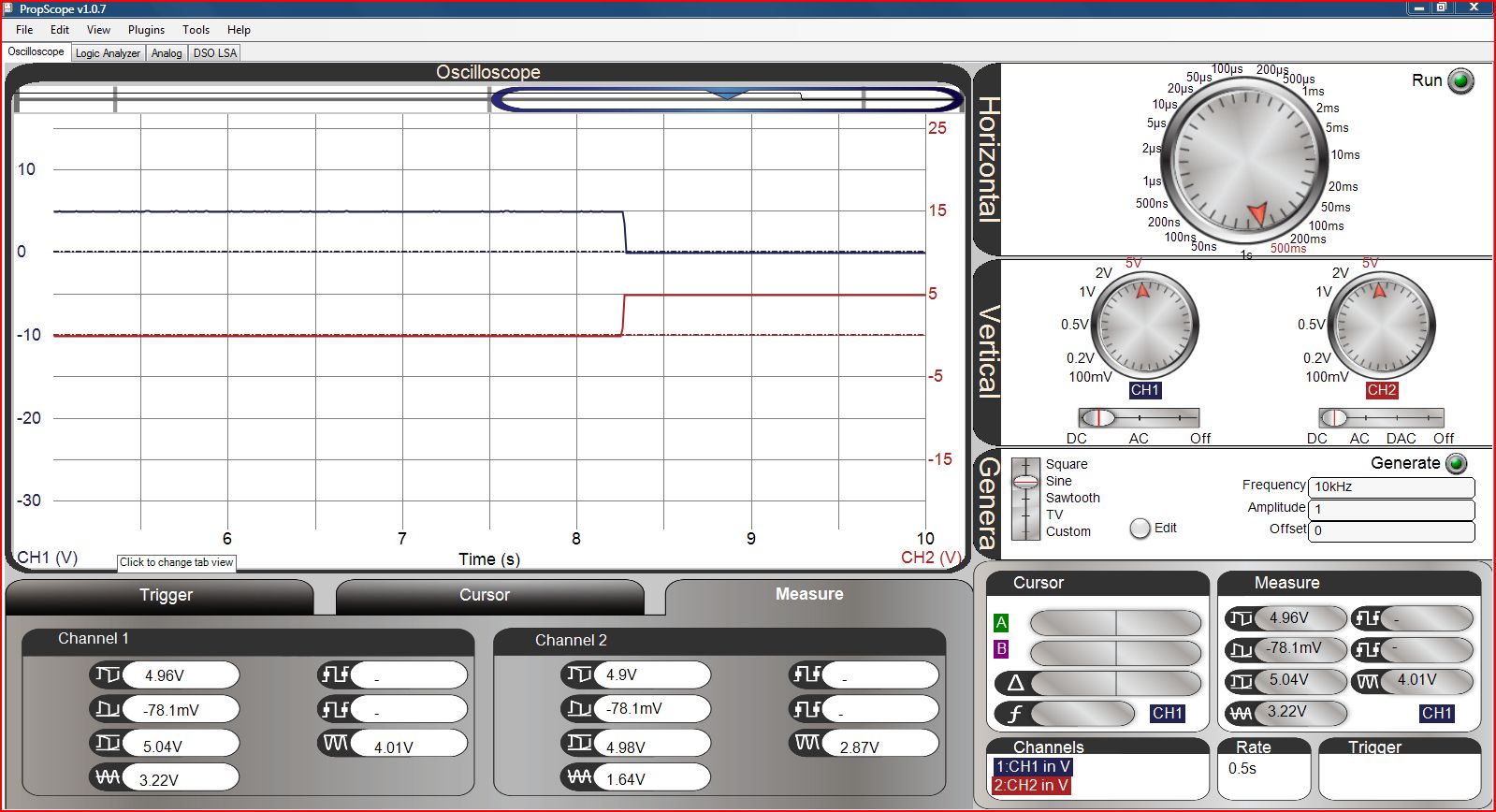
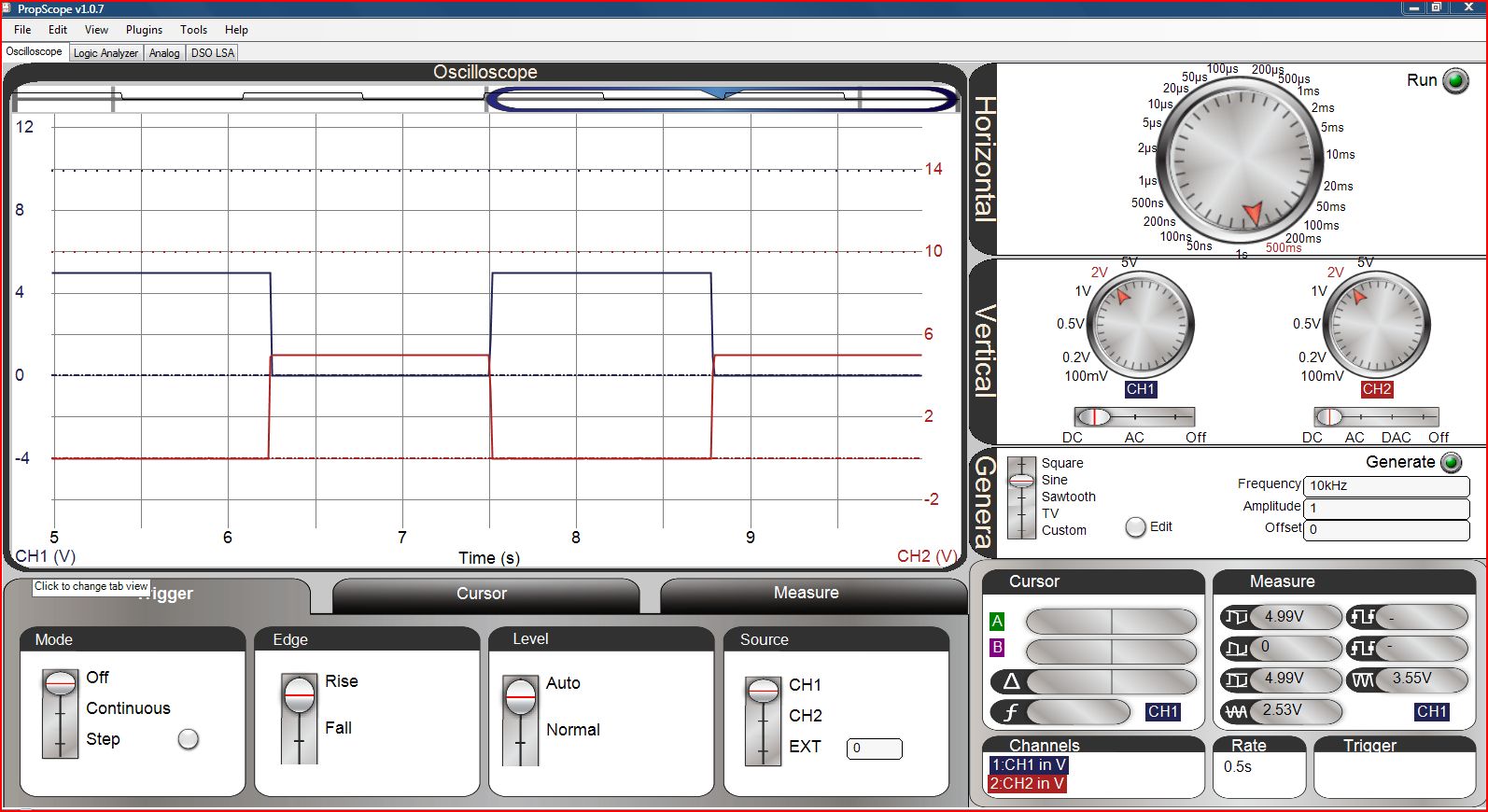
Comments
I ran into the same problem with activity 1. I put it aside and have not gotten back to it yet.
Lisa
Paul
I made a bunch of improvements in 1.08- including fixing the timescale bug which was only in v1.07- see the sticky thread...
Hanno
I did a bunch of the Ch. 3 exercises yesterday using 1.04, and they worked perfectly, though I did run into some software glitches - we'll see if they're gone with the new version. I've never really worked with an Oscilloscope before - just a little playing around - and this is just a blast.