Visual Spin: Alpha 4 Release (update)
Almost finished!
It currently supports standard VGA monitor connections (such as with Demo or Proto boards).
Added check boxes and option buttons and form bitmaps.
You can change color schemes with the Application->Colors buttons.
If your PC monitor isn't huge,use the View->Forms 50% to shrink the form view so you can see everything.
You can now edit custom code by double clicking on buttons (or clicking the Application->Handler Code ribbon-bar button).
It can program a Prop chip itself. Use the Build->Build App dialog to see the complete code and program the Prop's RAM.
Get this latest version here:
http://www.rayslogic.com/propeller/Programming/VisualSpin/VisualSpin.htm
Saved documents from previous alpha versions won't work.
Here's a little test project file for this version:
Note: These attachments are currently broken thanks to our new forum transition. Maybe they'll fix them, but I'll try to put them on my website in case they can't....
My Prop Apps: http://www.rayslogic.com/propeller/Programming/Programming.htm
My Prop Info: http://www.rayslogic.com/propeller/propeller.htm
My Prop Products: http://www.rayslogic.com/Propeller/Products/Products.htm
Post Edited (Rayman) : 8/5/2010 3:53:35 PM GMT
It currently supports standard VGA monitor connections (such as with Demo or Proto boards).
Added check boxes and option buttons and form bitmaps.
You can change color schemes with the Application->Colors buttons.
If your PC monitor isn't huge,use the View->Forms 50% to shrink the form view so you can see everything.
You can now edit custom code by double clicking on buttons (or clicking the Application->Handler Code ribbon-bar button).
It can program a Prop chip itself. Use the Build->Build App dialog to see the complete code and program the Prop's RAM.
Get this latest version here:
http://www.rayslogic.com/propeller/Programming/VisualSpin/VisualSpin.htm
Saved documents from previous alpha versions won't work.
Here's a little test project file for this version:
Note: These attachments are currently broken thanks to our new forum transition. Maybe they'll fix them, but I'll try to put them on my website in case they can't....
My Prop Apps: http://www.rayslogic.com/propeller/Programming/Programming.htm
My Prop Info: http://www.rayslogic.com/propeller/propeller.htm
My Prop Products: http://www.rayslogic.com/Propeller/Products/Products.htm
Post Edited (Rayman) : 8/5/2010 3:53:35 PM GMT


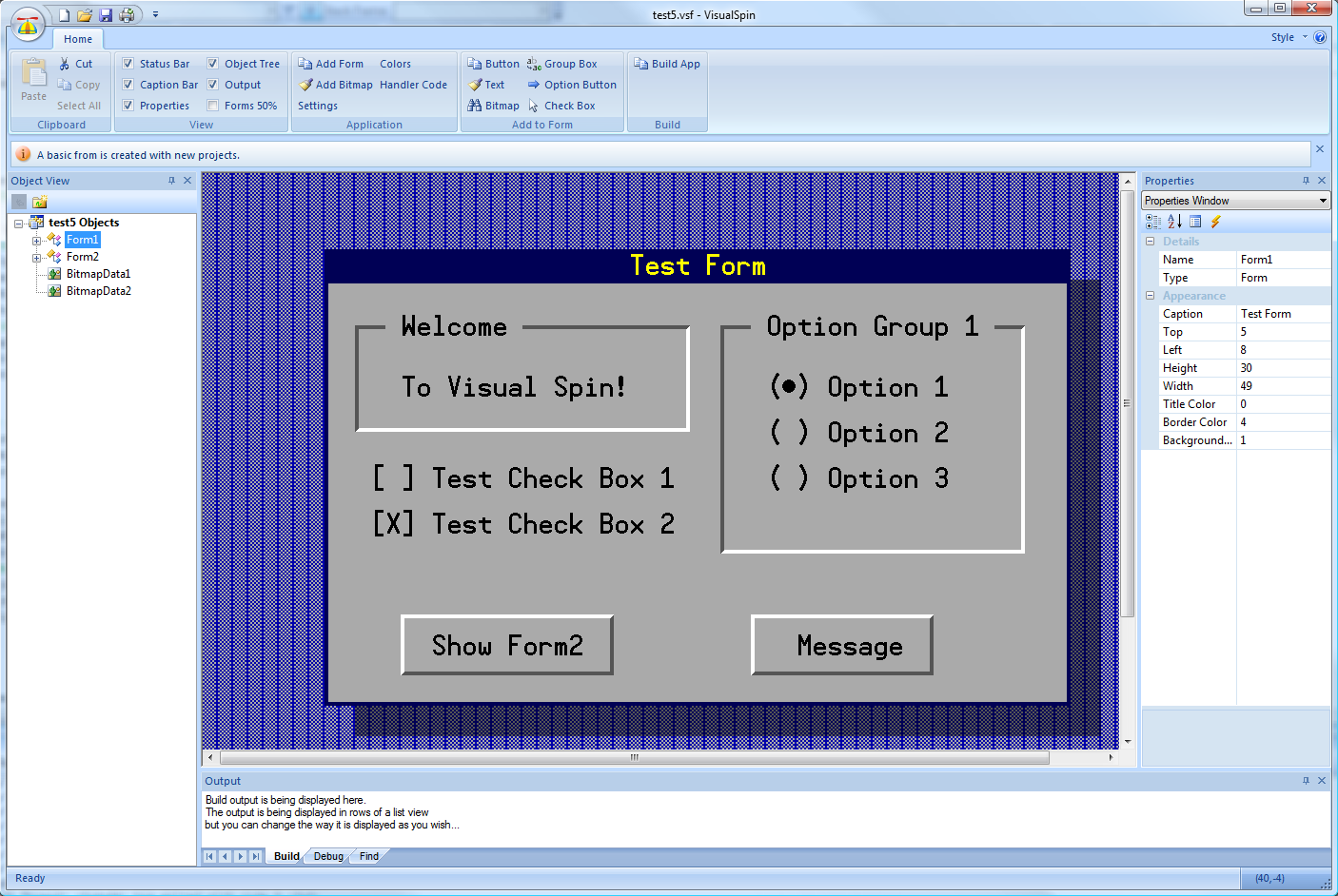

Comments
I think it's actually useable now. I have one more control to add, then I think I'll call it basically done...
▔▔▔▔▔▔▔▔▔▔▔▔▔▔▔▔▔▔▔▔▔▔▔▔
My Prop Apps:· http://www.rayslogic.com/propeller/Programming/Programming.htm
My Prop Info: ·http://www.rayslogic.com/propeller/propeller.htm
My Prop Products:· http://www.rayslogic.com/Propeller/Products/Products.htm
Not yet, but I do intend to make it work for the PSB and PTP screens too.
I don't think it will be very hard at all...
Making work for TV will be a bit more of a challenge due to the different color palette...
▔▔▔▔▔▔▔▔▔▔▔▔▔▔▔▔▔▔▔▔▔▔▔▔
My Prop Apps:· http://www.rayslogic.com/propeller/Programming/Programming.htm
My Prop Info: ·http://www.rayslogic.com/propeller/propeller.htm
My Prop Products:· http://www.rayslogic.com/Propeller/Products/Products.htm
Nice job... will we be able to delete objects soon?
would be nice to if we could have a zoom option on bitmaps, they are hard to edit!
Post Edited (FredBlais) : 8/5/2010 11:37:45 PM GMT
Thanks for trying it!· Yes, you can delete objects with the "delete" key on your keyboard.
The bitmap editing does need work...
▔▔▔▔▔▔▔▔▔▔▔▔▔▔▔▔▔▔▔▔▔▔▔▔
My Prop Apps:· http://www.rayslogic.com/propeller/Programming/Programming.htm
My Prop Info: ·http://www.rayslogic.com/propeller/propeller.htm
My Prop Products:· http://www.rayslogic.com/Propeller/Products/Products.htm
Oops... I was trying to delete things in the object view!
But, you can double-click in the object tree to select an item. It's properties should show up. Then, hitting the "delete" key should remove it.
I did fix a little bug for the next version where if you scroll down, clicking on the form doesn't select the object. So, just don't scroll down. Or, use the object tree to select objects if scrolled down.
I'm thinking the next version will have this fixed and be a beta since I think it now has all the functionality I need.
Then, I'll look into adding TV & LCD support...
Remember it, heck... I helped write it!!! :-)
Bill
Visual Basic was even better, and I guess still is...
I think I've already admitted to borrowing heavily from the style of VBDOS...