Visual Spin: Alpha2(b) release!
Visual Spin actually generates working code now!
It can even program the Prop directly.
You don't need propellent.dll or even have the Prop tool installed.
I still need to add more form objects (just buttons and text right now).
Also, I need to make some custom bitmaps for Visual Spin's buttons.
I'd be very appreciative if there's some brave people out there who want to test it.
Note:· Visual Spin currently assumes you are using the same VGA, mouse, and keyboard pins as the "Demo" and "Proto" boards use.
You can download it here:
http://www.rayslogic.com/propeller/Programming/VisualSpin/VisualSpin.htm
Here's a screenshot where I'm trying out different colors:
▔▔▔▔▔▔▔▔▔▔▔▔▔▔▔▔▔▔▔▔▔▔▔▔
My Prop Apps:· http://www.rayslogic.com/propeller/Programming/Programming.htm
My Prop Info: ·http://www.rayslogic.com/propeller/propeller.htm
My Prop Products:· http://www.rayslogic.com/Propeller/Products/Products.htm
Post Edited (Rayman) : 7/30/2010 7:43:27 PM GMT
It can even program the Prop directly.
You don't need propellent.dll or even have the Prop tool installed.
I still need to add more form objects (just buttons and text right now).
Also, I need to make some custom bitmaps for Visual Spin's buttons.
I'd be very appreciative if there's some brave people out there who want to test it.
Note:· Visual Spin currently assumes you are using the same VGA, mouse, and keyboard pins as the "Demo" and "Proto" boards use.
You can download it here:
http://www.rayslogic.com/propeller/Programming/VisualSpin/VisualSpin.htm
Here's a screenshot where I'm trying out different colors:
▔▔▔▔▔▔▔▔▔▔▔▔▔▔▔▔▔▔▔▔▔▔▔▔
My Prop Apps:· http://www.rayslogic.com/propeller/Programming/Programming.htm
My Prop Info: ·http://www.rayslogic.com/propeller/propeller.htm
My Prop Products:· http://www.rayslogic.com/Propeller/Products/Products.htm
Post Edited (Rayman) : 7/30/2010 7:43:27 PM GMT


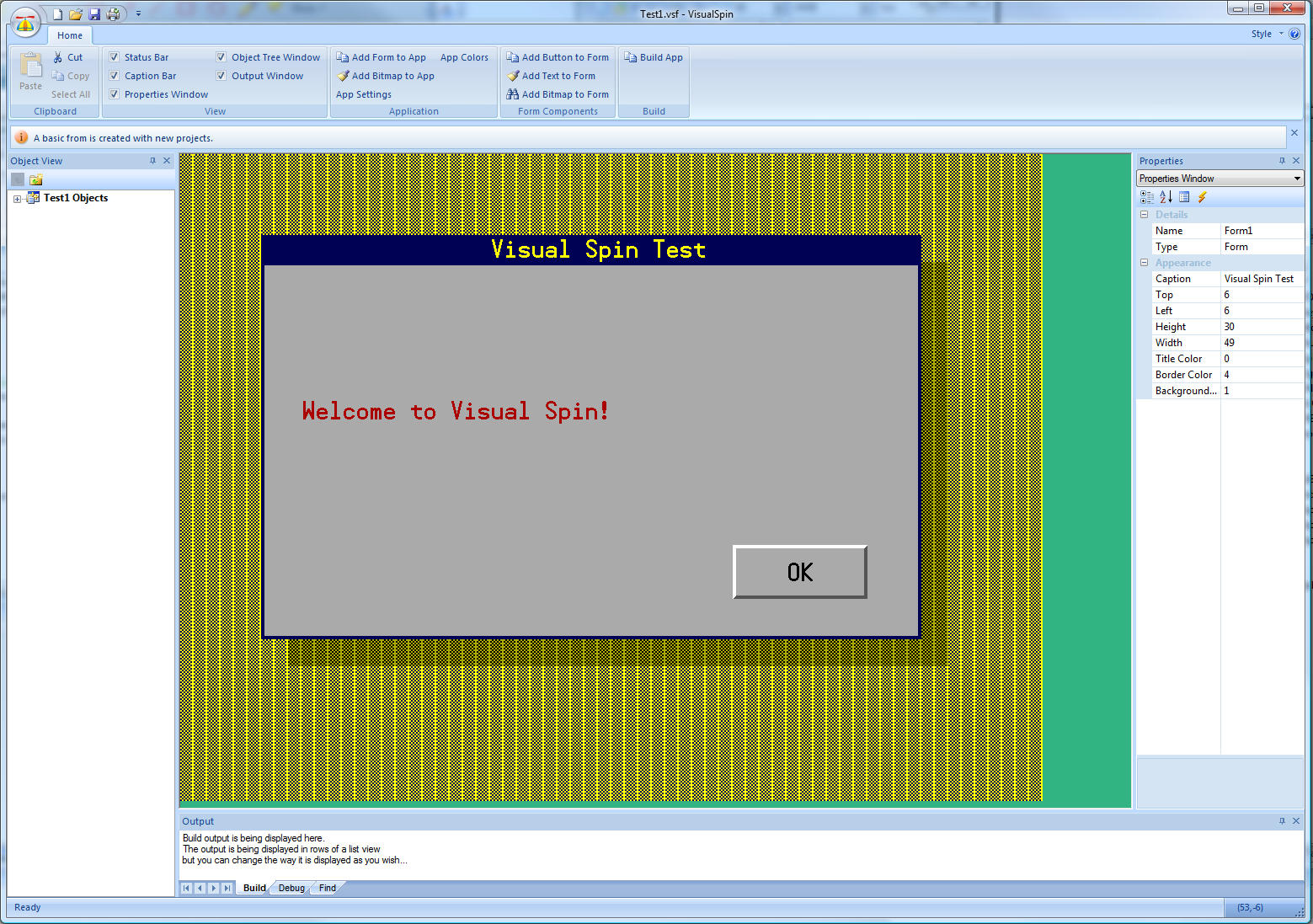
Comments
Also, here's a screenshot of my VGA monitor after programming a Demo Prop board:
Also, here's the source document that you can open with Visual Spin:
▔▔▔▔▔▔▔▔▔▔▔▔▔▔▔▔▔▔▔▔▔▔▔▔
My Prop Apps:· http://www.rayslogic.com/propeller/Programming/Programming.htm
My Prop Info: ·http://www.rayslogic.com/propeller/propeller.htm
My Prop Products:· http://www.rayslogic.com/Propeller/Products/Products.htm
▔▔▔▔▔▔▔▔▔▔▔▔▔▔▔▔▔▔▔▔▔▔▔▔
www.mikronauts.com E-mail: mikronauts _at_ gmail _dot_ com
My products: Morpheus / Mem+ / PropCade / FlexMem / VMCOG / Propteus / Proteus / SerPlug
and 6.250MHz Crystals to run Propellers at 100MHz & 5.0" OEM TFT VGA LCD modules
Las - Large model assembler Largos - upcoming nano operating system
▔▔▔▔▔▔▔▔▔▔▔▔▔▔▔▔▔▔▔▔▔▔▔▔
Check out my new website!!
Use the Propeller icon!!
How come the caption text doesn't match what we see in the picture?
Likely the welcome message is a label in the window object.
▔▔▔▔▔▔▔▔▔▔▔▔▔▔▔▔▔▔▔▔▔▔▔▔
April, 2008: when I discovered the answers to all my micro-computational-botherations!
Some of my objects:
MCP3X0X ADC Driver - Programmable Schmitt inputs, frequency reading, and more!
Simple Propeller-based Database - Making life easier and more readable for all your EEPROM storage needs.
String Manipulation Library - Don't allow strings to be the bane of the Propeller, bend them to your will!
Fast Inter-Propeller Comm - Fast communication between two propellers (1.37MB/s @100MHz)!
Maybe it crashes because you have a different version of propellent that I used...
▔▔▔▔▔▔▔▔▔▔▔▔▔▔▔▔▔▔▔▔▔▔▔▔
My Prop Apps:· http://www.rayslogic.com/propeller/Programming/Programming.htm
My Prop Info: ·http://www.rayslogic.com/propeller/propeller.htm
My Prop Products:· http://www.rayslogic.com/Propeller/Products/Products.htm
I was doing some coding the other day with a text box. There is a lot going on behind the scenes. A text buffer (a pseudo string), the hidden text if the text is longer than the box, scrolling left to right, delete vs backspace, the 'change text' event, insert vs overwrite, x;y location. And that is just a single line text box - multiline ones need scroll bars as well.
Visual Spin is going to be an extremely useful addition - hard to code, but it will make programming so much quicker and easier. Keep up the good work.
▔▔▔▔▔▔▔▔▔▔▔▔▔▔▔▔▔▔▔▔▔▔▔▔
www.smarthome.viviti.com/propeller
For some reason, you do need propellent.dll (version 1.2).
If you install it in the same folder where VisualSpin.exe is, it should work.
I just uploaded propellent.dll to the top post.
▔▔▔▔▔▔▔▔▔▔▔▔▔▔▔▔▔▔▔▔▔▔▔▔
My Prop Apps:· http://www.rayslogic.com/propeller/Programming/Programming.htm
My Prop Info: ·http://www.rayslogic.com/propeller/propeller.htm
My Prop Products:· http://www.rayslogic.com/Propeller/Products/Products.htm
Post Edited (Rayman) : 7/29/2010 11:38:01 PM GMT
The "fluent" look came with something they call a "Feature Pack"...
▔▔▔▔▔▔▔▔▔▔▔▔▔▔▔▔▔▔▔▔▔▔▔▔
My Prop Apps:· http://www.rayslogic.com/propeller/Programming/Programming.htm
My Prop Info: ·http://www.rayslogic.com/propeller/propeller.htm
My Prop Products:· http://www.rayslogic.com/Propeller/Products/Products.htm
Which driver are you using on the Prop side to do the display? Home made? Or an existing one?
Thanks,
JM
▔▔▔▔▔▔▔▔▔▔▔▔▔▔▔▔▔▔▔▔▔▔▔▔
Linux? There is worst, but it's more expensive.
▔▔▔▔▔▔▔▔▔▔▔▔▔▔▔▔▔▔▔▔▔▔▔▔
Propeller Pages: Propeller JVM
jazzed, thanks! It's been a lot of work, but I'm starting to see the light at the end of the tunnel...
▔▔▔▔▔▔▔▔▔▔▔▔▔▔▔▔▔▔▔▔▔▔▔▔
My Prop Apps:· http://www.rayslogic.com/propeller/Programming/Programming.htm
My Prop Info: ·http://www.rayslogic.com/propeller/propeller.htm
My Prop Products:· http://www.rayslogic.com/Propeller/Products/Products.htm
Cheers!
--Steve
▔▔▔▔▔▔▔▔▔▔▔▔▔▔▔▔▔▔▔▔▔▔▔▔
Propeller Pages: Propeller JVM
▔▔▔▔▔▔▔▔▔▔▔▔▔▔▔▔▔▔▔▔▔▔▔▔
My Prop Apps:· http://www.rayslogic.com/propeller/Programming/Programming.htm
My Prop Info: ·http://www.rayslogic.com/propeller/propeller.htm
My Prop Products:· http://www.rayslogic.com/Propeller/Products/Products.htm
Post Edited (Rayman) : 7/30/2010 8:55:04 PM GMT
So, it should now work without having any Parallax software installed on your system.
I even tested it on another computer this time [noparse]:)[/noparse]
The new version is Alpha 2b.
▔▔▔▔▔▔▔▔▔▔▔▔▔▔▔▔▔▔▔▔▔▔▔▔
My Prop Apps:· http://www.rayslogic.com/propeller/Programming/Programming.htm
My Prop Info: ·http://www.rayslogic.com/propeller/propeller.htm
My Prop Products:· http://www.rayslogic.com/Propeller/Products/Products.htm
Prettier? I think it is pretty enough!! [noparse]:)[/noparse]
By the way, it would be fun if the user could add personalized UI objects, or contribute and add it to the software. This way, we could get lots of useful objects, like scroll list, dials, etc...
I've tried it on 5 different computers now. Works fine on 4, but 1 welcomes me with a big, fat "Debug assertion fail"
message. But, then works when I click "Retry". So, my next job is to sort that out...
▔▔▔▔▔▔▔▔▔▔▔▔▔▔▔▔▔▔▔▔▔▔▔▔
My Prop Apps:· http://www.rayslogic.com/propeller/Programming/Programming.htm
My Prop Info: ·http://www.rayslogic.com/propeller/propeller.htm
My Prop Products:· http://www.rayslogic.com/Propeller/Products/Products.htm
Anyway, if you get a Debug Assertion Fail message on startup, just hit the "retry" button for now and I've already fixed it for the next release...
▔▔▔▔▔▔▔▔▔▔▔▔▔▔▔▔▔▔▔▔▔▔▔▔
My Prop Apps:· http://www.rayslogic.com/propeller/Programming/Programming.htm
My Prop Info: ·http://www.rayslogic.com/propeller/propeller.htm
My Prop Products:· http://www.rayslogic.com/Propeller/Products/Products.htm
Post Edited (Rayman) : 7/31/2010 10:36:03 AM GMT
Working right out of the box on a Dracblade. See photo.
This is a very intuitive program. From download to compile to taking this photo took less than three minutes. I am very impressed!
Ok, where to next? In vb.net, if I draw a form, put a button on that form and double click the button, it creates some code to do with the button being pressed, and changes from the form screen to the code screen. How could such a thing work on the propeller?
Thinking further, in vb.net in a program that is running, I presume there is some sort of background process checking the mouse position and the mouse for clicks. I see the program creates the following main loop
'Main Loop: Display current Form then Show mouse position until button clicked repeat kb.clearkeys 'clear keyboard buffer (only accept keys while waiting on mouse down) WaitMouseDown 'wait for user to push mouse down HandleMouseDown WaitMouseUp 'then wait for user to let mouse go HandleMouseUpSo it might put in some code in to test if the mouse click was on an object like a button, then if it is, then branches to the button code? Would that involve a list of objects and their x and y position and their size?
▔▔▔▔▔▔▔▔▔▔▔▔▔▔▔▔▔▔▔▔▔▔▔▔
www.smarthome.viviti.com/propeller
Post Edited (Dr_Acula) : 7/31/2010 1:25:48 AM GMT
▔▔▔▔▔▔▔▔▔▔▔▔▔▔▔▔▔▔▔▔▔▔▔▔
Tom Talbot
New Market, MD, USA
Oh, as an aside, which vga driver are you using? I see a number of different colors available, gray, blue, black, white, but are there other colors as well?
▔▔▔▔▔▔▔▔▔▔▔▔▔▔▔▔▔▔▔▔▔▔▔▔
www.smarthome.viviti.com/propeller
I'm using Chip's 1024x768 driver. There is a Application->App Colors dialog where you can change the colors...
▔▔▔▔▔▔▔▔▔▔▔▔▔▔▔▔▔▔▔▔▔▔▔▔
My Prop Apps:· http://www.rayslogic.com/propeller/Programming/Programming.htm
My Prop Info: ·http://www.rayslogic.com/propeller/propeller.htm
My Prop Products:· http://www.rayslogic.com/Propeller/Products/Products.htm