Visual Spin: Pre-Alpha Release download link
Started talking about Visual Spin ideas in this thread:
http://forums.parallax.com/showthread.php?p=923817
If anybody is really, really brave and won't mind if their computer is destroyed,
you can try out a pre-alpha release from my website:
http://www.rayslogic.com/propeller/Programming/VisualSpin/VisualSpin.htm
This project has just begun, so it is very incomplete.
But, I thought some people might find it interesting...
Here's a screenshot, in case you're scared:
▔▔▔▔▔▔▔▔▔▔▔▔▔▔▔▔▔▔▔▔▔▔▔▔
My Prop Apps:· http://www.rayslogic.com/propeller/Programming/Programming.htm
My Prop Info: ·http://www.rayslogic.com/propeller/propeller.htm
My Prop Products:· http://www.rayslogic.com/Propeller/Products/Products.htm
http://forums.parallax.com/showthread.php?p=923817
If anybody is really, really brave and won't mind if their computer is destroyed,
you can try out a pre-alpha release from my website:
http://www.rayslogic.com/propeller/Programming/VisualSpin/VisualSpin.htm
This project has just begun, so it is very incomplete.
But, I thought some people might find it interesting...
Here's a screenshot, in case you're scared:
▔▔▔▔▔▔▔▔▔▔▔▔▔▔▔▔▔▔▔▔▔▔▔▔
My Prop Apps:· http://www.rayslogic.com/propeller/Programming/Programming.htm
My Prop Info: ·http://www.rayslogic.com/propeller/propeller.htm
My Prop Products:· http://www.rayslogic.com/Propeller/Products/Products.htm


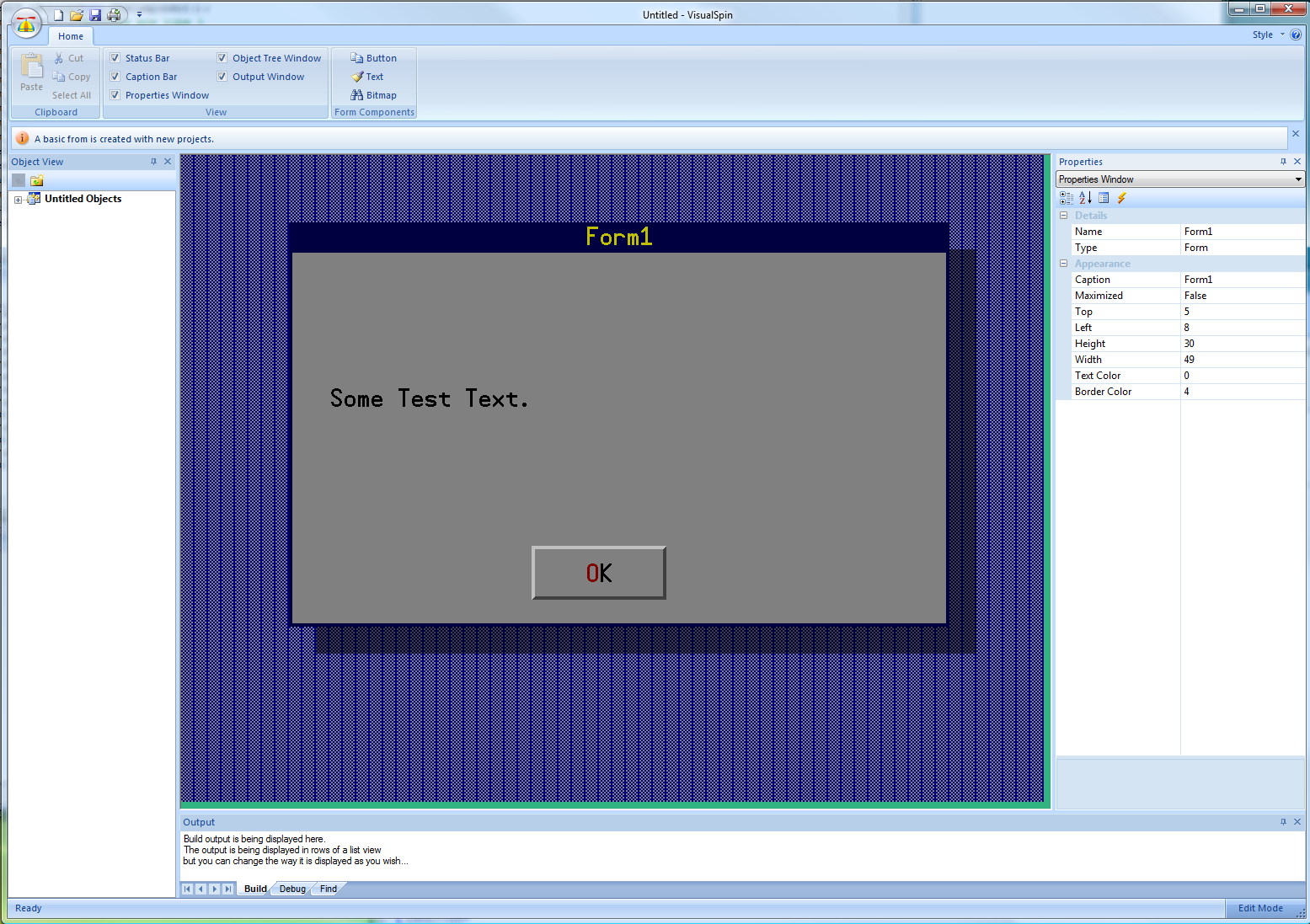
Comments
▔▔▔▔▔▔▔▔▔▔▔▔▔▔▔▔▔▔▔▔▔▔▔▔
April, 2008: when I discovered the answers to all my micro-computational-botherations!
Some of my objects:
MCP3X0X ADC Driver - Programmable Schmitt inputs, frequency reading, and more!
Simple Propeller-based Database - Making life easier and more readable for all your EEPROM storage needs.
String Manipulation Library - Don't allow strings to be the bane of the Propeller, bend them to your will!
Fast Inter-Propeller Comm - Fast communication between two propellers (1.37MB/s @100MHz)!
Then, you can edit it's properties in the Properties window on the right....
▔▔▔▔▔▔▔▔▔▔▔▔▔▔▔▔▔▔▔▔▔▔▔▔
My Prop Apps:· http://www.rayslogic.com/propeller/Programming/Programming.htm
My Prop Info: ·http://www.rayslogic.com/propeller/propeller.htm
My Prop Products:· http://www.rayslogic.com/Propeller/Products/Products.htm
By the way, is your version of the software is more advanced? I can't see anything to delete the buttons or other objects and generate the spin code, from your delay generator, you seems like having other controls, like radio buttons...
Anyway, yes, being able to delete objects is next on the agenda... Then, need to add in more components. I think I'll add a code view where you can type in custom code and event handlers too...
The delay generator was made by hand. I.e., without the aid of a program like this. But, Visual Spin would have made writing that code almost trivial!
▔▔▔▔▔▔▔▔▔▔▔▔▔▔▔▔▔▔▔▔▔▔▔▔
My Prop Apps:· http://www.rayslogic.com/propeller/Programming/Programming.htm
My Prop Info: ·http://www.rayslogic.com/propeller/propeller.htm
My Prop Products:· http://www.rayslogic.com/Propeller/Products/Products.htm
Can't wait until it does more.
▔▔▔▔▔▔▔▔▔▔▔▔▔▔▔▔▔▔▔▔▔▔▔▔
Visit Zappman's Blog at Savage Circuits
But, I don't really have any reason to believe it won't work everywhere. It's built with the standard MS Visual Studio C++ with no 3rd party
additions.
Without actually testing it much, I wanted to post some cautions though...
Also, this is the "debug" version.· You should get a "Debug Assertion Failed" message if something goes wrong...
▔▔▔▔▔▔▔▔▔▔▔▔▔▔▔▔▔▔▔▔▔▔▔▔
My Prop Apps:· http://www.rayslogic.com/propeller/Programming/Programming.htm
My Prop Info: ·http://www.rayslogic.com/propeller/propeller.htm
My Prop Products:· http://www.rayslogic.com/Propeller/Products/Products.htm
Post Edited (Rayman) : 7/23/2010 9:42:03 AM GMT
Donovan.
·
Joe
▔▔▔▔▔▔▔▔▔▔▔▔▔▔▔▔▔▔▔▔▔▔▔▔
I'm going insaine. It's SOOOOOO much fun. lol