SPINbuilder: A GUI controlled SPIN compiler for students and newbies!
Hello everyone!
Behold, the first GUI Spin compiler since 12Blocks: SPINbuilder!
I have worked hours on getting this implanted with every function a newbie could want, so I finally see it fit to give a BETA release.
First, what does it do?
SPINbuilder uses a GUI (Graphical User Interface) to give the spin code a select-and-click feature. All code words are spelled out in plain english, and helpful Info buttons describe each function in detail. It is designed so that people that do not know how to write spin code, can. You need no knowledge of SPIN, or even any language, to operate. Although some experience is helpful. With practice, you will be able to quickly create and compile SPIN code without ever knowing how to write it.
Here are the main features of SPINbuilder:
- Handles IF..THEN loops with variable comparing and multiple comparison signs
- Handles REPEAT loops with all the add-on features, such as REPEAT UNTIL, REPEAT WHILE, REPEAT [noparse][[/noparse]variable] from [noparse][[/noparse]value] to [noparse][[/noparse]value], etc.
- Handles CASE loops with value and variable matches
- Gives you access to commands like REBOOT, QUIT, NEXT
- Gives you I/O control including an easy to use output function and an INA function on the IF..THEN drop-down menu
- Easy PAUSE command allows you to set a pause length in milliseconds
- Data functions allow you to create variables and describe their purpose - which is added to a lookup table for easy reference
- You can set variables to any value in-line just like you would with the assignment operator
- It has 4 implanted objects (OK, 3 now but the 4th will come soon) including TV Text, keyboard, mouse, WAV player
- Code will compile with Propellent.exe (included with install package and will run automatically) and will throw the automatic errors
- Colored block separators allow for easy location of certain controls
- Easy for newbies to pick up the SPIN language as it is printed in a selectable window
Is that enough yet? No, I am planning to add full COGNEW support and allow for multiple PUB routines, so this is the "LITE" version.
However, as much as I have tried to get this error free, I know that there are still errors in the code, so if I can have some people sign up as "BETA testers" I will email them an installer for the program and they can send me back a report with errors they encountered and suggestions for features.
You may ask, why do I not just post this on the forum?
The reason for this is because after some discussing with Hanno (Yes, this guy is nice enough to give advice to competition ) he advised that I sell my program, rather then just give it away. I think that I will, but I am also considering distributing a striped down version for free. Then I will have this LITE version (bug free by then!), and then the full version with COG launching/addressing and user-linked objects.
) he advised that I sell my program, rather then just give it away. I think that I will, but I am also considering distributing a striped down version for free. Then I will have this LITE version (bug free by then!), and then the full version with COG launching/addressing and user-linked objects.
I've attached a screenshot, tell me what you think!

Thanks,
Micro
P.S. NOTE: This software is shown to work on Windows Vista and 7 ONLY. XP has produced only failures. Work is commencing on fixing this.
▔▔▔▔▔▔▔▔▔▔▔▔▔▔▔▔▔▔▔▔▔▔▔▔
Check out my new website!!
Use the Propeller icon!!
Post Edited (Microcontrolled) : 7/28/2010 9:05:42 PM GMT
Behold, the first GUI Spin compiler since 12Blocks: SPINbuilder!
I have worked hours on getting this implanted with every function a newbie could want, so I finally see it fit to give a BETA release.
First, what does it do?
SPINbuilder uses a GUI (Graphical User Interface) to give the spin code a select-and-click feature. All code words are spelled out in plain english, and helpful Info buttons describe each function in detail. It is designed so that people that do not know how to write spin code, can. You need no knowledge of SPIN, or even any language, to operate. Although some experience is helpful. With practice, you will be able to quickly create and compile SPIN code without ever knowing how to write it.
Here are the main features of SPINbuilder:
- Handles IF..THEN loops with variable comparing and multiple comparison signs
- Handles REPEAT loops with all the add-on features, such as REPEAT UNTIL, REPEAT WHILE, REPEAT [noparse][[/noparse]variable] from [noparse][[/noparse]value] to [noparse][[/noparse]value], etc.
- Handles CASE loops with value and variable matches
- Gives you access to commands like REBOOT, QUIT, NEXT
- Gives you I/O control including an easy to use output function and an INA function on the IF..THEN drop-down menu
- Easy PAUSE command allows you to set a pause length in milliseconds
- Data functions allow you to create variables and describe their purpose - which is added to a lookup table for easy reference
- You can set variables to any value in-line just like you would with the assignment operator
- It has 4 implanted objects (OK, 3 now but the 4th will come soon) including TV Text, keyboard, mouse, WAV player
- Code will compile with Propellent.exe (included with install package and will run automatically) and will throw the automatic errors
- Colored block separators allow for easy location of certain controls
- Easy for newbies to pick up the SPIN language as it is printed in a selectable window
Is that enough yet? No, I am planning to add full COGNEW support and allow for multiple PUB routines, so this is the "LITE" version.
However, as much as I have tried to get this error free, I know that there are still errors in the code, so if I can have some people sign up as "BETA testers" I will email them an installer for the program and they can send me back a report with errors they encountered and suggestions for features.
You may ask, why do I not just post this on the forum?
The reason for this is because after some discussing with Hanno (Yes, this guy is nice enough to give advice to competition
 ) he advised that I sell my program, rather then just give it away. I think that I will, but I am also considering distributing a striped down version for free. Then I will have this LITE version (bug free by then!), and then the full version with COG launching/addressing and user-linked objects.
) he advised that I sell my program, rather then just give it away. I think that I will, but I am also considering distributing a striped down version for free. Then I will have this LITE version (bug free by then!), and then the full version with COG launching/addressing and user-linked objects.I've attached a screenshot, tell me what you think!

Thanks,
Micro
P.S. NOTE: This software is shown to work on Windows Vista and 7 ONLY. XP has produced only failures. Work is commencing on fixing this.
▔▔▔▔▔▔▔▔▔▔▔▔▔▔▔▔▔▔▔▔▔▔▔▔
Check out my new website!!
Use the Propeller icon!!

Post Edited (Microcontrolled) : 7/28/2010 9:05:42 PM GMT


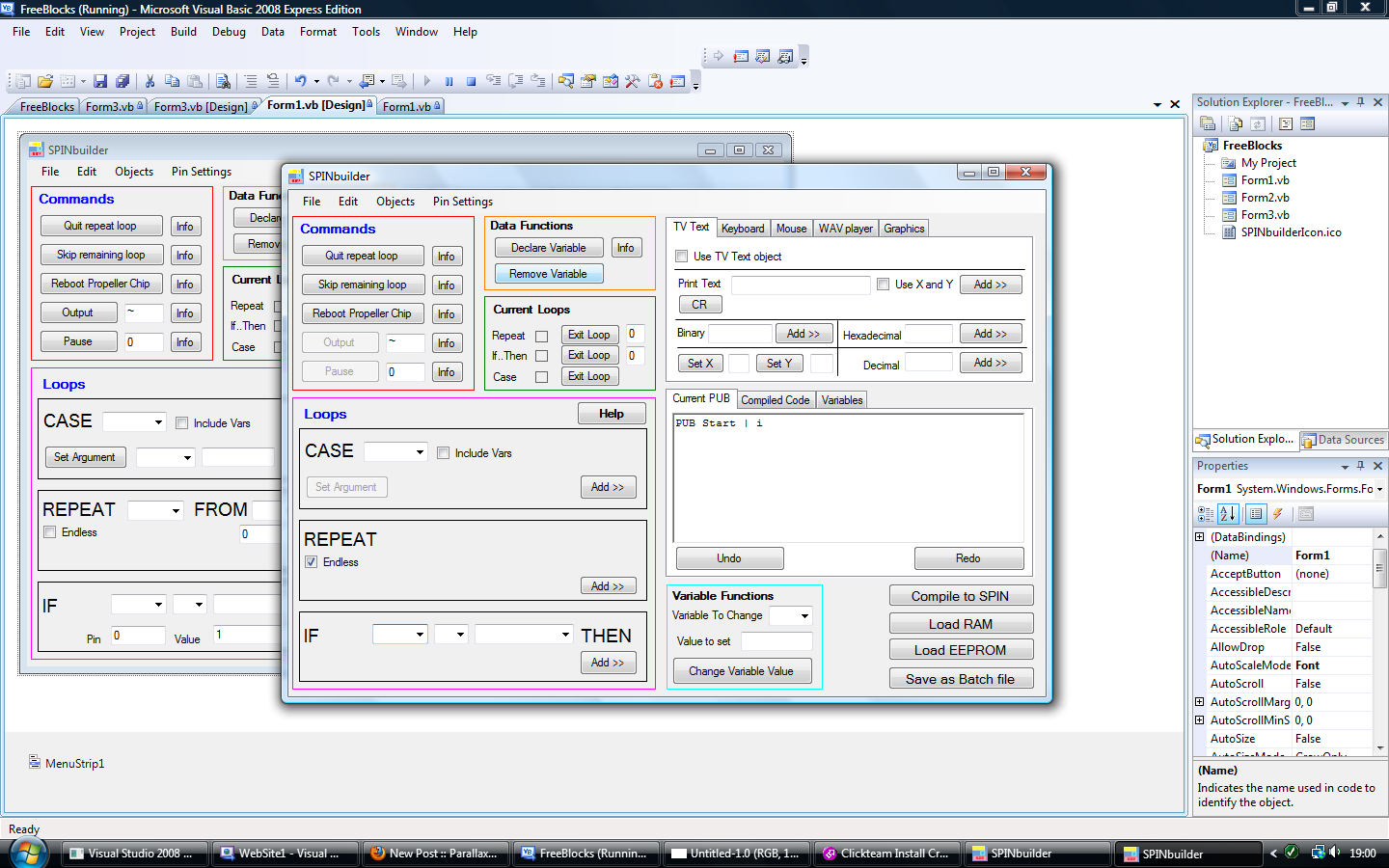
Comments
Joe
▔▔▔▔▔▔▔▔▔▔▔▔▔▔▔▔▔▔▔▔▔▔▔▔
I'm going insaine. It's SOOOOOO much fun. lol
Also, I must note, on Vista, you may need "administrator's permission" to compile the code. You should right click and "run as administrator".
▔▔▔▔▔▔▔▔▔▔▔▔▔▔▔▔▔▔▔▔▔▔▔▔
Check out my new website!!
Use the Propeller icon!!
Joe
▔▔▔▔▔▔▔▔▔▔▔▔▔▔▔▔▔▔▔▔▔▔▔▔
I'm going insaine. It's SOOOOOO much fun. lol
Joe
▔▔▔▔▔▔▔▔▔▔▔▔▔▔▔▔▔▔▔▔▔▔▔▔
I'm going insaine. It's SOOOOOO much fun. lol
▔▔▔▔▔▔▔▔▔▔▔▔▔▔▔▔▔▔▔▔▔▔▔▔
Check out my new website!!
Use the Propeller icon!!
▔▔▔▔▔▔▔▔▔▔▔▔▔▔▔▔▔▔▔▔▔▔▔▔
Check out my new website!!
Use the Propeller icon!!
On your laptop, you said you have windows 7 -- what version of 7 is it? I have 7 starter on this netbook, and the program installed fine...
Also, when did it lock up? Was the installer even able to launch?
▔▔▔▔▔▔▔▔▔▔▔▔▔▔▔▔▔▔▔▔▔▔▔▔
MCU Projects·- my new site where I will be posting all projects, code, etc.
Quit buying all those fixed voltage regulators, and·get an Adjustable Power Supply·for your projects!· Includes an LED testing terminal!
SD Card Adapter·- Add extra memory to your next Propeller project with ease!
▔▔▔▔▔▔▔▔▔▔▔▔▔▔▔▔▔▔▔▔▔▔▔▔
Why didn't I think of THAT!!!!
Post Edited (Wynand) : 7/22/2010 7:56:10 PM GMT
I'm now trying to install Visual Basic on my XP computer to debug it properly. Sorry for that.
Micro
▔▔▔▔▔▔▔▔▔▔▔▔▔▔▔▔▔▔▔▔▔▔▔▔
Check out my new website!!
Use the Propeller icon!!
Will PM you my e-mail address.
▔▔▔▔▔▔▔▔▔▔▔▔▔▔▔▔▔▔▔▔▔▔▔▔
Visit Zappman's Blog at Savage Circuits
Micro
▔▔▔▔▔▔▔▔▔▔▔▔▔▔▔▔▔▔▔▔▔▔▔▔
Check out my new website!!
Use the Propeller icon!!
▔▔▔▔▔▔▔▔▔▔▔▔▔▔▔▔▔▔▔▔▔▔▔▔
Links to other interesting threads:
· Home of the MultiBladeProps: TriBlade,·RamBlade,·SixBlade, website
· Single Board Computer:·3 Propeller ICs·and a·TriBladeProp board (ZiCog Z80 Emulator)
· Prop Tools under Development or Completed (Index)
· Emulators: CPUs Z80 etc; Micros Altair etc;· Terminals·VT100 etc; (Index) ZiCog (Z80) , MoCog (6809)·
· Prop OS: SphinxOS·, PropDos , PropCmd··· Search the Propeller forums·(uses advanced Google search)
My cruising website is: ·www.bluemagic.biz·· MultiBlade Props: www.cluso.bluemagic.biz
Joe
▔▔▔▔▔▔▔▔▔▔▔▔▔▔▔▔▔▔▔▔▔▔▔▔
I'm going insaine. It's SOOOOOO much fun. lol
If your development machine is Windows 7, maybee vista too, the default .NET framework is version 3.5 or version 4 in VB, which Windows XP cant use.
I am almost certain that you would have to redesign the project to make it usable by XP, If you were to change the .NET framework version now, it would generate a tone of errors and you would have to mess with stuff that VB generates automaticaly. So just create a new empty project in VB and set the .NET framework version before doing anything, you will still need to remove a few "Referances".
I will down load and run the program, If you intend on this being free, I would recomend putting the source on CVS at sourceforge, If you do not intend for the final release to be free, see the developer section of my website, in sig, for a software lock.
If you do put it on CVS, let me know, I can make a C# version if you want.
▔▔▔▔▔▔▔▔▔▔▔▔▔▔▔▔▔▔▔▔▔▔▔▔
---
http://WhatsAvailable.org Software and Gadgets for Windows 7.
▔▔▔▔▔▔▔▔▔▔▔▔▔▔▔▔▔▔▔▔▔▔▔▔
I'm not that bright and I can prove it.
At the end of the day, it gets dark.
Here's what I see immediately after double clicking the exe icon
(see photo).
humanoido
All non-XP beta testers can install the .NET framework version 4.0 from here: www.microsoft.com/downloads/details.aspx?FamilyID=9cfb2d51-5ff4-4491-b0e5-b386f32c0992&displaylang=en
▔▔▔▔▔▔▔▔▔▔▔▔▔▔▔▔▔▔▔▔▔▔▔▔
Check out my new website!!
Use the Propeller icon!!
Joe
▔▔▔▔▔▔▔▔▔▔▔▔▔▔▔▔▔▔▔▔▔▔▔▔
I'm going insaine. It's SOOOOOO much fun. lol
Joe
▔▔▔▔▔▔▔▔▔▔▔▔▔▔▔▔▔▔▔▔▔▔▔▔
I'm going insaine. It's SOOOOOO much fun. lol
Post Edited (jknightandkarr) : 7/23/2010 5:38:43 PM GMT
In the VB Project properties, you can ensure that .NET Framework Version 4 is installed by selecting its checkbox under prerequisits, and rebuild. If the end user does not have it installed, the installer will automaticaly download it.
Prerequisits are under "Publish" in the VB project properties. You might also want to select "Windows Installer 4.5" as well...
*EDIT* Microcontrolled, Make sure you are building your project as a NON Administrator, use a different user account on your PC to build or it, your program,·will require administrative privlages as well.
▔▔▔▔▔▔▔▔▔▔▔▔▔▔▔▔▔▔▔▔▔▔▔▔
---
http://WhatsAvailable.org Software and Gadgets for Windows 7.
Post Edited (Jorge P) : 7/23/2010 5:47:40 PM GMT
a different installer type to insure that it is getting all the important files onto the computer. What mystifies me is that Vaati has it running correctly. What could be different about his PC then mine? He has the
same installer package as everyone else.
▔▔▔▔▔▔▔▔▔▔▔▔▔▔▔▔▔▔▔▔▔▔▔▔
Check out my new website!!
Use the Propeller icon!!
▔▔▔▔▔▔▔▔▔▔▔▔▔▔▔▔▔▔▔▔▔▔▔▔
---
http://WhatsAvailable.org Software and Gadgets for Windows 7.
Joe
Just tried the first email you sent as well, no change.
▔▔▔▔▔▔▔▔▔▔▔▔▔▔▔▔▔▔▔▔▔▔▔▔
I'm going insaine. It's SOOOOOO much fun. lol
Post Edited (jknightandkarr) : 7/24/2010 6:56:13 AM GMT
It seems that the PowerPacks need to be installed to run the program, so I have sent off a version that doesn't use the PowerPacks for testing. I'm hoping this works....
▔▔▔▔▔▔▔▔▔▔▔▔▔▔▔▔▔▔▔▔▔▔▔▔
Check out my new website!!
Use the Propeller icon!!
I'll be aniously awaiting for the email to test for ya.
Joe
▔▔▔▔▔▔▔▔▔▔▔▔▔▔▔▔▔▔▔▔▔▔▔▔
I'm going insaine. It's SOOOOOO much fun. lol
We have tried the installation several different ways now, but not there yet.
▔▔▔▔▔▔▔▔▔▔▔▔▔▔▔▔▔▔▔▔▔▔▔▔
Visit Zappman's Blog at Savage Circuits
@jknightandkarr: I've just found this you could try: msdn.microsoft.com/en-us/vbasic/bb735936.aspx
▔▔▔▔▔▔▔▔▔▔▔▔▔▔▔▔▔▔▔▔▔▔▔▔
Check out my new website!!
Use the Propeller icon!!
I'll send one to an "XP tester" to see if it will work now.
▔▔▔▔▔▔▔▔▔▔▔▔▔▔▔▔▔▔▔▔▔▔▔▔
Check out my new website!!
Use the Propeller icon!!