Question about the object info window
I cant figure out what the numbers mean in the picture A is that the address on in the 24LC256 or propeller or other?
Also what is the number in the picture B mean? Are they 16 bits long? Is that an instruction? I assume they are bytes and the entire line is a long either an instruction or a variable?
Thanks in advance?

Also what is the number in the picture B mean? Are they 16 bits long? Is that an instruction? I assume they are bytes and the entire line is a long either an instruction or a variable?
Thanks in advance?


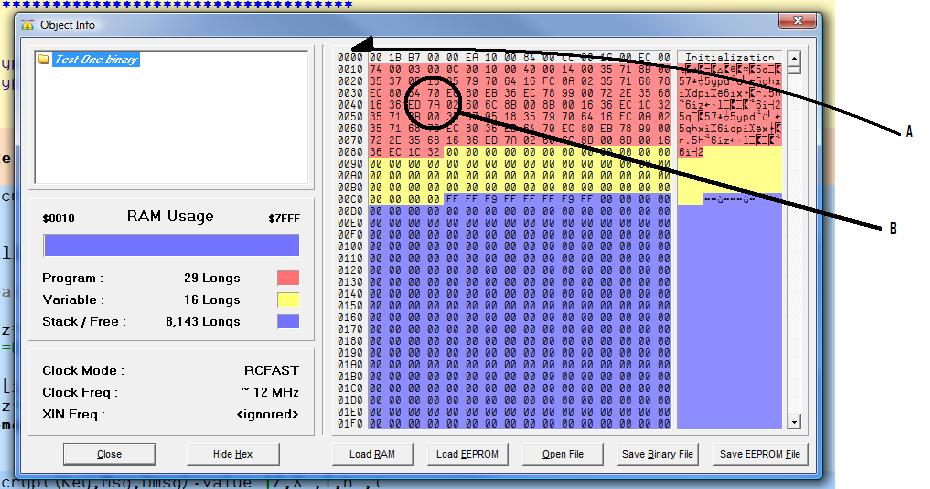
Comments
help - propeller help - using the propeller tool - tour the work space - object info
▔▔▔▔▔▔▔▔▔▔▔▔▔▔▔▔▔▔▔▔▔▔▔▔
···································Fix it, if ain't broke!
D Rat
Dave Ratcliff N6YEE
B depends on what part of memory you look at. It can be byte data like a string or it can be a word or a long. The red part is data and code. SPIN code is bytecode, PASM code are longs.
The yellow part is the area where variables are stored.
The blue part is used as stackspace for the first COG, which is running the SPIN interpreter.
To find out what you're looking at you need to know how the SPIN compiler handles the different sections and the objects.
Post Edited (MagIO2) : 6/18/2010 8:24:51 PM GMT
B is the memory content in hexadecimal 16 byte per row.
If you want to know what you are looking at, Spin code, PASM code, DAT data etc you should download BST.
BST is a work-alike Propeller tool which runs on Macs and Linux and has some extra features.
One of those extra features is a listing window which shows exactly what bytes are compiled from what code. Like so:
Get BST from here: www.fnarfbargle.com/bst.html
▔▔▔▔▔▔▔▔▔▔▔▔▔▔▔▔▔▔▔▔▔▔▔▔
For me, the past is not over yet.