PNG format problems
 Timothy D. Swieter
Posts: 1,613
Timothy D. Swieter
Posts: 1,613
I attached a PNG image that I got from CircuitPeople.com. I use CircuitPeople as a gerber checker for all my design and also I download the images for use in documentation. I recently tried importing the images in a couple programs and I would get a completely black image. When I drop the image on a web browser the image displays fine, but in the cad program I was using it would give me an all black image. I then tried to convert the PNG to JPG using a couple different web based converters, but they return an all black image as well. MS Paint also returned an all black image. So, any suggestion on what may be wrong with the format of this file? Or is there a convert that I can use to get the image to a clean and stable format so that I can import it to CAD and other documents?
PS - I notice the forums thumbnail creator even makes the image all black, but if you click on the image it should open and display correctly.
▔▔▔▔▔▔▔▔▔▔▔▔▔▔▔▔▔▔▔▔▔▔▔▔
Timothy D. Swieter, E.I.
www.brilldea.com - Prop Blade, LED Painter, RGB LEDs, 3.0" 16:9 LCD Composite video display, eProto for SunSPOT, PropNET, PolkaDOT-51
www.tdswieter.com
PS - I notice the forums thumbnail creator even makes the image all black, but if you click on the image it should open and display correctly.
▔▔▔▔▔▔▔▔▔▔▔▔▔▔▔▔▔▔▔▔▔▔▔▔
Timothy D. Swieter, E.I.
www.brilldea.com - Prop Blade, LED Painter, RGB LEDs, 3.0" 16:9 LCD Composite video display, eProto for SunSPOT, PropNET, PolkaDOT-51
www.tdswieter.com


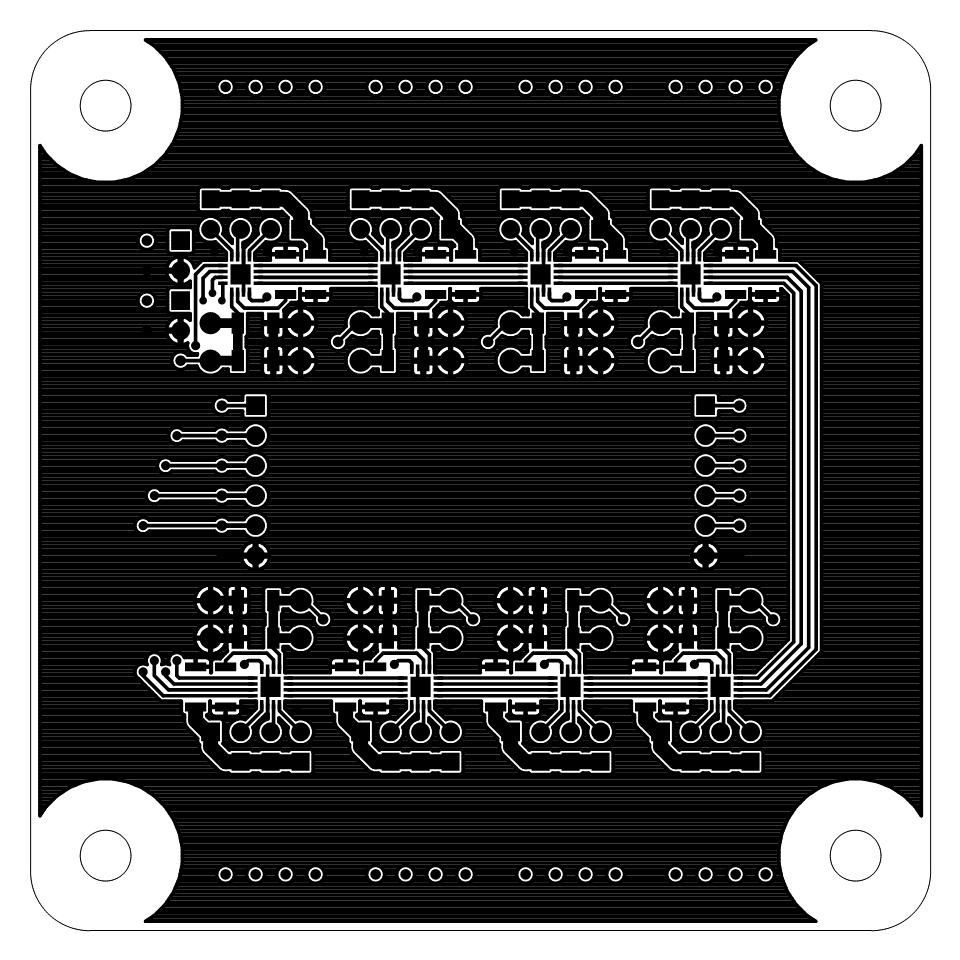
Comments
Test2 - Same as your original
Test3 - Saved as PNG8 (2 colours)
Test4 - Saved as PNG8 (2 colours, no transparency)
Test5 - Saved as PNG8 (2 colours) with original as 16bit
▔▔▔▔▔▔▔▔▔▔▔▔▔▔▔▔▔▔▔▔▔▔▔▔
"powered by Propeller" domed stickers $1.50 - Find them here
Check out my Design and Technology project for my Higher School Certificate www.ecosureblog.net
The Sarah Myatt Fund - Help Sarah and Her Family Fight Quadriplegia HERE
Post Edited (computer guy) : 4/28/2010 2:45:41 AM GMT
▔▔▔▔▔▔▔▔▔▔▔▔▔▔▔▔▔▔▔▔▔▔▔▔
Timothy D. Swieter, E.I.
www.brilldea.com - Prop Blade, LED Painter, RGB LEDs, 3.0" 16:9 LCD Composite video display, eProto for SunSPOT, PropNET, PolkaDOT-51
www.tdswieter.com
Your other software must also do this.
Which is why if you inver the image and make the black white, when the transparent background gets changed to black you can still see the image.
I hope this helps.
▔▔▔▔▔▔▔▔▔▔▔▔▔▔▔▔▔▔▔▔▔▔▔▔
"powered by Propeller" domed stickers $1.50 - Find them here
Check out my Design and Technology project for my Higher School Certificate www.ecosureblog.net
The Sarah Myatt Fund - Help Sarah and Her Family Fight Quadriplegia HERE
Maybe I need to by my license to Adobe Fireworks finally - I've been putting it off.
▔▔▔▔▔▔▔▔▔▔▔▔▔▔▔▔▔▔▔▔▔▔▔▔
Timothy D. Swieter, E.I.
www.brilldea.com - Prop Blade, LED Painter, RGB LEDs, 3.0" 16:9 LCD Composite video display, eProto for SunSPOT, PropNET, PolkaDOT-51
www.tdswieter.com
▔▔▔▔▔▔▔▔▔▔▔▔▔▔▔▔▔▔▔▔▔▔▔▔
Timothy D. Swieter, E.I.
www.brilldea.com - Prop Blade, LED Painter, RGB LEDs, 3.0" 16:9 LCD Composite video display, eProto for SunSPOT, PropNET, PolkaDOT-51
www.tdswieter.com
▔▔▔▔▔▔▔▔▔▔▔▔▔▔▔▔▔▔▔▔▔▔▔▔
Lots of propeller based products in stock at affordable prices.
Free shipping on orders over $100 and a Free LCD screen for orders over $200. Today Only(April 28th, 2010)
propmodule.com will be closed May 1-10th. Orders made in that time will be shipped on the 11th.
Glad that solved your problem.
Best of luck with your documentation.
▔▔▔▔▔▔▔▔▔▔▔▔▔▔▔▔▔▔▔▔▔▔▔▔
"powered by Propeller" domed stickers $1.50 - Find them here
Check out my Design and Technology project for my Higher School Certificate www.ecosureblog.net
The Sarah Myatt Fund - Help Sarah and Her Family Fight Quadriplegia HERE