Serial port problem with VB 2008
I've done this before years ago with VB 6, but my attempt with VB 2008 isn't working.
This should be very simple.
Here is the BS2 code:
Loop:
SEROUT 16, 396,[noparse][[/noparse]"A"]
PAUSE 3000
GOTO Loop
Here is the VB 2008 code:
Imports System
Imports System.IO.Ports
Imports Strings = Microsoft.VisualBasic
Public Class Form1
End Class
Here are the settings for the serial port:
2400, N, 8, 1
When I run both programs, my Windows Form shows a question mark in the textbox·for every byte received.
A question mark is Ansi 63, which what the SerialPort1 ParityReplace character is set to.· That is a parity error replacement byte.· Since·parity is set to none in·SerialPort1, I'm not sure why this is happening.
Any ideas?
Thanks
This should be very simple.
Here is the BS2 code:
Loop:
SEROUT 16, 396,[noparse][[/noparse]"A"]
PAUSE 3000
GOTO Loop
Here is the VB 2008 code:
Imports System
Imports System.IO.Ports
Imports Strings = Microsoft.VisualBasic
Public Class Form1
Private Sub cmdOpenPort_Click(ByVal sender As System.Object, ByVal e As System.EventArgs) Handles cmdOpenPort.Click
End Sub
Private Sub cmdClosePort_Click(ByVal sender As System.Object, ByVal e As System.EventArgs) Handles cmdClosePort.Click
End Sub
Private Sub cmdReadPort_Click(ByVal sender As System.Object, ByVal e As System.EventArgs) Handles cmdReadPort.Click
End Sub
SerialPort1.Open()
End Sub
Private Sub cmdClosePort_Click(ByVal sender As System.Object, ByVal e As System.EventArgs) Handles cmdClosePort.Click
SerialPort1.Close()
End Sub
Private Sub cmdReadPort_Click(ByVal sender As System.Object, ByVal e As System.EventArgs) Handles cmdReadPort.Click
Dim strTemp As String
strTemp = SerialPort1.ReadExisting()
TextBox1.Text = strTemp
TextBox1.Text = strTemp
End Sub
End Class
Here are the settings for the serial port:
2400, N, 8, 1
When I run both programs, my Windows Form shows a question mark in the textbox·for every byte received.
A question mark is Ansi 63, which what the SerialPort1 ParityReplace character is set to.· That is a parity error replacement byte.· Since·parity is set to none in·SerialPort1, I'm not sure why this is happening.
Any ideas?
Thanks


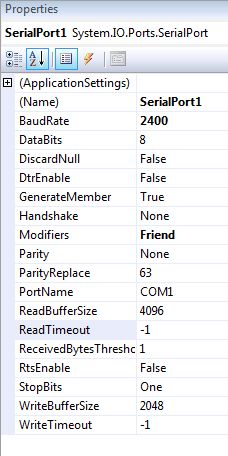
Comments
I substituted $3fd for the baudrate, and now it works fine.