viewport connection error
Hi
I am having trouble with my propeller proto usb board and viewport.
I have the usb connection and the a standard 6-9 V wall wart powering the board.
After opening the viewport application and trying to load and debug a program I receive some
errors. I tried installing the latest beta of viewport with the same sort of error.
The screenshots are included. I may be suffering from a common user error.
Any ideas?
I am having trouble with my propeller proto usb board and viewport.
I have the usb connection and the a standard 6-9 V wall wart powering the board.
After opening the viewport application and trying to load and debug a program I receive some
errors. I tried installing the latest beta of viewport with the same sort of error.
The screenshots are included. I may be suffering from a common user error.
Any ideas?


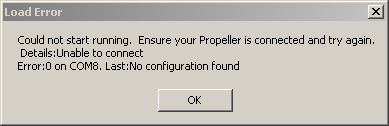
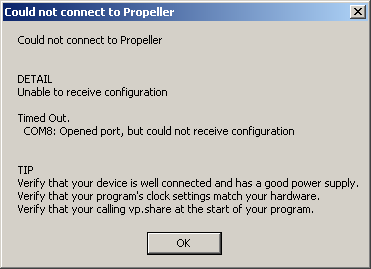
Comments
my_first_program.spin
seriously, does anyone have any words of wisdom. i could try uninstalling and reinstalling, which seemed
to fix things before, but i need to just debug a program and get some work done.
I apologize you're having trouble with ViewPort. Getting the connection set up requires several things- here are the most common problems:
- not running the conduit code in your program (best thing to do is start with the sample programs)
- not using the right timing constants (you should be ok since you're running a standard board)
- using the retractable USB connector that came with the PropPlug- use a proper shielded cable
Feel free to pm me the initialization code of your program- that's the most common problem.
Hanno
▔▔▔▔▔▔▔▔▔▔▔▔▔▔▔▔▔▔▔▔▔▔▔▔
Co-author of the official Propeller Guide- available at Amazon
Developer of ViewPort, the premier visual debugger for the Propeller (read the review here, thread here),
12Blocks, the block-based programming environment (thread here)
and PropScope, the multi-function USB oscilloscope/function generator/logic analyzer
I did update the "conduit" file in the very latest beta release- you need matching versions of ViewPort and Conduit for communication to work. I'm not 100% sure the beta release has the right conduit file in the directory that contains the "my first program" file- I am sure the right file is in the "tutorial" directory- do those programs work? If yes, then copy that "conduit" into the other directory- I'll check and release an update if necessary.
Hanno
▔▔▔▔▔▔▔▔▔▔▔▔▔▔▔▔▔▔▔▔▔▔▔▔
Co-author of the official Propeller Guide- available at Amazon
Developer of ViewPort, the premier visual debugger for the Propeller (read the review here, thread here),
12Blocks, the block-based programming environment (thread here)
and PropScope, the multi-function USB oscilloscope/function generator/logic analyzer
C:\Program Files\ViewPort Volume in drive C has no label. Volume Serial Number is A0FC-D4B4 Directory of C:\Program Files\ViewPort 04/02/2010 03:04 PM <DIR> . 04/02/2010 03:04 PM <DIR> .. 11/04/2009 09:30 PM 229,376 ActiproSoftware.Shared.Net20.dll 11/09/2009 09:54 PM 589,824 ActiproSoftware.SyntaxEditor.Addons.DotNet.Net20.dll 11/09/2009 09:54 PM 106,496 ActiproSoftware.SyntaxEditor.Addons.Web.Net20.dll 11/09/2009 09:54 PM 1,056,768 ActiproSoftware.SyntaxEditor.Net20.dll 11/04/2009 09:30 PM 163,840 ActiproSoftware.WinUICore.Net20.dll 03/13/2010 12:06 PM 90 c.tpl 03/26/2010 10:14 AM 1,970 cbp.tpl 03/17/2010 03:21 PM 13 h.tpl 01/14/2010 05:38 PM 674,698 Help.chm 04/02/2010 03:04 PM <DIR> plugins 08/06/2009 09:47 AM 405 readme.txt 03/13/2010 12:06 PM 754 spin.tpl 04/02/2010 03:04 PM 44,513 unins000.dat 04/02/2010 03:03 PM 714,009 unins000.exe 04/02/2010 03:04 PM <DIR> view 03/31/2010 10:23 AM 344,064 ViewPort.exe 03/31/2010 10:24 AM 630,784 vplib.dll 15 File(s) 4,557,604 bytes 4 Dir(s) 38,032,220,160 bytes freeThe Tutorial section lives in My Documents>Viewport
I just reinstalled Ver. 4.3.2 on a fresh reformat and I have not had any problems, so conduit must be correct.
What OS are you running? Do you have Adimistrator rights?
Jim
Post Edited (hover1) : 4/2/2010 7:27:50 PM GMT
The "tutorials" directory and other "user" files is located in the "My Documents/ViewPort" directory- not in Program Files.
I confirmed that the "conduit" file in "My documents/ViewPort" is correct- so that's not the problem. Please try the files in the "My documents/ViewPort/tutorials" directory...
v4.32 is beta- which might explain your problem.
v4.27 is the official release version.
Hanno
▔▔▔▔▔▔▔▔▔▔▔▔▔▔▔▔▔▔▔▔▔▔▔▔
Co-author of the official Propeller Guide- available at Amazon
Developer of ViewPort, the premier visual debugger for the Propeller (read the review here, thread here),
12Blocks, the block-based programming environment (thread here)
and PropScope, the multi-function USB oscilloscope/function generator/logic analyzer