Stingray Challenge
Hey Stingray Owners,
Many of us interested in robotics have moved from the Boe-Bot to Stingray. We like the larger platform and especially the Propeller and Propeller Robot Control Board. Most of us learned robotics using Andy Lindsay's excellent text Robotics and the Boe-Bot.
Great resources have been developed for the Penguin by Humanoido including his fantastic newsletter. Just look at the giant sticky on the Penguin at the head of this forum section.
The Propeller had developed over time many educational resources that make the Prop more accessible than ever to new users. Andy's Propeller Education Kit Labs, Bean's PropBASIC and the new Programming and Customizing the Multicore Propeller Microcontroller. These also have resources for robotics also, but are not stricly Robotics or especilly Stingray related. New resources are being developed for the Prop-scope - such as an Understanding Signals for the Prop-scope.
As a mostly Robotic person - I want some more Stingray stuff and I want it to be easy for newcomers to join us.
My buddy erco, likes to challenge me to try new things and has been busting my chops to show him what the Stingray can do. I am working on doing just that.
I suggest that the Stingray owners begin to build a set of resources for new users. Like the Parallax Eductional materials, these should be well documented and have well commented code. I think the important thing is for anyone to be able to follow and replicate the results and learn new things as they do.
These could become the backbone of a Robotics and the Stingray text or a least a sticky on the Robotics thread for the Stingray. The purely Prop guys have many interests - computers, graphics, gaming, speech, etc. I think resources for Robotics and Robotics with the Stingray are needed to help those making the Robotic transition from Stamp-based Robotics to Prop-based Robotics.
This could expand existing sensor info, motor control, display·and other objects from the OBEX - geared specifically·to the Stingray. It could include peoples work on modifications (batteries, bumpers, displays, etc.). It could inclued people's work with encoders and of coures it would include the use of new Parallax Stingray products and accesories. Code could be Spin, PropBASIC or PASM - as long as it is documented so that other can follow the work.
What do you think? Are any of you up for this? Maybe Chris and some of the Parallax folks will join us in this.
As an aside, I am making this challange at the busiest time of the year for me (Holy Week and Easter). Am I nuts?
▔▔▔▔▔▔▔▔▔▔▔▔▔▔▔▔▔▔▔▔▔▔▔▔
Whit+
"We keep moving forward, opening new doors, and doing new things, because we're curious and curiosity keeps leading us down new paths." - Walt Disney
Post Edited (Whit) : 3/31/2010 2:11:01 AM GMT
Many of us interested in robotics have moved from the Boe-Bot to Stingray. We like the larger platform and especially the Propeller and Propeller Robot Control Board. Most of us learned robotics using Andy Lindsay's excellent text Robotics and the Boe-Bot.
Great resources have been developed for the Penguin by Humanoido including his fantastic newsletter. Just look at the giant sticky on the Penguin at the head of this forum section.
The Propeller had developed over time many educational resources that make the Prop more accessible than ever to new users. Andy's Propeller Education Kit Labs, Bean's PropBASIC and the new Programming and Customizing the Multicore Propeller Microcontroller. These also have resources for robotics also, but are not stricly Robotics or especilly Stingray related. New resources are being developed for the Prop-scope - such as an Understanding Signals for the Prop-scope.
As a mostly Robotic person - I want some more Stingray stuff and I want it to be easy for newcomers to join us.
My buddy erco, likes to challenge me to try new things and has been busting my chops to show him what the Stingray can do. I am working on doing just that.
I suggest that the Stingray owners begin to build a set of resources for new users. Like the Parallax Eductional materials, these should be well documented and have well commented code. I think the important thing is for anyone to be able to follow and replicate the results and learn new things as they do.
These could become the backbone of a Robotics and the Stingray text or a least a sticky on the Robotics thread for the Stingray. The purely Prop guys have many interests - computers, graphics, gaming, speech, etc. I think resources for Robotics and Robotics with the Stingray are needed to help those making the Robotic transition from Stamp-based Robotics to Prop-based Robotics.
This could expand existing sensor info, motor control, display·and other objects from the OBEX - geared specifically·to the Stingray. It could include peoples work on modifications (batteries, bumpers, displays, etc.). It could inclued people's work with encoders and of coures it would include the use of new Parallax Stingray products and accesories. Code could be Spin, PropBASIC or PASM - as long as it is documented so that other can follow the work.
What do you think? Are any of you up for this? Maybe Chris and some of the Parallax folks will join us in this.
As an aside, I am making this challange at the busiest time of the year for me (Holy Week and Easter). Am I nuts?
▔▔▔▔▔▔▔▔▔▔▔▔▔▔▔▔▔▔▔▔▔▔▔▔
Whit+
"We keep moving forward, opening new doors, and doing new things, because we're curious and curiosity keeps leading us down new paths." - Walt Disney
Post Edited (Whit) : 3/31/2010 2:11:01 AM GMT


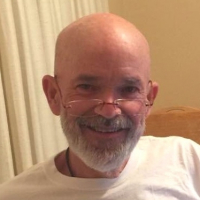
Comments
And a Happy Easter to you, Br'er Stodghill !
▔▔▔▔▔▔▔▔▔▔▔▔▔▔▔▔▔▔▔▔▔▔▔▔
·"If you build it, they will come."
Whit: I've been slacking on my Stingray duties because I was playing with my Wood Platform Bot, CNC machine, and attempts at a QuadRotor (I've got posts over in that mega QuadRotor thread on the Prop forum started by Cluso99 if you are interested in my progress there (even has pics)). However, I will be getting back to the Stingray. I've got an XBee module and Serial 20x4 LCD display attached now, and some ping brackets on the way for the front 3 pings to move them up, they get too much echo from my carpet down low in the default mounting. I also ordered 2 more pings for the side mounting like in that Robot Magazine article. [noparse]:)[/noparse] The goodies should be here tomorrow. I'm going out of town for Easter weekend, but I will be getting something going soon.
▔▔▔▔▔▔▔▔▔▔▔▔▔▔▔▔▔▔▔▔▔▔▔▔
Check out the Propeller Wiki·and contribute if you can.
I agree with you 100% and I am with you 110%!·
This was my hope and dream for presenting my plywood version of the Stingray with all the plans.· I had hoped it would help individuals maybe make the transition to Propeller Robotics and encourage them to develop their scratch building skills.· In other words I’m ready to help build the bridge!
For me the greatest challenge, and I think many others, has been learning to control the motors.· I was on easy street with servos and the HB-25 motor controllers.· With the speed at which the Stingray can run (6.6 feet/second) using the H-bridge to simply turn the motors either on or off makes it difficult to control especially indoors.· In other words variable speed/ramping is needed.· Fortunately, Bean helped me greatly with the PropBASIC code he posted on the PropBASIC thread for motor control.· With his code the light finally turned on for me in how to use the Propeller counters to generate PWM to control the motors through the H-Bridge.· Even with all the great help and time spent studying the Spin code from the Stingray product site (which made Banshee look so good in the video) I wasn’t able to fully understand it well enough to move forward with my ideas.· And even with my understanding of PropBASIC, Bean’s motor control code, and how to read pings, I have not been able to repeat in PropBASIC the fluid motor control that the Spin code does when roaming on 3 Pings.· So developing simple, easy to understand, and to implement motor control in all the languages you mentioned specifically for the Stingray, I think, would really open the doors for many.· Not being the sharpest tool in the shed it sure would help me.
So let’s make it happen!· I do support your idea Whit!· And let’s not just push the envelope let’s shred it!
Now to the more serious question, is Whit nuts?· If so, am I nuts for accepting the challenge during Holy week and Easter?· No need to reply Erco.·
Tony
I think you can tell from erco's comment the kind of pressure we are up against.·
There is a lot of great info in the new Programming and Customizing the Multicore Propeller Microcontroller (sensors especially and lots of good Prop info). But, I am like Tony, I think we need to start from the ground up and motor control would be a great place to start. I would also prefer to start with the Stingray wired as per the instructions (I know the reveresed wiring in some prototypes gave me fits at first!) At the very least we should provide comments that make it clear how we are wired.
It would be great if someone who got a Stingray could blink the LEDs, run the motor test, and then load a simple program that made the Stingray run around in a small space with out any sensors at all. This would give some instant encouragement.
We can also get a nice clean the Pings))) with Stingray code and document it (which most all of us have up and working now). I know some are working on IR sensors too. This would be a good lesson on the breadboard. I have also added the Steve Norris modifications (Robot Magazine) to mine, but I am still working on some kinks. I removed his RF communication section for instance - because I didn't have that stuff. It includes an LCD dispaly which I added and is working pretty well.
Please post some of your ideas and we will forge ahead!
▔▔▔▔▔▔▔▔▔▔▔▔▔▔▔▔▔▔▔▔▔▔▔▔
Whit+
"We keep moving forward, opening new doors, and doing new things, because we're curious and curiosity keeps leading us down new paths." - Walt Disney
Post Edited (Whit) : 3/31/2010 7:09:33 PM GMT
I've learned some things that may be helpful to anyone else who may be on the same path and I'm very willing to share what I've learned thus far. I will create a blog and post where I've been, what I've done, what I've learned, then share it in case someone else takes the path I am taking: "From Boe-Bot to Propeller Servo Control Board (or Stingray)."
Parallax has phenomenal resources for making this transition successful - I need to use these resources more frequently and with greater determination in order to get where I want to go - and for that, I'm really very grateful. Thank you Paralax! [noparse]:)[/noparse]
I am in the process of developing two add-ons for the Stingray which will allow the continued development of objects for the Stingray. It all starts with a set of wheel encoders...
▔▔▔▔▔▔▔▔▔▔▔▔▔▔▔▔▔▔▔▔▔▔▔▔
Chris Savage
Parallax Engineering
·
@Roy, Tony and Scope - I think all the ideas of are great. Let's keep brainstorming a bit and then figure out the best place to start. Edit - Motor Control is probably the best place to start·though. Some simple well commented examples would be very helpful for sure!
@Others - please join us.
▔▔▔▔▔▔▔▔▔▔▔▔▔▔▔▔▔▔▔▔▔▔▔▔
Whit+
"We keep moving forward, opening new doors, and doing new things, because we're curious and curiosity keeps leading us down new paths." - Walt Disney
Post Edited (Whit) : 3/31/2010 8:50:17 PM GMT
I had a chance to play a little today. I strarted with the PIng Demo software, made some revisions to it and added some notes. Then I added my LCD display to the code. My current set up is like Steve Norris's (five Pings))) and the 4 X 20 LCD Serial Display. See attached pic. I disconnected the 90 degree right and 90 degree left Ping))).
All connections and the code are noted to try to make it easier to understand. So here is my Stingray Demo V1.3 archieve. Let me know what you think and if you can duplicate the results.
I want to do a very simple basic motion (motor control) program next. This time I was trying to add another feature to an existing example (that is 3 Pings))) + LCD)
▔▔▔▔▔▔▔▔▔▔▔▔▔▔▔▔▔▔▔▔▔▔▔▔
Whit+
"We keep moving forward, opening new doors, and doing new things, because we're curious and curiosity keeps leading us down new paths." - Walt Disney
Post Edited (Whit) : 4/8/2010 12:54:06 AM GMT
I was wondering as I work on PropBASIC code do you want me to post it here or do you want me to start a new thread so you can link to it on your already awesome Stingray Forum Resources thread.· I was trying to think of the name of the thread what about "Stingray Code Resources in PropBASIC"?
Meeting these goals was going to be first priority for me in PropBASIC if that works for you.
Thanks for starting and maintainiing a great resource and let me know what you think.
Tony
I am curious...how do the side-firing PING))) Modules work for you? I never thought to put them there and wondered if the wheels would give false echoes.
▔▔▔▔▔▔▔▔▔▔▔▔▔▔▔▔▔▔▔▔▔▔▔▔
Chris Savage
Parallax Engineering
·
@Chris - the jury is still out. I added them to play with Steve Norris' code. He said he even planned to try wall following. I haven't successfully got his code running on my Stingray yet - I will keep you posted. I am going to try my own code next. The spacing on the screw holes is perfect for the Ping Stand (I used some longer allen screws). I think the Pings))) will work well at those locations though. Steve has them working on his.
▔▔▔▔▔▔▔▔▔▔▔▔▔▔▔▔▔▔▔▔▔▔▔▔
Whit+
"We keep moving forward, opening new doors, and doing new things, because we're curious and curiosity keeps leading us down new paths." - Walt Disney
Post Edited (Whit) : 4/8/2010 9:38:04 PM GMT
▔▔▔▔▔▔▔▔▔▔▔▔▔▔▔▔▔▔▔▔▔▔▔▔
Chris Savage
Parallax Engineering
·
▔▔▔▔▔▔▔▔▔▔▔▔▔▔▔▔▔▔▔▔▔▔▔▔
Whit+
"We keep moving forward, opening new doors, and doing new things, because we're curious and curiosity keeps leading us down new paths." - Walt Disney
▔▔▔▔▔▔▔▔▔▔▔▔▔▔▔▔▔▔▔▔▔▔▔▔
Ron aka sailman58
Two suggestions.
1. Post away and I will add a link for·the thread to the Stingray Forum Resources thread - see here http://forums.parallax.com/showthread.php?p=896905
2. Post on the Propeller Object Exchange with Stingray in the title. If someone is looking in senors section, for example,·and sees Stingray QTI - they will know immediately that it for the Stingray.
▔▔▔▔▔▔▔▔▔▔▔▔▔▔▔▔▔▔▔▔▔▔▔▔
Whit+
"We keep moving forward, opening new doors, and doing new things, because we're curious and curiosity keeps leading us down new paths." - Walt Disney
Post Edited (Whit) : 4/12/2010 2:29:16 AM GMT
▔▔▔▔▔▔▔▔▔▔▔▔▔▔▔▔▔▔▔▔▔▔▔▔
·"If you build it, they will come."
Actually, I have been chipping away on it over here. On step forward - two steps back. I have real break throughs - then it seems like I can't do what I want. I am learning a lot though and most importantly - having fun!
I did manage to wow the kids at our GatorBots' Demonstration Day for National Robotics' Week - It was really just the Roaming with Pings))) but included the LCD display, which displayed the·changes in direction.·They loved the Stingray!
·
▔▔▔▔▔▔▔▔▔▔▔▔▔▔▔▔▔▔▔▔▔▔▔▔
Whit+
"We keep moving forward, opening new doors, and doing new things, because we're curious and curiosity keeps leading us down new paths." - Walt Disney
Post Edited (Whit) : 4/15/2010 2:06:44 AM GMT
I am now a true Stingray owner.· I shared with my wife what we are trying to do and she said I ought to order one.· Believe it or not I'm the one that drug my feet on ordering one for the past 3 weeks.· Don’t worry I’m better now.
·I don't know how I'm going to make it waiting on the box to arrive?!
Tony
You could read the manual? I'm not sure if you have experience with the Propeller, but if not, I'd suggest reading about Propeller Editor / Development system.
Today I get to spend all day working with . . . er, I mean, playing with my Propeller robot control board, motors, & other cool stuff.
Glad you are feeling better. You will really feel better when you get it!
▔▔▔▔▔▔▔▔▔▔▔▔▔▔▔▔▔▔▔▔▔▔▔▔
Whit+
"We keep moving forward, opening new doors, and doing new things, because we're curious and curiosity keeps leading us down new paths." - Walt Disney
Jax
▔▔▔▔▔▔▔▔▔▔▔▔▔▔▔▔▔▔▔▔▔▔▔▔
If a robot has a screw then it must be romoved and hacked into..
Check out Stingray with his little? brother. http://forums.parallax.com/showthread.php?p=876789
Tony
Looks great! Looks good with little brother too... Can't to see what your up to.
▔▔▔▔▔▔▔▔▔▔▔▔▔▔▔▔▔▔▔▔▔▔▔▔
Whit+
"We keep moving forward, opening new doors, and doing new things, because we're curious and curiosity keeps leading us down new paths." - Walt Disney
I love the litter brother. Great work!! looking forward to seeing the code
Jax
▔▔▔▔▔▔▔▔▔▔▔▔▔▔▔▔▔▔▔▔▔▔▔▔
If a robot has a screw then it must be romoved and hacked into..
Tony
I was pursuing the same project and went about it with a different combination of objects from the OBEX. After a bunch of editing, I came up with an OK result. I then found your code, tried it, and was delighted with the results. Nice job! Thanks for sharing your work.
At this point I am adding remote control with a TV remote, and line following with the QTIs. I intend to use the TV remote to switch between remote control mode, line following mode, and Ping wandering mode. I'll post the code when it is all done.
Have you done any more testing with the side looking Pings? I am considering adding those.
@Everyone - anyone else have Stingray project news?
@Chris Savage - any idea when Parallax might have the wheel encoders ready? I am postponing buying a set because I want to get them from Parallax. Also, are any more accessories being pondered by you folks? Just wondering....
Lev
QUOTE=Whit;896893]Okay,
I had a chance to play a little today. I strarted with the PIng Demo software, made some revisions to it and added some notes. Then I added my LCD display to the code. My current set up is like Steve Norris's (five Pings))) and the 4 X 20 LCD Serial Display. See attached pic. I disconnected the 90 degree right and 90 degree left Ping))).
All connections and the code are noted to try to make it easier to understand. So here is my Stingray Demo V1.3 archieve. Let me know what you think and if you can duplicate the results.
I want to do a very simple basic motion (motor control) program next. This time I was trying to add another feature to an existing example (that is 3 Pings))) + LCD)
▔▔▔▔▔▔▔▔▔▔▔▔▔▔▔▔▔▔▔▔▔▔▔▔
Whit+
"We keep moving forward, opening new doors, and doing new things, because we're curious and curiosity keeps leading us down new paths." - Walt Disney
Post Edited (Whit) : 4/8/2010 12:54:06 AM GMT[/QUOTE]