Connecting a line between two circles in autocad
Is there a command in autocad to connect two circles at the correct points, picture attached the line connecting the circles.
I can do it the wrong way but I would like to learn how to do it the correct way.
I think making additional circles and finding the crossing points but I don't know.
▔▔▔▔▔▔▔▔▔▔▔▔▔▔▔▔▔▔▔▔▔▔▔▔
Think Inside the box first and if that doesn't work..
Re-arrange what's inside the box then...
Think outside the BOX!
I can do it the wrong way but I would like to learn how to do it the correct way.
I think making additional circles and finding the crossing points but I don't know.
▔▔▔▔▔▔▔▔▔▔▔▔▔▔▔▔▔▔▔▔▔▔▔▔
Think Inside the box first and if that doesn't work..
Re-arrange what's inside the box then...
Think outside the BOX!


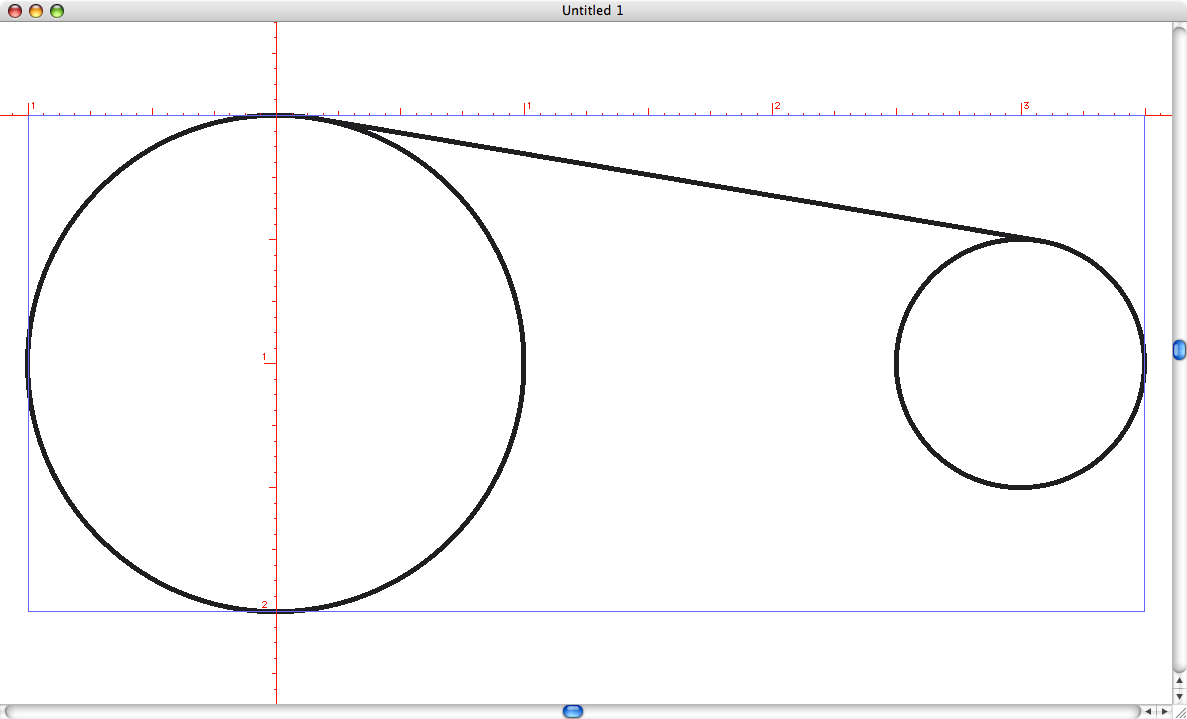
Comments
Cheers,
▔▔▔▔▔▔▔▔▔▔▔▔▔▔▔▔▔▔▔▔▔▔▔▔
Tom Sisk
http://www.siskconsult.com
·
For the first point, select the "osnap" mode "tan" (it may already be in the "auto snap" settings), and select the first circle somewhere close to where the line will ultimately connect.
For the second point (the line probably won't start "dragging"), again, select "tan", and pick a point on the second circle somewhere close to where the line would be tangent.
The line should snap in place exactly tangent to both circles.
If this isn't what you mean by the "right way", please let us know more about what you're after.
▔▔▔▔▔▔▔▔▔▔▔▔▔▔▔▔▔▔▔▔▔▔▔▔
John R.
Click here to see my Nomad Build Log
▔▔▔▔▔▔▔▔▔▔▔▔▔▔▔▔▔▔▔▔▔▔▔▔
Searider
▔▔▔▔▔▔▔▔▔▔▔▔▔▔▔▔▔▔▔▔▔▔▔▔
John R.
Click here to see my Nomad Build Log
similarly type "cen" to find the center of a circle or arc
"int" to find an intersection
"end" to find the end point on an entity
"mid" to find a midpoint
etc
These can be keyed any time you're selecting a point with the cursor. I find it quicker to type 4 such keystrokes than check/uncheck osnap boxes, keeps the mouse cursor on the job so to speak
Post Edited (Tubular) : 3/20/2010 8:01:22 AM GMT
Found this series of autocad tutorials. I also found on my hard drive the autocad bible I had bought many years back.
▔▔▔▔▔▔▔▔▔▔▔▔▔▔▔▔▔▔▔▔▔▔▔▔
Think Inside the box first and if that doesn't work..
Re-arrange what's inside the box then...
Think outside the BOX!