This really bugs me...
 Oldbitcollector (Jeff)
Posts: 8,091
Oldbitcollector (Jeff)
Posts: 8,091
Checking out the newly updated "Getting Started" & "Propeller information" pages... (Nicely designed!)
Do we really still consider the Propeller best for Moderate and Advanced skill levels?
I thought good progress had been made this year on entry level information for the Propeller.
OBC
▔▔▔▔▔▔▔▔▔▔▔▔▔▔▔▔▔▔▔▔▔▔▔▔
Coming soon to a browser near you! PropellerPowered.com
Visit the: PROPELLERPOWERED SIG forum kindly hosted by Savage Circuits.
Do we really still consider the Propeller best for Moderate and Advanced skill levels?
I thought good progress had been made this year on entry level information for the Propeller.
OBC
▔▔▔▔▔▔▔▔▔▔▔▔▔▔▔▔▔▔▔▔▔▔▔▔
Coming soon to a browser near you! PropellerPowered.com
Visit the: PROPELLERPOWERED SIG forum kindly hosted by Savage Circuits.


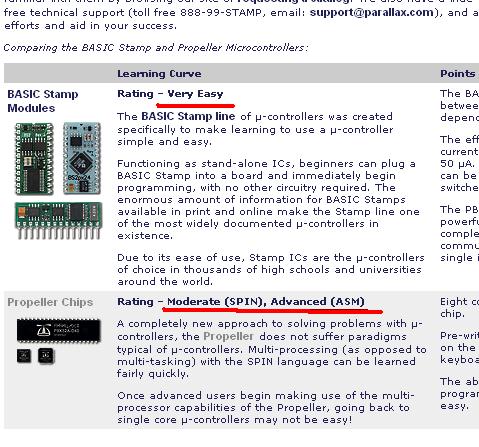
Comments
Back when I started, it didn't take long for me to dump the STAMPS for the SX, if only because of cost. The protoboards were/are "dirt cheap" (realitively speaking), so why would you go with the STAMP? A Stamp 2 starts at $49. An SX Protoboard is $15. The Prop Protoboard is $25. Just because it CAN do muti-cog doesn't mean you HAVE to use those features. (In the spirit of KISS for beginners)
I can understand that some wouldn't considder SPIN appropriate for "beginners", but if I'm spending the dollars, I buy Props, and go the propBasic (or even Spin) route...
▔▔▔▔▔▔▔▔▔▔▔▔▔▔▔▔▔▔▔▔▔▔▔▔
John R.
Click here to see my Nomad Build Log
When they want to interface to another part, the same prop does the job. No "that PIC doesn't have the xxx interface, you need this one".
If they want to use pasm it's quite easy compared to most assemblers. No INTERRUPTS to explain.
Just look how easy it is to flash a LED. Now a Stamp or other micro with basic is easy too, but try that without such a language and forget it. How complicated are the other chips with all their registers that require setting just to get the chip to flash a LED. I am trying to avoid the PICs and AVRs like the plague, just because I don't want to decode what I need to start the chip. And I have programmed many different micros in the past.
From a different point of view. How many people on this forum build lots of little projects (and commercially) and use props because they use the same chip and it is easy to program.
Postedit: And what about Hanno's 12 blocks - what could be easier !!!!!!!
My 2c
▔▔▔▔▔▔▔▔▔▔▔▔▔▔▔▔▔▔▔▔▔▔▔▔
Links to other interesting threads:
· Home of the MultiBladeProps: TriBlade,·RamBlade,·SixBlade, website
· Single Board Computer:·3 Propeller ICs·and a·TriBladeProp board (ZiCog Z80 Emulator)
· Prop Tools under Development or Completed (Index)
· Emulators: CPUs Z80 etc; Micros Altair etc;· Terminals·VT100 etc; (Index) ZiCog (Z80) , MoCog (6809)·
· Prop OS: SphinxOS·, PropDos , PropCmd··· Search the Propeller forums·(uses advanced Google search)
My cruising website is: ·www.bluemagic.biz·· MultiBlade Props: www.cluso.bluemagic.biz
Let some of that SX inventory deplete, and Prop II enter the scene, then there will be a cause to modify that. Prop I can be the beginner, "easy" platform, with Prop II being more advanced than that.
▔▔▔▔▔▔▔▔▔▔▔▔▔▔▔▔▔▔▔▔▔▔▔▔
Propeller Wiki: Share the coolness!
8x8 color 80 Column NTSC Text Object
Safety Tip: Life is as good as YOU think it is!
What does it take to do that in Spin? No, I doubt that the BASIC Stamp will lose its place as an entry ramp for the Parallax product line anytime soon.
-Phil
Will there be a replacement for the SX? The EOL of the SX is the main reason why I've been looking into other MCU's that can be programed in basic.
With that said, if it wasn't for the basic stamps I wouldn't have gone back into electronics.
-dan
▔▔▔▔▔▔▔▔▔▔▔▔▔▔▔▔▔▔▔▔▔▔▔▔
Arguing with myself--sometimes me, myself, and I don't always agree.
(Former) Caterpillar product support technician
i tend to agree with OBC as the prop can be just as easy to learn as the basic stamp, IF, in my opinion, you start with the prop instead of the basic stamp. i think my biggest obstacle is that i unintentionally in my mind as i learn the prop is to compare commands, syntax, etc. of the .spin language to .bs2 language that i've learned and feel comfortable with, and i find this very irritating at times. if i had to do over, i would have definatly learned the prop first. i have discovered that the prop is a way more capable chip as far as todays microcontroller needs/wants go, and in the same token, the bs2 is as capable in smaller, less complicated projects.
I think that as a newbie to the prop that is proficient with the bs2 looks at the code in the OBEX and reads these forums and just simply gets overwhelmed by what they see and what people are trying to accomplish, and think to themselves 'wow, this is alot to learn, i think i'll stay with the bs2' or what ever. i know i thought this when i first discovered the prop, reading the forums code snippets and objects in the OBEX. But as i've read more, studied the objects in the OBEX, broke them down into each separate functions and understanding what each line means and does in its entirety before moving to the next line, i have learned and understood way more that just diving in throwing code together and seeing what sticks.
Also, i have intentionally ignored the coding of multiple Cogs for the time being just for the reason that John R. states above. i think once i feel comfortable coding .spin in just one cog and become proficient in building/writing simple programs, Then i can move on to multiple cogs and really unleash the power of the prop.
As far as compilers go, i'm only using the PropTool at this time to learn with, i have seen and downloaded the propbasic before and played with it some, but never did anything with it much. As a beginner and someone moving to the prop from the bs2, is it better for me to stick with the proptool for learning or learn to use propbasic? My biggest fear is to go off on a way skewed learning tangent for the time being, only to find out that propbasic will limit what i can program to fully unleash the power of the prop. Any suggestions are appreciated here concerning proptool vs propbasic, or any other compiler. i would really like to hear from users that have used these tools to explain the pros and cons of each.
There are alot of talented people here on the forums that in my opinion seem to be very proficient in the prop, using different compilers and tools to produce outstanding objects in the OBEX and helping others with code snippets and such. But i understand that trying to explain .spin to someone that is moving from the bs2 to the prop is kinda like trying to explain a PID loop to the plant manager in an industrial setting, with him wanting to know why that valve opens so slowly or halfway and not just opening and closing.
As stated earlier, i believe the prop is beginner level-friendly if you start with an open mind and don't compare it with other programming styles. learn the commands first, then the syntax, then work on piecing it all together. At least thats the way im learning, right or wrong.
my 2 yuan's worth
▔▔▔▔▔▔▔▔▔▔▔▔▔▔▔▔▔▔▔▔▔▔▔▔
Watching the world pass me by, one photon at a time.
Post Edited (ElectricAye) : 3/19/2010 5:00:06 PM GMT
Prop Spin = Easy
Prop PASM = moderate/advanced
▔▔▔▔▔▔▔▔▔▔▔▔▔▔▔▔▔▔▔▔▔▔▔▔
Check out the Propeller Wiki·and contribute if you can.
I love the Propeller for what it can do, and as usual I love the Parallax support, but without the forum I would not have gotten a good start in it. The problem with the manuals for the Prop is it teaches you commands but not the exact technique for it all that I have learned on the forum. (In fact, whenever I come up with another good tip or useful code snippet, I write it down in a digital file. Maybe in a year I'll have a book.
I vote that it should say "Propeller SPIN - Some programming experience recommended".
▔▔▔▔▔▔▔▔▔▔▔▔▔▔▔▔▔▔▔▔▔▔▔▔
Don't click on this.....
Use the Propeller icon!!
Long story short though, I think the only real complexity differences is that the stamp has more documentation and projects for beginners and the Prop requires a tad bit more hardware. Other than that how is the Prop any harder to use?
▔▔▔▔▔▔▔▔▔▔▔▔▔▔▔▔▔▔▔▔▔▔▔▔
Alex Burke
"It is not how smart you are rather, it is how you are smart." -Jon Campbell
Chuck Thomas
Other than that, and even with that, I'd personally have no problems introducing someone to microcontrollers on the Prop, with, or without programming experience.
If someone has no programming experience, there are going to be some challanges regardless. There are three broad stroke scenarios:
* The user will blindly follow the "do this" steps and focus on learning how to flash the LED, not how/why they have to put the terminal stuff in.
* The user will take the time to understand all of that.
* The user will go "huh" and walk away.
Obviously number 3 is not good, but I don't know if those individuals would have a better experience with the Stamp.
Again, in my mind (this is a dangerous place, and does not necessarily reflect the views of management, and/or reality), this comes down to cost/benefit ratio, and I have a tough time seeing that much value in the Stamp. It's a great product, don't get me wrong, and it's how I got my start in this stuff. But I think you could start someone off on the Prop just as easy (or darned close).
I also have not tried ViewPort yet, and this may be another tool to make life easier (although it works against the cost side of things).
▔▔▔▔▔▔▔▔▔▔▔▔▔▔▔▔▔▔▔▔▔▔▔▔
John R.
Click here to see my Nomad Build Log
I flattened out the pins on a 40pin prop and eeprom chip so that they are like giant sm parts.
Then we added the parts to make an LED blink project. 3.3v regulator, caps, resistors...etc
We just soldered the parts either directly to the prop or using short lengths of colorful
wire.
It all seemed so much easier with all the connections so visible...even lots easier than
using a solderless breadboard.
Also did the same with an AVR tiny13.
This approach might make a simple beginners program if someone made up a nice .pdf
file with lots of clear pictures and lots of hand holding for getting the programs written and
stored in the eeprom chip.
Post Edited (HollyMinkowski) : 3/19/2010 7:27:11 PM GMT
Micro
▔▔▔▔▔▔▔▔▔▔▔▔▔▔▔▔▔▔▔▔▔▔▔▔
Don't click on this.....
Use the Propeller icon!!
I'd definitely agree with Easy to Moderate for the Propeller (spin). Advanced for PASM.
Thanks for the great input gang. [noparse]:)[/noparse]
OBC
▔▔▔▔▔▔▔▔▔▔▔▔▔▔▔▔▔▔▔▔▔▔▔▔
Coming soon to a browser near you! PropellerPowered.com
Visit the: PROPELLERPOWERED SIG forum kindly hosted by Savage Circuits.
I've just completed a "self designed introduction" to microcontrollers using the Stamp 2. I still have lots to learn with the Stamp 2 but I "ran out of functionality" which is why I purchased a Propeller Robot Control Board (?). I thought that piece of equipment, along with the new green book would get me going in no time with my new project.
This was an incorrect assumption.
My experience in learning how to use (and understanding why) the Propeller has been quite challenging. I will eventually "get it" or at least become proficient with it because the more I read about the Propeller, the more I'm fascinated, thus the more I am motivated to keep going. Honestly, the Propeller seems to be the world's most underestimated way of spending $7.
I think if I am patient and work consistently ~and~ I use the Propeller Demo Board along with the new green book book, I'll eventually "get it" It's difficult to follow the book being brand new to the Propeller and only having the Propeller Robot Control Board
Sorry to ramble - I'm not the brightest LED on the breadboard
The prop has been out for how many years? And only in the last few months has Parallax, Bean, and others come forward with “Basic”, “The Official Guide”, and one of the forum members is writing a book. So It is no secret there has been a shortage of easy to learn stuff for the beginner.
If it weren’t for the great guys on this forum, I think a lot of newbies would give up.
Bill
Here some samples (some with more help from Daddy):
Blinking led's
Graphics
Fibonacci
Hanno
▔▔▔▔▔▔▔▔▔▔▔▔▔▔▔▔▔▔▔▔▔▔▔▔
Co-author of the official Propeller Guide- available at Amazon
Developer of ViewPort, the premier visual debugger for the Propeller (read the review here, thread here),
12Blocks, the block-based programming environment (thread here)
and PropScope, the multi-function USB oscilloscope/function generator/logic analyzer
Without thinking about the syntax or complexity comparison of languages, look at the scope of hardware concepts and theory that Prop heads have. I would bet there there are a great number of Stamp users that have built all sorts of gadgets and played with Stamps for years, yet could not tell you a thing about clock rates, PCBs, registers, PLLs, or the difference between an oscilloscope and a stethoscope. Why… because they were able to drive it home and 2 hours later have buttons controlling motors in their science projects, simple control loops watching sump pumps, and etc etc…
The Stamp for me, when I was 15 (13 years ago) was an interface that replaced all of my crazy relays and LEDS that I had wired directly to the serial port. I was able to slowly learn concepts and write software in Visual Basic or C+ and use just a few lines on code on the Stamp to make my serial inputs do "output stuff". The more I learned over the years, the more code I was able to write on the Stamp. Slowly I was able to design some "disconnected" applications with no PC (automatic Flag raiser that put up the flag in the morning and down at dusk). The Basic Stamp became a microcontroller to me, and not just "the stamp" the day it was in a project box all alone doing something. I would not have been able to do the same at that age with the current documentation for the Propeller.
My now… 1.5 months and counting of Spinning has had a slight learning curve, however I know it would have been much worse have I not had an engineering degree and 13 years of Stamping.
IROBOT2 had a great comment about new Prop heads "..trying to build some kind of low earth orbit space craft…" as a first project.
Perhaps it's not how complex the thing is to use, it's how complex of a thing you are trying to do with the thing
-John (Going back to driving 5mph in my Viper)
12blocks looks like an amazing teaching tool!
Almost makes one wish they could start over as a beginner to see how easy
12blocks would make learning spin
If your daughter actually has a grasp of programming fundamentals
she must be a brilliant child!
I think this program (with cost) needs to be on the page to just show how simple the prop can be. I know of no other micro with this simplicity to get you going.
Hanno.. If not already done, is there a way to get this into the magazines???
▔▔▔▔▔▔▔▔▔▔▔▔▔▔▔▔▔▔▔▔▔▔▔▔
Links to other interesting threads:
· Home of the MultiBladeProps: TriBlade,·RamBlade,·SixBlade, website
· Single Board Computer:·3 Propeller ICs·and a·TriBladeProp board (ZiCog Z80 Emulator)
· Prop Tools under Development or Completed (Index)
· Emulators: CPUs Z80 etc; Micros Altair etc;· Terminals·VT100 etc; (Index) ZiCog (Z80) , MoCog (6809)·
· Prop OS: SphinxOS·, PropDos , PropCmd··· Search the Propeller forums·(uses advanced Google search)
My cruising website is: ·www.bluemagic.biz·· MultiBlade Props: www.cluso.bluemagic.biz
But no, she's not quite grasping recursive functions yet. But it's amazing how quickly kids (and adults) learn when they have fun. I'll admit that it took me quite some time to grasp spin- having to start with a blank slate, typing in cryptic clock settings, figuring out what ~, ~~, !, := mean, and mastering different objects just to do common things.
I love how 12blocks is turning out- thanks largely to the wonderful feedback of beta testers and early customers. I'll be wearing my "developer" hat for a little bit longer, but will spend May and June traveling all over the world to talk about 12Blocks and some big surprises...
Hanno
▔▔▔▔▔▔▔▔▔▔▔▔▔▔▔▔▔▔▔▔▔▔▔▔
Co-author of the official Propeller Guide- available at Amazon
Developer of ViewPort, the premier visual debugger for the Propeller (read the review here, thread here),
12Blocks, the block-based programming environment (thread here)
and PropScope, the multi-function USB oscilloscope/function generator/logic analyzer
This weekend i woke up, made a big cup of coffee, staring at my proplab, i decided that today i was gonna learn .spin come snowballs or coconuts. i decided that i was just gonna temporarily forget everything i have attempted to learn so far about .spin from reading the prop manual, green book, etc., to start as someone that just crawled out from under a rock and discovered the prop for the first time. i looked on the parallax website prop pages and figured the PE labs text was as good as any to start with. and within the first hour, i was flashing an led! by the end of the day, (9:30pm),·i was all the way through the PE labs text up to the counter modules chapter, (7), and i was flashing leds in every concievable way imaginable, and very happy also that i had a very good understanding up to this point of .spin structure, timing, basic i/o, calling, starting and stopping cogs and methods, and development and use of multiple objects.
I, at last, was very, very happy about finally crossing the hurdles i had encountered in learning the prop and have come to this conclusion about learning the prop.
I have learned more in one day than i have in the 3-4 months of reading about the prop and reading the forums and trying to reverse-engineer the obex. at this point i dont even care about whats in the obex, although i know that eventually down the road in my learning·it will be a goldmine of useful objects to use in my own programs that, up till yesterday, was just a pipedream of me ever being able to create.
I want to thank parallax and everyone on the forums for thier contributions, insights and suggestions, for without, i doubt i would even be interested in learning the prop. the prop is a very great product, and the prop 2 is gonna be even better! I think that by the time the prop 2 comes out and on my current newly found learning path, i will be good and ready to start with the prop 2!
My suggestion for someone new to the prop:
STOP reading so much about the capabilities of the prop, this will probably just confuse you more, (as it had me). Get the Propeller Education Labs kit, Start at page one and go though every page and project. You will definatly learn more this way that just diving in. Don't yet worry about what programs to use to program and compile with, just use the Propeller Tool software from parallax, start with this, then as you become more familiar with the structure of .spin feel free to move on to bigger and better software. i think 12blocks is a great program, but for my learning, i think i get a better feel to .spin by actually coding it myself.
Post Edited (kf4ixm) : 3/22/2010 3:22:03 PM GMT
WELCOME TO THE CLUB! [noparse]:)[/noparse] [noparse]:)[/noparse]
It's all exciting stuff from here on... Thanks for sharing your success with spin!
OBC
▔▔▔▔▔▔▔▔▔▔▔▔▔▔▔▔▔▔▔▔▔▔▔▔
Are you Propeller Powered? PropellerPowered.com
Visit the: PROPELLERPOWERED SIG forum kindly hosted by Savage Circuits.
▔▔▔▔▔▔▔▔▔▔▔▔▔▔▔▔▔▔▔▔▔▔▔▔
Don't click on this.....
Use the Propeller icon!!
You had better not start ANOTHER PropII thread.