2V Overshoot on breadboard setup. Is this 'normal'?
 grahamreitz
Posts: 56
grahamreitz
Posts: 56
_clkmode = xtal1 + pll16x
_xinfreq = 6_250_000
PUB Main
coginit(0, @main_entry, 3)
DAT
org 0
main_entry mov dira, pin
:loop xor outa, pin
jmp #:loop
pin long |< 28
This is a breadboarded prop with a 6.25MHz crystal (my first breadboard prop setup)
The overshoot on the oscilloscope seems excessive @2V (see image). Although, it could easily be my setup.
It does the same thing with the standard 5.00MHz crystal and a different prop chip.
Is acceptable or is there a method to tease out where this may be coming from?
Thanks,
graham
Post Edited (greitz) : 3/1/2010 4:20:46 AM GMT


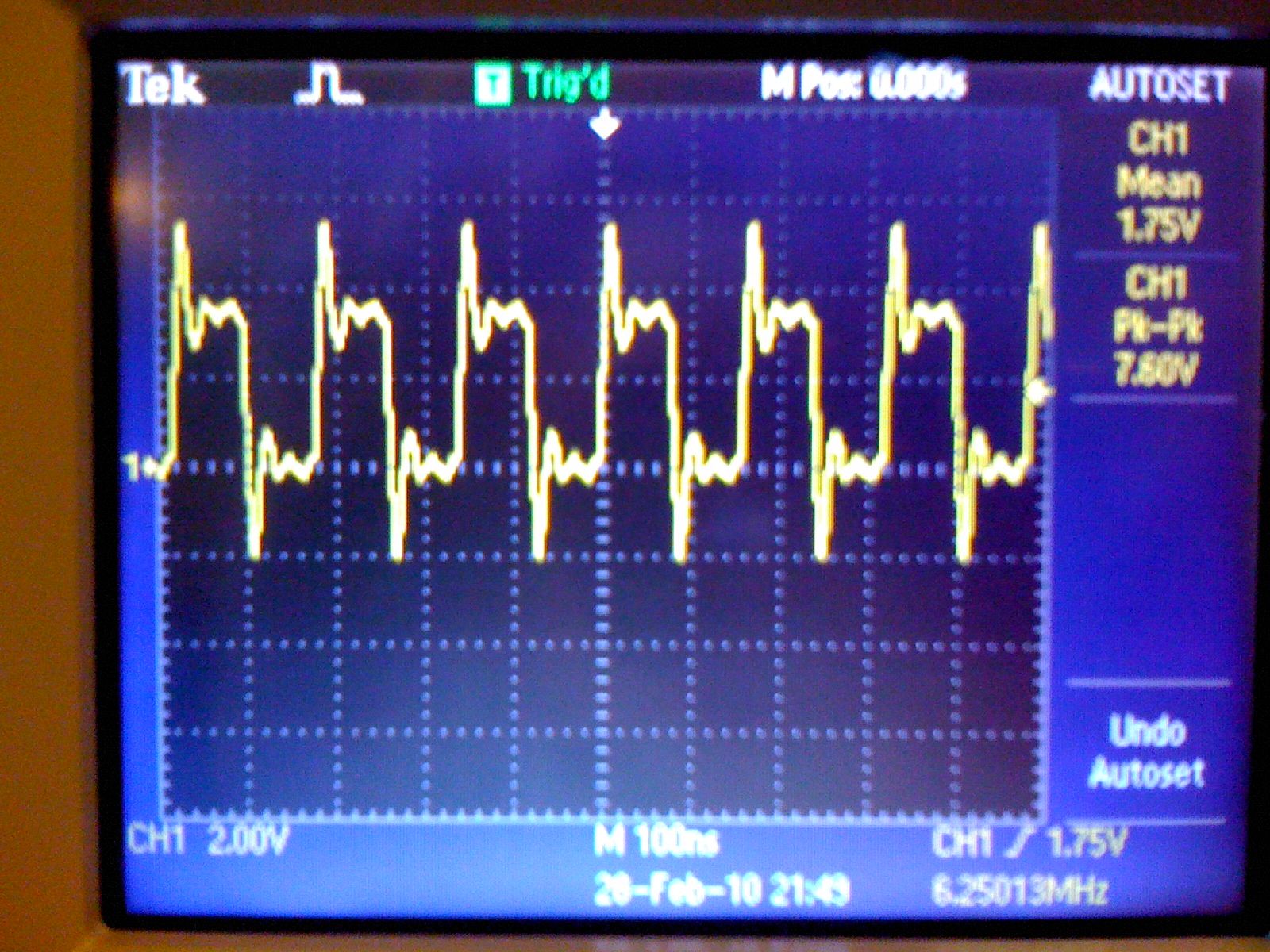
Comments
▔▔▔▔▔▔▔▔▔▔▔▔▔▔▔▔▔▔▔▔▔▔▔▔
*Peter*
I just tried two different probes, both at 10x (was previously), and two different ports on the scope with the exact same result. It's powered by a BK Precision regulated power supply.
Try a different breadboard? Or?
graham
▔▔▔▔▔▔▔▔▔▔▔▔▔▔▔▔▔▔▔▔▔▔▔▔
*Peter*
▔▔▔▔▔▔▔▔▔▔▔▔▔▔▔▔▔▔▔▔▔▔▔▔
Links to other interesting threads:
· Home of the MultiBladeProps: TriBlade,·RamBlade,·SixBlade, website
· Single Board Computer:·3 Propeller ICs·and a·TriBladeProp board (ZiCog Z80 Emulator)
· Prop Tools under Development or Completed (Index)
· Emulators: CPUs Z80 etc; Micros Altair etc;· Terminals·VT100 etc; (Index) ZiCog (Z80) , MoCog (6809)·
· Prop OS: SphinxOS·, PropDos , PropCmd··· Search the Propeller forums·(uses advanced Google search)
My cruising website is: ·www.bluemagic.biz·· MultiBlade Props: www.cluso.bluemagic.biz
Make sure you tin every pin and dip and sip, wire, pin, toothpick, needle, bug, fork, spoon, etc prior to boarding them.
Just make sure to not use too much solder, really you only need a slim layer.
EVERYTHING that goes into a breadboard has at some time in its life traveled through a dirty factory(pins)
and a fresh tinning of everything that you work with saves someone a serious headache.
(not me, I keep beating my head against that same wall constantly.) TIN EVERYTIHNNGNNGGNGNGN!
I found part of the problem. I was using two ~12" mini-alligator clips and when I removed them the signal improved from a ~2V overshoot to a ~1V overshoot.
This makes me wonder. If I want good signals, would it be better to use the Prop Proto Board and directly solder on the connections versus a breadboard setup?
I'm starting to loose confidence in a breadboarded prop. The breadboard is barebones.
Attached is the setup and scope with the mini-alligator clips removed.
Kindly,
graham
Congratulations !!
▔▔▔▔▔▔▔▔▔▔▔▔▔▔▔▔▔▔▔▔▔▔▔▔
Style and grace : Nil point
It's been grounded at the breadboard. I will try with shortest possible.
Thanks!
Yikes! If it takes that I may want to just to a proto board?
I'm hoping to get a sense for what the expectation should be.
Are nice clean signals, better than the images in this post, with a breadboard setup, a reasonable expectation?
Thanks!
graham
Post Edited (greitz) : 3/1/2010 2:33:22 PM GMT
My guess is that the ringing that you see is a function of long leads contributing to the inductance... In the second image the fundamental frequency of the ringing seems to be about twice as much as it was in the first image.
Using a decoupling cap (.01uF to .1uf) directly on the SBB across the power and ground (do this on both sides) should further reduce the ringing as well as shortening the leads from your power source to the SBB.
▔▔▔▔▔▔▔▔▔▔▔▔▔▔▔▔▔▔▔▔▔▔▔▔
Beau Schwabe
IC Layout Engineer
Parallax, Inc.
▔▔▔▔▔▔▔▔▔▔▔▔▔▔▔▔▔▔▔▔▔▔▔▔
www.mikronauts.com E-mail: mikronauts _at_ gmail _dot_ com 5.0" VGA LCD in stock!
Morpheus dual Prop SBC w/ 512KB kit $119.95, Mem+2MB memory/IO kit $89.95, both kits $189.95 SerPlug $9.95
Propteus and Proteus for Propeller prototyping 6.250MHz custom Crystals run Propellers at 100MHz
Las - Large model assembler Largos - upcoming nano operating system
Kindly,
graham
Probe compensation or local grounding.
Most 10X probes have a small
ceramic screwdriver cap adjustment
at the connector housing, bnc / scope body.
Send in a picture of the 'Probe Adjust' waveform
before & after your adjustment.
Try for a flat waveform, suppress the leading edge
for best flatness.
jr
You asked about using the proto-board for your prototyping, what I have taken to doing is making small boards that I use for development that can be plugged in to a suitable header. This lets you have the convenience of a prototyping environment where you can use the same prop for many projects and tests, while at the same time you get the reliability of soldered joints. There are other platforms that support this kind of daughter board creation but the protoboard is good for bare bones stuff.
I do the same thing with my propdongle from Bean, I can quickly knock up a board to test something out and even take it with me to work for some lunch time programming fun. I also much prefer veroboard to matrix board and I can cut the tracks without really loosing anything.
This is a prototype bean kindly gave me with a board for playing with a line camera:
Cheers,
Graham
With the short power leads the ringing seems less (dissipates more quickly), yet the peak-peak signal is about the same as before.
The capacitors are metalized-film 0.01uF and 0.1uF caps.
Thanks! Do you get clean signals with this setup?
There is a 'Probe Check' button on the scope and I followed the directions. It stated the probe passed after a few seconds.
Can I assume if the probe measured a clean signal from the calibrated 5V 1KHz signal on the front of the scope that the probe is good?
Also, thanks Jazzed and Bill H. I'm not certain if the capacitors are of the correct type and if they are in the right place.
Does polarity matter?
I also have a collection of the canister (electrolytic) and flat pancake style (ceramic?).
Please see the attached images of:
1) Scope image of probe measuring the calibrated 5V 1KHz signal. (Looks good)
2) Breadboard setup and where the signal was measured.
3) Scope of setup with capacitors.
Edit: Added Battery Setup Scope and Image.
I added a setup with a 3.3V regulator, powered by 4 AA batteries in series and moved it two feet away from my monitor. The overshoot with ringing is still present.
Kindly,
graham
Post Edited (greitz) : 3/2/2010 4:14:36 AM GMT
Another thought ... I have a Tek scope as well (TDS 220 100MHz _ 1GS/s) and I have seen similar wave patterns. This however was not an isolated Propeller case, I have seen it with other discrete signal generators ... You could be seeing a ground loop issue between the scope leads and the Power supply to the Propeller. I ended up having to connect two 4A 12V CT transformers back to back to provide better isolation for my scope and those problems went away.
To prove or disprove this theory, can you power the Propeller from a stable battery source and post your results?
Also, what happens when you disconnect the Prop plug from the PC? Any change in signal? This can be another source for a ground loop depending on the isolation within the PC.
▔▔▔▔▔▔▔▔▔▔▔▔▔▔▔▔▔▔▔▔▔▔▔▔
Beau Schwabe
IC Layout Engineer
Parallax, Inc.
Post Edited (Beau Schwabe (Parallax)) : 3/2/2010 4:12:39 AM GMT
I thought I had stated everything that needed to be stated about probes in my first post, especially that it has to be as close as possible. However it looks like from your photo that you do not have decoupling close to the pins plus I do not know how far away you regulation is. Use those tiny 0.1uF monolithic ceramic caps and plug them in right next to the pins with the leads cut very short (inductance). The other thing I would change is to have a little 3.3V regulator (even the TO92 versions) right on your breadboard.
▔▔▔▔▔▔▔▔▔▔▔▔▔▔▔▔▔▔▔▔▔▔▔▔
*Peter*
No major change. The scope images attached are on a battery setup with the USB plug unplugged.
Are those isolation transformers expensive?
Which pins do you mean for the capacitors? The power and GND? Or by the output pin to ground? Or?
Kindly,
graham
▔▔▔▔▔▔▔▔▔▔▔▔▔▔▔▔▔▔▔▔▔▔▔▔
www.mikronauts.com E-mail: mikronauts _at_ gmail _dot_ com 5.0" VGA LCD in stock!
Morpheus dual Prop SBC w/ 512KB kit $119.95, Mem+2MB memory/IO kit $89.95, both kits $189.95 SerPlug $9.95
Propteus and Proteus for Propeller prototyping 6.250MHz custom Crystals run Propellers at 100MHz
Las - Large model assembler Largos - upcoming nano operating system
▔▔▔▔▔▔▔▔▔▔▔▔▔▔▔▔▔▔▔▔▔▔▔▔
Links to other interesting threads:
· Home of the MultiBladeProps: TriBlade,·RamBlade,·SixBlade, website
· Single Board Computer:·3 Propeller ICs·and a·TriBladeProp board (ZiCog Z80 Emulator)
· Prop Tools under Development or Completed (Index)
· Emulators: CPUs Z80 etc; Micros Altair etc;· Terminals·VT100 etc; (Index) ZiCog (Z80) , MoCog (6809)·
· Prop OS: SphinxOS·, PropDos , PropCmd··· Search the Propeller forums·(uses advanced Google search)
My cruising website is: ·www.bluemagic.biz·· MultiBlade Props: www.cluso.bluemagic.biz
Is there a schematic that I can follow that shows the capacitors? I have been using the 'Typical Connection Diagram'.
I also added a LM2937 3.3V regulator. Thanks for the tip, previously I fried one of my props (first time) when I accidentally raised the voltage to about 8V.
This setup is using the standard 5MHz crystal.
Overall, it looks better but still overshoots by about a volt.
I also tried it with the 6.25MHz Crystal and it looks about the same. Maybe slightly worse ripple, but barely noticeable.
Thanks again,
graham
Edited to add test with 6.25MHz crystal and voltage regulator
Post Edited (greitz) : 3/2/2010 5:49:58 AM GMT
▔▔▔▔▔▔▔▔▔▔▔▔▔▔▔▔▔▔▔▔▔▔▔▔
*Peter*
Attached is a scope image of the 5V 1KHz calibration signal zoomed in to 250ns. I don't see any ripple but it sure got curvy.
I am a little confused about the cap placement. How many total capacitors should there be on the board? Two or four?
Thanks again,
graham
"Are those isolation transformers expensive?" - I just used two standard 12VAC center tapped identical 4A transformers I wired back to back of each other to 'create' an isolation.
Something similar to this... shop.vetcosurplus.com/catalog/product_info.php?products_id=579
▔▔▔▔▔▔▔▔▔▔▔▔▔▔▔▔▔▔▔▔▔▔▔▔
Beau Schwabe
IC Layout Engineer
Parallax, Inc.
For the DIP prop, as a minimum you require 2x100nF, one each side of the prop. This is for 80MHz. Your power supply must also be good with little ripple. On a breadboard, a 100uF electro should be at the breadboard.
▔▔▔▔▔▔▔▔▔▔▔▔▔▔▔▔▔▔▔▔▔▔▔▔
Links to other interesting threads:
· Home of the MultiBladeProps: TriBlade,·RamBlade,·SixBlade, website
· Single Board Computer:·3 Propeller ICs·and a·TriBladeProp board (ZiCog Z80 Emulator)
· Prop Tools under Development or Completed (Index)
· Emulators: CPUs Z80 etc; Micros Altair etc;· Terminals·VT100 etc; (Index) ZiCog (Z80) , MoCog (6809)·
· Prop OS: SphinxOS·, PropDos , PropCmd··· Search the Propeller forums·(uses advanced Google search)
My cruising website is: ·www.bluemagic.biz·· MultiBlade Props: www.cluso.bluemagic.biz
Post Edited (Cluso99) : 3/2/2010 6:38:30 AM GMT
Without snubber components, plastered all over the place, these spikes will come out to play. Energy will not go away on it's own.
I have a cure for not seeing them, my home 'scope is only 20MHz.
▔▔▔▔▔▔▔▔▔▔▔▔▔▔▔▔▔▔▔▔▔▔▔▔
Style and grace : Nil point
▔▔▔▔▔▔▔▔▔▔▔▔▔▔▔▔▔▔▔▔▔▔▔▔
Leon Heller
Amateur radio callsign: G1HSM
Even if you have good stuff as I imagine Graham has it doesn't help if you don't understand the hardware and test equipment either. If Graham didn't have the equipment he wouldn't be worried.
Ignorance is bliss and a little bit of ringing never hurt anyone, or so said Quasimodo.
▔▔▔▔▔▔▔▔▔▔▔▔▔▔▔▔▔▔▔▔▔▔▔▔
*Peter*