need help for boebot
Hello everyone,
Iam trying to build a boebot robot
using bs2 microcontroller·and white breadboard
I connect the microcontroller, servo motors to breadboard
and tried to make it move but it is not show any action
The program in bs2 is fine, but the problem is in hardware, does it need more equipment
can any one help me?
thanks

Iam trying to build a boebot robot
using bs2 microcontroller·and white breadboard
I connect the microcontroller, servo motors to breadboard
and tried to make it move but it is not show any action
The program in bs2 is fine, but the problem is in hardware, does it need more equipment
can any one help me?
thanks



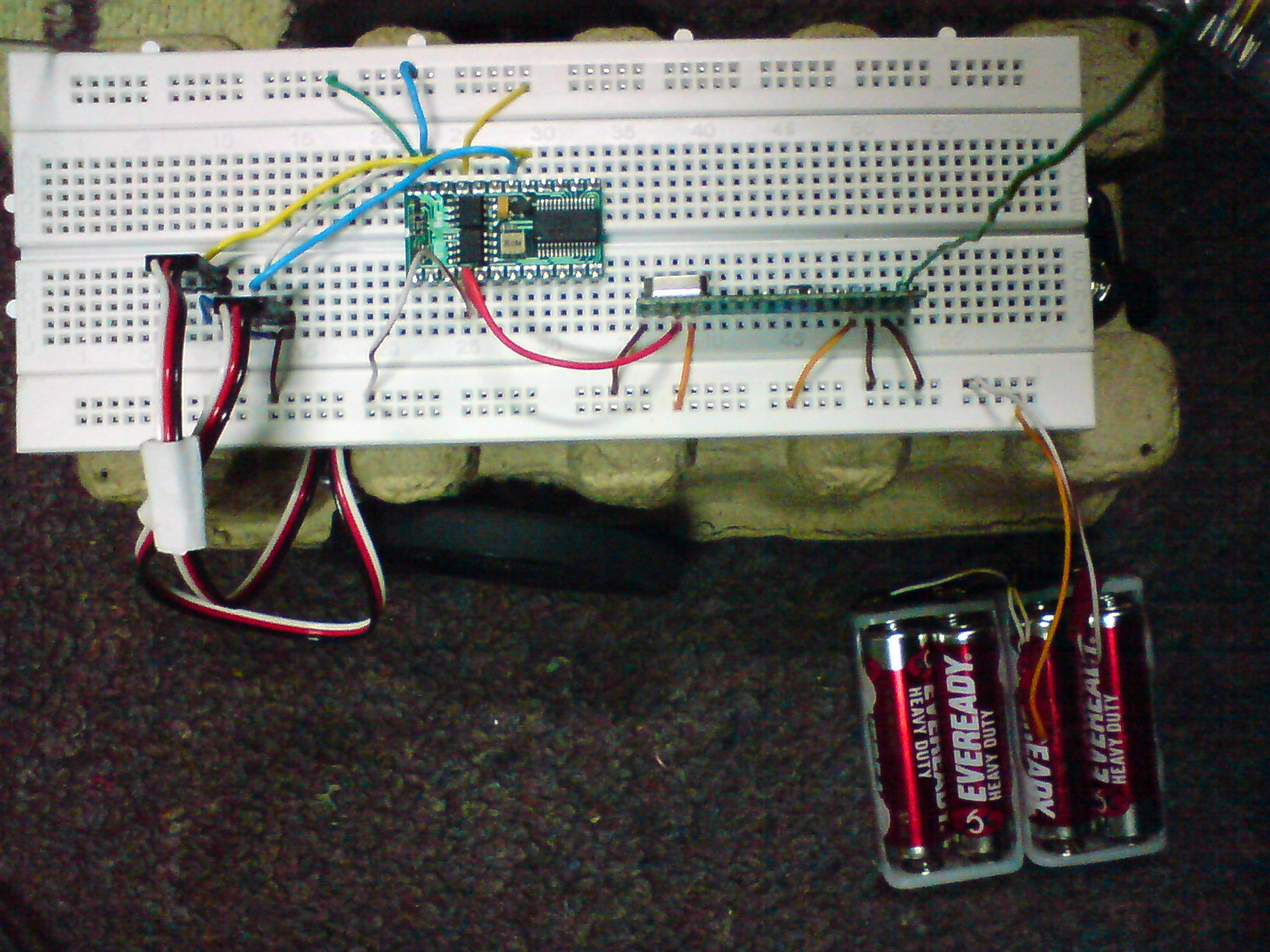
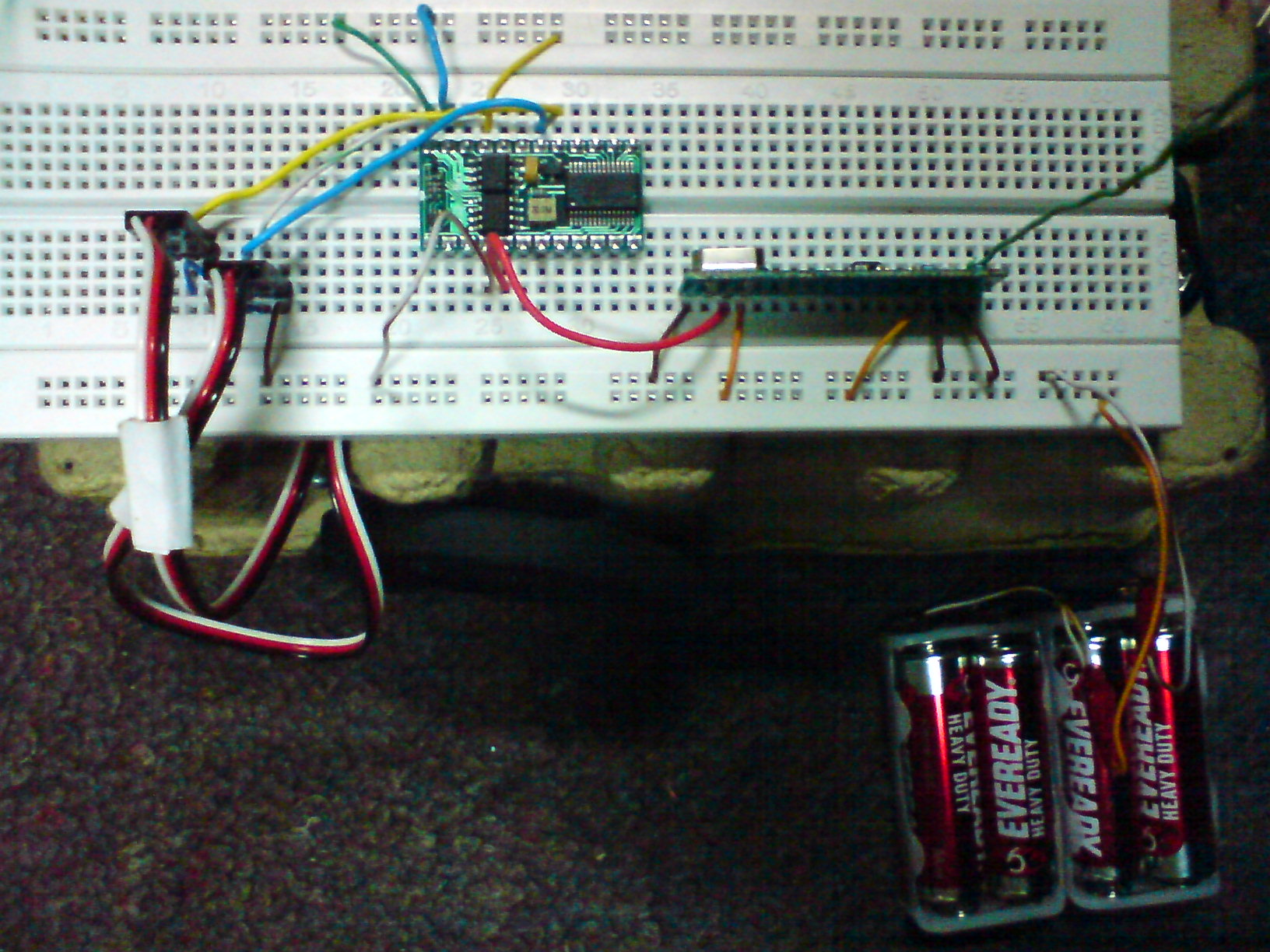
Comments
The Board of Education used in the BoeBot is quite simple. It has connections for programming the Stamp from a PC and it has an extra voltage regulator since the Stamp's regulator has limited current output. What is your power source for the servo motors (the red wire)? This should be the unregulated 6V supply. Make sure your batteries are fresh. Weak batteries are a common problem.
So I want to build an education board using breadboard
how can I do that, any helpful links?
I change battries and chech the connection, all are OK
I want to know how to build my own board of education?
thanks
www.parallax.com/StoreSearchResults/tabid/768/List/0/SortField/4/ProductID/125/Default.aspx?txtSearch=board+of+education
between that and the picture of the board along with the manual, you should have pretty much all the information you need except for the detailed bill of materials (parts list) used.
bs2 microcontroller but it is not show any action I check the scematic diagram of the education board
everything is OK?
any suggestion?
There is no particular reason why what you have described shouldn't work, so there must be some mistake in the wiring or the program. If your setup was OK, it would work.
http://www.2shared.com/file/10714070/7d169a73/bs2_Schematic.html
Post Edited (SYSS) : 1/16/2010 5:46:34 PM GMT
2) Don't connect Vin and Vdd together. Vin is for connecting an unregulated power supply and goes through the voltage regulator on the BS2 module. Vdd is the output of the regulator. If you're using Vin for an unregulated supply, then Vdd can supply up to about 50mA of regulated 5V for other circuitry. Vdd can also be used for the input of 5V regulated DC (as you're doing) in which case Vin is not connected.
3) In the transmit program, you have the SEROUT at the beginning, before anything else (like setting X). The first time through the loop, X will be zero and that's what will be transmitted. The 2nd time through the loop, X will be set and will be transmitted. Move the SEROUT to the end of the loop.
4) Servos require the control pulse to be repeated every 20ms or so. If a servo doesn't get a control pulse roughly in that time period, it will shut itself off until the next control pulse comes in. What you will see is very slight jerking of the servo motor. You may need to redesign your program. I can't tell you what to do because you haven't really described what you want to accomplish with your program.
5) You have your Baud constant set for 9600 Baud. That's too fast for wireless communication with a BS2. I'd suggest no faster than 4800 Baud, maybe only 2400 Baud. A BS2 can transmit at 9600 Baud, but receive is unreliable at that speed. Sometimes it works and sometimes it doesn't.
I have one question>>
How can I make the robot (boebot) stop when he sense an object
what is command used to stop the boe bot moving when he sense an object
I used stop command but it is not moving to anywhere else when I click keyboards buttons
I used sleep command but the robot moving slowly
how can I make it move in any direction and if it sense any object stop for 5 seconds
and then move quickly again in any other direction
thanks
when it detect any object it stops then I send control signals to make it move in other directions
but it remain stops how can I make to move in any other directions manualy (not from it self).
I mean the movement must done by control from PC keyboard