RFID reader project in Java. board used: 28340
Hello everybody,
As a user of Parallax products, I use this forum alot and have had many useful tips.
I am now working on an RFID reader project for my internship. For position identification purposes we have chosen for RFID.
I have succeeded to develop a program with Java which connects to RFID reader and reads the 12 characters of the tag if availble and then sleeps for some millieseconds.
Although I do have a question as follows:
When I start the program, it should automatically search for the right port on which the reader is connected. So it doesn't have to make any difference whether the reader is on port 2, 7 or any other.
So in this case, I assume the reader should send some kind of identification when a serial connection is availble.
Both the project in java and the screen shots are attached.
Good luck developing futher.
Best regards,
Yosuf
Post Edited (Yosuf) : 11/9/2009 11:20:13 AM GMT
As a user of Parallax products, I use this forum alot and have had many useful tips.
I am now working on an RFID reader project for my internship. For position identification purposes we have chosen for RFID.
I have succeeded to develop a program with Java which connects to RFID reader and reads the 12 characters of the tag if availble and then sleeps for some millieseconds.
Although I do have a question as follows:
When I start the program, it should automatically search for the right port on which the reader is connected. So it doesn't have to make any difference whether the reader is on port 2, 7 or any other.
So in this case, I assume the reader should send some kind of identification when a serial connection is availble.
Both the project in java and the screen shots are attached.
Good luck developing futher.
Best regards,
Yosuf
Post Edited (Yosuf) : 11/9/2009 11:20:13 AM GMT


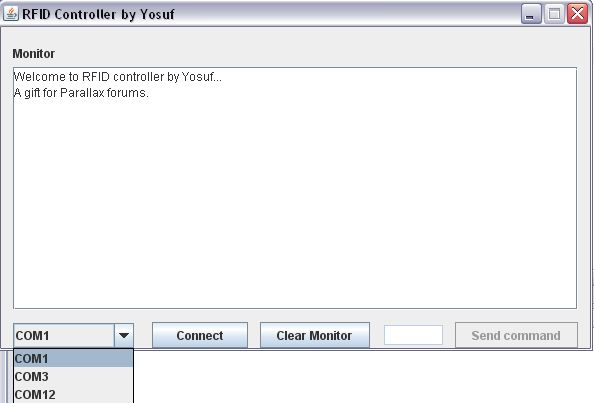
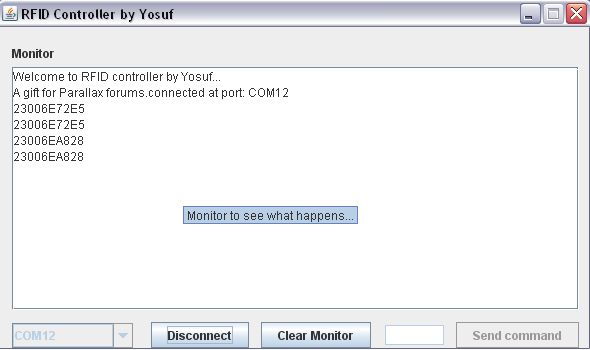

Comments
Is this a completed (finished) project?
▔▔▔▔▔▔▔▔▔▔▔▔▔▔▔▔▔▔▔▔▔▔▔▔
Chris Savage
Parallax Engineering
50 72 6F 6A 65 63 74 20 53 69 74 65
·
For this part, it is a completed project. It connects to one of the available ports chosen and it then waits for the RFID tag. When a tag is available, it reads and waits for some milliseconds.
The other question is for my own expantion.
br,
Yosuf
First of all many thanks for the Java app.
I have bought an RFID and I am trying to test the Java application.
I managed finally to take the serial ports.
But although the program connects with the RFID I do not receive any data when I place the cards
nearby the device.
Anybody has any idea why this is happening ?
I have the USB RFID.
Many thanks
Do you attach to the right port?
Does the Green led turn to Red when you connect?
yes indeed the green light was on and I have connected to the right port.
Actually the program goes inside the loop in order to receive the data
but no data are coming.
The program seems quite straight forward.
I will download a VB version in order to check if I have the same problem.
I hope not.
When I first installed the device the led changed from red to green several times and then
it stayed green.
Regards
Thank you again.
I installed the rxtx i think the latest. Since I receive back the available ports I think that it has been installed ok. No ?
I connected to com 3 or 4 I think I will check again and send you back an answer.
But he led was green. No change.
How about the drivers?
please check it in your device manager.
simplest way is to:
start>run>devmgmt.msc
[noparse]:)[/noparse]
I can still can connect on COM 3 even when I do not have my RFID connected [noparse]:)[/noparse] !
What is then at that port ?
Yosuf the drivers for which device ?
What should I check there ?
You mean at the COM?
If you mean thus then I went there and I have seen that this is COM4 and the driver name is
C:/winnt/system32/DRIVERS/ftser2k.sys
When I tried to connect on COM 4 I received the following error from the Java application:
Stable Library
=========================================
Native lib Version = RXTX-2.1-7
Java lib Version = RXTX-2.1-7
more ports ? true
port COM3
port COM4
port LPT1
Error 0x5 at /home/bob/foo/rxtx-devel/build/../src/termios.c(860): Access is den
ied.
port 3 might be the modem port on your pc