boe-bot identification troubleshoot
Hi all
this is my first post
I have a problem with my boe-bot. When I click Run>Identify, the hardware is not identified correctly. I mean that the "Device Type" is shown "BASIC Stamp 2", the "Echo" is "yes", but "Loopback" is "no".
I use Windows XP, the boe-bot is ON, and the USB is connected properly.
I searched through the web for a solution, but I couldn't find one for my problem.
I hope there is someone who can help me in fixing this problem.
this is my first post
I have a problem with my boe-bot. When I click Run>Identify, the hardware is not identified correctly. I mean that the "Device Type" is shown "BASIC Stamp 2", the "Echo" is "yes", but "Loopback" is "no".
I use Windows XP, the boe-bot is ON, and the USB is connected properly.
I searched through the web for a solution, but I couldn't find one for my problem.
I hope there is someone who can help me in fixing this problem.



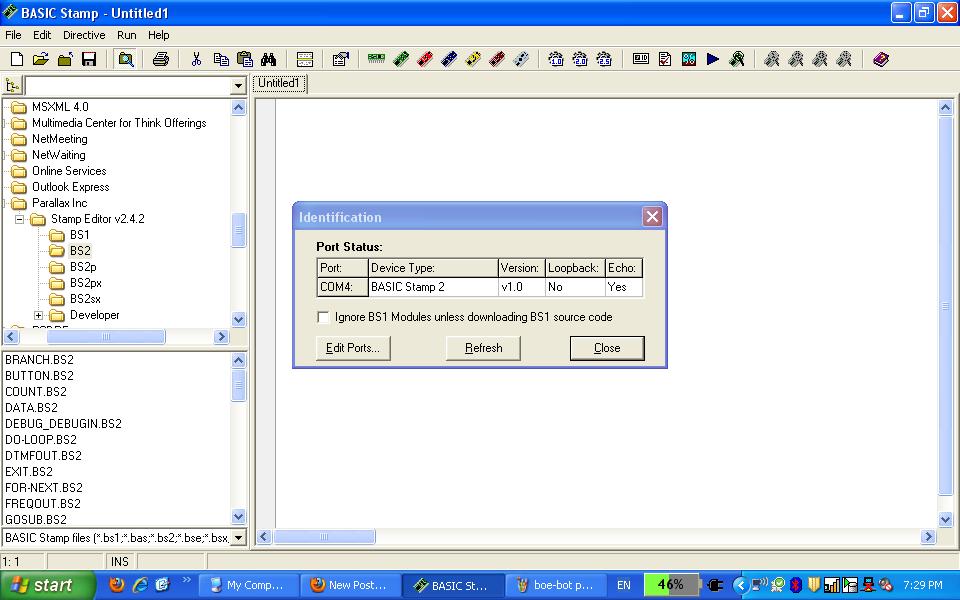
Comments
▔▔▔▔▔▔▔▔▔▔▔▔▔▔▔▔▔▔▔▔▔▔▔▔
- Stephen
Yeah, I've downloaded the latest version of the software and the USB. I found that it was not an error!! This is because the value of "loopback" is ignored, i.e. it doesn't matter if it was "yes" or "no".
Source: an internet webpage (which I didn't save it's URL!)
my professor
& my robot which worked finally...
Thank you Franklin for your answer & kindness...
Have a good day
The Loopback is an indication that the cable is not working properly; what manufacturer is the USB to Serial Adapter you are using? Is it the one you got with the Boe-Bot?
▔▔▔▔▔▔▔▔▔▔▔▔▔▔▔▔▔▔▔▔▔▔▔▔
Respectfully,
Joshua Donelson
www.parallax.com
Well, my Boe-Bot works properly now and I hope this loopback won't have an effect on my work. If you know what is it's effect, kindly let me (and other members) know.
Thank you, Jousha, for your help... I appreciate it ^_^
Have a nice day
There is a setting that you can change that might help with the connection. It's the latency timer in the COM settings. Normally Windows will set it to 16; when ideally you would want it set to 1. Being that you are in a·school; do·you have access to the device manager or does your teacher?
▔▔▔▔▔▔▔▔▔▔▔▔▔▔▔▔▔▔▔▔▔▔▔▔
Respectfully,
Joshua Donelson
www.parallax.com