(old, please remove)Prop Plug (software) popup
Hello Everyone,
I have been prototyping a lot of projects that use the prop plug for serial communication and have been getting sick of having to constantly select the com port that the prop plug is connected to (and it varies).
So I contacted FTDI and got my own USB PID and reprogrammed the FTDI chip on my prop plug.
This now allows me to automatically identify which port the prop plug has been assigned using a class in VB.NET and the VID and PID.
Here is a screenshot of how the prop plug is identified in Device Manager after the changes:


If anyone is interested in doing this than please post a reply below.
It is now so much easier to write software that can directly identify the prop plug.
I would now like to be able to get windows to identify it as a HID device, this is way past my knowledge though.
Maybe I will just have to write some software that reads the serial data and get the software to emulate a HID device.
▔▔▔▔▔▔▔▔▔▔▔▔▔▔▔▔▔▔▔▔▔▔▔▔
Building Blocks To The Propeller Chip A web site designed to help people who are new to the propeller chip.
Guitar Hero controller using the prop (WIP) --> HERE
Post Edited (computer guy) : 10/12/2009 5:41:20 AM GMT
I have been prototyping a lot of projects that use the prop plug for serial communication and have been getting sick of having to constantly select the com port that the prop plug is connected to (and it varies).
So I contacted FTDI and got my own USB PID and reprogrammed the FTDI chip on my prop plug.
This now allows me to automatically identify which port the prop plug has been assigned using a class in VB.NET and the VID and PID.
Here is a screenshot of how the prop plug is identified in Device Manager after the changes:
If anyone is interested in doing this than please post a reply below.
It is now so much easier to write software that can directly identify the prop plug.
I would now like to be able to get windows to identify it as a HID device, this is way past my knowledge though.
Maybe I will just have to write some software that reads the serial data and get the software to emulate a HID device.
▔▔▔▔▔▔▔▔▔▔▔▔▔▔▔▔▔▔▔▔▔▔▔▔
Building Blocks To The Propeller Chip A web site designed to help people who are new to the propeller chip.
Guitar Hero controller using the prop (WIP) --> HERE
Post Edited (computer guy) : 10/12/2009 5:41:20 AM GMT


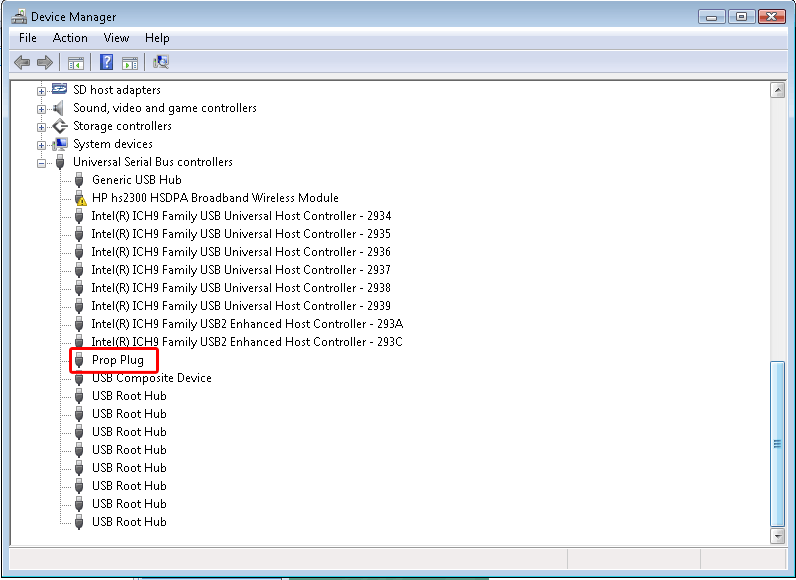
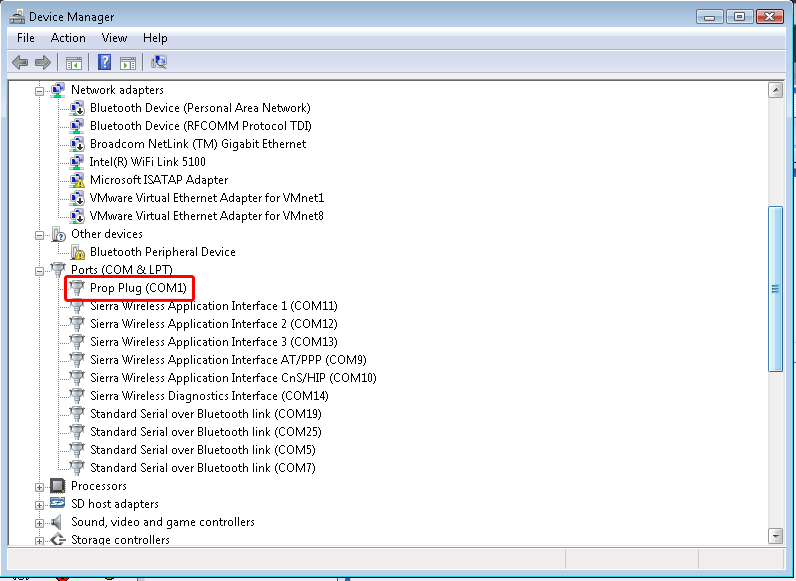
Comments
-Phil
For example, any application I write that needs to use the prop plug can now call
comPort = USBPortEnumerator.GetCOMPortNumberForUSBDevice("0403", "95A8")This will get the com port number that the prop plug has been assigned.
If my prop plug isn't plugged in then it will return null.
95A8 is the unique PID that my prop plug has. No other USB device in the world has VID: 0403 and PID 95A8.
I hope this has helped.
▔▔▔▔▔▔▔▔▔▔▔▔▔▔▔▔▔▔▔▔▔▔▔▔
Building Blocks To The Propeller Chip A web site designed to help people who are new to the propeller chip.
Guitar Hero controller using the prop (WIP) --> HERE
-Phil
This modification will not stop the propeller resetting. If you want to stop the propeller reseting when the prop plug is connected then I would suggest puting a switch between the RES pin on the prop plug and the propeller chips reset pin.
This modification is used to identify the prop plug in software without having to manualy identify the com port number that has been assigned.
▔▔▔▔▔▔▔▔▔▔▔▔▔▔▔▔▔▔▔▔▔▔▔▔
Building Blocks To The Propeller Chip A web site designed to help people who are new to the propeller chip.
Guitar Hero controller using the prop (WIP) --> HERE
Or just open the port without touching the DTR pin.
You can't do that on MacOS though [noparse]:([/noparse]
▔▔▔▔▔▔▔▔▔▔▔▔▔▔▔▔▔▔▔▔▔▔▔▔
lt's not particularly silly, is it?
What kind of stupid software developer within apple came up with that idea.
▔▔▔▔▔▔▔▔▔▔▔▔▔▔▔▔▔▔▔▔▔▔▔▔
Building Blocks To The Propeller Chip A web site designed to help people who are new to the propeller chip.
Guitar Hero controller using the prop (WIP) --> HERE
When my prop plug is disconnected it also tells me. (This is usefull if you have little kids that like pulling on leads
The popup takes about 3 seconds to fade.
▔▔▔▔▔▔▔▔▔▔▔▔▔▔▔▔▔▔▔▔▔▔▔▔
Building Blocks To The Propeller Chip A web site designed to help people who are new to the propeller chip.
Guitar Hero controller using the prop (WIP) --> HERE