PCE
PCE stands for Program and control editor and is a free alternative BS2 (only) editor
It is under development but you can download the unofficial version here:
Edit: Please read the last post
You can write directly your code and download it to basic stamp 2, exactly like you do with basic stamp editor by parallax. In order to work you must download the tokenizer from parallax and copy the file tokenizer.dll to the same directrory where you copied pce.exe.
http://www.parallax.com/tabid/441/Default.aspx
(direct link: http://www.parallax.com/Portals/0/Downloads/sw/tok/v1-23/PBASIC_Tokenizer.zip)
OK, now if you are wondering what is the big deal with it. We have basic stamp editor and we don't nead another clone.
Well the big deal is that you can program basic stamp 2 wirelessly via bluetooth
You need a PC (or laptop) with a USB (or with an embendded) Bluetooth module. The other thing you need to build, is a simple circuit (with only one microcontroller) that is connected (somehow) to basic stamp 2 (OEM version only).
I have build and tested the device and is working great (tested on windows XP and Vista) but I am not uploading the schematic yet (soon I will uploaded it with the necessary firmware written with bascomAVR)
For now here is the block diagram of the whole system
Thank you and excuse me for my bad English
It is under development but you can download the unofficial version here:
Edit: Please read the last post
You can write directly your code and download it to basic stamp 2, exactly like you do with basic stamp editor by parallax. In order to work you must download the tokenizer from parallax and copy the file tokenizer.dll to the same directrory where you copied pce.exe.
http://www.parallax.com/tabid/441/Default.aspx
(direct link: http://www.parallax.com/Portals/0/Downloads/sw/tok/v1-23/PBASIC_Tokenizer.zip)
OK, now if you are wondering what is the big deal with it. We have basic stamp editor and we don't nead another clone.
Well the big deal is that you can program basic stamp 2 wirelessly via bluetooth
You need a PC (or laptop) with a USB (or with an embendded) Bluetooth module. The other thing you need to build, is a simple circuit (with only one microcontroller) that is connected (somehow) to basic stamp 2 (OEM version only).
I have build and tested the device and is working great (tested on windows XP and Vista) but I am not uploading the schematic yet (soon I will uploaded it with the necessary firmware written with bascomAVR)
For now here is the block diagram of the whole system
Thank you and excuse me for my bad English


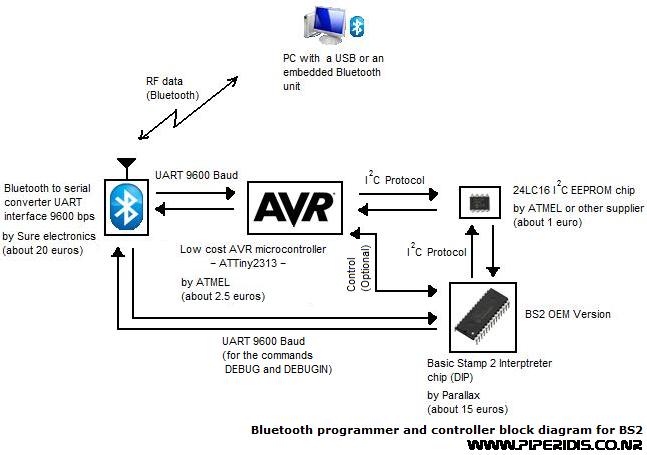
Comments
It is wise to put 100nF capacitors near to the power leads of all IC's of the circuit. In the schematic you see only one, near Basic stamp 2. When I built the circuit I put only one near to 4066 due to lack of space (but it works perfectly)
AVR needs to be programmed ONLY the first time with the firmware (read next post)
You can use any programmer you like. The circuit supports in-circuit programming and if you don’t have an AVR programmer you can use the one I use (read next posts)
Note: This schematic (and firmware) works ONLY with the new version of PCE
Download from here:Edit: Please read the last post
(still unofficial and there are still some bugs. But it Works)
Post Edited (arximidis) : 8/31/2009 9:40:25 PM GMT
www.sureelectronics.net/goods.php?id=402
I bought three of them from eBay and all worked!!!
To establish the Bluetooth connection between the PC and the convertor, I used Bluesoleil (You can use what ever you like)
Then with PCE connect to the virtual serial port and program basic stamp wirelessly
For SETTINGS -> DEVICE: Select "Basic Stamp 2 (BlueTooth)" and NOT "Basic Stamp 2" -> this is for normal basic stamp 2 board by parallax
Thank you!
And sorry for my bad English
Post Edited (arximidis) : 9/1/2009 7:24:44 AM GMT
I have finally released the official version of BasAVRa LiTe and BasAVRa Editor
BasAVRa LiTe is an alternative open source programming board for basic stamp 2, that uses Bluetooth. Find out more about how to build your own in this article: BasAVRa LiTe
It looks a lot like the circuit I presented here, but it's better and easier to build. The article is written in great detail.
Also I have released the official BasAVRa Editor (Freeware). BasAVRa Editor is the program you need to download your code to BasAVRa LiTe (you can also program the standard Basic Stamp 2 programming boards).
Dowload the program from this link: BasAVRa Editor
Note: PCE is no longer supported. After all it was unofficial. BasAVRa is better!!!!
Thank you
Dimitris