Homebrew, hand-built, and I didn't have to wait for a pcb.
 Peter Jakacki
Posts: 10,193
Peter Jakacki
Posts: 10,193
Amongst the many things I don't normally do is hand build a prototype on matrix board, at least these days. Ok, so I cheat a little and use my various pcb modules.
Because I decided to use this small box with a clear lid I ran out of depth for my 20x4 backlit lcd with one of my serial backpacks. So I looked at just wiring the display straight into the prop module but I hate wires so I modified my backpack so that it is flush with the lcd and nothing extends further than less than a millimetre. So now it all fits and I just need to print out a front panel label to dress it up and then test it out properly.
Once I check it out properly I will finalize the pcb so I know it will fit.
Can you guess what it is?
*Peter*
Because I decided to use this small box with a clear lid I ran out of depth for my 20x4 backlit lcd with one of my serial backpacks. So I looked at just wiring the display straight into the prop module but I hate wires so I modified my backpack so that it is flush with the lcd and nothing extends further than less than a millimetre. So now it all fits and I just need to print out a front panel label to dress it up and then test it out properly.
Once I check it out properly I will finalize the pcb so I know it will fit.
Can you guess what it is?
*Peter*



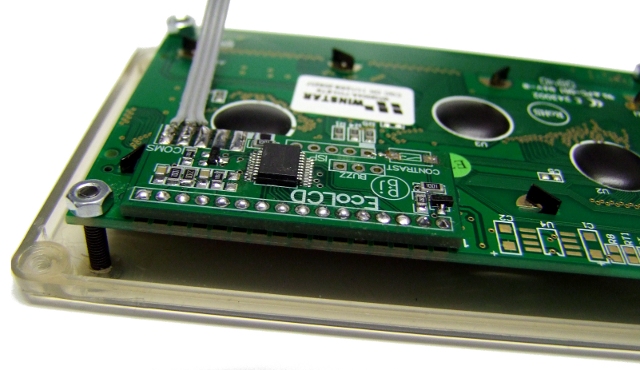
Comments
Finally! A replacement for the HP16C that was stolen from me long time ago. :-(
Nick
▔▔▔▔▔▔▔▔▔▔▔▔▔▔▔▔▔▔▔▔▔▔▔▔
Never use force, just go for a bigger hammer!
The DIY Digital-Readout for mills, lathes etc.:
YADRO
I'd really like to know how you interfaced the USB numeric keypad to the prop!
Russ.
But nah, it's not that. The SD card module should give you a bit of an idea though. I'm also using the indicator leds as buttons but the main entry is via the keypad. The LCD shows up some large digits at times and the blank area of the board is for some retasking so I could test it for another project as well.
The other project is actually for my test bench as a multimeter or more correctly, a MultiCoreMeter. I'm sick of reading 3V when something's floating and the awkwardness of a standard meter. So I want a nice clear display that automatically measures the source resistance of the signal along with many other parameters. Automatically if it doesn't detect a voltage it will assume it needs to measure resistance or capacitance etc along with continuity. Of course I have the option of plugging in a TV and also recording all this to the SD card or communicate with a PC. I will probably use scope type leads with this. Initial ADC will be 18-bits along with some input switching but I am only trying to test 48V or less.
A DAC feeding a comparator on the input side will allow me to extract the frequency of the signal so I can also display these parameters. Along with Chip's speech synth I might be able to make it tell me what's happening without having to look up.
Still haven't guessed what this version is though.
*Peter*
Edit: But to be fair, mine does not work, well the keyboard does not work because I forgot some diodes :-(, and the power supply for the LCD bias does not work either :-(.
▔▔▔▔▔▔▔▔▔▔▔▔▔▔▔▔▔▔▔▔▔▔▔▔
Visit the home of pPropQL: propeller.wikispaces.com/pPropQL
pPropQL020: propeller.wikispaces.com/pPropQL
OMU for the pPropQL/020 propeller.wikispaces.com/OMU
Post Edited (Ale) : 7/14/2009 1:59:17 PM GMT
Robert
Actually, there are lots of keyboard's controllers, which supports both USB and PS/2 standards. I think, it is plugged here as an ordinary PS/2 device.
what's the funky looking cable with the blue tape around it - a heat-shrunk prop-plug?
- H
▔▔▔▔▔▔▔▔▔▔▔▔▔▔▔▔▔▔▔▔▔▔▔▔
What is this? No, it's not a calculator or anything like that. I have made up a wave file player before but this one has a dual purpose plus I wanted to use OTS keypads and compact and clear display. Once I print up some polyester labels on the color laser it will look the part. I can cue up tracks directly and playlist them plus I have more control over positioning in long talks. Standard MP3 players are all menu driven and slow and awkward to operate. When it comes to playing a song or sound on cue then this unit is very fast, instant even.
*Peter*