Passing Vars to multiple cogs and back
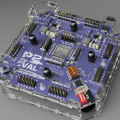 W9GFO
Posts: 4,010
W9GFO
Posts: 4,010
I think I figured a way to read pulse widths on 6 pins using counters on three cogs.
I've created an object called RX which launches the three cogs. I need to pass the the pins and the pulseWidth variables to the object, they are both arrays.
When the new cogs are started they each need two pins for the counters and two variables in which to put the values.
Here is what I tried...
It is not working on any pins. I suspect that the pulseWidth variable is not getting written to properly, it is not clear to me if I need to use "@" before each "pulseWidth" or something else.
I'm pretty sure I could just write out the code for each cog and each variable but I am trying to figure out how to do it with minimal clutter.
Also, I am not sure if I am passing the pin values to each cog properly...
Rich H
Post Edited (W9GFO) : 7/12/2009 7:34:16 AM GMT
I've created an object called RX which launches the three cogs. I need to pass the the pins and the pulseWidth variables to the object, they are both arrays.
RX.start(pins, @pulseWidth)
When the new cogs are started they each need two pins for the counters and two variables in which to put the values.
Here is what I tried...
PUB Start (pins, pulsewidth) cog[noparse][[/noparse] 0] := (cog := cognew(readPins(pins, pulsewidth), @ stack) + 1) cog[noparse][[/noparse] 1] := (cog := cognew(readPins(pins[noparse][[/noparse] 2], pulsewidth[noparse][[/noparse] 2]), @ stack[noparse][[/noparse]100]) + 1) cog[noparse][[/noparse] 2] := (cog := cognew(readPins(pins[noparse][[/noparse] 4], pulsewidth[noparse][[/noparse] 4]), @ stack[noparse][[/noparse]200]) + 1) PUB readPins (pins, pulsewidth) ctra[noparse][[/noparse]31..26] := %01000 ' set mode to pos detector ctra[noparse][[/noparse]5..0] := pins ctrb[noparse][[/noparse]31..26] := %01000 ctrb[noparse][[/noparse]5..0] := pins[noparse][[/noparse] 1] frqa := 1 frqb := 1 dira[noparse][[/noparse]pins]~ dira[noparse][[/noparse]pins[noparse][[/noparse] 1]]~ repeat repeat while pins phsa~ waitcnt(clkfreq/200) pulsewidth := phsa/(clkfreq/1_000_000) repeat while pins[noparse][[/noparse] 1] phsb~ waitcnt(clkfreq/200) pulsewidth[noparse][[/noparse] 1] := phsb/(clkfreq/1_000_000)
It is not working on any pins. I suspect that the pulseWidth variable is not getting written to properly, it is not clear to me if I need to use "@" before each "pulseWidth" or something else.
I'm pretty sure I could just write out the code for each cog and each variable but I am trying to figure out how to do it with minimal clutter.
Also, I am not sure if I am passing the pin values to each cog properly...
Rich H
Post Edited (W9GFO) : 7/12/2009 7:34:16 AM GMT


Comments
The line
···· RX.start(pins,·@pulseWidth)
should be
···· RX.start(@pins,·@pulseWidth)
the lines
··ctra[noparse][[/noparse]5..0]·:=·pins
and
··ctrb[noparse][[/noparse]5..0]·:=·pins[noparse][[/noparse]·1]
and
··dira[noparse][[/noparse]pins]~
··dira[noparse]/noparse]pins[noparse][[/noparse][color=white]·[/color]1~
should be assuming pins is an array of longs....if it is bytes(more efficient) then change to byte
··ctra[noparse][[/noparse]5..0]·:=·long[noparse][[/noparse]pins][noparse][[/noparse]0]
and
··ctrb[noparse][[/noparse]5..0]·:=·long[noparse][[/noparse]pins][noparse][[/noparse]·1]
and
··dira[noparse]/noparse]long[noparse][[/noparse]pins][noparse][[/noparse]0~
··dira[noparse]/noparse]long[noparse][[/noparse]pins][noparse][[/noparse][color=white]·[/color]1~
the line
···repeat·while·pins
and
···repeat·while·pins[noparse][[/noparse]·1]
should be
···repeat·while·long[noparse][[/noparse]pins][noparse][[/noparse]0]
and
···repeat·while·long[noparse][[/noparse]pins][noparse][[/noparse]·1]
but also look at the commands WaitPEQ and WaitPNE that do what you are trying to do more efficiently
the lines
···pulsewidth·:=·phsa/(clkfreq/1_000_000)
and
···pulsewidth[noparse][[/noparse]·1]·:=·phsb/(clkfreq/1_000_000)
should be
···long[noparse][[/noparse]pulsewidth][noparse][[/noparse]0]·:=·phsa/(clkfreq/1_000_000)
and
···long[noparse][[/noparse]pulsewidth][noparse][[/noparse]·1]·:=·phsb/(clkfreq/1_000_000)
Also you are using WAY TOO much stack to each cog....10 to 15 should be OK
Sam
the lines
··cog[noparse][[/noparse]·0]·:=·(cog·:=·cognew(readPins(pins,·pulsewidth),·@·stack)·+·1)
··cog[noparse][[/noparse]·1]·:=·(cog·:=·cognew(readPins(pins[noparse][[/noparse]·2],·pulsewidth[noparse][[/noparse]·2]),·@·stack[noparse][[/noparse]100])·+·1)
··cog[noparse][[/noparse]·2]·:=·(cog·:=·cognew(readPins(pins[noparse][[/noparse]·4],·pulsewidth[noparse][[/noparse]·4]),·@·stack[noparse][[/noparse]200])·+·1)
should be
··cog[noparse][[/noparse]·0]·:=·(cog·:=·cognew(readPins(@Long[noparse][[/noparse]pins][noparse][[/noparse]0],·@long[noparse][[/noparse]pulsewidth][noparse][[/noparse]0]),·@·stack)·+·1)
··cog[noparse][[/noparse]·1]·:=·(cog·:=·cognew(readPins(@Long[noparse][[/noparse]pins][noparse][[/noparse]·2],·@long[noparse][[/noparse]pulsewidth][noparse][[/noparse]·2]),·@·stack[noparse][[/noparse]100])·+·1)
··cog[noparse][[/noparse]·2]·:=·(cog·:=·cognew(readPins(@log[noparse][[/noparse]pins][noparse][[/noparse]·4],·@long[noparse][[/noparse]pulsewidth][noparse][[/noparse]·4]),·@·stack[noparse][[/noparse]200])·+·1)
In case it changes anything, the pins and pulsewidths are declared thusly,
In the top level object;
PUB RXinput repeat until pressed == 0 ' Don't proceed until button let go ButtonCheck LCD.clear RX.start(@pins,@pulseWidth) repeat ButtonCheck debug(pulsewidth[noparse][[/noparse] 0], 4, 1, false, 4, 0) ' (value, X, Y, decimal?, digits, places) debug(pulsewidth[noparse][[/noparse] 1], 10, 1, false, 4, 0) debug(pulsewidth[noparse][[/noparse] 2], 16, 1, false, 4, 0) debug(pulsewidth[noparse][[/noparse] 3], 4, 2, false, 4, 0) debug(pulsewidth[noparse][[/noparse] 4], 10, 2, false, 4, 0) debug(pulsewidth[noparse][[/noparse] 5], 16, 2, false, 4, 0) out(7,pulsewidth[noparse][[/noparse] 0]) out(8,pulsewidth[noparse][[/noparse] 1]) out(9,pulsewidth[noparse][[/noparse] 2]) out(10,pulsewidth[noparse][[/noparse] 3]) out(11,pulsewidth[noparse][[/noparse] 4]) out(12,pulsewidth[noparse][[/noparse] 5])The RX object;
VAR byte cog[noparse][[/noparse] 3] long stack[noparse][[/noparse]60] PUB Start (pins, pulsewidth) cog[noparse][[/noparse] 0] := cognew(readPins(@long[noparse][[/noparse]pins][noparse][[/noparse] 0], @long[noparse][[/noparse]pulsewidth][noparse][[/noparse] 0]), @ stack) + 1 cog[noparse][[/noparse] 1] := cognew(readPins(@long[noparse][[/noparse]pins][noparse][[/noparse] 2], @long[noparse][[/noparse]pulsewidth][noparse][[/noparse] 2]), @ stack[noparse][[/noparse]20]) + 1 cog[noparse][[/noparse] 2] := cognew(readPins(@long[noparse][[/noparse]pins][noparse][[/noparse] 4], @long[noparse][[/noparse]pulsewidth][noparse][[/noparse] 4]), @ stack[noparse][[/noparse]40]) + 1 PUB readPins (pins, pulsewidth) ctra[noparse][[/noparse]31..26] := %01000 ' set mode to pos detector ctra[noparse][[/noparse]5..0] := long[noparse][[/noparse]pins][noparse][[/noparse] 0] ctrb[noparse][[/noparse]31..26] := %01000 ctrb[noparse][[/noparse]5..0] := long[noparse][[/noparse]pins][noparse][[/noparse] 1] frqa := 1 frqb := 1 dira[noparse][[/noparse]long[noparse][[/noparse]pins][noparse][[/noparse] 0]]~ dira[noparse][[/noparse]long[noparse][[/noparse]pins][noparse][[/noparse] 1]]~ repeat repeat while long[noparse][[/noparse]pins][noparse][[/noparse] 0] phsa~ waitcnt(clkfreq/200 + cnt) long[noparse][[/noparse]pulsewidth][noparse][[/noparse] 0] := phsa/(clkfreq/1_000_000) repeat while long[noparse][[/noparse]pins][noparse][[/noparse] 1] phsb~ waitcnt(clkfreq/200 + cnt) long[noparse][[/noparse]pulsewidth][noparse][[/noparse] 1] := phsb/(clkfreq/1_000_000) PUB Stop if cog cogstop(cog[noparse][[/noparse] 0]~ -1) cogstop(cog[noparse][[/noparse] 1]~ -1) cogstop(cog[noparse][[/noparse] 2]~ -1)Post Edited (W9GFO) : 7/12/2009 5:57:54 PM GMT
from a first look there are STILL plenty of errors.....but I am busy rght now and I will
be back home in a few hours...I will point a few just now but there are MANY more....
I will do later
CON
··_clkmode·=·xtal1·+·pll16x
··_xinfreq·=·5_000_000
should be in the TopLevel object
···repeat·while·long[noparse][[/noparse]pins][noparse][[/noparse]·0]
····phsa~
····waitcnt(clkfreq/200)
····long[noparse][[/noparse]pulsewidth][noparse][[/noparse]·0]·:=·phsa/(clkfreq/1_000_000)
I think you did not mean to have the three lines under the repeat indented.....no??·
Also the line
····waitcnt(clkfreq/200)
should be·(there two of these)
····waitcnt(clkfreq/200+cnt)
Your Stop method is erroneous....the line
···· if cog
is wrong since cog is pointer and will always be non-zero.....
These lines
··cog[noparse][[/noparse]0]·:=·(cog·:=·cognew(readPins(@long[noparse][[/noparse]pins][noparse][[/noparse]·0],·@long[noparse][[/noparse]pulsewidth][noparse][[/noparse]·0]),·@·stack)·+·1)
··cog·:=·(cog·:=·cognew(readPins(@long[noparse][[/noparse]pins][noparse][[/noparse]·2],·@long[noparse][[/noparse]pulsewidth][noparse][[/noparse]·2]),·@·stack[noparse][[/noparse]20])·+·1)
··cog·:=·(cog·:=·cognew(readPins(@long[noparse][[/noparse]pins][noparse][[/noparse]·4],·@long[noparse][[/noparse]pulsewidth][noparse][[/noparse]·4]),·@·stack[noparse][[/noparse]40])·+·1)
should be
··cog[noparse][[/noparse]0]·:=·cognew(readPins(@long[noparse][[/noparse]pins][noparse][[/noparse]·0],·@long[noparse][[/noparse]pulsewidth][noparse][[/noparse]·0]),·@·stack)·+·1
··cog[noparse][[/noparse]1]·:=·cognew(readPins(@long[noparse][[/noparse]pins][noparse][[/noparse]·2],·@long[noparse][[/noparse]pulsewidth][noparse][[/noparse]·2]),·@·stack[noparse][[/noparse]20])·+·1
··cog[noparse][[/noparse]2]·:=·cognew(readPins(@long[noparse][[/noparse]pins][noparse][[/noparse]·4],·@long[noparse][[/noparse]pulsewidth][noparse][[/noparse]·4]),·@·stack[noparse][[/noparse]40])·+·1
I will look for more later
Sam
The top level object is working well, this RX thing is something I'm trying to add.
The indentations were unintentional.
The missing " + cnt" has been fixed.
I changed the cog thing.
Now I get all zeros....
Im having trouble grasping how each cog will know to use different pins and pulseWidth locations.
The initial call passes the addresses to the start method.
RX.start(@pins, @pulsewidth)
The start method then passes those to the three cognews
cog[noparse][[/noparse] 0] := cognew(readPins(@long[noparse][[/noparse]pins][noparse][[/noparse] 0], @long[noparse][[/noparse]pulsewidth][noparse][[/noparse] 0]), @ stack) + 1
cog[noparse][[/noparse] 1] := cognew(readPins(@long[noparse][[/noparse]pins][noparse][[/noparse] 2], @long[noparse][[/noparse]pulsewidth][noparse][[/noparse] 2]), @ stack[noparse][[/noparse]20]) + 1
cog[noparse][[/noparse] 2] := cognew(readPins(@long[noparse][[/noparse]pins][noparse][[/noparse] 4], @long[noparse][[/noparse]pulsewidth][noparse][[/noparse] 4]), @ stack[noparse][[/noparse]40]) + 1
Each cog is running the same readPins method
readPins (pins, pulsewidth)
" "
ctra[noparse][[/noparse]5..0] := long[noparse][[/noparse]pins][noparse][[/noparse] 0]
How does the first cog know that long[noparse][[/noparse]pins][noparse][[/noparse]0] should be a "1" and the second cog know that long[noparse][[/noparse]pins][noparse][[/noparse]0] should be a "3"?
Rich H
Post Edited (W9GFO) : 7/12/2009 7:06:50 PM GMT
I am looking at your code now....but I wanted to answer your question.
When you say for example
····· cog[noparse][[/noparse] 1] := cognew(readPins(@long[noparse][[/noparse]pins][noparse][[/noparse] 2], @long[noparse][[/noparse]pulsewidth][noparse][[/noparse] 2]), @ stack[noparse][[/noparse]20]) + 1
the variable pins holds an address to the FIRST number in the list of numbers.
So when you say @long[noparse][[/noparse]pins][noparse][[/noparse]2] you are saying the address of the 3rd number in the list of numbers that
start at the address whose value is in pins. So now since readpins() expects an adress this is perfectly RIGHT.....and then
when you later say inside readpins()
··· ctra[noparse][[/noparse]5..0] := long[noparse][[/noparse]pins][noparse][[/noparse] 0]
the value in pins is now the address of the third number in the list of numbers
and Long[noparse][[/noparse]pins][noparse][[/noparse]0] is the value of that number
the next line
·· ctrb[noparse][[/noparse]5..0] := long[noparse][[/noparse]pins][noparse][[/noparse]1]
means the next long that follows the one that resides at the address that is pointed to by pins which is the 4th number
so you see that the function readpins() will now not care where pins points it will take the long that is at the
address pointed to by pins and the next one. So what you need is to make sure that for each cog to pass it the address
of the 1st of the pairs of numbers. So the first time you are passing the address of the 1st and readpins() will calculate
the address of the second. For the next call you are going to pass the address of the 3rd number and for the third call
you pass it the address of the 5th number and so on.
So knowing the address of the FIRST number (@pins) and you pass it along to the Start method it now can call the
readpins() but each time with the address of the 1st in the pair and
·· @long[noparse][[/noparse]pins][noparse][[/noparse]0]· is the address of the first number·in the 1st pair
·· @long[noparse][[/noparse]pins][noparse][[/noparse]2]· is the address of the first number in the 2nd pair
·· @long[noparse][[/noparse]pins][noparse][[/noparse]4]· is the address of the first number in the 3rd pair
and inside readpins() the address is de-referenced by using
·· Long[noparse][[/noparse]pins][noparse][[/noparse]0] and long[noparse][[/noparse]pins][noparse][[/noparse]1]
REMEMEBER pins in the Start method is not the same as the pins in the readpins() method....the confusion is
that you have named them the same name.....I usually prefer to name a variable that will hold an address rather than a value
as e.g. pinsaddress·· or··· pinspointer··· or something similar.
Sam
Post Edited (SamMishal) : 7/13/2009 12:42:39 AM GMT
Here is a suggested code that I hope works.....the problem I think is the way you wait for the count....I do not think it
correct·to wait for clkfreq/200· which is 5 milliseconds....now that might count too many pulses or no pulses depending
on the frequency of the signal.....the way I have it is a better way.....you may have difficulty with the |< operator....read about it.
It is basically saying give me a binary value with 1 at the bit which is the Pin number and the rest of the bits are 0.
Another source of confusion might be the use of SPR register......read about it but basically
··· SPR[noparse]/noparse]8] is the same as saying[color=white]·[/color]CTRA and SPR[noparse][[/noparse]9] is the same as CTRB but with the SPR[noparse][[/noparse you can use a for-loop
··· so SPR[noparse][[/noparse]8+i] := .....····· is the same as saying CTRA :=.....· when i is 0 and CTRB := .... when i = 1
Also notice how the mode and pin are set in one expression.....this is necessary since SPR cannot be addressed bit by bit
Here is my suggested code.....I think this would work.....as I said the only REAL difference from your final code is the way it
waits for a pulse.
VAR byte cog[noparse][[/noparse] 3] long stack[noparse][[/noparse]60] long uS PUB Start (pins_array_address, pulsewidth_array_address)|i uS := clkfreq/1_000_000 Stop 'call the stop method to stop cogs tha may be already started repeat i from 0 to 2 cog[noparse][[/noparse]i] := cognew(readPins(@long[noparse][[/noparse]pins_array_address][noparse][[/noparse]i*2], @long[noparse][[/noparse]pulsewidth_array_address][noparse][[/noparse]i*2]), @ stack[noparse][[/noparse]i*20]) + 1 PUB readPins (pins_address, pulsewidth_address)| i,p1,p2 repeat i from 0 to 1 spr[noparse][[/noparse]8+i] := %01000 << 26 + long[noparse][[/noparse]pins_address][noparse][[/noparse]i] 'set the mode and pin for ctra/b spr[noparse][[/noparse]10+i] := 1 ' set frqa/b p1 := long[noparse][[/noparse]pins_address][noparse][[/noparse]0] p2 := long[noparse][[/noparse]pins_address][noparse][[/noparse]1] dira[noparse][[/noparse]p1]~ dira[noparse][[/noparse]p2]~ repeat waitPEQ(0 , |< p1,0) 'wait for low state phsa~ waitPEQ(|< p1, |< p1,0) 'wait for high state ie pulse start on Pin1 waitPEQ(0 , |< p1,0) 'wait for low state i.e. pulse ended long[noparse][[/noparse]pulsewidth_address][noparse][[/noparse]0] := phsa/uS waitPEQ(0 , |< p2,0) 'wait for low state phsb~ waitPEQ(|< p2, |< p2,0) 'wait for high state ie pulse start on Pin2 waitPEQ(0 , |< p2,0) 'wait for low state i.e. pulse ended long[noparse][[/noparse]pulsewidth_address][noparse][[/noparse]1] := phsb/uS PUB Stop | i repeat i from 0 to 2 if cog[noparse][[/noparse]i] cogstop(cog[noparse][[/noparse]i]~ -1)Post Edited (SamMishal) : 7/13/2009 2:17:59 AM GMT
I have changed the code a little since I posted it.....so please copy it again if you have
copied before you got this message.
I missed a few things.....oops....
Sam
The idea for the wait clkfreq/200 was that the pulses will go high for between 500 and 2500 uS. The frequency is 50 hz.
My intention was that if the signal was high it was to remain in the repeat loop until it went low. If it was low then start counting but not for more than 5 mS (3 mS would be better) because I wanted to count only one pulse each time through. If nothing was connected to that pin it would not go high, would not increment the counter and would not hang. It is important that it not wait for the high state for more than a few mS because the high state might not happen.
I loaded the code, I get 1517 on the first three and 1516 on the other three pins, no matter what the input - even with no input. It's a step in the right direction.
I'm gonna dig into it tomorrow.
Rich H
Post Edited (W9GFO) : 7/13/2009 4:39:48 AM GMT
OK....getting there....·the reason you are getting counts on the other ones is I think that you are not using a Pullup or pull down
(pullup is usually better) resistors on the pins. The propeller does not have internal pullups/downs.
When an input pin is floating the pin will get noise and usually a signal on a neighbouring pin will show up on the floating pin.
What you need is a pullup resistor (10K) on the pins. Then the pins that are not connected will always have a
high on them............................but then you have a problem with the code since it will hang...........
Since each cog counts the first pin then the second you will get a problem since if either is not connected
the cog will sit there forever wating (waitPQE) for the pin to go low and since you have a pull up it will not
even if you had a pull down the next waitpeq is waiting for high so it will still hang.
The problem is not with cogs that have both pins not connected since the cog will just sit there doing nothing
and that does not matter since you are not using it. Just make sure you always Zero the pulsewidth before you
start counting. Add these line before the repeat statement.
····· Long[noparse][[/noparse]pulsewidth_address][noparse][[/noparse]0]~
····· Long[noparse][[/noparse]pulsewidth_address][noparse][[/noparse]1]~
This way you always know the pins are not connected since the corresponding pulsewidth pair of values will be zero.
The real problem is with a cog that has one of the pins connnected but not the other.
One solution is to connect the other pin to the same signal. this way both pair will count the same signal.
So always either connect both pair to different signals or to the same signal.
Another (better) solution is to use this code instead.....make sure you have pullup resistors.
The red text is new stuff.
VAR byte cog[noparse][[/noparse] 3] long stack[noparse][[/noparse]60] long uS[color=red], WaitTime[/color] PUB Start (pins_array_address, pulsewidth_array_address)|i uS := clkfreq/1_000_000 [color=red]WaitTime := clkfreq/200 'choose this time carefully[/color] Stop 'call the stop method to stop cogs tha may be already started repeat i from 0 to 2 cog[noparse][[/noparse]i] := cognew(readPins(@long[noparse][[/noparse]pins_array_address][noparse][[/noparse]i*2], @long[noparse][[/noparse]pulsewidth_array_address][noparse][[/noparse]i*2]), @ stack[noparse][[/noparse]i*20]) + 1 PUB readPins (pins_address, pulsewidth_address)| i,p1,p2 repeat i from 0 to 1 spr[noparse][[/noparse]8+i] := %01000 << 26 + long[noparse][[/noparse]pins_address][noparse][[/noparse]i] 'set the mode and pin for ctra/b spr[noparse][[/noparse]10+i] := 1 ' set frqa/b p1 := long[noparse][[/noparse]pins_address][noparse][[/noparse]0] p2 := long[noparse][[/noparse]pins_address][noparse][[/noparse]1] dira[noparse][[/noparse]p1]~ dira[noparse][[/noparse]p2]~ [color=red]long[noparse][[/noparse]pulsewidth_address][noparse][[/noparse]0]~ 'add these lines to the code to make sure the count is zeroed long[noparse][[/noparse]pulsewidth_address][noparse][[/noparse]1]~ [/color] repeat [color=red]if not WaitSignalState(0,P1,WaitTime) 'assuming you have pullups[/color] phsa~ waitPEQ(|< p1, |< p1,0) 'wait for high state ie pulse start on Pin1 waitPEQ(0 , |< p1,0) 'wait for low state i.e. pulse ended long[noparse][[/noparse]pulsewidth_address][noparse][[/noparse]0] := phsa/uS [color=red]if not WaitSignalState(0,P2,WaitTime) 'assuming you have pullups[/color] phsb~ waitPEQ(|< p2, |< p2,0) 'wait for high state ie pulse start on Pin2 waitPEQ(0 , |< p2,0) 'wait for low state i.e. pulse ended long[noparse][[/noparse]pulsewidth_address][noparse][[/noparse]1] := phsb/uS [color=red]Pri WaitSignalState(State,PinNo,TimeOut):TimedOut|T T := TimeOut+cnt repeat until ina[noparse][[/noparse]PinNo] == State or cnt => T if Cnt => T TimedOut := True [/color] PUB Stop | i repeat i from 0 to 2 if cog[noparse][[/noparse]i] cogstop(cog[noparse][[/noparse]i]~ -1)If you use the WaitSignalState subroutine to replace the other WaitPEQ statements you will not get an accurate
pulsewidth measurement due to the time it takes the code to execute....with a 50 Hz signal it does not matter much
since the propeller is VERY fast but waitpeq is the best way to go for more accuracy and to be able to capture
faster frequencies.
Samuel
Post Edited (SamMishal) : 7/13/2009 10:21:17 AM GMT
I ran the above code, without adding any resistors and the results were identical to last time. The first 2 pins are getting a solid signal, the rest are floating. Shouldn't at least the first two pins be reporting the correct pulse width even though the rest of the pins are floating?
Rich H
it waits for low then high then low......if there is no signal then the low will be there anyway due to the pull down.....
So you will have to wait for low using WaitPEQ since that is guranteed....but then use the subroutine WaitSignalState using
the high state then wait for low using WaitPEQ......I will show code below.
I don't think so...I always use 10K....but 470K should be fine..... So you are saying that you connected signals to the first two pins and left the others unconnected?
And you are saying that they did not report the correct pulse width?....what were the results?
Anyway I think you should put the pull downs and then try again.....replace the lines of the repeat block with the following
(since now you have pull downs)
repeat waitPEQ(0 , |< p1,0) 'wait for low state phsa~ if not WaitSignalState(1,P1,WaitTime) 'wait for high with time out assuming you have pulldowns waitPEQ(0 , |< p1,0) 'wait for low state i.e. pulse ended long[noparse][[/noparse]pulsewidth_address][noparse][[/noparse]0] := phsa/uS waitPEQ(0 , |< p2,0) 'wait for low state phsb~ if not WaitSignalState(1,P2,WaitTime) 'wait for high with time out assuming you have pulldowns waitPEQ(0 , |< p2,0) 'wait for low state i.e. pulse ended long[noparse][[/noparse]pulsewidth_address][noparse][[/noparse]1] := phsb/uS·Samuel
·
The code below is working quite nicely. I had to add (3) to the pulsewidth value to make it correct.
Interestingly enough, if I disconnect one of the leads - the last reading remains. If it is started up with a lead disconnected it will read zero. That's good news for me, I really didn't want to have to add pull downs. However if there is a cable connected - which doesn't have the other end connected - then the readings go crazy. Touching the pin also makes the reading erratic, even coming close to touching it does ~ 2mm away. Since it seems to be steady otherwise, I don't think I'll bother with the pull downs at this point.
Now to add the other four counters...
PUB main | p1,p2 uS := clkfreq/1_000_000 WaitTime := uS * 20000 ctra[noparse][[/noparse]31..26] := %01000 ' set mode to pos detector ctra[noparse][[/noparse]5..0] := pin[noparse][[/noparse] 1] ' Pin 1 ctrb[noparse][[/noparse]31..26] := %01000 ctrb[noparse][[/noparse]5..0] := pin[noparse][[/noparse] 2] ' Pin 2 frqa := 1 frqb := 1 dira[noparse][[/noparse]pin[noparse][[/noparse] 1]]~ dira[noparse][[/noparse]pin[noparse][[/noparse] 2]]~ p1 := pin[noparse][[/noparse] 1] p2 := pin[noparse][[/noparse] 2] LCD.str(string("Counters set! ")) waitcnt(clkfreq + cnt) LCD.clear repeat waitPEQ(0 , |< p1,0) 'wait for low state phsa~ if not WaitSignalState(1,P1,WaitTime) 'wait for high with time out assuming you have pulldowns waitPEQ(0 , |< p1,0) 'wait for low state i.e. pulse ended pulsewidth[noparse][[/noparse]0] := phsa/uS + 3 waitPEQ(0 , |< p2,0) 'wait for low state phsb~ if not WaitSignalState(1,P2,WaitTime) 'wait for high with time out assuming you have pulldowns waitPEQ(0 , |< p2,0) 'wait for low state i.e. pulse ended pulsewidth := phsb/uS + 3 debug(pulsewidth[noparse][[/noparse] 0], 4, 1, false, 4, 0) '(value, X, Y, decimal?, digits, places) debug(pulsewidth[noparse][[/noparse] 1], 10, 1, false, 4, 0) Pri WaitSignalState(State,PinNo,TimeOut):TimedOut|T T := TimeOut+cnt repeat until ina[noparse][[/noparse]PinNo] == State or cnt => T if Cnt => T TimedOut := TrueRich H
Post Edited (W9GFO) : 7/14/2009 6:08:27 AM GMT
Whoa... wait a minute! After almost two minutes the screen clears, then 50 seconds later "No worky!!!" appears. Then, almost two more minutes pass and the "N" vanishes... Another minute goes by and the "o" disappears... Another couple goes by and I get a zero in place of the "w"...... At the 12 minute mark I get another zero in place of the 2nd "!"... zzzzzzzzzzzzzzzzz
I'm at 16 minutes into this program and the 3rd zero just showed up. That would be the third debug in the repeat loop.
Seems like something funny going on in the LCD object but I haven't even opened that file in weeks. Nope, I loaded another program that uses that object and it is fine.
It's like the cnt has to rollover before it executes each instruction. It took nearly thirty minutes to make it's way through the repeat loop for the first time.
The entire code is below for your amusement.
CON _clkmode = xtal1 + pll16x _xinfreq = 5_000_000 VAR long pulsewidth[noparse][[/noparse]6] long uS, WaitTime long stack[noparse][[/noparse]60] byte cog DAT pin LONG 1, 2, 3, 4, 5, 6 OBJ LCD : "LCD_16X2_8BIT" PUB Init LCD.start waitcnt(clkfreq/4 + cnt) LCD.clear LCD.str(string("RX test v 0.2 ")) waitcnt(clkfreq + cnt) LCD.clear main PUB main | i uS := clkfreq/1_000_000 WaitTime := uS * 20000 Stop 'call the stop method to stop cogs that may be already started repeat i from 0 to 2 cog[noparse][[/noparse] i] := cognew(readPins(@long[noparse][[/noparse]pin][noparse][[/noparse]i*2], @long[noparse][[/noparse]pulsewidth][noparse][[/noparse]i*2]), @ stack[noparse][[/noparse]i*20]) + 1 LCD.str(string("Cogs started")) ' ********** here is where it slows waaaaaaay down ************** waitcnt(clkfreq + cnt) LCD.clear LCD.str(string("No worky!!!!")) repeat debug(pulsewidth[noparse][[/noparse] 0], 4, 1, false, 4, 0) '(value, X, Y, decimal?, digits, places) debug(pulsewidth[noparse][[/noparse] 1], 10, 1, false, 4, 0) debug(pulsewidth[noparse][[/noparse] 2], 16, 1, false, 4, 0) debug(pulsewidth[noparse][[/noparse] 3], 4, 2, false, 4, 0) debug(pulsewidth[noparse][[/noparse] 4], 10, 2, false, 4, 0) debug(pulsewidth[noparse][[/noparse] 5], 16, 2, false, 4, 0) PUB readPins (pins_address, pulsewidth_address)| i,p1,p2 repeat i from 0 to 1 spr[noparse][[/noparse]8+i] := %01000 << 26 + long[noparse][[/noparse]pins_address][noparse][[/noparse] i] 'set the mode and pin for ctra/b spr[noparse][[/noparse]10+i] := 1 ' set frqa/b p1 := long[noparse][[/noparse]pins_address][noparse][[/noparse] 0] p2 := long[noparse][[/noparse]pins_address][noparse][[/noparse] 1] dira[noparse][[/noparse]p1]~ dira[noparse][[/noparse]p2]~ long[noparse][[/noparse]pulsewidth_address][noparse][[/noparse] 0]~ 'add these lines to the code to make sure the count is zeroed long[noparse][[/noparse]pulsewidth_address][noparse][[/noparse] 1]~ repeat waitPEQ(0 , |< p1,0) 'wait for low state phsa~ if not WaitSignalState(1,P1,WaitTime) 'wait for high with time out assuming you have pulldowns waitPEQ(0 , |< p1,0) 'wait for low state i.e. pulse ended long[noparse][[/noparse]pulsewidth_address][noparse][[/noparse] 0] := phsa/uS waitPEQ(0 , |< p2,0) 'wait for low state phsb~ if not WaitSignalState(1,P2,WaitTime) 'wait for high with time out assuming you have pulldowns waitPEQ(0 , |< p2,0) 'wait for low state i.e. pulse ended long[noparse][[/noparse]pulsewidth_address][noparse][[/noparse] 1] := phsb/uS PUB Stop | i repeat i from 0 to 2 if cog[noparse][[/noparse] i] cogstop(cog[noparse][[/noparse] i]~ -1) Pri WaitSignalState(State,PinNo,TimeOut):TimedOut|T T := TimeOut+cnt repeat until ina[noparse][[/noparse]PinNo] == State or cnt => T if Cnt => T TimedOut := True PUB debug(value, X, Y, dec, digits, places) | divisor, number, spaces ' uS, 1, 12 true, 3 divisor := 1 number := 10 if dec repeat places divisor *= 10 ' calculate divisor based upon decimal places repeat digits - 1 IF value/divisor > number -1 ' figure out how many digits are in number x-- ' move x left to accomodate number if needed - keeping decimal in the same place number *= 10 ' digits must be high enough to handle largest possible number or else number will get ' shifted when printed LCD.move(X, Y) ' Position Cursor LCD.dec(value / divisor) ' Print Whole Part LCD.str(string(".")) ' Print Decimal Point number := 10 repeat places - 1 IF value//divisor < divisor/number LCD.dec (0) number *= 10 LCD.dec (value//divisor) else spaces := 1 repeat digits - 1 IF value > number -1 spaces ++ number *= 10 LCD.move(X - digits + 1, Y) repeat digits - spaces LCD.str(string(" ")) LCD.dec(value)Post Edited (W9GFO) : 7/14/2009 7:45:05 AM GMT
·think if you have rounded values as you normally have to do with the NCO modes.
·The setting of the pulsewidth fields to zero happens only once outside of the repeat loop and thus if it reads for a while and then you disconnect the
·signal the clearing will not happen again since it is now inside of the repeat loop and will never clear the pulsewidths again. ·What you are describing is a CLASSIC situation of what happens when you have a floating input. The capacitance of the extra lead and your fingers
·can make it read 1 and zeros.....this is why you REALLY should have pullup/down resistors.....
But at least you have demonstrated that the code works and that the PRINCIPLE of the algorithm works and counts correctly.
.....now to go on to the weird stuff you are getting below......I will look at it later but I now have to go out......
For now try the program without the call to Stop....see what happens....Let me know
Sam
Post Edited (SamMishal) : 7/14/2009 9:43:58 AM GMT
You are not any more passing the address of the address......so the line should now be like this
···· cog[noparse][[/noparse]i] := cognew(readPins(@pin[noparse][[/noparse]i*2], @pulsewidth[noparse][[/noparse]i*2]), @ stack[noparse][[/noparse]i*20]) + 1
The previous format was if you were passing the address of pin and pulsewidth to the "main" method........since now you are
not doing that and main has access to the arrays then you pass each cog the address of the pairs directly.......
Try the change and see....
The reason for the delays you were seeing is that in fact the whole program was being reset continously
and was being restarted all over again......that is because ......well too complicated to explain....but it is due
to the wrong address was being passed to the cogs.....
Sam
Post Edited (SamMishal) : 7/14/2009 11:29:13 AM GMT
Still confused about the slow behavior, it didn't appear to be resetting...
I'm heading out now, later on I want to add some code to zero the pulsewidths if they are out of range (or with pulldowns, a wire is disconnected) and make this into a separate object. I'll refer to previous code to see if I can get the "@Long" in the right places.
Rich H
Here is the RX object and a "RX_demo" to show how it works.
Thanks for all your help!
The problem I had before where it would show 1516 and 1517 turned out to be because the servo32 object was still sending pulses to those pins. I've learned that the servo 32 object isn't perfect in that the pulses it sends out are not exactly the same on all pins, even when they are supposed to be.
I added a few lines of code to deal with the floating inputs when they are not connected.
I'd like to upload this to the Obex, take a look at it and see if I have acknowledged you properly.
Thanks,
Rich H
You are very welcome and THANKS A LOT for acknowledging me, you did not have to do that.....I am extremely· happy to have been
of help....just repaying my debt to others who have helped me.....
I am glad it is all working well.
It seems like an interesting and useful tool, you have done good work!
Best wishes
Samuel
·