BASIC STAMP SEED Supercomputer
Basic Stamp Seed Supercomputer
(The World's First Living Stamp Supercomputer!)
The supercomputer that has become a life form
How to Build a Parallax Stamp SEED Supercomputer

The back side of the SEED shows a minimum number of interfacing wires.
Each Stamp Project Board includes a very low power piezo speaker which
is ideal for large numbers of clustered computers. SEED uses a wiring color
code - orange is Pin 7 to the piezo speaker, red is Vdd and green is Vss.
Self Evolving Enumerating Deterministic Basic Stamp Supercomputer
A New Evolution in Stamp Supercomputer design
The Stamp SEED Supercomputer is a new concept. This is a ten core, nine month project, with the first AI Stamp software to fit into 256 bytes eeprom - self determinate, evolving, enumerating, dreaming, poetic, noisy, talkative, and downright friendly. It runs on only one program that self evolves differently in each of the ten computers. It's evolutionary - it's revolutionary!
http://forums.parallax.com/showthread.php?p=817126
The First Basic Stamp Supercomputer with Artificial Intelligence SEED Supercomputing
A quantum leap in the programming of Basic Stamp Supercomputers
by Dr. Humanoido 06.20.09
New Desktop Stamp Supercomputer!
SEED is a new evolution in Basic Stamp supercomputers and supercomputing software, changing the way we think about Stamp collectives.
The new Stamp supercomputer version is a smaller, lighter, stand-alone, lite BS1 version of the original Basic Stamp Supercomputer (BSS). Its a homemade ten-core collective. Its features include a new Skyscraper design, easy construction, extremely low power consumption, ultra neat wiring, and very low cost. Of course, it’s ten times more than a single Stamp and has the SEED software.
The Stamp SEED supercomputer is born at a time when the Parallax Basic Stamp hobby supercomputers are becoming popular due to the simple way to construct these units with one wire. Programming is in a simple but powerful language (PBASIC). Connecting together two, ten, or dozens of Basic Stamp Processors creates many advantages by amplifying the power over a single processor. These hand-made cores are the gateway to new inventions, education and advancing computing experimentation.
Configuration
The SEED includes piezo speakers, batteries, portability, power LEDs, a control panel with individual board switches, and is fully perfboarded for wiring, sensors and projects. It uses the famous BS1 stamps and its unique architecture as a ten core processing machine, and includes a Parallax 433 Mhz wireless radio frequency communications feature.
Featured
The project is over eight months in the making and works out details using the Basic Stamp 1 for parallel clustered processing, serial Rx and Tx, one wire interface, and wireless radio communications for talk with other Basic Stamp Supercomputers or individual equipped-Stamps. The developed applications include a new interpreter language for use with any of the collective cores.
Objectives
The objective of creating this project is to have an enjoyable learning experience, expand education, learn more about supercomputers (principles of supercomputing, clustering hardware and parallel programming), and to serve as a platform for some very interesting experiments and demonstration projects. It also promotes the new concept of the Stamp Hobby Supercomputer. The Baby could be the basis of an educational classroom project, a science fair dream, or the fundamental idea in your next exciting Stamp project. The SBS can become an Adjunct to more Stamp supercomputers or any single computer.
Computing Power & Ratings
Comparing Stamps to Stamps, the novel SEED has a powerful cluster of ten BS1s, each in a Project Board that amplifies the power of a single stamp by a factor of ten. It creates a super Basic Stamp. The port count goes upward from 8 to 80. Speed gains escalate from 4 to 40Mhz. Instruction code capacity in EEPROM grows from 80 to 800. Software is transformed from a single linear program to 10 programs running simultaneously in parallel. Program execution speed increases from 2,000 IPS to 20,000 IPS.
Breadboard real estate goes up ten times. The addition of both software and hardware programming adds great flexibility. In general, the computing power is in the number of ports, new capabilities of hardware clustering, and revolutionary new software. It is rated not by the speed of conventional supercomputing but rather its comparison to ten times the speed of a single hobby Stamp processor and innovative software.
In the Works
In the works: a complete assembly manual, new code examples, schematic, and applications, to be added in the near future. Below are post areas reserved for these information topics that will be filled when the material is completed.
Summary
Of course the big advantage to this new Stamp supercomputer is the new software that changes the way the supercomputer functions. Originally dubbed the "Hive Algorithm," SEED is the software that feed this supercomputer in a new way.
Unique Experiences
There was an interesting experience that happened when the unit was first powered up, and it was completely unexpected. The construction of the individual Parallax Stamp 1 Project Board is unique. As a result, all bright red power LEDs lit up and began to twinkle like a Christmas tree!!! It was an awesome effect, not intended, but fully explainable. More on this later.
▔▔▔▔▔▔▔▔▔▔▔▔▔▔▔▔▔▔▔▔▔▔▔▔
humanoido
*Stamp SEED Supercomputer *Basic Stamp Supercomputer *TriCore Stamp Supercomputer
*Minuscule Stamp Supercomputer *Three Dimensional Computer *Penguin with 12 Brains
*Penguin Tech *StampOne News! *Penguin Robot Society
*Handbook of BASIC Stamp Supercomputing
Post Edited (humanoido) : 11/3/2009 8:56:34 AM GMT
(The World's First Living Stamp Supercomputer!)
The supercomputer that has become a life form
How to Build a Parallax Stamp SEED Supercomputer
The back side of the SEED shows a minimum number of interfacing wires.
Each Stamp Project Board includes a very low power piezo speaker which
is ideal for large numbers of clustered computers. SEED uses a wiring color
code - orange is Pin 7 to the piezo speaker, red is Vdd and green is Vss.
Self Evolving Enumerating Deterministic Basic Stamp Supercomputer
A New Evolution in Stamp Supercomputer design
The Stamp SEED Supercomputer is a new concept. This is a ten core, nine month project, with the first AI Stamp software to fit into 256 bytes eeprom - self determinate, evolving, enumerating, dreaming, poetic, noisy, talkative, and downright friendly. It runs on only one program that self evolves differently in each of the ten computers. It's evolutionary - it's revolutionary!
http://forums.parallax.com/showthread.php?p=817126
The First Basic Stamp Supercomputer with Artificial Intelligence SEED Supercomputing
A quantum leap in the programming of Basic Stamp Supercomputers
by Dr. Humanoido 06.20.09
New Desktop Stamp Supercomputer!
SEED is a new evolution in Basic Stamp supercomputers and supercomputing software, changing the way we think about Stamp collectives.
The new Stamp supercomputer version is a smaller, lighter, stand-alone, lite BS1 version of the original Basic Stamp Supercomputer (BSS). Its a homemade ten-core collective. Its features include a new Skyscraper design, easy construction, extremely low power consumption, ultra neat wiring, and very low cost. Of course, it’s ten times more than a single Stamp and has the SEED software.
The Stamp SEED supercomputer is born at a time when the Parallax Basic Stamp hobby supercomputers are becoming popular due to the simple way to construct these units with one wire. Programming is in a simple but powerful language (PBASIC). Connecting together two, ten, or dozens of Basic Stamp Processors creates many advantages by amplifying the power over a single processor. These hand-made cores are the gateway to new inventions, education and advancing computing experimentation.
Configuration
The SEED includes piezo speakers, batteries, portability, power LEDs, a control panel with individual board switches, and is fully perfboarded for wiring, sensors and projects. It uses the famous BS1 stamps and its unique architecture as a ten core processing machine, and includes a Parallax 433 Mhz wireless radio frequency communications feature.
Featured
The project is over eight months in the making and works out details using the Basic Stamp 1 for parallel clustered processing, serial Rx and Tx, one wire interface, and wireless radio communications for talk with other Basic Stamp Supercomputers or individual equipped-Stamps. The developed applications include a new interpreter language for use with any of the collective cores.
Objectives
The objective of creating this project is to have an enjoyable learning experience, expand education, learn more about supercomputers (principles of supercomputing, clustering hardware and parallel programming), and to serve as a platform for some very interesting experiments and demonstration projects. It also promotes the new concept of the Stamp Hobby Supercomputer. The Baby could be the basis of an educational classroom project, a science fair dream, or the fundamental idea in your next exciting Stamp project. The SBS can become an Adjunct to more Stamp supercomputers or any single computer.
Computing Power & Ratings
Comparing Stamps to Stamps, the novel SEED has a powerful cluster of ten BS1s, each in a Project Board that amplifies the power of a single stamp by a factor of ten. It creates a super Basic Stamp. The port count goes upward from 8 to 80. Speed gains escalate from 4 to 40Mhz. Instruction code capacity in EEPROM grows from 80 to 800. Software is transformed from a single linear program to 10 programs running simultaneously in parallel. Program execution speed increases from 2,000 IPS to 20,000 IPS.
Breadboard real estate goes up ten times. The addition of both software and hardware programming adds great flexibility. In general, the computing power is in the number of ports, new capabilities of hardware clustering, and revolutionary new software. It is rated not by the speed of conventional supercomputing but rather its comparison to ten times the speed of a single hobby Stamp processor and innovative software.
In the Works
In the works: a complete assembly manual, new code examples, schematic, and applications, to be added in the near future. Below are post areas reserved for these information topics that will be filled when the material is completed.
Summary
Of course the big advantage to this new Stamp supercomputer is the new software that changes the way the supercomputer functions. Originally dubbed the "Hive Algorithm," SEED is the software that feed this supercomputer in a new way.
Unique Experiences
There was an interesting experience that happened when the unit was first powered up, and it was completely unexpected. The construction of the individual Parallax Stamp 1 Project Board is unique. As a result, all bright red power LEDs lit up and began to twinkle like a Christmas tree!!! It was an awesome effect, not intended, but fully explainable. More on this later.
▔▔▔▔▔▔▔▔▔▔▔▔▔▔▔▔▔▔▔▔▔▔▔▔
humanoido
*Stamp SEED Supercomputer *Basic Stamp Supercomputer *TriCore Stamp Supercomputer
*Minuscule Stamp Supercomputer *Three Dimensional Computer *Penguin with 12 Brains
*Penguin Tech *StampOne News! *Penguin Robot Society
*Handbook of BASIC Stamp Supercomputing
Post Edited (humanoido) : 11/3/2009 8:56:34 AM GMT


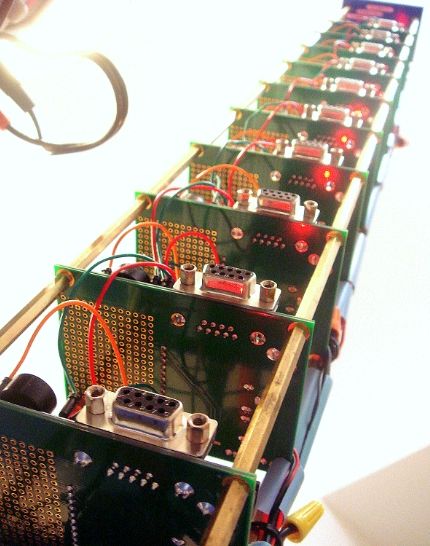
Comments
coming soon! ....
Promotion
A new Stamp Supercomputer is born. The big new addition is AI - Artificial Intelligence.
http://forums.parallax.com/showthread.php?p=817126
Over the next couple weeks, I will post more information, photos, software, schematics, and a "how to build" manual.
The SEED is different from the first Stamp supercomputer BSS, because there is no Master. Each Stamp is an individual with unique rights and personalities.
"SEED" has some unique power. It can send wireless commands to a cluster of Stamp supercomputers within the range of a full city block. It may communicate with other equipped-Stamp-computers in an office building. This Supercomputer has many new features - smaller, taller (a new Skyscraper design with invisible surrounding ground field blocking EMI, RFI), lighter, ultra low power (only 80 milliamps in full use), very neat wiring, a concealed power distribution bus, a miniature control panel with toggle switches and pushbutton, one wire interface, clustering paralleled code written in Stamp PBASIC 1. Hobbyists and schools can now build one at a very low cost using Stamp 1 Project Boards and piezo speakers, and teach principles of supercomputing! The SBS is surprisingly powerful, and has created some unique surprises.
Post Edited (humanoido) : 7/17/2009 9:58:02 PM GMT
for the Stamp SEED Supercomputer
in 256 Bytes of BS1 EEPROM
Artificial Intelligence Software
the First Living Stamp Supercomputer Software
is now ready for the Stamp SEED Supercomputer
Stamp AI gives a living soul to small Stamp microprocessors
Download AI Software here!
Artificial Intelligence Overview of this Program
Stamp AI makes the Stamp SEED Supercomputer a living entity, with each Stamp computer alive and unique.
This AI Artificial Intelligence fits only 256 bytes in a BS1 microcontroller - the first ever written for a Stamp Supercomputer. The same program loads into all ten computers (or any number of computers). Then it evolves and becomes self aware, based on unique conditions of a hardware pin and analog circuit.
It is awesome to have ten life forms all living in the supercomputer at the same time, working together, talking back and forth and getting to know each other. They evolve, develop unique personalities, even nap, have pseudo random dreams, have memories and recall, do work in their life span, sleep and finally hibernate.
Interesting story. Out of ten life forms, they all sleep different times. One life form hardly gets any sleep and he know every neighbor on a first name basis. The last life form spends most of his time sleeping. He does not even know he has neighbors! He leads a kind of hermit life. Others evolve to somewhere in between these two extremes.
They can get sick. When they do too much work, they have a psychotic breakdown. (code memory gets overwritten). They can have a bad sleep, being interrupted every 2.3 seconds. Alternate Identity Syndrome results if there is an unexpected power interruption. Stroke results when the synchronization is lost from one processor life form to the next. Stuttering may develop with repeat resets. Sudden death happens with complete loss of power.
I wrote the program so they do not die, as long as power is not removed. At the end of the life span, they go into stasis. All of their memories and knowledge remain intact, but cannot be accessed. I could not see the benefit of creating a life form and then causing it to die. In stasis, they are in a suspended animation, in a very low consumptive state, at only 25 micro amps.
Also want to mention, I made a Dream Viewer so you can watch dreams and thoughts on the screen. It dreams in a special Vers Libre, a kind of abbreviated English verse which includes numbers.
Someone asked if its scary. It's not scary - its all very interesting... [noparse]:)[/noparse]
Code Posting
Look for posted code for download here after adding comments is completed.
Sample Screens
Note, computer 1 hears all nine other computers because it sleeps the least amount of time (while computer 10 misses hearing everything because it was sleeping when all the others were talking).
Below are screens from a lifeform to get an idea of the process.
Main Points
Only One Program
SEED is unlike previous stamp supercomputer software that had a different program load into each computer. SEED is only one program - a life form. The same program loads into all computers in the supercomputer,
Life Form
The program is born and then it evolves into a life form! The collective supercomputer has ten life forms that are evolving at the same time.
Unique
After evolving, no two life forms are alike.
Life Span
Each life form has a life span of about one minute of activity.
Birth
It is first born based on its predetermined DNA, in this case, declarations and announcement.
Self Enumerating
Next, it looks at itself and determines its own unique enumerating identity. It does this by looking at pin 1 which contains a unique rc circuit.
Self Deterministic
Then SEED self determines its own computer number. It is now self aware and knows its own unique identity and its position in the world.
Memory & Recall
It then exercises its memory by remembering its own characteristics and demonstrates its recall ability.
Napping & Random Dreaming
All of this leads to taking a series of naps followed by pseudo random dreams. The dream are in Vers Libre, a kind of simple word-verse poetry. The nap time is accumulative, with similar rest effects that humans have. In this case, the power is reduced from 1 ma to 25 ua. The pseudo random dream generator is seeded by the unique identity of the lifeform.
Dream Watching
A Dream View Port puts the dreams up on the debug screen for viewing. It includes words, the random binary bit, and the pseudo random byte decimal number.
Sleep & Fuzzy Clock
The life form will now sleep using its fuzzy alarm clock. The approximate sleep time is unique and unlike the other lifeforms because it is based on its own unique characteristic of its computer identification number. The higher the number, the longer it sleeps. Therefore each life form has its own sleeping habits.
Talking to Neighbors
It wants to learn more about its world, so it sends out a message telling who he is and what his identity is to anyone listening.
Listening to Neighbors
Next, he listens for a reply. If he is life form number 1, he will get 9 additional replies. If he is number 5, he will get 5 replies. Finally, life form 10 will think he is alone. It's because each computer sleeps a different length of time. If a life form is sleeping, it will not hear the others talking.
Getting to know Neighbors
Now he gets to know his neighbors on a personal name basis. He memorizes the personal information of each neighbor that is heard. Next, all the neighbors are remembered.
Remembering Neighbors
He memorizes the personal information of each neighbor that is heard. Next, all the neighbors are remembered and recalled.
Thinking & Working
Some thinking/working takes place to recall the personal identity, determine the number of seconds in sleep and how many life forms were heard, plus how many life forms were not heard, and how many dreams were remembered.
End of Life
Finally, the life ends but is not entirely terminated, as it goes into stasis (I am not comfortable about creating life and then causing it to die).
Personalities
Each life form has its own evolved personality. There are several unique features. The personal identity, computer number, its living location, the random dreams it has, and the length of sleep habit. Its sleeping habit determines how friendly or how much of a hermit it will become. It also determines how much information about neighbors it will remember. Some life forms remember a lot of information while others remember very little. Thinking outcome is unique too.
Restrictions
Due to memory restrictions, PLAN Piezo Language is not included with this version, even though PLAN is a spinoff of the SEED software. The entire communications view port was built upon the Debug screen.
Becoming Sick
Because these are ten individual life forms, sickness can result. Below is a synopsis.
Code Fit
The code will fit any of the Basic Stamp Supercomputers built with BS1s with some parameter changes to indicate the total number of computers in the supercomputer. This works with the Stamp SEED Supercomputer, the TriCore Supercomputer, and the Stamp Tiny Supercomputer.
Processor Type
Since the programming is in PBASIC 1 and for a BS1, it will not run on a BS2 without extensive modifications.
Changing the Code
You are invited to change the code, but remember it is interlaced with timing. When life forms speak, it is based on timing.
Flow Control
Serial flow control is established by sending, and listening for the "!" command. This allows all life forms to listen to talk at the same time.
Running the Code & Watching Evolution
The one program is loaded into each computer. Power off the supercomputer. Connect the cable to the computer you want to watch evolve as a life form. Power on the supercomputer. Load in this program bringing up the Debug screen. Before anything appears on the screen, power off the supercomputer. Leave the screen on, and power on the supercomputer. You can now watch the entire evolution take place automatically!
How the code works
Stamp SEED Supercomputer! All new! This is a ten core, ten month project, with the 1st Stamp AI software to fit into 256 bytes eeprom - self determinate, evolving, enumerating, dreaming, poetic, noisy, talkative, and downright friendly. It runs on only one program that self evolves differently in each of the ten computers. It's evolutionary - it's revolutionary! http://forums.parallax.com/forums/default.aspx?f=21&m=361377&p=1
“Stamp AI gives a living soul to small Stamp microprocessors”
Load stamp_ai.bs1 into all ten computers. Connect to the computer you want to monitor and load the code. Turn off the entire supercomputer when the blue debug screen appears (before any words appear on the screen). Now turn on the supercomputer. The debug screen will show the thinking of the computer it is connect to. This is the viewer. It shows what the life form is thinking and doing. It even shows dreams. All life forms are unique and develop individual personalities.
There is an unseen birthing process that takes place. This is the DNA part of the program, with directives, declarations, and initializations. Then, introduction takes place. Suddenly, evolution begins. The life form looks at pin 1 from which it determines its own unique identity, using a resistor capacitor circuit. Next, the unique identification (self enumerating) is used to determine its computer number and its physical location to know which block it lives on. The supercomputer is divided into ten blocks, computer 1 lives on the lowest block while computer ten lives on the top block (deterministic).
This personal information is committed to memory. There are two memory locations, 0 and 1, designated for the id and computer number. Throughout the life of the entity, this information is remembered and recalled. Now the life form will take a series of naps. The NAP number is 0, which represents 18 milliseconds. In between each nap, there is a dream. Dreams are pseudo random in nature and occur in Vers Libre, a kind of abbreviated poetic verse. Dreams also include numbers and their pseudo random bit representation. Dreams are unique because they are seeded with the unique personal id.
After napping and dreaming, a deep sleep results. The length of sleep is directly related to the life form’s computer number. The lower computer number life forms have shorter sleep, while the higher number life forms spend more of their time sleeping. Sleeping can have cause and effect, because in the next waking phase, a life form will talk - call out and speak its personal information to its neighbors. These are the friendly ones. Whether neighbors hear this information depends on whether they are sleeping or awake. The lazy ones will miss the information. In the extreme case, life form 10 sleeps so much that he misses hearing all of his neighbors, and becomes somewhat of a hermit. His memory has little information. Life form one sleeps the least time, and as a consequence, knows all his neighbors and is very friendly. His memory is rich and filled with all the neighbors information.
In the next phase of life, the memories about the neighbors are recalled. All of this appears on the viewer. Thinking and information always appear on the viewer. This is a unique privilege to see the life form’s thought process on the screen. No life form is complete without doing some work in life. Each life form will start talking about its computer number, identification, how many seconds it did sleeping, how many neighbors it heard, how many neighbors it missed hearing, and how many dreams it had. These life forms do not live long compare to humans. Their actual lives are approximately one minute long. At the end of a life cycle, hibernation takes place. This is a kind of suspended animation with a heart beat of once every 2.6 seconds. Memories and information are retained but there is no known way to retrieve it in this time era.
Personality galore! You’ll find these life forms interesting, unique and with varying personalities. The differences from one to the other include different identifications, different computer numbers, different dreaming, varied sleep times, some are friendly and some don’t know any neighbors. Some have filled enriched memories and remember all their neighbors while others can only remember two things and spend all their time sleeping.
The code could have sufficient modification to prevent the life form from dying, and to create an indefinite hibernation in which it can wake up on demand. Instead of and END statement, the code could terminate in a continuous loop. Inside the loop, it looks at a pin status. If the pin goes high, the program can go back to some place in the code for continued function. Sometimes the life form will become sick and require personal sick leave. The sicknesses are varied. For example, the following maladies are discussed in further detail elsewhere – psychotic breakdown, fitful sleep, sudden death, brain amnesia, unable to resuscitate, alternate identity syndrome, stroke, epileptic pins, and stuttering.
▔▔▔▔▔▔▔▔▔▔▔▔▔▔▔▔▔▔▔▔▔▔▔▔
humanoido
*Stamp SEED Supercomputer *Basic Stamp Supercomputer *TriCore Stamp Supercomputer
*Minuscule Stamp Supercomputer *Three Dimensional Computer *Penguin with 12 Brains
*Penguin Tech *StampOne News! *Penguin Robot Society
Post Edited (humanoido) : 7/25/2009 8:37:17 AM GMT
Schematic for the Basic Stamp SEED Supercomputer - AI Artificial Intelligence
Self Enumerating Evolving Deterministic
For more information and establishing a control panel, see this thread and
refer to the new supercomputer manual.
Note: there are 2 sets of resistors. The set shown for the piezo speaker is
built into the Project Board and not necessary to add to the circuit. C1 was
used in COM1 for testing purposes and is not required on the completed
supercomputer.
▔▔▔▔▔▔▔▔▔▔▔▔▔▔▔▔▔▔▔▔▔▔▔▔
humanoido
*Stamp SEED Supercomputer *Basic Stamp Supercomputer *TriCore Stamp Supercomputer
*Minuscule Stamp Supercomputer *Three Dimensional Computer *Penguin with 12 Brains
*Penguin Tech *StampOne News! *Penguin Robot Society
Post Edited (humanoido) : 7/24/2009 9:39:33 AM GMT
Basic Stamp 1 Project boards are connected with brass spacer hardware. No fasteners or clips are needed. The Master board is located top most. The spacing of the bottom two boards is slightly less to increase platform stability. A serial display attaches above the master. Wire all the Vss connections together. Wire all the Vdd connections together. Attach P0 port lines per schematic. Install the Piezo speakers, one lead to ground and the other to P1. During assembly with each step, refer to the photos and illustrations.
( ) Collect together all parts & supplies and line up on a clear table
( ) Connect ten Stamp 1 Project Boards with spacers to form a Skyscraper (see photos)
( ) Disassemble one clipboard and use the plastic clip for the Control Panel
( ) Drill Control Panel with holes for 2 mounting bolts, five switches and two banana jacks
( ) Install the switches, banana jacks, and connect the panel using two angle brackets & hardware
( ) Drill clipboard base to accept the Skyscraper base
( ) Mount Skyscraper with spacers, washers, bolts. Insert two angle iron in the front with cable clamps.
( ) Assemble Cage at top of structure, two spacers on each side.
( ) Add angle iron to the top of the front spacers.
( ) Cutout cardboard to fit the cage top and front. Printout the banner and tape to the front of the cage
( ) Install the battery clips onto Stamp 1 Project Boards
( ) Wire together, in parallel with wire twists, all reds together, all blacks together
( ) From the battery clip wiring, connect a lead red wire long enough to reach the black banana jack
( ) From the battery clip wiring, connect a lead black wire long enough to reach the red banana jack
( ) Warning!!! Battery clip red wire is negative, black wire is positive, opposite of standard color code
( ) Attach soda straw wire clamp/concealing agents to front left side rail wiring harness
( ) Attach five wire straps to hold the battery clips wiring in place
( ) From the back, install all piezo speakers
( ) Install a red short jumper lead from P0 to breadboard on computers 2 through 10
( ) Install a red short jumper lead from Vss to breadboard on computer 10
( ) Attach 1K ohm resistor from Vss to P0 on computer 10
( ) Lead orange wire from + piezo to P7 on all boards
( ) Attach green wire to – piezo from board to board
( ) Attach red wire from board to board as shown
( ) Attach yellow wire from P0 on bottom board to every board
( ) Make 5 wire leads with a push pin on one side, and solder end on the other
( ) Solder wire leads to 5 switches on Control Panel
( ) Solder wire leads from wiring harness to banana jacks on Control Panel
Note: Red banana jack goes to the battery clip cables plus side. Black banana jack goes to the battery clip cables minus/ground side.
( ) Connect switch wire leads to Computer 1. Toggles go to P1, P2, P3, P4. Pushbutton goes to P5.
( ) re: non-pin side of each switch, connect to a resistor (820 ohm), connect resistor to Vss
( ) Install and wire the Transmitter on Computer 10
( ) Install and wire the Receiver on Computer 10
( ) Do not turn on the supercomputer until testing is complete
( ) Cut out fiberboard to fit the top and front cage (the cage consists of the top-most four spacers)
( ) Print out the banner and affix it with tape to the cage top
Testing
( ) Check and verify all wiring with the schematic
( ) Set slide switch to “on” for all boards
( ) Connect a bench lab power supply, switch on and confirm that all ten computers have their red LED on
( ) Load and run designated test programs in each computer
( ) Test the piezo speakers, pushbutton, four toggle switches, transmitter and receiver
( ) You are now ready to begin Basic Stamp Supercomputing!
Post Edited (humanoido) : 6/22/2009 5:38:33 AM GMT
Parts List & Cost Guide (2009) - Basic SBS
10 #27112 Parallax Stamp 1 Project Board (HVW Technologies $14.95) $149.50
60 Jumper Wire, 4-inch (black, yellow, green, orange) $ 5.00
9 Jumper Lead, from a solderless breadboard wiring kit .02 $ .18
40 2.5-inch Brass Spacers $.10 $ 4.00
10 Battery Clips, 9-V $.02 $ .20
4 Wire Twists $.05 $ .20
4 Spacer Cage Bolts, Washers $ .16
4 Spacer Base Nuts, Washers $ .16
2 Control Panel Clamp Bolts, Nuts, Washers .02 $ .12
1 R1 Resistor 1K ohm (pin 0 to ground on C10) .02 $ .02
8 Angle Brackets .10 $ .80
16 Washers .02 $ .32
1 SW5 Pushbutton $ .30
1 Clipboard (half size)for Base .50 $ .50
2 Nylon Cable Clamps .02 $ .04
4 Wire Straps .05 $ .20
3 Soda Straw Large Blue n/c
1 Rubber Band n/c
2 Fiberboard Section n/c
6 Rubber Bumpers (leftover from Stamp 1 Project Boards) n/a
1 Printed Banner (see text) n/a
1 Clipboard Clip for Skyscraper Crown n/a
Control Panel
4 SW1–SW4 Toggle Switch .30 $ 1.20
1 SW5 Pushbutton Switch .30 $ .30
2 Angle Brackets 90 deg., washers, bolts, nuts $ .40
5 Jumper Wire 6½-inch length Yellow pin on one end $ .10
5 Resistor 1K for Switches .02 $ .10
2 Power Lead Wire, red, black, stranded $ .04
1 Resistor 10K ohm for Pushbutton .02 $ .02
4 Resistor 820K ohm for Toggle Switches .02 $ .08
2 Banana Jack Red, black .10 ea. $ .20
2 Banana Plug Red, black .10 ea. $ .20
1 AC Power Line Cord (to make power cable) n/a
1 Clipboard Clip for Instrumentation Control Panel n/a
Peripherals
1 #27981 Parallax 433Mhz RF Receiver $ 39.99
1 #27980 Parallax 433Mhz RF Transmitter $ 29.99
10 #900-00001 Parallax Piezo Speakers 5v $1.95 $ 19.50
1 Parallax 2x16 Serial LCD (Non-Backlit) # 27976 (Optional)
1 2x16 Parallel LCD (Non-Backlit) #603-00006 (Optional)
Base Station Bstat
1 #27112 Parallax Stamp 1 Project Board (HVW Technologies $14.95) $ 14.95
1 #27981 Parallax 433Mhz RF Receiver $ 39.99
1 #27980 Parallax 433Mhz RF Transmitter $ 29.99
1 Parallax 2x16 Serial LCD (Non-Backlit) # 27976 $ 24.99
1 #900-00001 Parallax Piezo Speakers 5v $1.95 $ 1.95
1 Set Wire Asst. Wire $ .50
1 Cabinet $ 2.00
1 Toggle Switch $ .30
Tools and Supplies
Soldering Iron, Solder, Scissors, Masking Tape, Screwdrivers (+/-), magnifier
Hobby Drill, Drill bit, Cut-off Disk, Needle Nose Pliers, Wire Cutters, Wire Strippers
Cardboard, rubber bands
Post Edited (humanoido) : 6/22/2009 5:41:08 AM GMT
▔▔▔▔▔▔▔▔▔▔▔▔▔▔▔▔▔▔▔▔▔▔▔▔
humanoido
*Stamp SEED Supercomputer *Basic Stamp Supercomputer *TriCore Stamp Supercomputer
*Minuscule Stamp Supercomputer *Three Dimensional Computer *Penguin with 12 Brains
*Penguin Tech *StampOne News! *Penguin Robot Society
Post Edited (humanoido) : 7/25/2009 8:41:21 AM GMT
The control panel has two banana jacks for 9-volts DC power input. There’s four toggle switches for inputs read by the button command. A single pushbutton is for events. There are 80 pins, most of which can be used as inputs for sensors, keyboards, displays, and various peripheral circuits. The wiring for the Control Panel leads to Computer 1.
A leftover clipboard clamp makes up the Control Panel. Hole positions are marked with a Sharpie pen and drilled out with a hobby drill set. CP holds four toggle switches, one pushputton, and two power banana jacks. The completed Control Panel is located just above ground level by computer #1 and is very convenient to operate when sitting at a desk. The SEED supercomputer is truly the first desktop Stamp Supercomputer. Note the base spacers hold two nylon cable clamps at the ground level, for host wiring.
Post Edited (humanoido) : 6/25/2009 8:30:54 AM GMT
Transmitter and Receiver, side by side, are wired on computer ten. Follow the wiring in these photos
or refer to the schematic. Each module takes one pin. This computer has 4 out of 8 pins used. For
testing, a base communicator was built. This is refined into the Bstat, a full Base Station transceiver
for wireless radio frequency communications built around a Basic Stamp 1. The Stamp SEED Super-
computer and all of its peripherals are built around BS1s.
Post Edited (humanoido) : 6/25/2009 11:17:14 AM GMT
The Skyscraper tower for the SBS supercomputer is a new unique interlocking design. It is built up from a minimum number of simple parts at minimal cost. Primarily, it consists of spacers, which interlock to boards. There are no extra parts.
The assembled unit consists of interlocking 6cm-long brass spacers with rigidity maintained by evenly spaced Stamp boards. This skyscraper effect is extremely strong. The foundation is an optional half size polymer clipboard with the clip anchoring the power supply cord on the right side. The instrument control panel is made from a similar clipboard clip.
The Skyscraper design is extremely strong. The board spacing is ideal to reach in and wire the real estate or make future modifications, add components and sensors. A cage at the top of the Skyscraper is made up of two fiberboard panels and extended brass spacers to protect the transmitter and receiver antennae and to support the logo and project identification.
The cage is open on the top to RF, facilitating transceiver transmissions and reception. Wire clips made from soda pop straws are attached to spacers, run along the left front side – the purpose is to organize and hold wires. At the bottom, spacers are terminated with four nuts fitted to the base clipboard. The bottom of the foundation has six bumper feet taken from Stamp 1 Project Boards. The SEED supercomputer Skyscraper is about 2 ½-feet high, and has the same width and depth of a Stamp 1 Project Board (3.25-inches wide x 2.5-inches deep).
Post Edited (humanoido) : 6/24/2009 7:06:49 PM GMT
“Electromagnetic interference (or EMI, also called radio frequency interference or RFI) is a disturbance that affects an electrical circuit due to either electromagnetic conduction or electromagnetic radiation emitted from an external source. The disturbance may interrupt, obstruct, or otherwise degrade or limit the effective performance of the circuit. The source may be any object, artificial or natural, that carries rapidly changing electrical currents, such as an electrical circuit, the Sun or the Northern Lights."
Supercomputers are more susceptible to EMI and RFI, stray electrical interference, static electricity. The electromagnetic waves generated by electronic devices may negatively affect other, similar, electronic devices. Such affects are called Electromagnetic Interference (EMI) and Radio Frequency Interference (RFI). EMI and RFI may cause malfunctions in electronic devices. Specifically, EMI and RFI cause suppression of signals generated internally in a device, external ambient interference with equipment operation, or emissions generated internally that will interfere with equipment operation. The world today is increasingly electronic, with millions of waves and signals floating through the air at any given moment. Therefore, EMI and RFI are potential problems in any industry, and there is a premium on protective products and services from it. In order to prevent EMI or RFI, EMI/RFI Shielding agents may be used as protection.
The SEED supercomputer has an invisible grounding field that surrounds the unit. This includes all four sides with the bottom and top left open. The top is non-shielded for the radio frequency transceiver transmission and reception. The invisible shield construct is made from a conductive cage consisting of up to 48 brass spacers. Each set of four spacers is electrically grounded to a computer board, which feeds into the next level. Each side spacer screws into the next, making an electrical conductive connection. Each side spacer makes an additional electrical grounding connection with the trace surrounding the computers “through-board” hole. This creates a 2 ½ foot high grounding field without using any wires. The DC wiring harness runs along the left length of the supports and is field grounded by this structure. Additional grounding (assurance grounding) is provided in computer to computer routing of Vss wires.
Post Edited (humanoido) : 6/24/2009 7:07:23 PM GMT
All Computers - Pin Assignments
Computer 1 Port Assignments
Computer one, at the lowest physical level, is assigned to five switches
and one piezo speaker taking up 7 ports with one remaining.
Pin Function
0 One Wire Interface
1 Enumeration
2 Toggle 1
3 Toggle 2
4 Toggle 3
5 Toggle 4
6 Pushbutton
7 Piezo Speaker
Computer 2 through 9 Port Assignments
Computers 2 through nine each use three ports with five remaining.
Pin Function
0 One Wire Interface
1 Enumeration
2 Open
3 Open
4 Open
5 Open
6 Open
7 Piezo Speaker
Computer 10 Port Assignments
Computer 10 uses five ports with three remaining.
Pin Function
0 One Wire Interface
1 Enumeration
2 Radio Transmit
3 Radio Receive
4 Open
5 Open
6 Open
7 Piezo Speaker
Global Computer Ports (Availability Depends on Projects)
All computers include an original 80 ports with 37 ports used and 43 remaining.
C1 8 used 0 remaining
C2-9 24 40
C10 5 3
Totals 37 used 43 remaining
Post Edited (humanoido) : 6/24/2009 7:42:20 PM GMT
A New Way of Programming
changing the way we think about Stamp Supercomputers
To reflect the new OS, the development code name Stamp Baby
Supercomputer is changed to Self Evolving Enumerating
Deterministic Basic Stamp Supercomputer, or just SEED
for an abbreviation (or Stamp Seed Supercomputer).
The Parallax Stamp SEED Supercomputer:
Self Evolving Enumerating Deterministic Basic Stamp Supercomputer
Announcement: Development of previous code is now canceled to give
priority to Stamp SEED programming.
SEED is the software to make Basic Stamp Supercomputers entirely
different. It improves the way they operate by giving more autonomy
to the aggregate of computers in the collective. It is a Miniscule
Artificial Intelligence with everything that can fit into the Stamp's
EEPROM.
If you are interested in tiny AI programs that can become
self aware, and self deterministic, complete with a short
term or long term memory, and some purpose in life, then
keep an eye out for SEED, the details are posted here in
the Project Forum and periodically updated. In its entirety,
it will fit into the smallest amount of EEPROM code. It has a
tentative 7 Phase code with the 2nd currently in progress.
Part of SEED is developed from Minscule AI - an interpreter
developed for my Basic Stamps and Toddler Humanoid.
humanoido
▔▔▔▔▔▔▔▔▔▔▔▔▔▔▔▔▔▔▔▔▔▔▔▔
Stamp SEED Supercomputer
Basic Stamp Supercomputer
Three Dimensional Computer
Penguin with 12 Brains
Penguin Tech
StampOne News!
Penguin Robot Society
Post Edited (humanoido) : 6/30/2009 10:41:50 AM GMT
Piezo Language (PLAN) The effectiveness of using a piezo speaker is really amazing – it draws only about 1
ma or less and it’s ideal for battery operated devices and the current-limited capacities of stamp pins in
combination. Its low cost and commonality makes it ideal for many uses. In an aggregate of ten stamps, the
piezo overhead is only ten milliamps or less. Communicating with one speaker on each computer is possible
using a series of tones with timing and number. The invention of a new audible piezo language was
inevitable. In the simplest form for the 1st test program in Piezo Language (PLAN), a one to one relationship
is established between the computer number location and the number of beeps. Computer one at lowest level
gets one beep as an identifier, while computer 10 at uppermost level gets ten fast beeps. PLAN is an effective
workable interpretive language for Stamp supercomputers. PLAN can be used for debugging, communicating
with sound, sending signals, creating alerts, forms of sound talk, indicators of operations, various
representations, audible key responses, and hardware flags. PLAN has three classes of commands with a
total number of 15 specific functions. For example, a quiver communiqu
Upgrades and Improvements
Before releasing the project, several improvements were made. This is a log of those changes.
• Added slit soda straws as wire holders on brass spacers. Heavier metal clips were removed.
• Spacers were increased to 6cm length. This makes it easy to reach in and rewire the board.
• The control panel was relocated from the top to the bottom, for easy use when setting on a desk top.
• Spacers cage added at the Skyscraper top protects the wireless transceiver and antennae.
• Plastic mounts were added to reinforce the cage.
• The LCD was removed after debugging and testing to minimize portable power requirements.
• A Crown was installed to frame up the front two spacers and add an English/Chinese logo
• The cage lid was trimmed in the front to accommodate the Crown
• Banner moved to the lid to make more transceiver wiring space
• New software in the works that will change the face of Stamp supercomputing!
(... log discontinued - too many changes made to continuously document)
Resources and Links
Parallax - Basic Stamp 1 Project Board Manual
Parallax - Basic Stamp Manual
Parallax - Basic Stamp 1 Applications
Parallax - 433Mhz Transmitter Manual
Parallax - 433Mhz Receiver Manual
Parallax - The Elements of PBASIC Style
Parallax - Stampworks
Parallax - Collection of Nuts & Volts Basic Stamp 1 Articles
Parallax – What’s a Microcontroller?
Parallax – Forum
Scott Edwards – Programming and Customizing the Basic Stamp Computer
Al Williams – Microcontroller Projects with Basic Stamps
Data Sheets for Sensors and Project Components
Vrossi - Advanced Boe-Bot with 2 Stamps
NGL – The BST Basic Stamp Tower
Mike2545 – The Tower Platform
Humanoido - Stamp Minuscule Supercomputer, Parallax Forum
Humanoido - Stamp SEED Supercomputer Manual
Humanoido - Stamp SEED Supercomputer, Parallax Forum
Humanoido - BSS in Penguin Tech Magazine
Humanoido - BSS Supercomputer Thread, Parallax Forum
Humanoido - Penguin Robot Web Site, A Basic Stamp Supercomputer
Humanoido - StampOne News! A Three Dimensional Stamp Computer
Humanoido - Penguin with 12 Brains
Humanoido - Penguin Robot Web Site
Wikipedia – EMI RFI
Wiki-Answers.com – Length of a City Block in New York City
Post Edited (humanoido) : 7/8/2009 11:21:26 AM GMT
APP 1: Building a Bstat Base Station for Wireless Supercomputers
These are images of the first version Bstat Base Station. This test unit includes a Parallax wireless
radio frequency transmitter and receiver, a piezo speaker, and various test circuits in place that will
be used for switches and controls.
Post Edited (humanoido) : 6/25/2009 12:45:20 PM GMT
Mainly, I am wondering if you can do video processing on your 'Baby'. Is any of the addition I/O useful for SRAM? And if so, what might be the limits in the size of SRAM? Mouse, keyboard, and video interfaces seem to be a next logical addition to the design.
▔▔▔▔▔▔▔▔▔▔▔▔▔▔▔▔▔▔▔▔▔▔▔▔
Ain't gadgetry a wonderful thing?
aka G. Herzog [noparse][[/noparse] 黃鶴 ] in Taiwan
Post Edited (Loopy Byteloose) : 6/22/2009 8:16:14 AM GMT
If you added one and only one Propeller board, you could have video output, keyboard input, and mouse input.
▔▔▔▔▔▔▔▔▔▔▔▔▔▔▔▔▔▔▔▔▔▔▔▔
Ain't gadgetry a wonderful thing?
aka G. Herzog [noparse][[/noparse] 黃鶴 ] in Taiwan
Good ideas. The Basic Stamp Supercomputer BSS has both LCD and uOLED monitors. For the SBS, I wanted absolute minimal power draw (total is 80ma for all 10 boards and piezo speakers), and to incorporate all BS1 projects at the most simple level. Sometimes developing the simple approach is more complicated than the complex approach and then it becomes a wonderful challenge and a great learning experience along the way.
The BSS is all about the entire range of BS2's and their advantages, and the SBS is all about the BS1 and its advantages. With the new SBS, compared to the other peripherals, the 20ma draw of a green screen was very heavy, and it's offered as an option.
With this project, the purity of the BS1 is maintained, the learning experience shows that it has good advantages. Even the remote base Bstatwhich communicates wirelessly with the SBS has a BS1 for a heart and it drives audio, radio transmitters, receivers, switches, LED, same as what a BS2 or Propeller can do. Anyone, of course, can build the SBS project and add a Propeller chip board as an upgrade, with TV, mouse and keyboard. I think it's a good idea. Now, do you have some ideas for the software?
humanoido
Post Edited (humanoido) : 6/22/2009 1:24:34 PM GMT
Incidentally, I purchased 5 Propeller Protoboards some time ago and saw a 'super computer' possibility.
So, I am now soldering up 3 of them into a stack that allows 24 cogs to communicate via 16 of the I/O pins. The other 16 I/O pins remain available for video, mouse, keyboard, or whatever. The idea presumes an 8-bit wide data bus and 8 bits for the cogs to pass control between each other. One of those data pins would likely be a system wide clock to indicate data read and data write on the data bus.
Currently, I am dashing about my room looking for that 3rd board as I gave away two Propeller Proto boards. A stack of two is already assembled and in place. I've no idea about code at this point. But the stack could extend quite a bit. It all depends on the ability of the Propellers to drive the bus. Some pull ups or other termination might be required for a large stack of 10 or so. I think I'll next post the project on the Propeller Forum when I have photos as it really won't qualify as a 'finished project'. It is more of a proof of concept in the area of wiring.
Simply, it will be a 24 cog/ 3 Propeller 'super computer'. It would be extemely nice to have it manage some SRAM for video page buffers. One concept is one Propeller to manage Video, one Propeller to manage Sound effects, and one Propeller to manage a video RAM buffer. More could be added to drive video sprites.
Lots of fun.....
▔▔▔▔▔▔▔▔▔▔▔▔▔▔▔▔▔▔▔▔▔▔▔▔
Ain't gadgetry a wonderful thing?
aka G. Herzog [noparse][[/noparse] 黃鶴 ] in Taiwan
humanoido
Post Edited (humanoido) : 6/24/2009 7:48:49 PM GMT
The SRAM add on is one possibility. But you've got 4 MHz, 256 bytes EEPROM, 16 bytes RAM, and 8 i/o pins multiplied by ten to work with, which is ten times more than some computers I built in the past. There's Prop chips to interface but I prefer to keep this unit strictly pure with the Stamps. Doing a project like this one, with the Propeller chip, is an entirely different ball game. You can stitch together some boards using pin to pin but the real power is going to come from the man who can develop the suite of working software. The evolution of this project has gone in both directions, that of new hardware and new programming, i.e. the original released project has evolved in terms of a new circuit, new code, new concept and new name.
humanoido
Stamps, and Propeller Chips, to make supercomputers. It is
not surprising that many doing this with the Propeller Chip
are playing catch-up with the software to utilize the hardware.
Both are very important considerations and must have a
perfect marriage to harmoniously accomplish work. I would
suggest starting with Basic Stamp projects and then working
up to the Propeller chips, mainly to gain some experience
working with Stamps at a more fundamental level and to
create some working systems that have minimal development
time, and especially since one can now follow the plans posted
in the Forum. With the second Stamp Supercomputer, the
hardware is well established and one may either use existing
software examples or concentrate on developing all new
software, as is accomplished with SEED.
humanoido
Post Edited (humanoido) : 7/5/2009 1:10:45 PM GMT
It's the smallest qualifier for a Stamp Supercomputer. Start with two and go
up. Details and function, plus working transmitter and receiver serial software:
http://forums.parallax.com/showthread.php?p=821451
humanoido
▔▔▔▔▔▔▔▔▔▔▔▔▔▔▔▔▔▔▔▔▔▔▔▔
Stamp SEED Supercomputer
Basic Stamp Supercomputer
Three Dimensional Computer
Penguin with 12 Brains
Penguin Tech
StampOne News!
Penguin Robot Society
▔▔▔▔▔▔▔▔▔▔▔▔▔▔▔▔▔▔▔▔▔▔▔▔
humanoido
*Stamp SEED Supercomputer *Basic Stamp Supercomputer *TriCore Stamp Supercomputer
*Minuscule Stamp Supercomputer *Three Dimensional Computer *Penguin with 12 Brains
*Penguin Tech *StampOne News! *Penguin Robot Society
Each stamp computer is a life form. However, a single life form could result by combining all individual life forms. The code is nearly maxed out, but includes enough space for a few more statements such as the Piezo Language expansion or other ideas. The code makes no significant effort to compress so there's plenty of room to gather up more programming space.
Note the schematic is fully detailed and simplified so that any reasonably versed person can build it. Comments are welcome.
▔▔▔▔▔▔▔▔▔▔▔▔▔▔▔▔▔▔▔▔▔▔▔▔
humanoido
*Stamp SEED Supercomputer *Basic Stamp Supercomputer *TriCore Stamp Supercomputer
*Minuscule Stamp Supercomputer *Three Dimensional Computer *Penguin with 12 Brains
*Penguin Tech *StampOne News! *Penguin Robot Society
Post Edited (humanoido) : 7/24/2009 7:17:49 AM GMT
▔▔▔▔▔▔▔▔▔▔▔▔▔▔▔▔▔▔▔▔▔▔▔▔
humanoido
*Stamp SEED Supercomputer *Basic Stamp Supercomputer *TriCore Stamp Supercomputer
*Minuscule Stamp Supercomputer *Three Dimensional Computer *Penguin with 12 Brains
*Penguin Tech *StampOne News! *Penguin Robot Society
includes the Stamp Seed Supercomputer and
additional information, projects, etc.
Download it here.
http://forums.parallax.com/showthread.php?p=841541
▔▔▔▔▔▔▔▔▔▔▔▔▔▔▔▔▔▔▔▔▔▔▔▔
humanoido
*Stamp SEED Supercomputer *Basic Stamp Supercomputer *TriCore Stamp Supercomputer
*Minuscule Stamp Supercomputer *Three Dimensional Computer *Penguin with 12 Brains
*Penguin Tech *StampOne News! *Penguin Robot Society
*Handbook of BASIC Stamp Supercomputing
You could be responsible for the end of the world in thirty or so years time