Problem with creating menus
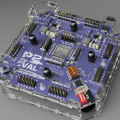 W9GFO
Posts: 4,010
W9GFO
Posts: 4,010
I spent a bit of time yesterday figuring out how to make a menu system to select from and run several different programs. I think I got it but if anyone knows of some sample code I could look at, it would be appreciated.
Now my problem. It seems so simple but it doesn't work.
First there is a "Hello" screen for 3 seconds, then it (should) goes to another screen indefinitely while waiting for button input. Instead, after three seconds the screen clears and stays blank until I push a button.
I can't see why the code within the 'while' loop is not being run. When a button is pushed, it runs the code within the 'while' loop - forever. I expected a ButtonState change to exit the 'while' loop.
Rich H
Now my problem. It seems so simple but it doesn't work.
First there is a "Hello" screen for 3 seconds, then it (should) goes to another screen indefinitely while waiting for button input. Instead, after three seconds the screen clears and stays blank until I push a button.
I can't see why the code within the 'while' loop is not being run. When a button is pushed, it runs the code within the 'while' loop - forever. I expected a ButtonState change to exit the 'while' loop.
Rich H
PUB Init
LCD.init(LCD_Pin, LCD_Baud, LCD_Lines) ' Initialize LCD Object
LCD.cursor(0) ' Turn Off Cursor
LCD.backlight(true) ' Turn On Backlight
LCD.cls
LCD.str(string("Hello", 13, "3 sec delay"))
RC.Init(RC_Pin)
servo.start
waitcnt(clkfreq*3 + cnt)
LCD.cls
repeat while ButtonState == %000
LCD.str(string("Push to continue", 13, "Volts = "))
waitcnt(clkfreq/10 + cnt)
program := 1
Select


Comments
Aha, see? That's why I asked. It only took two words and now I found the problem!
To answer the question - ButtonState monitors the three push buttons and returns a number based on which one(s) is(are) pressed. Trouble is, it also has a 'while' loop!
PUB ButtonState : result | t1, dur ina[noparse][[/noparse]Bt1..Bt3]~ repeat while ina[noparse][[/noparse]Bt1..Bt3] == %000 ' stay here until a button is pressed t1 := cnt repeat while ina[noparse][[/noparse]Bt1..Bt3] <> %000 ' stay here until a button is pressed for at least 1/4 second dur := cnt - t1 if dur => clkfreq*4 result := ina[noparse][[/noparse]Bt1..Bt3] waitcnt(clkfreq/30 + cnt)Thanks Mike, I can now move forward.
Rich H