TV_Text now with 40x30 Display
 Baggers
Posts: 3,019
Baggers
Posts: 3,019
Hi All,
Here's my quick modification of Parallax's TV_Text_Demo ( and TV_Text and TV ) which·or's two alternate scanlines data to half the font height, so you can display more text on screen.
in this demo ( it's set to 6Mhz clock and pin group·24 for TV but that's changeable obviously [noparse]:)[/noparse] ) it sets a display up of 40 Columns x 30 Rows, in NTSC, in Interlaced mode. so screen res is 640x480.
Just to let you know I've posted it in the OBEX
http://obex.parallax.com/objects/452/
Enjoy.
Baggers.
▔▔▔▔▔▔▔▔▔▔▔▔▔▔▔▔▔▔▔▔▔▔▔▔
http://www.propgfx.co.uk/forum/·home of the PropGFX Lite
Here's my quick modification of Parallax's TV_Text_Demo ( and TV_Text and TV ) which·or's two alternate scanlines data to half the font height, so you can display more text on screen.
in this demo ( it's set to 6Mhz clock and pin group·24 for TV but that's changeable obviously [noparse]:)[/noparse] ) it sets a display up of 40 Columns x 30 Rows, in NTSC, in Interlaced mode. so screen res is 640x480.
Just to let you know I've posted it in the OBEX
http://obex.parallax.com/objects/452/
Enjoy.
Baggers.
▔▔▔▔▔▔▔▔▔▔▔▔▔▔▔▔▔▔▔▔▔▔▔▔
http://www.propgfx.co.uk/forum/·home of the PropGFX Lite


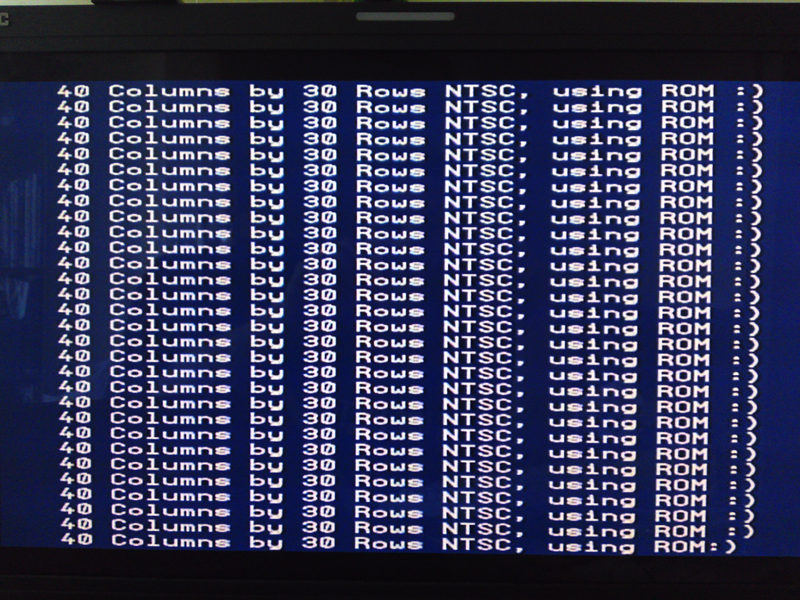
Comments
-Phil
yeah, it looks better on the real thing, although I've never really been "happy" with interlaced mode, but for 16x16 font 640x480 it looks great [noparse];)[/noparse]
▔▔▔▔▔▔▔▔▔▔▔▔▔▔▔▔▔▔▔▔▔▔▔▔
http://www.propgfx.co.uk/forum/·home of the PropGFX Lite
·
▔▔▔▔▔▔▔▔▔▔▔▔▔▔▔▔▔▔▔▔▔▔▔▔
New ICON coming, gotta wait for the INK to heal, now we have colour!
Thanks!
▔▔▔▔▔▔▔▔▔▔▔▔▔▔▔▔▔▔▔▔▔▔▔▔
Links to other interesting threads:
· Home of the MultiBladeProps: TriBladeProp, SixBladeProp, website (Multiple propeller pcbs)
· Single Board Computer:·3 Propeller ICs·and a·TriBladeProp board (ZiCog Z80 Emulator)
· Prop Tools under Development or Completed (Index)
· Emulators: Micros eg Altair, and Terminals eg VT100 (Index)
· Search the Propeller forums (via Google)
My cruising website is: ·www.bluemagic.biz·· MultiBladeProp is: www.bluemagic.biz/cluso.htm
KPR, it works with colour too, it's practically a direct copy of TV.spin and TV_Text.spin but with a few minor changes, see attached pic.
Ole Man Earl, glad you like it·with your AutoPilot S/W [noparse]:D[/noparse]·after all, it's there to be used!!
Baggers
▔▔▔▔▔▔▔▔▔▔▔▔▔▔▔▔▔▔▔▔▔▔▔▔
http://www.propgfx.co.uk/forum/·home of the PropGFX Lite
just been playing around with this and managed to get usable 50x32 in PAL mode
Coley
▔▔▔▔▔▔▔▔▔▔▔▔▔▔▔▔▔▔▔▔▔▔▔▔
PropGFX - The home of the Hybrid Development System and PropGFX Lite
If any others want to get >40x30 you need to change MAXCOLS and MAXROWS in TV_Text_Half_Height.spin [noparse];)[/noparse]
I've also made a few additions [noparse]:)[/noparse]
You now start it with
· text.start(pingroup,palntsc,interlaced,width,height)
you can also do
· text.ink(pen)
to save doing out($0c) and out(pen) pen colour being any from 0-7
I've also added
· text.inkblock(x,y,w,h,pen)
which will leave the text intact, but change the colour of the block ( there's no size checks, so don't do crazy numbers or it'll·overwrite other buffers or code etc )
▔▔▔▔▔▔▔▔▔▔▔▔▔▔▔▔▔▔▔▔▔▔▔▔
http://www.propgfx.co.uk/forum/·home of the PropGFX Lite
Post Edited (Baggers) : 5/3/2009 11:48:19 AM GMT
I'll include this in the next release of Catalina. That release will allow C programs to run from external RAM on the Hydra, but I was really suffering from the lack of a reasnable resolution text display. The Hydra Xtreme RAM card uses the same I/O pins as the VGA output, so I have no alternative but to use the TV output while running XMM programs. After getting used to 125x64 it's hard going all the way back to 32 x 16!
Being able to use 40x30 (maybe even 50x32) will be a great improvement.
Keep it up!
Ross.
The more it gets used the better!
Baggers.
▔▔▔▔▔▔▔▔▔▔▔▔▔▔▔▔▔▔▔▔▔▔▔▔
http://www.propgfx.co.uk/forum/·home of the PropGFX Lite
·
or... what do i change in the Demo program to
set it for Demoboard operation?
thanks blake
▔▔▔▔▔▔▔▔▔▔▔▔▔▔▔▔▔▔▔▔▔▔▔▔
"Can't sleep, clown will eat me."
Bart Simpson
There isn't a password for the zip fle.
To set it to demo board operation in TV_Text_Half_Height_Demo.spin
Change
_xinfreq = 6_000_000
to
_xinfreq = 5_000_000
I can't remember off-hand the pin group for TV on the demoboard, I'm assuming 12.
If so, then change
text.start(24,0,1,40,30)
to
text.start(12,0,1,40,30)
let me know if this works, ( or doesn't! ) [noparse]:D[/noparse]
▔▔▔▔▔▔▔▔▔▔▔▔▔▔▔▔▔▔▔▔▔▔▔▔
http://www.propgfx.co.uk/forum/·home of the PropGFX Lite
·
i tried your demo program on my Demoboard with
the modifications you suggested and it worked
perfectly; even on my 5" B/W crt monitor (i got it
for 2 bucks at a church bazaar, what the hey, it
saves me from disconnecting my TV from everything
and moving it to my work table every time i want to
test something). i think i'll try it with Propdos and
any other text based video programs i've downloaded.
thanks for the quick reply,
blake
p.s. for some reason the zip package i downloaded from
the thread requested a password when i tried to extract
the files (never seen that before). so i tried the download
from the Obex and no password hassles.
▔▔▔▔▔▔▔▔▔▔▔▔▔▔▔▔▔▔▔▔▔▔▔▔
"Can't sleep, clown will eat me."
Bart Simpson
glad it worked out for you, especially on the 5" monitor [noparse]:)[/noparse]
Enjoy.
Baggers.
▔▔▔▔▔▔▔▔▔▔▔▔▔▔▔▔▔▔▔▔▔▔▔▔
http://www.propgfx.co.uk/forum/·home of the PropGFX Lite
·
what's the easiest way to adjust the screen vertical start position in the driver? My monitor does not have a vertical position adjustment and the only way I can see the top line for now is by reducing the number of rows displayed.
Thanks in advance.
--Steve
Jazzed, the easiest way to adjust the screen vertical start position in the driver is to modify TV_Half_Height.spin
near the top in the CON section add
then on line ~99 should be
mov x,vb 'do visible back porch lines call #blank_lineschange tomov x,vb 'do visible back porch lines add x,#VBOFF ' use ADD to move it down, or SUB to move it up call #blank_linesthen at line ~150 should be
mov x,vf if_nz_and_c add x,#1 call #blank_lineschange tomov x,vf SUB x,#VBOFF ' use the opposite of what you used above if_nz_and_c add x,#1 call #blank_linesHope this helps
Cheers,
Baggers.
Thanks. That allows me to move the vertical offset with some limits.
For example, I can use 28 rows with VBOFF < 9 (which is better than I had), 29 rows with VBOFF < 6 for example. Larger VBOFF values won't allow printing text but the background is fine. Same goes for 30 rows with any VBOFF value - as you predicted.
I'm happy with 28 adjustable rows