Servo motor problems, help!!!
Hello,
I have problems with continuous rotation motors. I have a system, where is·sixteen motors.
This is my software:
' {$STAMP BS2}
'{$PBASIC 2.5}
' {$PORT COM12}
ch VAR Byte
pw VAR Word
ra VAR Byte
Sdat CON 14
baud CON 398
counter· VAR Word
DO
ra = 5
ch = 0
pw = 1250
SEROUT Sdat, Baud+$1000,[noparse][[/noparse]"!SC", ch, ra, pw.LOWBYTE, pw.HIGHBYTE, CR]
PAUSE 1000
ra = 5
ch = 0
pw = 250
SEROUT Sdat, Baud+$1000,[noparse][[/noparse]"!SC", ch, ra, pw.LOWBYTE, pw.HIGHBYTE, CR]
PAUSE 2000
LOOP
And this continue to all 16 channel.

PROBLEM!!!
All motor move 0->180 dgrees·and back to 180-0 degrees all to time.
Now I must change motor speed, it is now too high. How I change motor speed?? How I change program?
Thank you!
I have problems with continuous rotation motors. I have a system, where is·sixteen motors.
This is my software:
' {$STAMP BS2}
'{$PBASIC 2.5}
' {$PORT COM12}
ch VAR Byte
pw VAR Word
ra VAR Byte
Sdat CON 14
baud CON 398
counter· VAR Word
DO
ra = 5
ch = 0
pw = 1250
SEROUT Sdat, Baud+$1000,[noparse][[/noparse]"!SC", ch, ra, pw.LOWBYTE, pw.HIGHBYTE, CR]
PAUSE 1000
ra = 5
ch = 0
pw = 250
SEROUT Sdat, Baud+$1000,[noparse][[/noparse]"!SC", ch, ra, pw.LOWBYTE, pw.HIGHBYTE, CR]
PAUSE 2000
LOOP
And this continue to all 16 channel.

PROBLEM!!!
All motor move 0->180 dgrees·and back to 180-0 degrees all to time.
Now I must change motor speed, it is now too high. How I change motor speed?? How I change program?
Thank you!


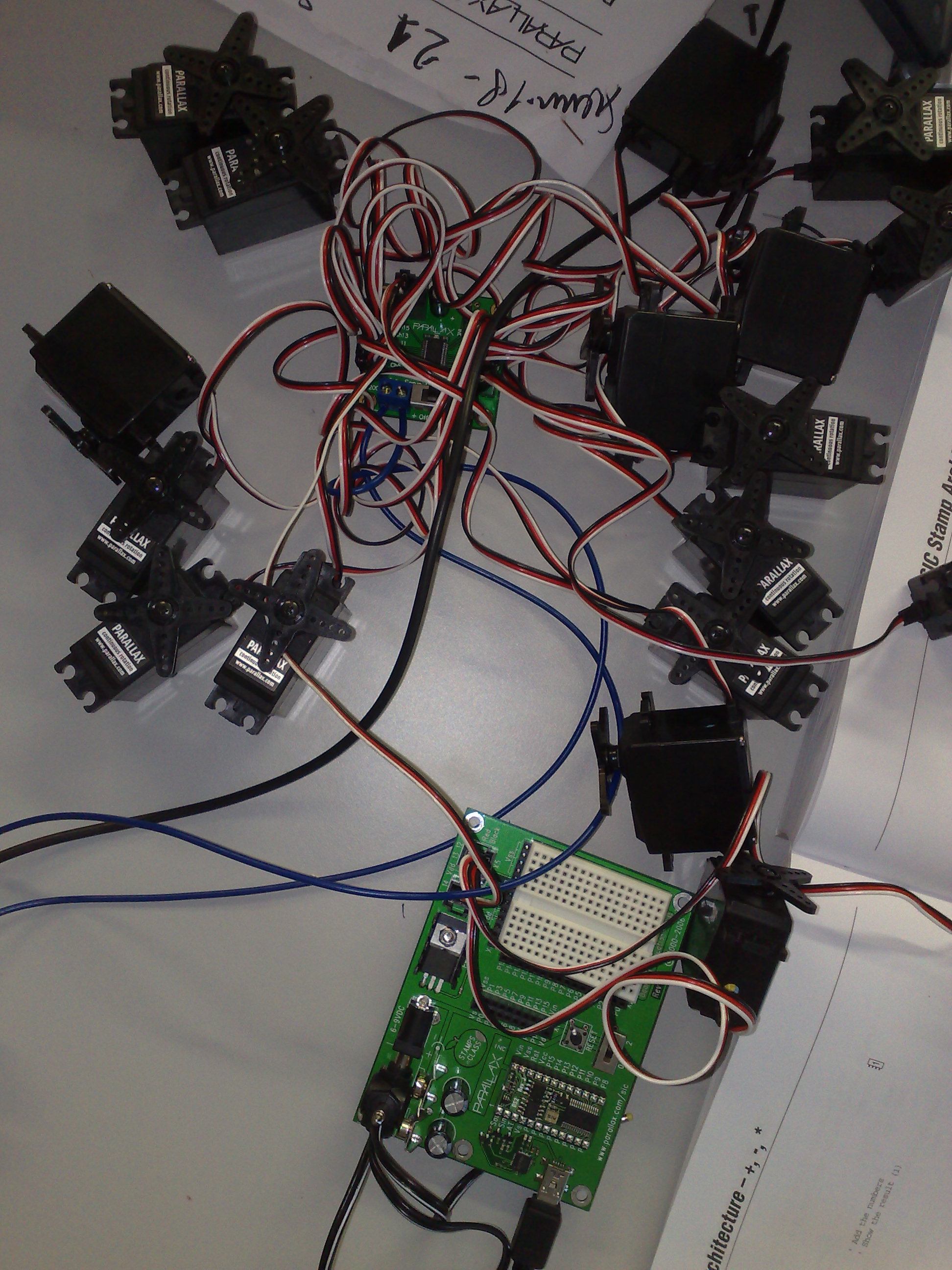
Comments
If I use "standard servomotor", can I change speed?
·It looks like you do have continuous rotation servos in your picture and that you are using the parallax servo controller.
From what I see in your code you are commanding the servo to go from full foward to full backwards as you go thru the loop.
I do not have a PSC but from what I see is that the value of 750 would be no movement so just vary the values from 750 to 1250 for one direction and 750 to 250 for the other direction.
Pete
Pete