This is so annoying , posted screen shot this time hope some can help.
Hey guys I am pulling my hair out I can not get the Prop Tool to display the text right in the editor window properly ..
It used to work fine I have windows vista I tried all settings nothing has changed and all other programs work display text just fine,
I am set to 1280X1024 high color 32 bit I am very well informed on how to use windows so I know thats not it what is happening is when I run the prop IDE I also tried 1.0 version in the text editor it chops off charectors
so con becomes co and pub pu you get it I tried the few settings in the IDE with no luck what is going on????
I have not changed anything on computer and like I said everything else works just fine word/excel/ all my pic and free scale editors
just the prop tool I did download the newest copy but even tried the older one that comes on the hydra disk same problem
wish I could post it so you can see it it actuallys types CON but chops off most of the N os ITS C O and one line of the N same thing on PUB and VAR
it cuts off most of the last chatector
any help or thoughts ???
thanks
Post Edited (mikediv) : 2/28/2009 12:39:21 AM GMT
It used to work fine I have windows vista I tried all settings nothing has changed and all other programs work display text just fine,
I am set to 1280X1024 high color 32 bit I am very well informed on how to use windows so I know thats not it what is happening is when I run the prop IDE I also tried 1.0 version in the text editor it chops off charectors
so con becomes co and pub pu you get it I tried the few settings in the IDE with no luck what is going on????
I have not changed anything on computer and like I said everything else works just fine word/excel/ all my pic and free scale editors
just the prop tool I did download the newest copy but even tried the older one that comes on the hydra disk same problem
wish I could post it so you can see it it actuallys types CON but chops off most of the N os ITS C O and one line of the N same thing on PUB and VAR
it cuts off most of the last chatector
any help or thoughts ???
thanks
Post Edited (mikediv) : 2/28/2009 12:39:21 AM GMT


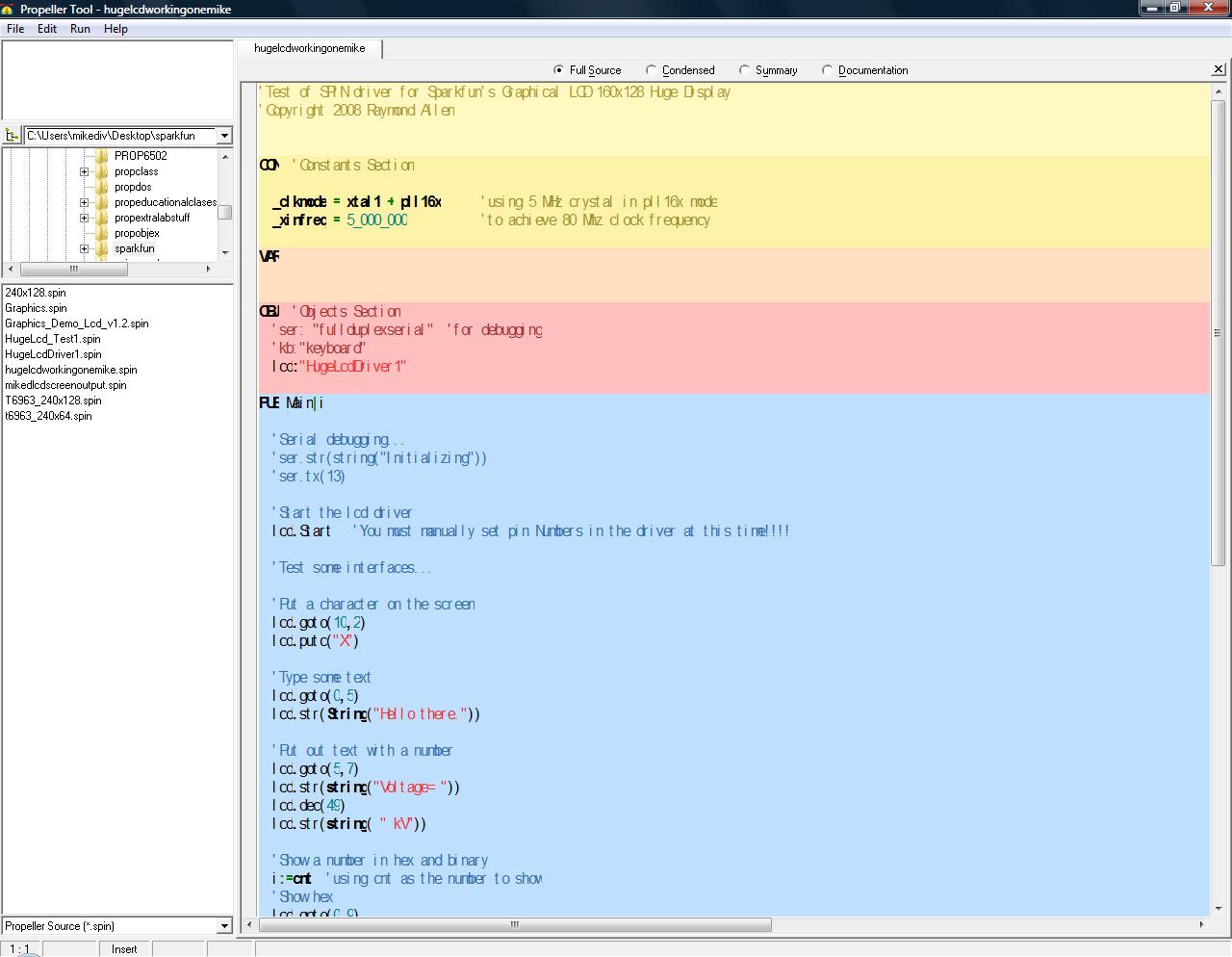
Comments
How about a screenshot? I don't do Windows, but I recall you used to be able to press the PrintScreen key to copy the current screen to the clipboard, then paste it into Paint or some other graphics package to save the screenshot.
It sounds like a font rendering problem. Is the Parallax font properly installed for the user you are running the Propeller Tool under?
▔▔▔▔▔▔▔▔▔▔▔▔▔▔▔▔▔▔▔▔▔▔▔▔
Cardinal Fang! Fetch the comfy chair.
Jeff Martin of Parallax was looking into if I remember right ,· perhaps you can contact him·about·the problem.
Jeff T.
Besides that I remember seeing it posted that the parallax font had to be installed and set up under the administrator or it would not work properly.
▔▔▔▔▔▔▔▔▔▔▔▔▔▔▔▔▔▔▔▔▔▔▔▔
Need to make your prop design easier or secure? Get a PropMod $50CAN has crystal, eeprom, and programing header in a 40 pin dip 0.7" pitch module.
▔▔▔▔▔▔▔▔▔▔▔▔▔▔▔▔▔▔▔▔▔▔▔▔
·"I have always wished that my computer would be as easy to use as my telephone.· My wish has come true.· I no longer know how to use my telephone."
- Bjarne Stroustrup
Post Edited (mikediv) : 2/28/2009 12:37:50 AM GMT
http://forums.parallax.com/showthread.php?p=720126
I just don't know what's going on
▔▔▔▔▔▔▔▔▔▔▔▔▔▔▔▔▔▔▔▔▔▔▔▔
Visit my site -> [url=Http://www.rawcircuits.com]www.rawcircuits.com[/url]
Duffer
·
▔▔▔▔▔▔▔▔▔▔▔▔▔▔▔▔▔▔▔▔▔▔▔▔
Links to other interesting threads:
· Home of the MultiBladeProps (SixBladeProp)
· Prop Tools under Development or Completed (Index)
· Emulators (Micros eg Altair, and Terminals eg VT100) - index
· Search the Propeller forums (via Google)
My cruising website is: ·www.bluemagic.biz
, its set to USA , I am using same fonts and display settings as laptop running prop tool as admin checked and checked copied whole program from laptop to desktop tried reloading stuff in prop tool it lets you load a font called plain or spin nothing is working , every other program on my desktop works with no problems , does anyone know what the prop tool os pulling in for fonts or info from the operating system???
could I have a missing file????? Its so confusing because all my other stuff runs just fine
MPLAB, ICE32, FreeScale, Word, Photo draw, Adobe on and on what is so unique to the prop tool???
·
can you back the video down to 1024x768 and see if that has any affect. What vide card are you running?
Did you try and locate the Parallax.ttf and delete it.
Jeff T
uninstall the prop tool.
Either log in as administrator or right click on the installer and select the run as administrator option.
Hopefully that will fix your issue. Vista will not allow you to write to the windows directory or sub folders there of unless you are administrator hence that is why the font is not installed.
I do not understand why this copy of vista will not create the parallax font while it is installing the prop tool. I am the admin like I said everything else works fine I even made sure the registry was clean before the install I have tired all version of the prop tool even the old .9 ..
So I guess the fix for anyone else with this problem is make sure you have the parallax font installed first the easiest way is to go into the prop tool and open up the charactor set and amke wure you have all the fonts and including the shcematic symbols if you dont copy the parallax font into the right dir and your all set
·