HowTo: Single host computer and multiple propeller serial comm and programming
Hi,
·· I have a requirement where I need to connect three propellers to a single host computer (currently running propeller tool 1.2 and the SUN Java javax.comm API).
·· Previously I ran different propellers from different PC's but I was running out of computers, with this setup I was able to run three (3) concurrent com sessions from three (3) propeller tool windows.· I was also able to note the com#'s for each of the propellers and perform bidirectional comms from a single java application.
·· I·found this procedure for enabling multiple propeller tool IDE windows about 6 weeks ago that enables one to run multiple propeller tools in parallel, I think it is very usefull and would like to post it.
·· References:
··· ·· First off I would like say a very big thank you to Chip Gracey for the FullDuplexSerial.spin object it works perfectly at 38400 baud against a java comm client host - right out of the box.
··· ·· Second I would like to also say thank you to the author of a post where It was explained how to program multiple propellers using multiple propeller tool API windows.· I am·sorry I don't have your name, I·tried a lot of google searches but can't re-find the original·page or author of about 6 weeks ago.
··· Procededure:
·(essentially each current propeller tool will pick up the first propeller com port it finds)
····1 - open the propeller tool and navigate to the menu "Edit | Preferences" or F5
··· 2 - goto the "Files & Folders" tab and the "Associations" section
··· 3 - deselect "Associated files launch into single editor" - the default was selected
··· 4 - in sequence for each combination (propeller tool x, usb cable x and propeller x)
······ 4.1 -·open propeller tool #x and connect usb #x to propeller x
······ 4.2 - press F7 to identify - note com#x
······ 4.3 - disconnect the usb cable
··· 5 - when each propeller tool has associated with a different com# you are ready to reconnect all propellers
··· 6 - you can hit F10/F11 on all three at the same time now
··· 7 -·the propeller tool windows will survive a power down of all propellers· - so no need to redo this procedure while the pc is up.
··· Alternatively you can run a custom comm control program or terminal on all (x) propeller chips while leaving the propeller tool windows open.
·· Here are some photos of multiple propeller comm channels in action (there is no inter-propeller communication yet).
···Java as a host for Propellers:
·· Also for reference, here is a procedure to get the SUN javax.comm API working on Windows - thank you to Rick Proctor of MIT.
·* References:
·*···· Sun Java Communication API
·*········
·*···· See the following tutorial by Rick Proctor for the Lego RCX Brick at
·*········ http://dn.codegear.com/article/31915
·*· Prerequisites:
*····· Java Serial Support on Windows
*····· See "PC Serial Solution" for the Lego(TM) RCX Brick at the following URL at MIT
*····· - it explains how to get the SUN javax.comm API working on Windows (it is officially supported only on Solaris and Linux).
*··········· http://llk.media.mit.edu/projects/cricket/doc/serial.shtml
*
*····· SUN Java communications API (1998-2004)
*··········· http://java.sun.com/products/javacomm/
*····· - copy comm.jar and javax.comm.properties to both yourJDK and JRE lib directories
*····· - copy win32com.dll to both your JDK and JRE bin directories - no need for a registration via regsvr32
*····· - in your IDE (IE: eclipse.org) project add a library reference to comm.jar to get your javax.comm java code to compile
·· thank you very much
·· /michael
·· I have a requirement where I need to connect three propellers to a single host computer (currently running propeller tool 1.2 and the SUN Java javax.comm API).
·· Previously I ran different propellers from different PC's but I was running out of computers, with this setup I was able to run three (3) concurrent com sessions from three (3) propeller tool windows.· I was also able to note the com#'s for each of the propellers and perform bidirectional comms from a single java application.
·· I·found this procedure for enabling multiple propeller tool IDE windows about 6 weeks ago that enables one to run multiple propeller tools in parallel, I think it is very usefull and would like to post it.
·· References:
··· ·· First off I would like say a very big thank you to Chip Gracey for the FullDuplexSerial.spin object it works perfectly at 38400 baud against a java comm client host - right out of the box.
··· ·· Second I would like to also say thank you to the author of a post where It was explained how to program multiple propellers using multiple propeller tool API windows.· I am·sorry I don't have your name, I·tried a lot of google searches but can't re-find the original·page or author of about 6 weeks ago.
··· Procededure:
·(essentially each current propeller tool will pick up the first propeller com port it finds)
····1 - open the propeller tool and navigate to the menu "Edit | Preferences" or F5
··· 2 - goto the "Files & Folders" tab and the "Associations" section
··· 3 - deselect "Associated files launch into single editor" - the default was selected
··· 4 - in sequence for each combination (propeller tool x, usb cable x and propeller x)
······ 4.1 -·open propeller tool #x and connect usb #x to propeller x
······ 4.2 - press F7 to identify - note com#x
······ 4.3 - disconnect the usb cable
··· 5 - when each propeller tool has associated with a different com# you are ready to reconnect all propellers
··· 6 - you can hit F10/F11 on all three at the same time now
··· 7 -·the propeller tool windows will survive a power down of all propellers· - so no need to redo this procedure while the pc is up.
··· Alternatively you can run a custom comm control program or terminal on all (x) propeller chips while leaving the propeller tool windows open.
·· Here are some photos of multiple propeller comm channels in action (there is no inter-propeller communication yet).
···Java as a host for Propellers:
·· Also for reference, here is a procedure to get the SUN javax.comm API working on Windows - thank you to Rick Proctor of MIT.
·* References:
·*···· Sun Java Communication API
·*········
·*···· See the following tutorial by Rick Proctor for the Lego RCX Brick at
·*········ http://dn.codegear.com/article/31915
·*· Prerequisites:
*····· Java Serial Support on Windows
*····· See "PC Serial Solution" for the Lego(TM) RCX Brick at the following URL at MIT
*····· - it explains how to get the SUN javax.comm API working on Windows (it is officially supported only on Solaris and Linux).
*··········· http://llk.media.mit.edu/projects/cricket/doc/serial.shtml
*
*····· SUN Java communications API (1998-2004)
*··········· http://java.sun.com/products/javacomm/
*····· - copy comm.jar and javax.comm.properties to both yourJDK and JRE lib directories
*····· - copy win32com.dll to both your JDK and JRE bin directories - no need for a registration via regsvr32
*····· - in your IDE (IE: eclipse.org) project add a library reference to comm.jar to get your javax.comm java code to compile
·· thank you very much
·· /michael


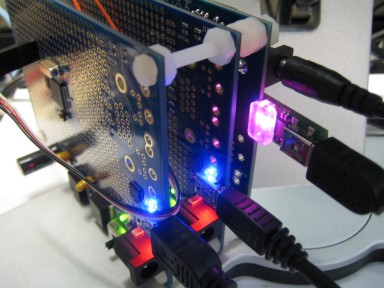
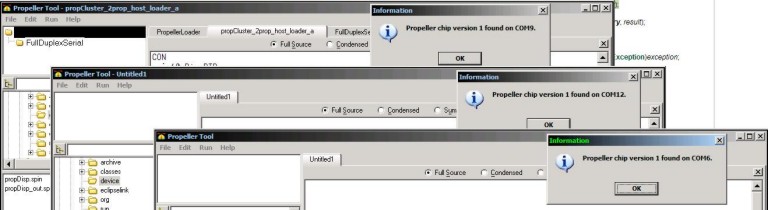
Comments
▔▔▔▔▔▔▔▔▔▔▔▔▔▔▔▔▔▔▔▔▔▔▔▔
Cardinal Fang! Fetch the comfy chair.