femtobasic on hydra trying to interface SD Card
Guys I have a proto board for the hydra expansion connector I whipped up a little proto block and I am· trying to connect an SD memory card using femtobasic, see photo
pinout
For
the Hydra version, P0 = I/O pin 16, P1 = I/O pin 17, P2 = I/O pin 18, and
P3 = I/O pin 19.
SD connector
SD CARD Socket Pin-out:
·
PIN············ SD CARD···················· Propeller
·1·(NC)
·2············· (PIN-9) DAT2··· Pull-up
·3··············(PIN-1) CS······· Pull-up··· P3
·4············· (PIN-2) DI······· Pull-up···· P2
·5············· (PIN-3) GND·················· GND
·6············· (PIN-4) +3.3················· VCC
·7············· (PIN-5) CLK····· Pull-up···· P1
·8············· (PIN-6) GND·················· GND·····
·9············· (PIN-7) DO······ Pull-up···· P0
10············· (PIN-8) DAT1·· Pull-up
11·(CD SW)
Where I am confused is the directions say connect P0= I/O pin 16 and P1= I/O pin 17· P2 18, P3, 19 and so on ..see the connection list above for Hydra this is taken right from femtobasics directions , my question is where is I/O pin 16,17,18,19 etc??? the pins do not go up that high on the SD card or on the Hydra expansion connector socket for the devlopers board ??? so are they refering directly to the 40 pin prop chip?? why wouldnt they use the expansion connector?? what am I missing thank you
pinout
For
the Hydra version, P0 = I/O pin 16, P1 = I/O pin 17, P2 = I/O pin 18, and
P3 = I/O pin 19.
SD connector
SD CARD Socket Pin-out:
·
PIN············ SD CARD···················· Propeller
·1·(NC)
·2············· (PIN-9) DAT2··· Pull-up
·3··············(PIN-1) CS······· Pull-up··· P3
·4············· (PIN-2) DI······· Pull-up···· P2
·5············· (PIN-3) GND·················· GND
·6············· (PIN-4) +3.3················· VCC
·7············· (PIN-5) CLK····· Pull-up···· P1
·8············· (PIN-6) GND·················· GND·····
·9············· (PIN-7) DO······ Pull-up···· P0
10············· (PIN-8) DAT1·· Pull-up
11·(CD SW)
Where I am confused is the directions say connect P0= I/O pin 16 and P1= I/O pin 17· P2 18, P3, 19 and so on ..see the connection list above for Hydra this is taken right from femtobasics directions , my question is where is I/O pin 16,17,18,19 etc??? the pins do not go up that high on the SD card or on the Hydra expansion connector socket for the devlopers board ??? so are they refering directly to the 40 pin prop chip?? why wouldnt they use the expansion connector?? what am I missing thank you


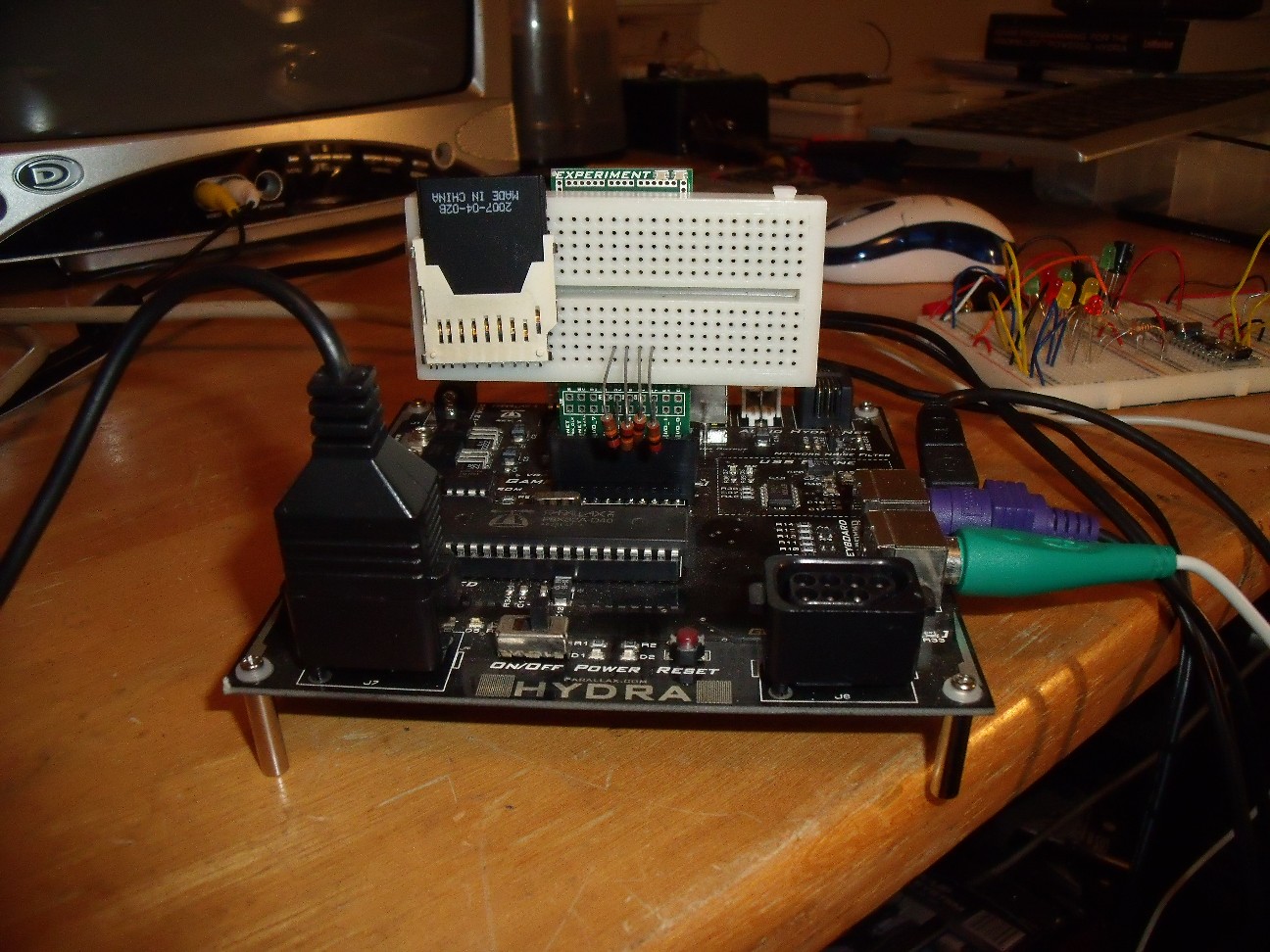
Comments
The Hydra SD-MAX Expansion Card is essentially what you want. It includes some LEDs and an expansion EEPROM which you don't need. You can download the manual for this (see the link here: www.parallax.com/Store/Microcontrollers/BASICStampModules/tabid/134/txtSearch/hydra/List/1/ProductID/505/Default.aspx?SortField=ProductName%2cProductName) and look on page 11 for a schematic.
Post Edited (Mike Green) : 12/24/2008 5:37:38 AM GMT
I don't see any connecting wires in your setup if that is a standard solderless breadboard.
Looks like the resistors are isolated from the SD connections. Are there connections I don't see?
Take a look at the 'cookbook' below and see if it helps along with Mike Green's reply.
You might be able to remove the resistors for a simple test run.
OBC
▔▔▔▔▔▔▔▔▔▔▔▔▔▔▔▔▔▔▔▔▔▔▔▔
New to the Propeller?
Check out: Protoboard Introduction , Propeller Cookbook 1.4 & Software Index
Updates to the Cookbook are now posted to: Propeller.warrantyvoid.us
Got an SD card connected? - PropDOS
I figured it was somehting like that Mike I know the connector is 20 pins I just didnt know how they were equating the pins 16-19
in relation to expansion connector
·
Let us know when you get it working.
OBC
▔▔▔▔▔▔▔▔▔▔▔▔▔▔▔▔▔▔▔▔▔▔▔▔
New to the Propeller?
Check out: Protoboard Introduction , Propeller Cookbook 1.4 & Software Index
Updates to the Cookbook are now posted to: Propeller.warrantyvoid.us
Got an SD card connected? - PropDOS
or let me correct that at least no one has published a simple how to with pinouts to pinouts ..
·