prop usb LCD hook this time with picutres
Hey guys I hate to beat a dead horse I figured out how to add the picutres this time so I thought I would try again , last time I swear.
The bigger LCD is a PVC160203P it has a 16 pin connector at the bottom left facing the display and a V+ and V- pad to the left of it
I want to hook it to a propstick usb so if anyone can tell me the pin out and even a way to test it with the prop I would be in your debt, I tried google it comes up in alldata but when you tried to get the data sheet its not there,, I know there was a post a while back ·and someone lese had the same display but the link in the post is bad .. the littler one is a samsung it has a double row of 7 pins to the left of it so there are 14 pins total and it to has a volt pad V+ V- to the right of it they both light up when I add 5 volts power to them but I have no clue as to the pinouts the only thing on the samsung it has the black face plate is
0198L then under samsung looks like a bcakward RS DP CVO it only has one black IC chip on it the other one with the chrome face plate has 2 as seen in pictures ,, if no one can help could you please recommend a display LCD from parallax or anywhere that will work with the prop I also have the board of education BS2 if you thats easier to test LCD with.
Thanks
And EVERYONE HAVE A MERRY XMAS
The bigger LCD is a PVC160203P it has a 16 pin connector at the bottom left facing the display and a V+ and V- pad to the left of it
I want to hook it to a propstick usb so if anyone can tell me the pin out and even a way to test it with the prop I would be in your debt, I tried google it comes up in alldata but when you tried to get the data sheet its not there,, I know there was a post a while back ·and someone lese had the same display but the link in the post is bad .. the littler one is a samsung it has a double row of 7 pins to the left of it so there are 14 pins total and it to has a volt pad V+ V- to the right of it they both light up when I add 5 volts power to them but I have no clue as to the pinouts the only thing on the samsung it has the black face plate is
0198L then under samsung looks like a bcakward RS DP CVO it only has one black IC chip on it the other one with the chrome face plate has 2 as seen in pictures ,, if no one can help could you please recommend a display LCD from parallax or anywhere that will work with the prop I also have the board of education BS2 if you thats easier to test LCD with.
Thanks
And EVERYONE HAVE A MERRY XMAS


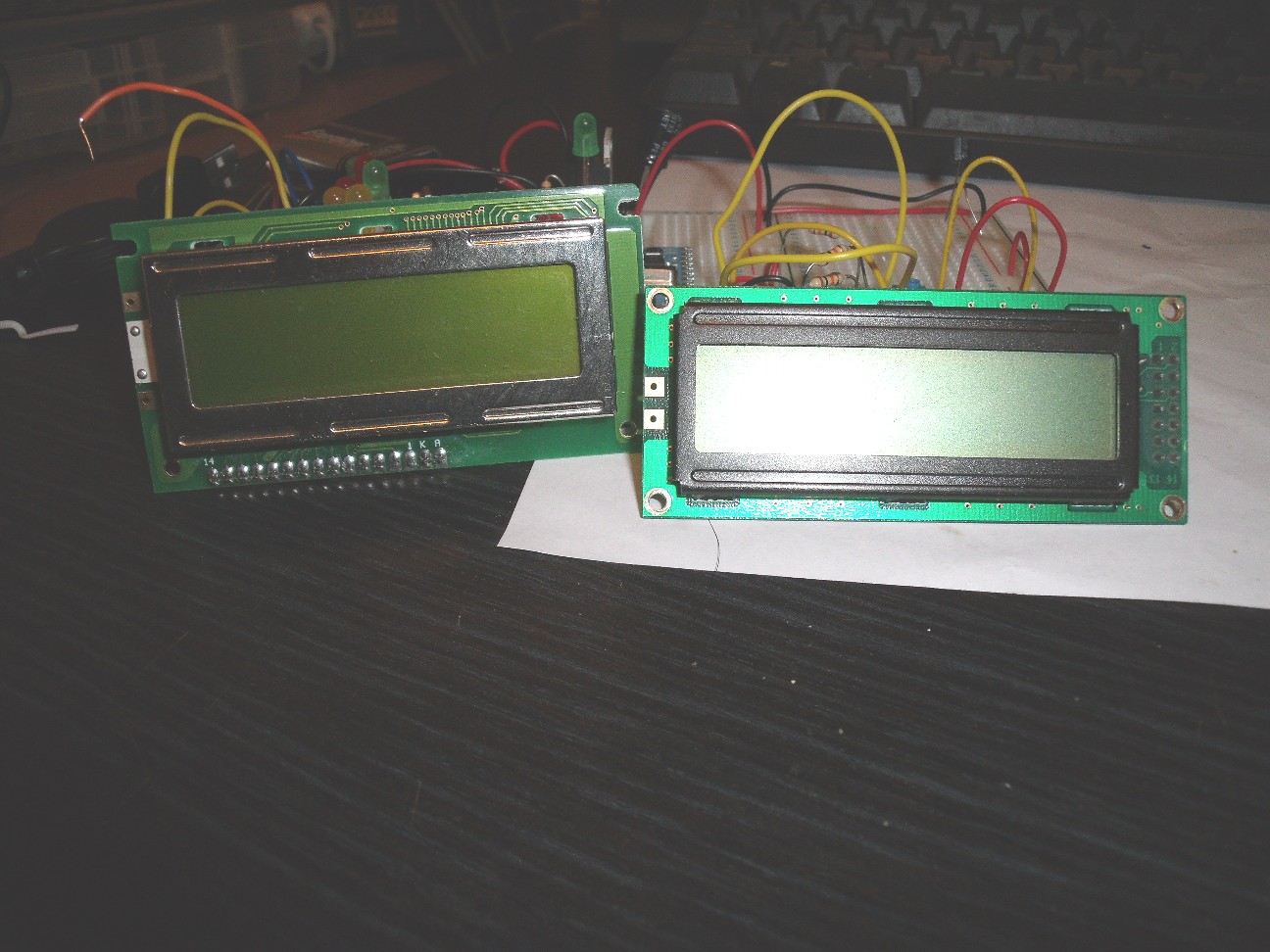

Comments
** Update **
Found it quick. I hope I'm not violating any copyright laws, but I'll go ahead and upload the datasheet.
·
by googling with keywords
PVC160203P lcd download
i found this
PVC160203P
it's east-european I guess but there's a schematic and PIN-numbers
maybe it helps
best regards
Stefan
·
as mentioned above I googled with the keywords
"PVC160203P"
and
"lcd"
and
"download"
this gave only three hits but the one with the schematic
first I googled with the keyword "datasheet"
got a lot of hits but not really a datasheet like you
if the first keywords don't hit I change a PART of the keywords
I did some more searching and found two hints about the manufacturer
one named id "picVIEW" which is wrong
then I found an URL http://www.picvue.com.tw/product_sn/index2_1602.htm
page-load error :-(
the website www.picvue.com.tw seems no longer to exist
then searching for infos about picvue electronics i found this url
http://www.twse.com.tw/ch/about/company/download/factbook/2008/1.07.htm
it says someting about
2333 PICVUE ELECTRONICS, LTD. 06/20 beeing DELISTED
to me that sound like the whole company might NOT exists anymore
orhas been bought by another company
so I googled some more.
One variant was to google for
"PVC" "160203P" as TWO separated searchstrings
instead of
"PVC160203P"
I did 8-10 more reasearches and I can't remember which one lead me to this
www.w-r-e.de/robotik/data/downl.htm
there is a datasheet
PVC160203PYL
the typenumber ends "PYL" intead of "P"
which seems to be more useable but adobe-reader 9.0 had to install traditional chinese letters before displaying it
inside the PDF most is english
I want to write a little bit about my searchstrategy
One difference between my searchstrategy and yours is
you did a search for the exact typenumber and looked through ALL the hits
My strategy is I look crossread the first 50 hits and take a look into that ones that I guess they're interesting
if I find nothing on this way I start change the keywords and crossread again
I considered who could provide the datasheet ?
electronic-distributors like rs-components - no luck in this case
I also take a look into urls from languages I do NOT understand
maybe by crossreading I can find some interesting info anyway
( so it was with the url http://www.picvue.com.tw/product_sn/index2_1602.htm)
no luck in this case
OK go on searching...
I came across a forum-posting naming the manufacturer picvue
and then I searched for picvue lcd
crossreading etc. etc-
best regards
Stefan
Post Edited (StefanL38) : 12/23/2008 9:01:56 PM GMT
▔▔▔▔▔▔▔▔▔▔▔▔▔▔▔▔▔▔▔▔▔▔▔▔
New to the Propeller?
Check out: Protoboard Introduction , Propeller Cookbook 1.4 & Software Index
Updates to the Cookbook are now posted to: Propeller.warrantyvoid.us
Got an SD card connected? - PropDOS
Hey just for kicks I just got a huge 6 in LCD optrex DMF608 if anyone has a pinout for this as well it has 15 pins a bunch of OKI M5839B driver chips all over it
picture included
this challenged me to find it out too.
first google
OK as we know the manufacturer
take a look onto the manufacturers site using google advanced search
searchstring "DMF site[noparse]:http:[/noparse]//www.optrex.co.jp"
http://www.google.de/search?num=100&hl=de&safe=off&as_qdr=all&q=DMF+site:http://www.optrex.co.jp&btnG=Suche&meta=
no hits for "DMF608" nothing found for "608"
a lot of hits with "DMF"
google shows only EXACT hits
no wildcards etc. so with many hits I use the searchfunction of firefox to jump through the hits
search for "608" no hits
search for "08" some hits with numbers "5008" and "508"
aha
some manuals for DMF-Displays
http://www.optrex.co.jp/us/product/newpro/RoHS/pdf/50840bie.pdf
http://www.optrex.co.jp/us/product/catalog/pdf_dmf/51026abe.pdf
http://www.optrex.co.jp/us/product/catalog/pdf_dmf/5001awe.pdf
http://www.optrex.co.jp/us/product/catalog/pdf_dmf/5001axe.pdf
http://www.optrex.co.jp/us/product/catalog/pdf_dmf/5001ave.pdf
http://www.optrex.co.jp/us/product/catalog/pdf_dmf/682ace.pdf
http://www.optrex.co.jp/us/product/catalog/pdf_dmf/50840ase.pdf
One thought. do you know the pixel-resolution ?
maybe it's possible to conclude from another display with the same resolution and same
number of contacts on the connector
Question: are you sure the type is DMF608?
what other numbers are on the display?
best regards
Stefan
·