Multi Cog Tile Driver Tutorial...
Howdy...
Been working on this for a while and learned a lot about making video drivers and tile drivers...
This driver supports 8x8 tiles with smooth scrolling and overlaying sprites at a resolution of 376x240 pixels in NTSC.
The code was written to be easy to understand and the tutorial explain things a little bit more in details.
Even though the driver can be used as is, feel free to use it as a template for your own projects.
By the way, it's a good idea to first go through my NTSC tutorial,
http://forums.parallax.com/forums/default.aspx?f=33&m=277812
Just to get a background on the NTSC driver since it's not explained in this tutorial.
Thanks to everybody who helped out and special thanks to J.T. Cook and Baggers...
▔▔▔▔▔▔▔▔▔▔▔▔▔▔▔▔▔▔▔▔▔▔▔▔
Living on the planet Earth might be expensive but it includes a free trip around the sun every year...
Experience level:
[noparse][[/noparse] ] Let's connect the motor to pin 1, it's a 6V motor so it should be fine.
[noparse][[/noparse] ] OK, I got my resistors hooked up with the LEDs.
[noparse][[/noparse]X] I got the Motor hooked up with the H-bridge and the 555 is supplying the PWM.
[noparse][[/noparse] ] Now, if I can only program the BOE-BOT to interface with he Flux Capacitor.
[noparse][[/noparse] ] I dream in SX28 assembler...
/Bamse
Post Edited (Bamse) : 8/27/2008 3:49:43 PM GMT
Been working on this for a while and learned a lot about making video drivers and tile drivers...
This driver supports 8x8 tiles with smooth scrolling and overlaying sprites at a resolution of 376x240 pixels in NTSC.
The code was written to be easy to understand and the tutorial explain things a little bit more in details.
Even though the driver can be used as is, feel free to use it as a template for your own projects.
By the way, it's a good idea to first go through my NTSC tutorial,
http://forums.parallax.com/forums/default.aspx?f=33&m=277812
Just to get a background on the NTSC driver since it's not explained in this tutorial.
Thanks to everybody who helped out and special thanks to J.T. Cook and Baggers...
▔▔▔▔▔▔▔▔▔▔▔▔▔▔▔▔▔▔▔▔▔▔▔▔
Living on the planet Earth might be expensive but it includes a free trip around the sun every year...
Experience level:
[noparse][[/noparse] ] Let's connect the motor to pin 1, it's a 6V motor so it should be fine.
[noparse][[/noparse] ] OK, I got my resistors hooked up with the LEDs.
[noparse][[/noparse]X] I got the Motor hooked up with the H-bridge and the 555 is supplying the PWM.
[noparse][[/noparse] ] Now, if I can only program the BOE-BOT to interface with he Flux Capacitor.
[noparse][[/noparse] ] I dream in SX28 assembler...
/Bamse
Post Edited (Bamse) : 8/27/2008 3:49:43 PM GMT
zipped

47K


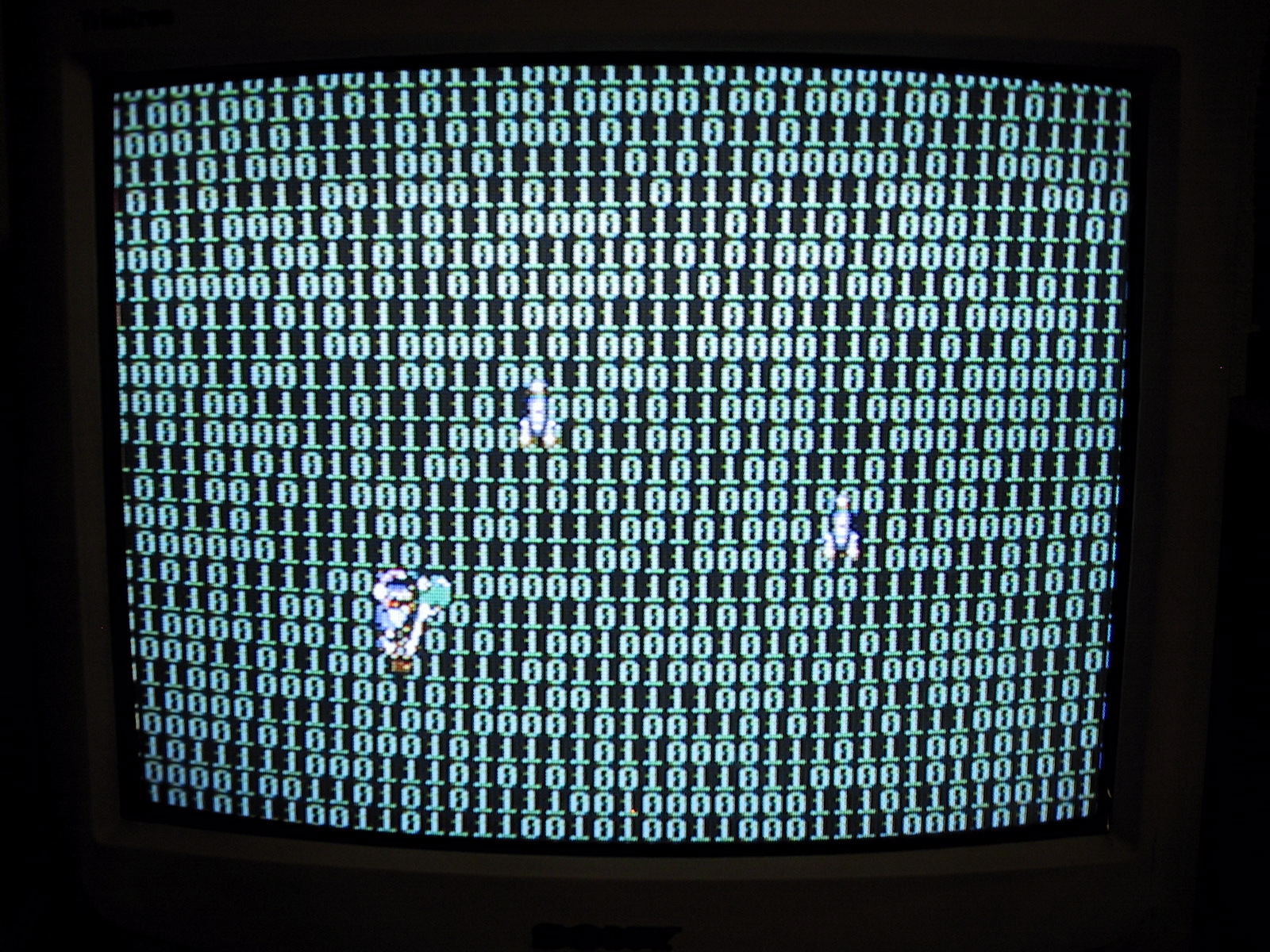
Comments
I had to use 5 render cogs to be able to have the three sprites in the "demo" work on the same line...
That made the total of cogs 7 just to run the demo...
However it was written as a tutorial and there are a lot of things you can do to improve performance...
Lower the resolution for example, a lot of pixels are drawn outside of the visible area...
▔▔▔▔▔▔▔▔▔▔▔▔▔▔▔▔▔▔▔▔▔▔▔▔
Living on the planet Earth might be expensive but it includes a free trip around the sun every year...
Experience level:
[noparse][[/noparse] ] Let's connect the motor to pin 1, it's a 6V motor so it should be fine.
[noparse][[/noparse] ] OK, I got my resistors hooked up with the LEDs.
[noparse][[/noparse]X] I got the Motor hooked up with the H-bridge and the 555 is supplying the PWM.
[noparse][[/noparse] ] Now, if I can only program the BOE-BOT to interface with he Flux Capacitor.
[noparse][[/noparse] ] I dream in SX28 assembler...
/Bamse
I was working on tile/sprite driver that had 8 16x16 sprites per line(no screen cropping, no scrolling yet), 256 verticle pixels and I used 4 COGs. My goal was to release that, with a simple windows app to draw sprites and tiles. When I get some time, I need to finish that up sometime and release it. The goal was to make an easy to use graphics system.
I've finally had the time to take a look at your tutorials. A lot of this sort of work was a grey area for me before; I understood the concepts behind it but not really any of the specifics. Reading your tutorials, within a few minutes of reading things really start to make sense and I can understand about how to translate those conecpts into real working code. It's a good feeling to have.
I think I want to re-write a lot of the code to work on a smaller resolution and optimize the code to make it more useful.
It's probably a good idea to use a more generic Raster driver to make it work on PAL as well.
One thing that should speed things up is to have a few tiles in the cog itself since you don't have to access the shared memory for these...
@Spork Frog,
That's pretty much why I wrote this tutorial as well, to learn ho to do this...
I have learned a lot by writing it and I'm glad others have use for it as well...
▔▔▔▔▔▔▔▔▔▔▔▔▔▔▔▔▔▔▔▔▔▔▔▔
Living on the planet Earth might be expensive but it includes a free trip around the sun every year...
Experience level:
[noparse][[/noparse] ] Let's connect the motor to pin 1, it's a 6V motor so it should be fine.
[noparse][[/noparse] ] OK, I got my resistors hooked up with the LEDs.
[noparse][[/noparse]X] I got the Motor hooked up with the H-bridge and the 555 is supplying the PWM.
[noparse][[/noparse] ] Now, if I can only program the BOE-BOT to interface with he Flux Capacitor.
[noparse][[/noparse] ] I dream in SX28 assembler...
/Bamse