Homemade RCA Audio/Video Connection with Old DVD Player for Monitor
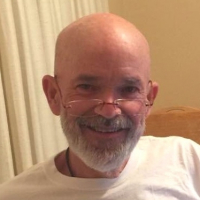 Whit
Posts: 4,191
Whit
Posts: 4,191
Hey Everyone,
Just wanted to show some pics of a homemade RCA Audio/Video Connection I made to use with my PEKit. I used info from OBC's Propeller Cookbook and the pdf for the RCA to Breadboard Adapter. The RCA board was one I scavengeed from an old VCR and I made a set of pins to stand in up in the·far left ground bus. Video is tied (through resistors) to the standard pins -·12, 13 and 14. Audio is tied (through·capicitors and resistors) to pins 10 and 11.
I attached them to a broken DVD player. I have a 12 volt·power supply and the display and speakers work great. So all the parts and display are junk I had in my junk box.
I have tested the Graphic_ Demo, TV_Text_Demo, the SingingDemo and the SingingDemoSeven from the library in the Propeller Tool. They work great!
Now that it is working and tested, I may consider tight-wiring it, so it takes up less space. I'm really enjoying playing with Labs and learning my way around the Prop.
▔▔▔▔▔▔▔▔▔▔▔▔▔▔▔▔▔▔▔▔▔▔▔▔
Whit+
"We keep moving forward, opening new doors, and doing new things, because we're curious and curiosity keeps leading us down new paths." - Walt Disney
Post Edited (Whit) : 8/12/2008 7:33:21 PM GMT
Just wanted to show some pics of a homemade RCA Audio/Video Connection I made to use with my PEKit. I used info from OBC's Propeller Cookbook and the pdf for the RCA to Breadboard Adapter. The RCA board was one I scavengeed from an old VCR and I made a set of pins to stand in up in the·far left ground bus. Video is tied (through resistors) to the standard pins -·12, 13 and 14. Audio is tied (through·capicitors and resistors) to pins 10 and 11.
I attached them to a broken DVD player. I have a 12 volt·power supply and the display and speakers work great. So all the parts and display are junk I had in my junk box.
I have tested the Graphic_ Demo, TV_Text_Demo, the SingingDemo and the SingingDemoSeven from the library in the Propeller Tool. They work great!
Now that it is working and tested, I may consider tight-wiring it, so it takes up less space. I'm really enjoying playing with Labs and learning my way around the Prop.
▔▔▔▔▔▔▔▔▔▔▔▔▔▔▔▔▔▔▔▔▔▔▔▔
Whit+
"We keep moving forward, opening new doors, and doing new things, because we're curious and curiosity keeps leading us down new paths." - Walt Disney
Post Edited (Whit) : 8/12/2008 7:33:21 PM GMT


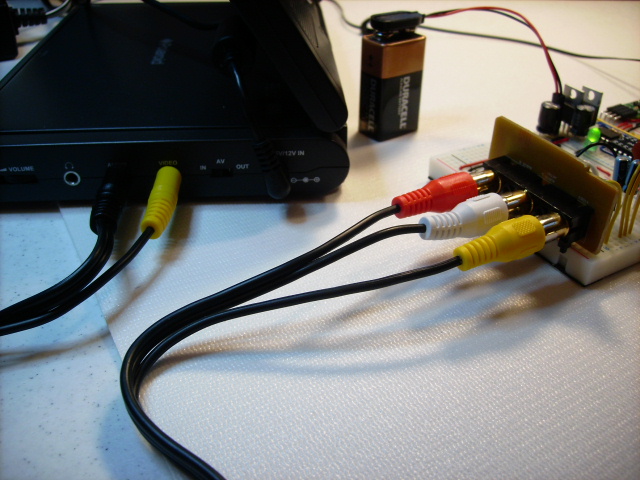
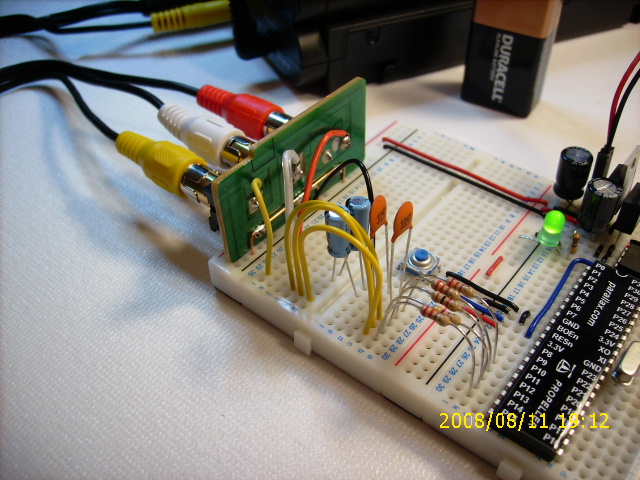

Comments
OBC
▔▔▔▔▔▔▔▔▔▔▔▔▔▔▔▔▔▔▔▔▔▔▔▔
New to the Propeller?
Getting started with a Propeller Protoboard?
Check out: Introduction to the Proboard & Propeller Cookbook 1.4
Updates to the Cookbook are now posted to: Propeller.warrantyvoid.us
Got an SD card connected? - PropDOS
I added a pic of the old DVD Player to my post above so everybody can see what it looks like too.
▔▔▔▔▔▔▔▔▔▔▔▔▔▔▔▔▔▔▔▔▔▔▔▔
Whit+
"We keep moving forward, opening new doors, and doing new things, because we're curious and curiosity keeps leading us down new paths." - Walt Disney
▔▔▔▔▔▔▔▔▔▔▔▔▔▔▔▔▔▔▔▔▔▔▔▔
OBC
▔▔▔▔▔▔▔▔▔▔▔▔▔▔▔▔▔▔▔▔▔▔▔▔
New to the Propeller?
Getting started with a Propeller Protoboard?
Check out: Introduction to the Proboard & Propeller Cookbook 1.4
Updates to the Cookbook are now posted to: Propeller.warrantyvoid.us
Got an SD card connected? - PropDOS
▔▔▔▔▔▔▔▔▔▔▔▔▔▔▔▔▔▔▔▔▔▔▔▔
Harley Shanko
An example, I have two in the car, one for each child, they both decide to watch the same movie. You hook up the cables and one unit is player and monitor, the other is just a monitor. There is is switch on mine that moves you from input to output on the video and audio jacks. If you start looking at the units, many have this feature.
There are also many units that feature a single DVD unit with cables to two monitors. I have a couple of those too, but they require an S video set-up. I know that this can be done too - I just haven't tried it.
▔▔▔▔▔▔▔▔▔▔▔▔▔▔▔▔▔▔▔▔▔▔▔▔
Whit+
"We keep moving forward, opening new doors, and doing new things, because we're curious and curiosity keeps leading us down new paths." - Walt Disney
Shipped total was less than $10. [noparse]:)[/noparse]
Need a cheap screen. Search Ebay for "portable dvd player parts"
Just take care that it does power up and has an AV-in option.
OBC
▔▔▔▔▔▔▔▔▔▔▔▔▔▔▔▔▔▔▔▔▔▔▔▔
New to the Propeller?
Getting started with a Propeller Protoboard?
Check out: Introduction to the Proboard & Propeller Cookbook 1.4
Updates to the Cookbook are now posted to: Propeller.warrantyvoid.us
Got an SD card connected? - PropDOS
▔▔▔▔▔▔▔▔▔▔▔▔▔▔▔▔▔▔▔▔▔▔▔▔
Whit+
"We keep moving forward, opening new doors, and doing new things, because we're curious and curiosity keeps leading us down new paths." - Walt Disney