SNEAK PEAK at 64x32 LED Display Board project.
It's finally time to let the cat out of the bag and announce that PJ Allen and myself have been working on some coding for a new LED Display Board from Sure Electronics. It is by far the biggest and best LED board I have ever worked with. A lot of hard work went into figuring out the hardware on this board over the last few weeks and how to even turn on a LED.
This new 3mm LED Display board sells for about $36 but they also· have·a 5mm LED Display board for $70 that I understand the Enable is inverted on the 5mm LED board (that should be the only difference). Our project used the 3mm LED Display board:
http://www.sureelectronics.net/goods.php?id=420
Keep in mind that shipping from Hong Kong was not cheap and was about $25 or so (so I ordered a few boards and shipped one off to PJ Allen for his help in our project).
PJ Allen and myself studied the hardware driving the·(32) 8x8·Bi-Color LED matrixes·and was able to say "Let there be light!" after a couple of weeks. Once we were able to figure out how to display individual and rows/lines of LEDs, it was time for character display and code clean up. PJ Allen did an outstanding job optimizing the code down and we had gone through many revisions from everything from displaying a dot matrix picture design to green background and red text to allowing keypad entry. Neat accomplishments were made with our efforts. However, PJ has decided to take a break for a while and concentrate on other projects. I will continue a while longer to improve the code and provide other options.
I'm going to next explore using Hyperterminal to enter in the data into the display. Currently we can save the display text to a 24LC32A (or similar)·EEPROM and also enter the display text from a Micro datapad that Bean sells for $3 on his website. The text and color codes (Red, Green and Orange) currently is displayed on a 4x20 serial LCD (which although is simpler to do - hyperterminal or something similar would offer a cheaper project cost).
After lots of optimization, it was inevitable that we must move up to an SX48 for more RAM and program space from earlier versions using an SX28. We even can daisy chain the display boards together but require a 50 MHz resonator for more scanning speed. A single board will run fine on a 20 MHz resonator.
I just could not wait to show what the neat things we have been working on. More to come from the great LED display board.
This new 3mm LED Display board sells for about $36 but they also· have·a 5mm LED Display board for $70 that I understand the Enable is inverted on the 5mm LED board (that should be the only difference). Our project used the 3mm LED Display board:
http://www.sureelectronics.net/goods.php?id=420
Keep in mind that shipping from Hong Kong was not cheap and was about $25 or so (so I ordered a few boards and shipped one off to PJ Allen for his help in our project).
PJ Allen and myself studied the hardware driving the·(32) 8x8·Bi-Color LED matrixes·and was able to say "Let there be light!" after a couple of weeks. Once we were able to figure out how to display individual and rows/lines of LEDs, it was time for character display and code clean up. PJ Allen did an outstanding job optimizing the code down and we had gone through many revisions from everything from displaying a dot matrix picture design to green background and red text to allowing keypad entry. Neat accomplishments were made with our efforts. However, PJ has decided to take a break for a while and concentrate on other projects. I will continue a while longer to improve the code and provide other options.
I'm going to next explore using Hyperterminal to enter in the data into the display. Currently we can save the display text to a 24LC32A (or similar)·EEPROM and also enter the display text from a Micro datapad that Bean sells for $3 on his website. The text and color codes (Red, Green and Orange) currently is displayed on a 4x20 serial LCD (which although is simpler to do - hyperterminal or something similar would offer a cheaper project cost).
After lots of optimization, it was inevitable that we must move up to an SX48 for more RAM and program space from earlier versions using an SX28. We even can daisy chain the display boards together but require a 50 MHz resonator for more scanning speed. A single board will run fine on a 20 MHz resonator.
I just could not wait to show what the neat things we have been working on. More to come from the great LED display board.



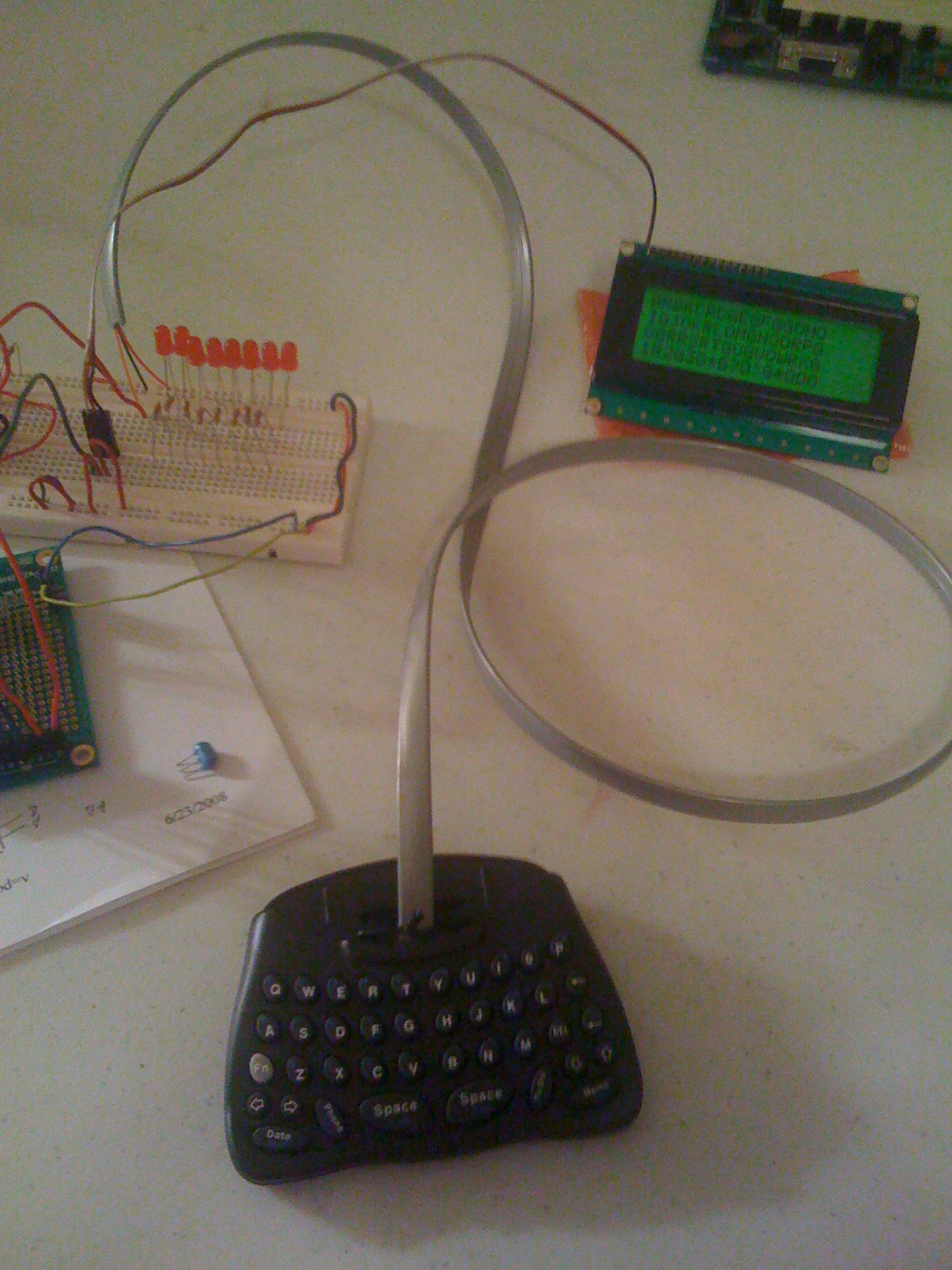



Comments
Keep in mind that everything was done in SX/B not assembler. No intterupts were used either but I am going to look into a display interrupt at some point that I could not get to work before because it is currently in a Do Loop.
Enjoy....Comments...
Thanks goes out to PJ Allen for his fine work on this co-project!
As said before - more to come...
Russ
All you really need is the LED display board, an SX-48 (protoboard is a good method) and P/S, a good 5vdc power supply with a few amps on it (may be possible to combine and only need 1 p/s), and an input method such as a datapad (+ LCD) - (or will work on using Hyperterminal or something for PC entry) - depends on the version of the software and what you want it to display. A few different options are available as it is up to the end user.
You will also need a serial EEPROM (I used a 24LC32A because it's what I had).
More to come..
Post Edited (T&E Engineer) : 7/25/2008 2:43:13 PM GMT
House your display board in clear epoxy to make it weather tight.
Add a PING ))) sensor next to it, set to trigger at say five feet.
(Well, OK the ping's not for outside use, but I'm day-dreaming anyway...)
Put a few, choice phrases into EEPROM.
Then place this gadget on your car's rear bumper.
Reduce traffic incidents!
_________________________________________
Some choice phrases, besides "Back Off, Buddy!":
"Frequent Stops for Purple Elephants"
"If you can read [noparse]/noparse]scroll left[noparse]:)[/noparse
this, then YOU [noparse][[/noparse]scroll left]
probably don't [noparse][[/noparse]scroll left]
understand [noparse][[/noparse]scroll left]
the laws of physics!"
"OH NO! My
box of NAILS
just fell out!"
+++++++++++++++++++++++++++++++++++
Oh, well, this would probably be illegal in most States
... and when I got pulled over, by the officer tailing me
at less than 5 feet, my luck would have the choice
message saying, "Now where's a Cop when you need
him?"
▔▔▔▔▔▔▔▔▔▔▔▔▔▔▔▔▔▔▔▔▔▔▔▔
Buzz Whirr Click Repeat
▔▔▔▔▔▔▔▔▔▔▔▔▔▔▔▔▔▔▔▔▔▔▔▔
Timothy D. Swieter, E.I.
www.brilldea.com·- Prop Blade, LED Painter, RGB LEDs, uOLED-IOC, eProto fo SunSPOT, BitScope
www.sxmicro.com - a blog·exploring the SX micro
www.tdswieter.com
I was using Hyperterminal last night and it looks like this will definately be the way to go (or something like it) - to keep costs down from having to use a serial LCD for a programming display and use of a keyboard/pad.
It is time now to start looking for a case for this. The boards measure 10" x 5"·and are about an inch or so deep with the standoffs being used. Living in Kentucky leaves no options that I can think of for finding an electronics store with a case - especially a large one like this. I was however planning on going over to Lowes and Walmart later to see if anything might be able to be converted into a case. I love the idea of a clear see through case but willing to take what I can find. I really want to find a case that would hold 2 of these displays either vertical or horizontal (see attachment). I also have a 3rd board that could also be used but don't know if the SX48 can scan fast enough for all 3 boards with a 50 MHz resonator.
Ideas...Comment?
Thanks.
You could make your own clear case by laying out any pattern you want, make a simple mold out of folding tin foil (backed by cardboard, if needed). Get some clear epoxy - the kind used to make those restuarant tables... you know, with sea shells embedded, or pictures, or whatever... you can find this at hobby shops. If all else fails, try a boating supply house and look for West System epoxy. They make an excellent two-part epoxy, a resin and a hardner. The hardners come in various speeds and clarity, etc. They have·a very clear hardener for DYI wood canoes. (This might be a tad too expensive, however, as the minimum is probably a gallon of the resin.) It does have a very long shelf life. I've used it for TONS of projects, including electronics... it has many excellent working properities.
- cheers
Howard
( May your bulbs never dim! [noparse]:)[/noparse]
▔▔▔▔▔▔▔▔▔▔▔▔▔▔▔▔▔▔▔▔▔▔▔▔
Buzz Whirr Click Repeat
Post Edited (CounterRotatingProps) : 7/27/2008 11:20:47 PM GMT
Jeff T.
Post Edited (Unsoundcode) : 7/28/2008 8:44:08 PM GMT
I also went to Lowes this weekend and found a small clear rubbermaid utlity box. It was the perfect size for a single display. I used my Dremmel and cut out the top to mount the display and turn it to face forward. The SX48 protoboard was mounted near by and ran a power jack out, reset slide switch (I ran out of push buttons) out and a "program / no program" slide switch out. I can still connect the serial cable to a header on the SX48 and use as necessary. The only significant issue was that you could see the mounting screws and brackets on the top front display view. I went to Office Depot and bought some foam board (1/8" or so standard). My wife paints as a hobby so she painted the white foam board black after I cut out a frame style from it. I slide the black painted foam board frame over the display and it looks very nice indeed. It's amazing at what you·can find to change the look of something. The sides and back of the utlity case is still clear·so it has a nice see though electronics look. If the display is facing you, the latch is on top for easy access to open and close it and it also covers up the slide·switches and power out connector well too.
I used a D-Link 5vdc (5.14vdc actual) at 2A switching wall transformer and it works well (as compared to the larger metal 5vdc 20A p/s used for testing).·It probably draws somewhere between 1-2 amps. I would have thought I lot more but thats·according to the datasheet.
We have a vendor that came into work today that I am doing a presentation for. Perfect timing to use the display today. WELCOME·ABCDEFG SOFTWARE SYSTEMS - with colors of Red, Green and Orange. Very nice!
I will try to take some pictures later today or tomorrow.
Still not done yet - but making great strides forward!
·in the completed projects section. Feel free to join in.
http://forums.parallax.com/showthread.php?p=739950
▔▔▔▔▔▔▔▔▔▔▔▔▔▔▔▔▔▔▔▔▔▔▔▔
John J. Couture
San Diego Miramar College
thanks,· sdman
How good is the documentation with it and how do I find Bean's web site. I did a google and could not find it.
· You can order it from http://www.hittconsulting.com/miscforsale.html ·it is KB1000 near the bottom of the screen.
· I have attached the documentation for the keyboard.
Bean.
▔▔▔▔▔▔▔▔▔▔▔▔▔▔▔▔▔▔▔▔▔▔▔▔
- - - - - - - - - - - - - - - - - - - - - - - - - - - - - - -
"It is our choices, Harry, that show what we truly are, far more than our abilities."·Dumbledore from Harry Potter
www.iElectronicDesigns.com
Would you help me to figure out how to connect my 6432 Panel to arduino.
i've tried but panel gives random blinks :S
http://www.sureelectronics.net/forum/viewthread.php?tid=23&extra=page%3D1
Also look at the main forum under displays.
http://www.sureelectronics.net/forum/forumdisplay.php?fid=14
As well as this other Parallax post:
http://forums.parallax.com/showthread.php?p=746212
Good luck.
when we try to connect pins to arduino and we user that guys code but nothing happens.
after that we unplugged the column pins some leds start illuminated so we thought that it might be a problem in panel but panel works fine with it's original demo board.
we really stuck on it :S
I would suggest that you log into the Sure Electronics website and then enter their forum under the Display sub-forum and private message (PM) OLAR directly with your question (or at the least post your questions there).
This link should take you to his PM: http://www.sureelectronics.net/forum/pm.php?action=send&uid=456
Good luck.