Communication issue
Dear
··· I've tried to use basic stamp editor v.2.0 beta 2 after installing it. But, so far, it's not working due to communication issue.
After click 'identify'
COM 3 loopback No· Echo Yes
COM 6 loopback No· Echo No
Device name also didn't appear.
I tried to look for forum and manual and tried many times again. But, still I have no idea. I attacehd the indentify test result file.
Could you give me a comment for this issue?
Thanks and you have a good day.
Jin-Oh Song
··· I've tried to use basic stamp editor v.2.0 beta 2 after installing it. But, so far, it's not working due to communication issue.
After click 'identify'
COM 3 loopback No· Echo Yes
COM 6 loopback No· Echo No
Device name also didn't appear.
I tried to look for forum and manual and tried many times again. But, still I have no idea. I attacehd the indentify test result file.
Could you give me a comment for this issue?
Thanks and you have a good day.
Jin-Oh Song



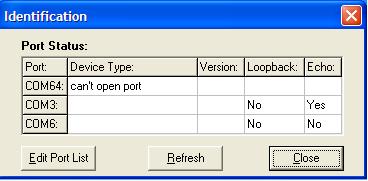
Comments
That is a very old version of the BASIC Stamp Editor. It is recommended that you download V2.4 from our website and use that version.
▔▔▔▔▔▔▔▔▔▔▔▔▔▔▔▔▔▔▔▔▔▔▔▔
Chris Savage
Parallax Tech Support
I also checked battery, connection, version, and so on.... I don't know whatelse I can do....
Could you give me another solution?
From device manager, it looks OK and also followed instructions manual (checking cable and battery) and trouble shooting sections (uninstall driver, FT clean run, connect again and etc).
Please let me know. Thanks!!!!!
My computer is FUjitsu lifebook p1600 and windows xp (tablet pc edition 2005)
Thank you for your sincere help!
▔▔▔▔▔▔▔▔▔▔▔▔▔▔▔▔▔▔▔▔▔▔▔▔
Chris Savage
Parallax Tech Support
Also typically you can google the vendor's website with the device's part number to download an updated driver, if any. Again, install the driver BEFORE you plug in the USB device.